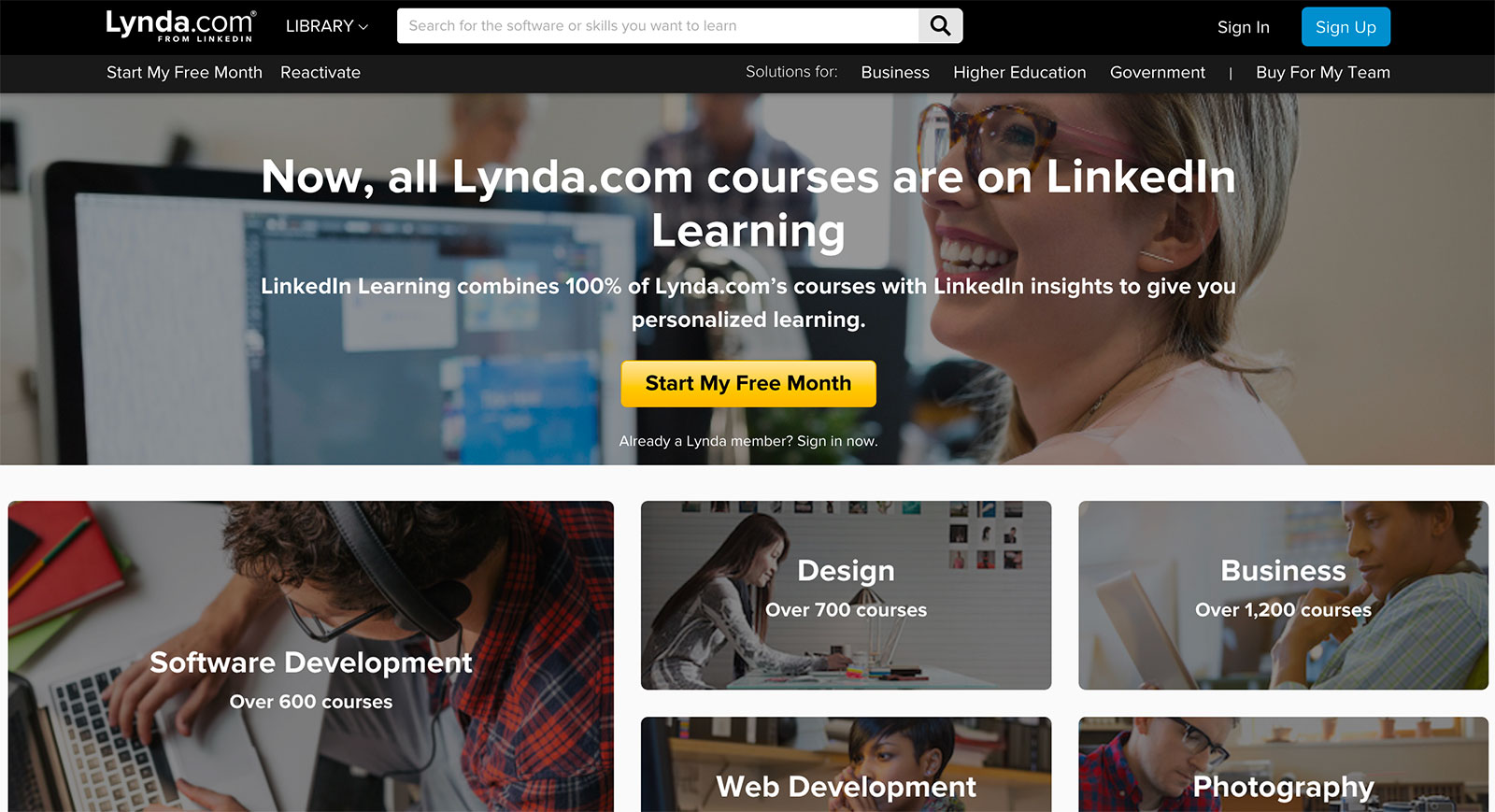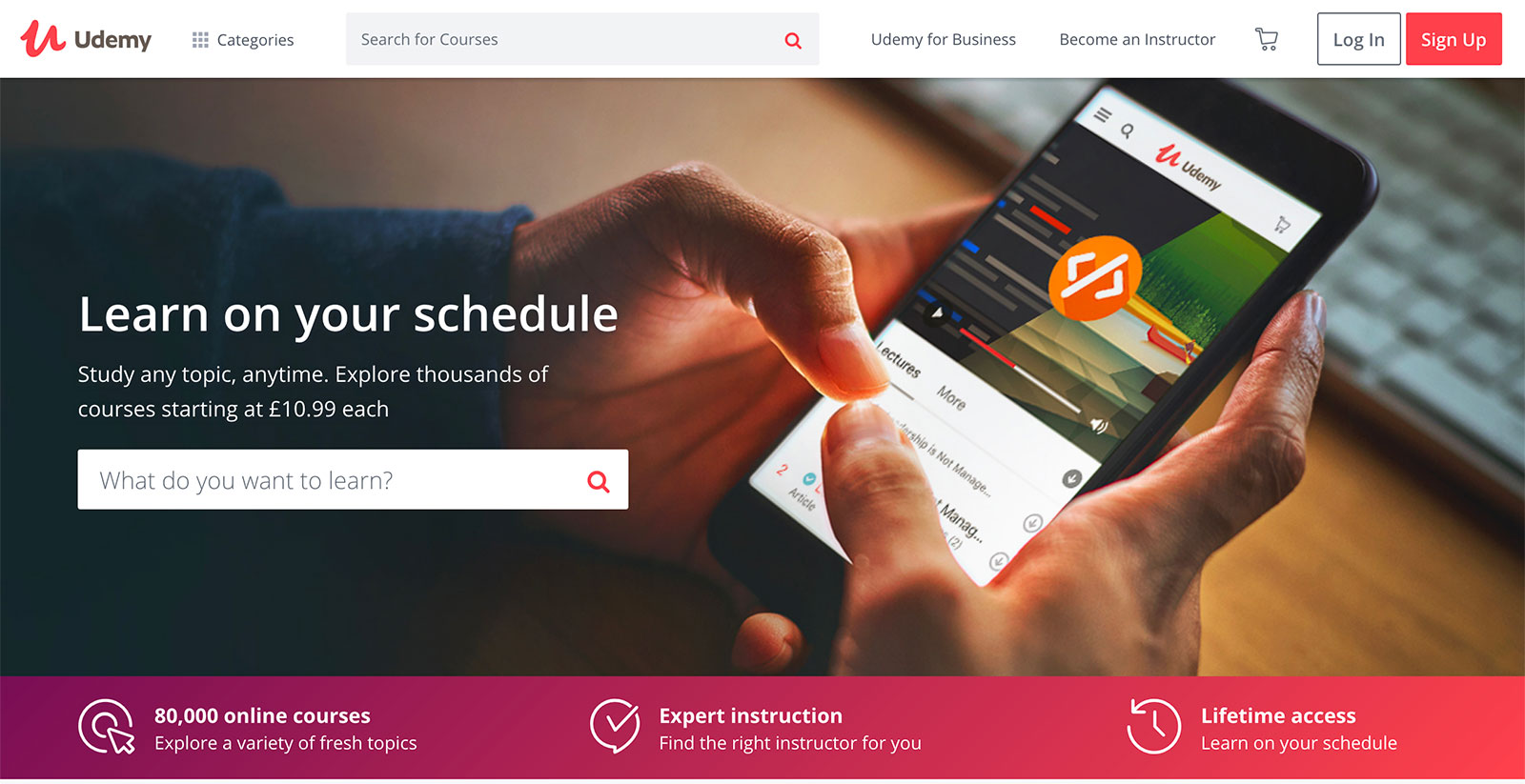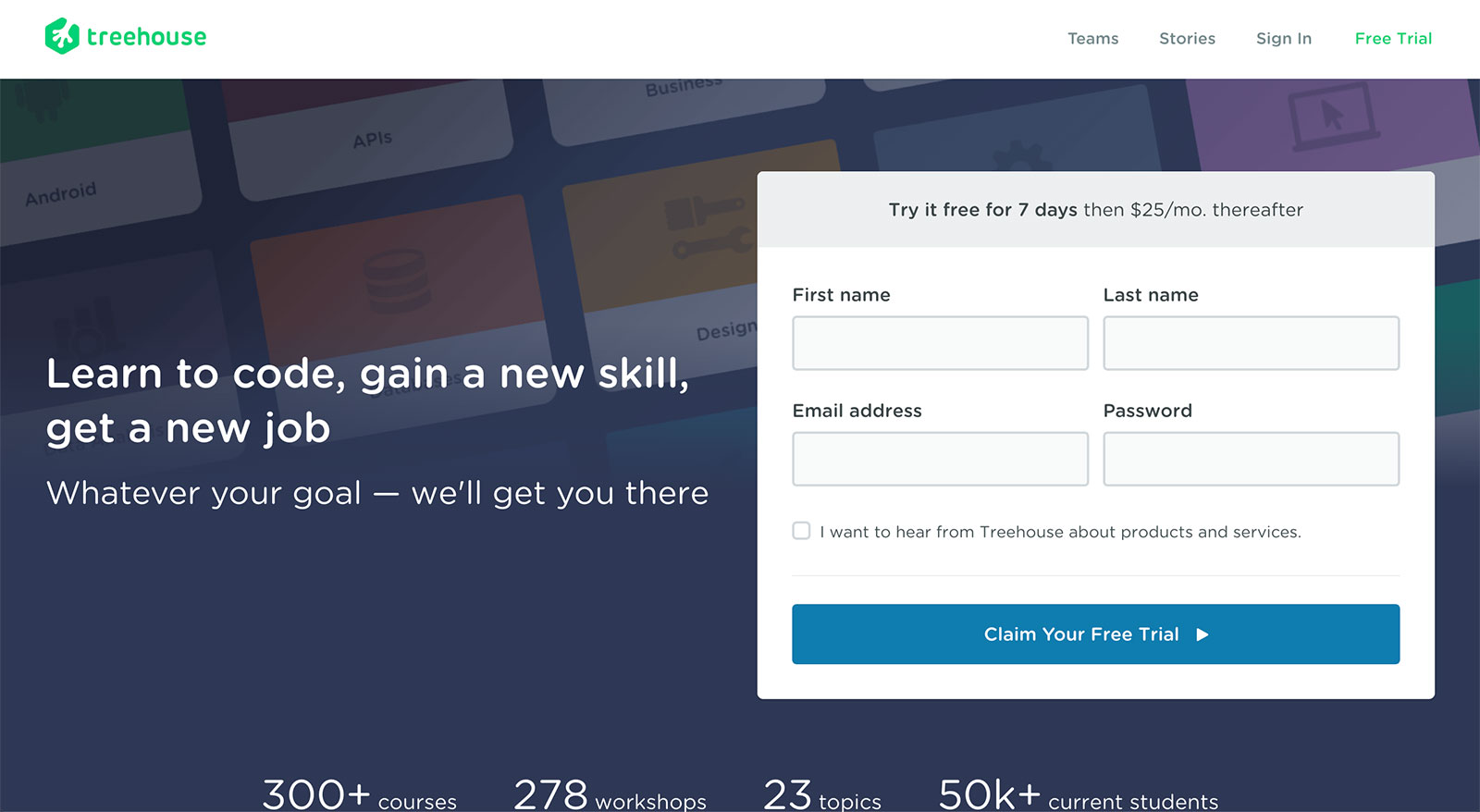- By
Udemy, Treehouse, and Lynda.com are three of the biggest names in online learning. So if you’re looking to expand your knowledge, learn new skills, or solve a particular problem, turning to one of these platforms is a great option.
Sure, there’s free content out there that might cover similar topics. But being able to access high-quality learning materials, which have been pre-approved, and are well organized can make picking up new skills so much easier. But which online learning platform should you choose, Treehouse, Lynda, or Udemy?
That’s the question we’ll help you answer in this guide. By outlining the best features, and main downsides of Lynda, Treehouse, and Udemy, we’ll provide you with the information needed to find the best option for your unique requirements.
Whatever you want to learn, there’s a high chance it’s covered by one of these three providers. So let’s begin with a quick overview, before taking an in-depth look at Udemy, Lynda, and Treehouse.
Udemy, Lynda, and Treehouse Pricing
Treehouse and Lynda, which is now part of LinkedIn Learning, both work on the subscription model, while the courses at Udemy are available individually.
Here’s a quick overview of the prices for you to keep in mind while reading our evaluations of each platform:
- Lynda LinkedIn Learning: 1-month free then $29.99 per month paid monthly or $24.99 per month paid annually.
- Treehouse: 7-day free trial, then $25 per month for the Basic Plan or $49 per month for the Pro Plan with discounts for paying annually.
- Udemy: courses purchased individually with prices starting from $10.99 with lifetime access to each course.
Although Udemy doesn’t offer a free trial, all courses have a 30-day money-back guarantee. Udemy also often runs promotions and discounts on its courses. For example, at the time of writing this guide, lots of courses are available to new users for a reduced price of $10.99.
Although the Basic and Pro plans from Treehouse include access to the same set of courses, the more expensive Pro plan includes access to the members-only forums, a code challenge tool, the ability to download videos for offline learning, plus a few more extras.
Lynda by LinkedIn Learning keeps things simple with a single access-to-everything plan, although you can save money by paying annually instead of monthly.
So with the basic information out of the way, let’s start with an in-depth look at Lynda and the LinkedIn Learning platform.
Lynda by LinkedIn Learning – Wide Range of Courses on Numerous Topics
Lynda was founded in 1995 and is now one of the leading providers of video courses, with content on a wide range of subjects. Since the acquisition of Lynda in 2015 by LinkedIn, who themselves have since been bought by Microsoft, the Lynda courses are now part of the LinkedIn Learning platform.
Due to this acquisition, all Lynda users — both new and old – access the learning content through the LinkedIn Learning website. There you can find all the courses previously hosted at Lynda.com as well as the new content that’s added on a regular basis. In fact, with new material added each week, there are currently over 10,000 expert led-courses available on the LinkedIn Learning platform.
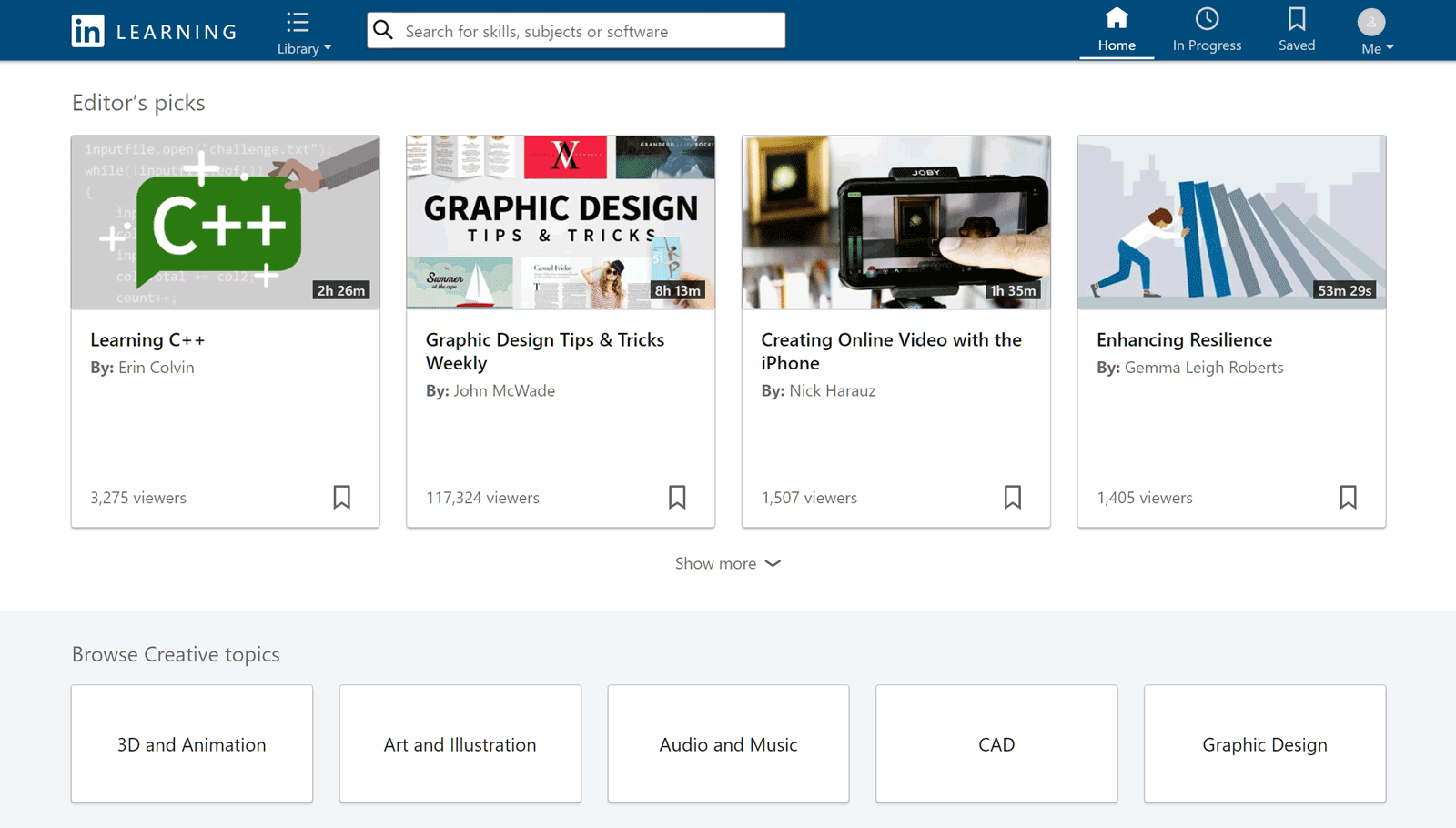
The courses from Lynda and LinkedIn Learning cover a wide range of topics.
A sample of the course categories available from Lynda and LinkedIn Learning covers:
- Business Software and Tools.
- Data science.
- Mobile development.
- Project Management
- Photography.
- Web design.
As well as broader courses, such as Web Development Foundations: Full-Stack vs Front-End, there are also just as many specific courses like the WordPress Ecommerce: WooCommerce option. Therefore, if you need to quickly learn how to solve a particular issue, like optimizing your website for search engines, or you want to get a deep understanding of a topic such as how to think like a leader, you should be able to find something suitable from Lynda and LinkedIn Learning.
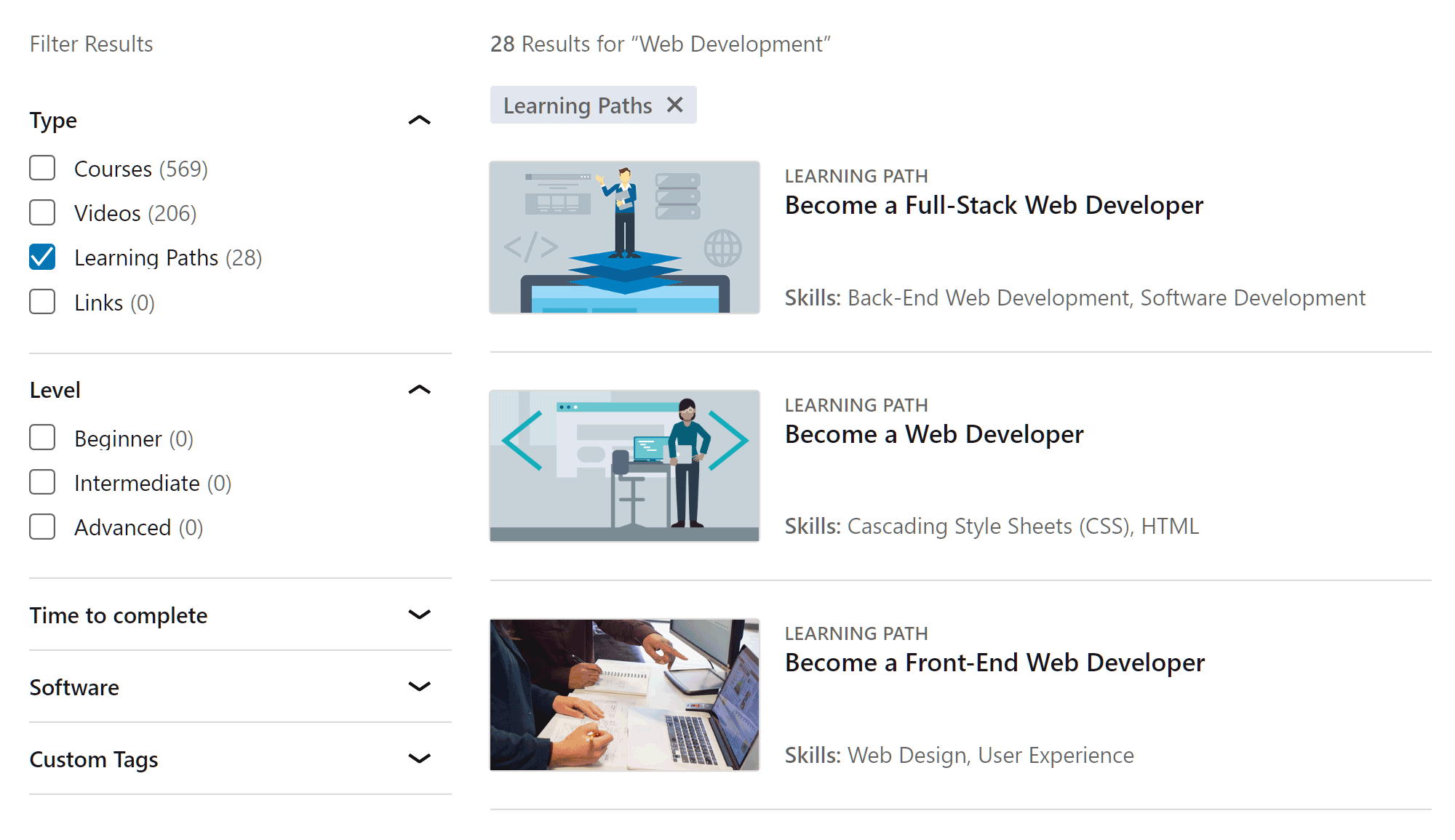
Learning Paths help you find a series of courses on the same topic for deeper learning of a subject.
Another nice feature of the Lynda and LinkedIn Learning system is the Learning Paths. These paths offer a series of courses that cover a whole subject. They’re great for going beyond just taking a single course on a topic. Instead, they take you through a series of related courses that share the same focus, taking you towards your end goal.
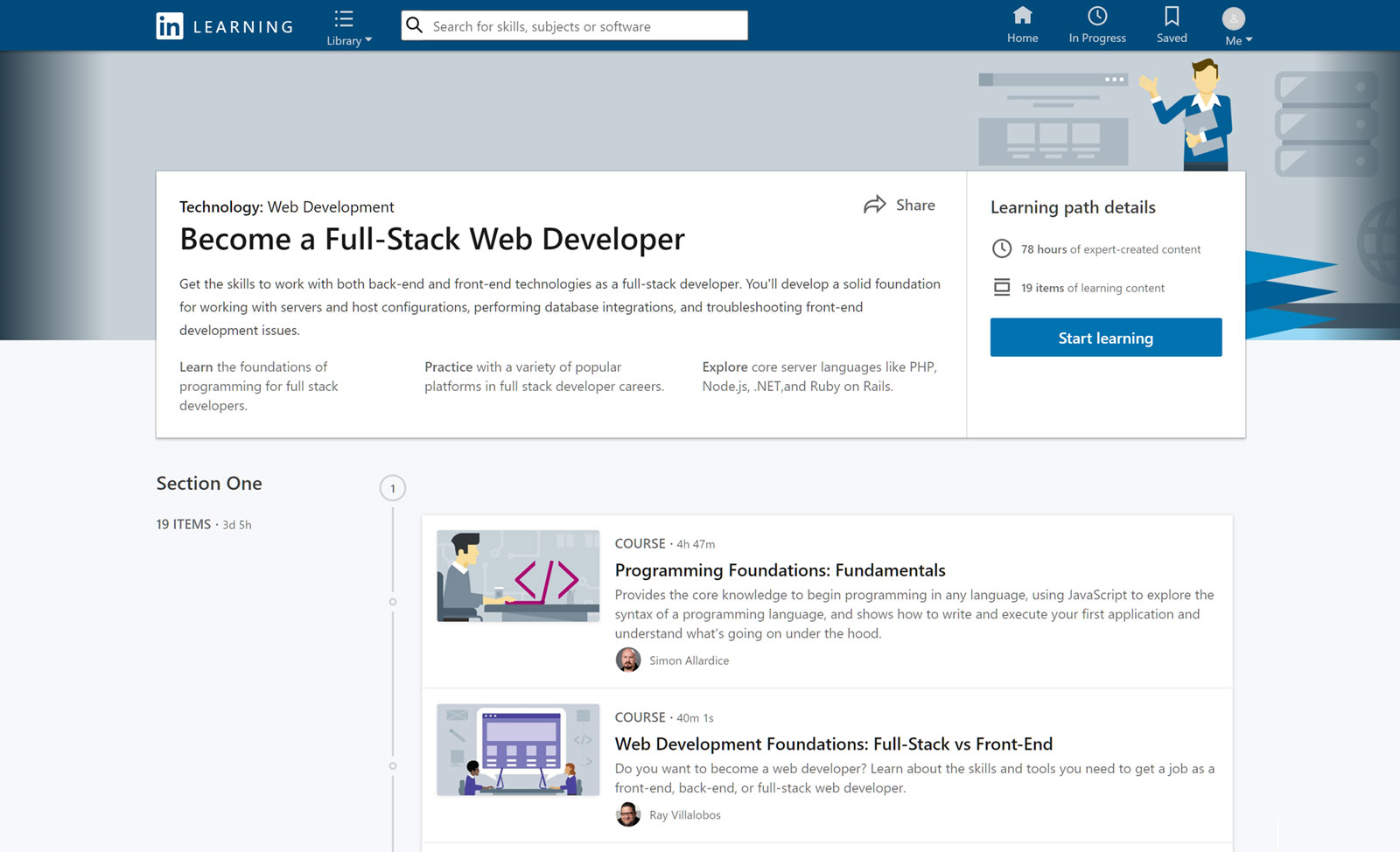
The Become a Full-Stack Web Developer Learning Path takes you through a series of courses on this topic.
There’s good course filtering facilities too, making it possible to view courses of a certain level, such as beginner or advanced. You can also quickly filter courses by their length – ideal if you’re short of time and want to squeeze in a 10-minute learning session.
Like Treehouse, you can watch as many courses or videos as you like while your membership is active. Downloadable resources are provided with courses when relevant, such as practice web development files or Photoshop templates. Some courses also contain quizzes to help you see how much you’ve learned, and shareable certificates that can be published on your LinkedIn profile are released for each course you watch. With Lynda and LinkedIn Learning you’ll also find courses in English, French, German, Japanese, and Spanish languages.
On paper Lynda and LinkedIn Learning sounds great, but what’s it like to use and are the courses any good? Let’s find out.
Lynda from LinkedIn Learning User Experience
Getting started with Lynda and LinkedIn Learning is pretty straightforward. Thanks to the free trial, you don’t need to pay anything for the first month. Although you must enter your payment details.
Now that Lynda is part of LinkedIn, you do need a LinkedIn account to sign up with Lynda. Thankfully, the registration process is relatively painless and even including the mandatory phone number verification, it doesn’t take long to sign up with the two services and gain access to the Lynda LinkedIn Learning content.
Navigating the Lynda Courses at LinkedIn Learning
Once you’ve signed up, you can start building your profile by entering the skills you’d like to learn. Alternatively, you can skip this and head straight to the courses. If you do enter your areas of interest, relevant courses will be displayed once you reach the main Lynda by LinkedIn Learning dashboard. However, as mentioned earlier, this learning platform makes it easy to find the courses you’re interested in.
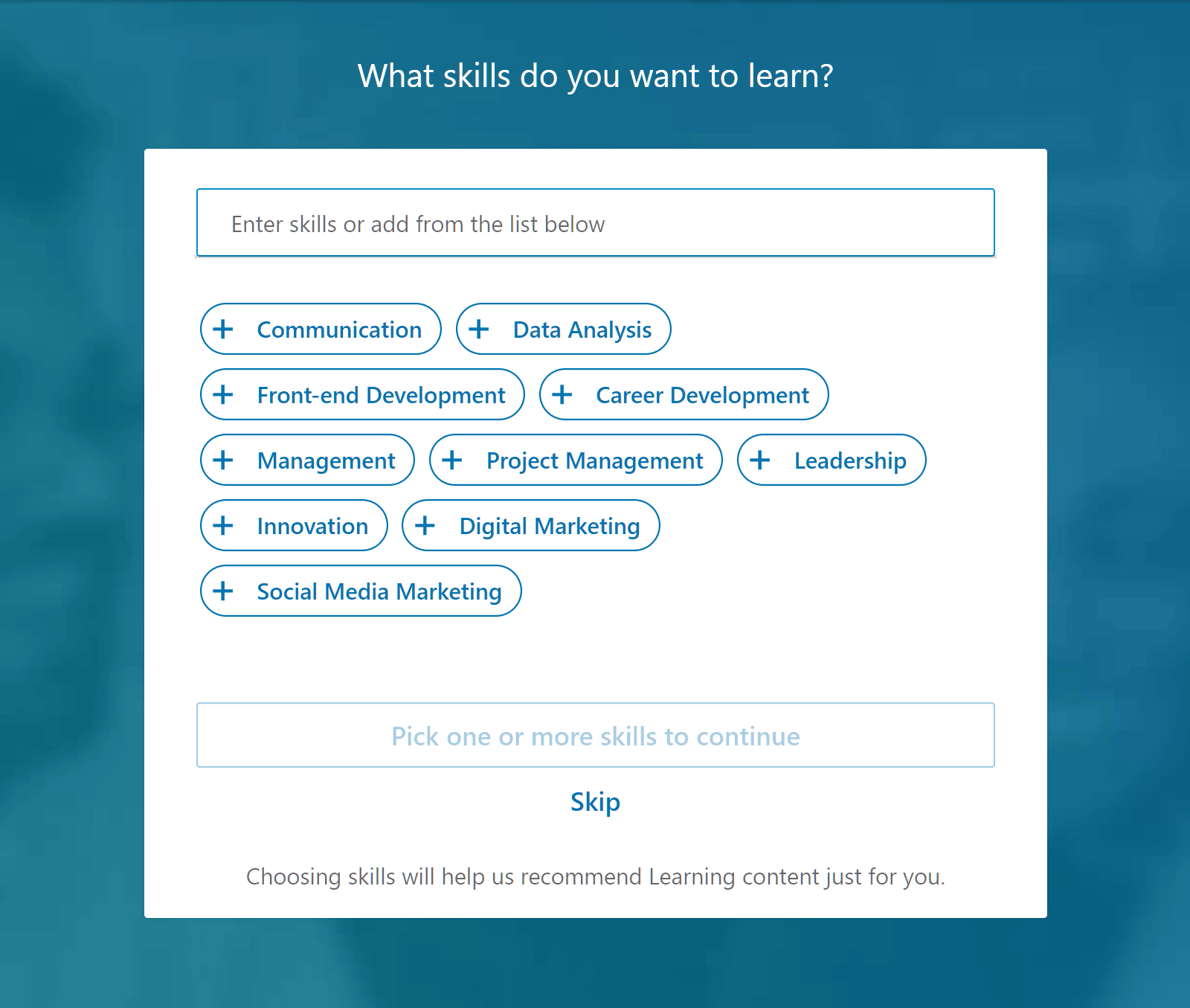
Selecting the skills you want to learn helps Lynda recommend relevant courses.
To begin learning, you can use the search tool to find courses or browse the different categories from the LinkedIn Learning dashboard.
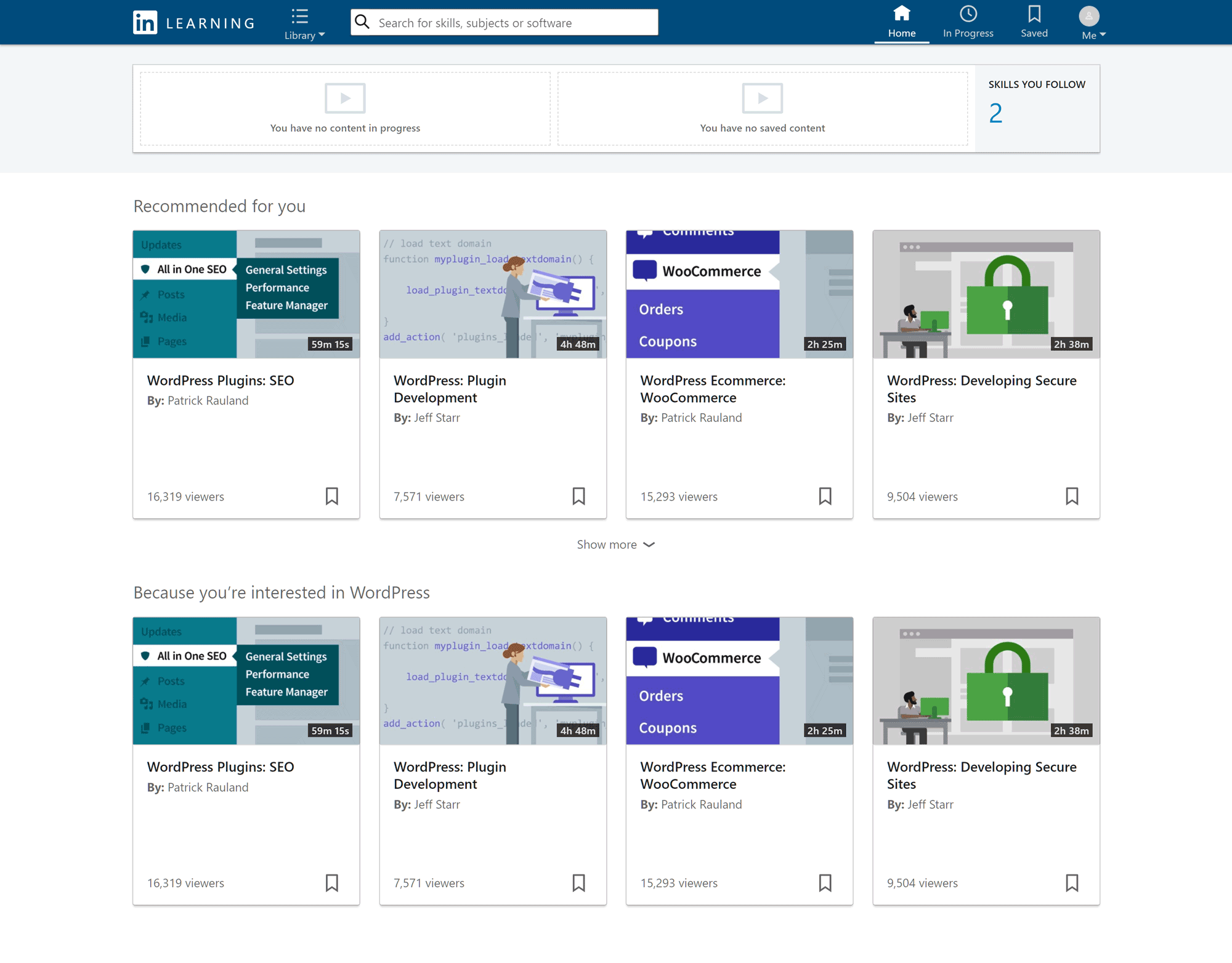
Courses you might be interested in are recommended through your dashboard.
When viewing the course options, the number of viewers for each course is displayed as well as the author and running time. Like Treehouse, but unlike Udemy there’s no rating system to give you an idea of how well the course was received by those who’ve taken it. The course pages at Lynda and LinkedIn Learning do display the number of likes a course has received from users, however, there’s no way to register a ‘dislike’ for a course.
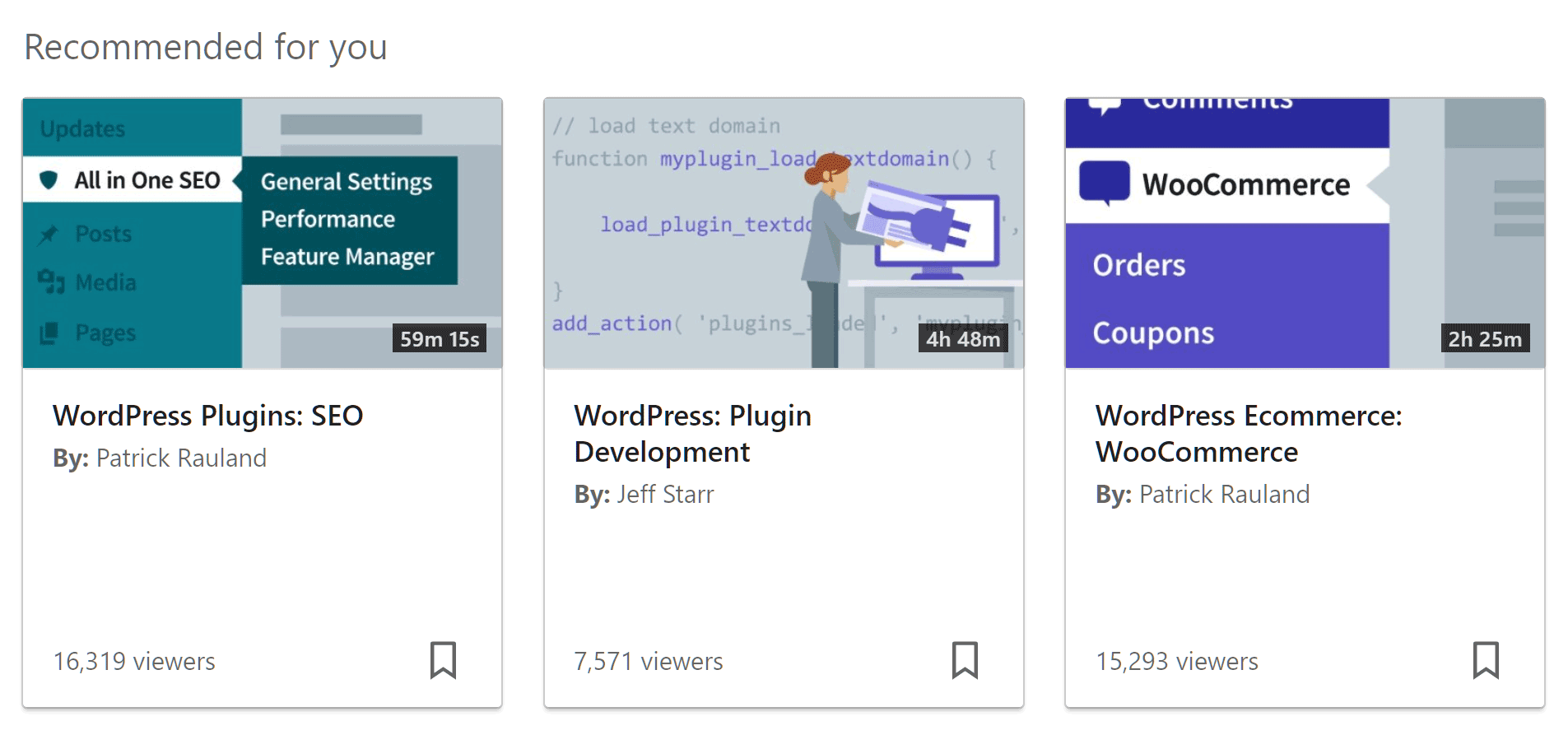
Length and number of viewers are displayed on the course selection page.
Clicking through to a course gives you the ability to view a preview, check out the structure, and access any downloadable exercise files. Thanks to the integration with LinkedIn, you can click through to the instructor’s profile on LinkedIn to view their credentials and see if they are someone you want to learn from.
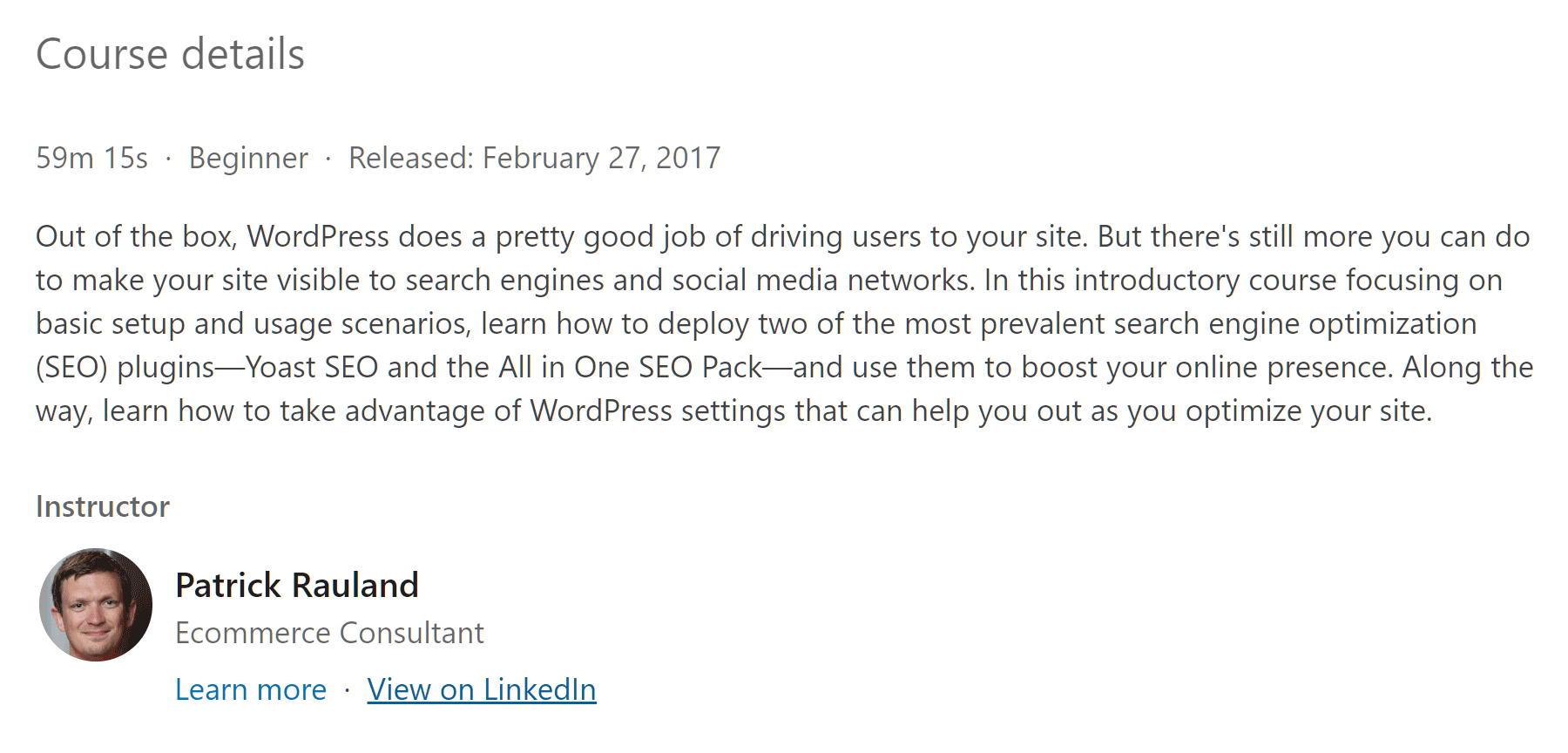
The integration with LinkedIn makes it easy to learn more about the course instructors.
Another nice feature of Lynda and its integration with LinkedIn is that you can see some information on the people who’ve viewed the course. With so many courses on the platform, anything that can help you narrow down your options and make a decision is appreciated.
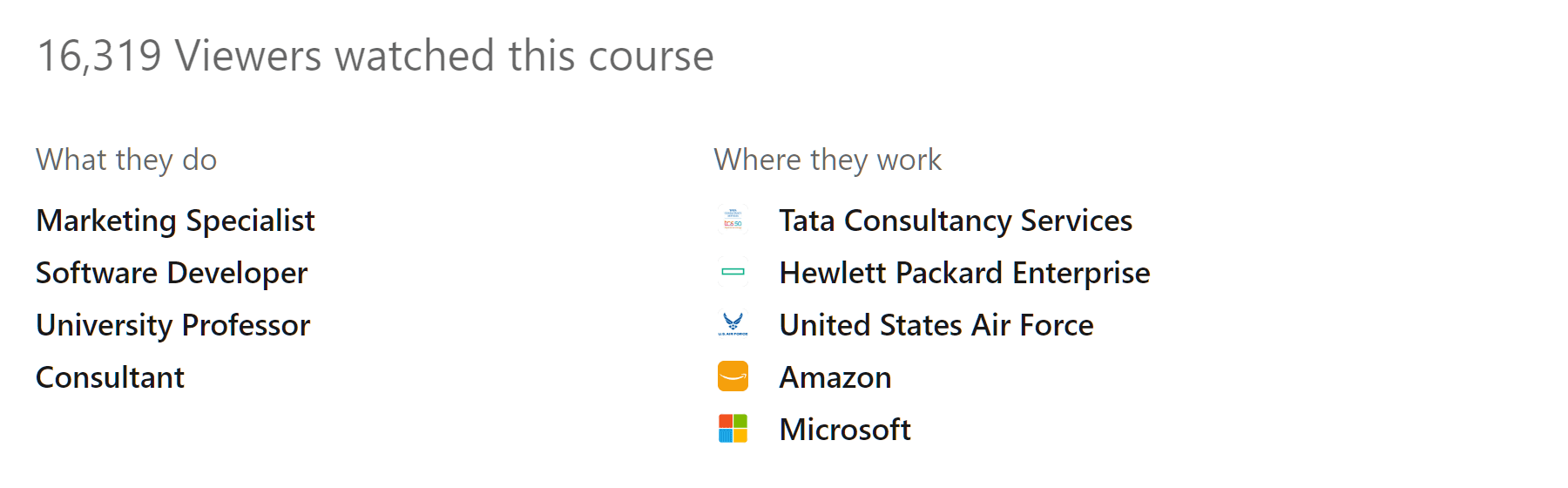
Getting an idea of who has viewed a course can help you decide whether to view it yourself or not.
Taking a Lynda Course
Once you’ve clicked through to a course page you can start watching it right away, there’s no need to enroll or sign up. Navigating the lessons in a course is easy with Lynda, too. Simply click on a lesson title from the course contents area to jump to that segment.
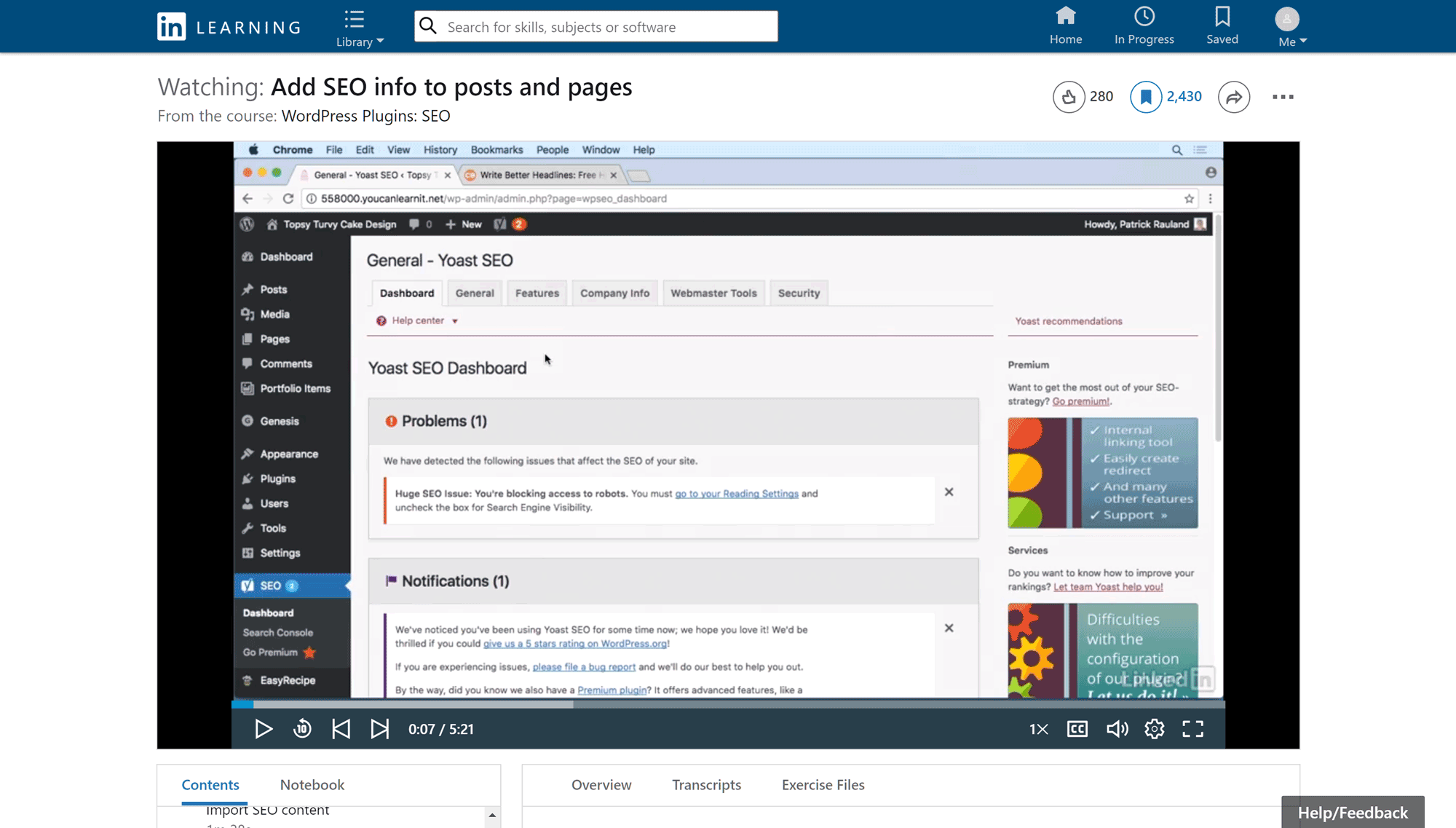
The course videos are well presented with a good set of controls.
The video controls give you the option of speeding up the playback to increase your rate of learning. Other controls include turning on the closed captions, toggling the continuous play, and switching between the full screen and regular display modes. The ability to change the video quality can help those with limited internet connections maintain steady playback. Another useful feature of the Lynda interface is the button that skips the video back 10 seconds to quickly hear the last section again.
Lynda LinkedIn Learning Apps
Since the acquisition, the LinkedIn Learning app has replaced the Lynda app. There are now versions for a range of devices including Android, Apple iOS, Roku, and Apple TV, giving you lots of options for consuming the courses, especially compared to Udemy which only has apps for Android and Apple iOS, and Treehouse, who no longer has any apps. Once you’ve signed into any of the LinkedIn Learning apps, your progress is synced between devices making it easy to continue your education when away from your main computer.
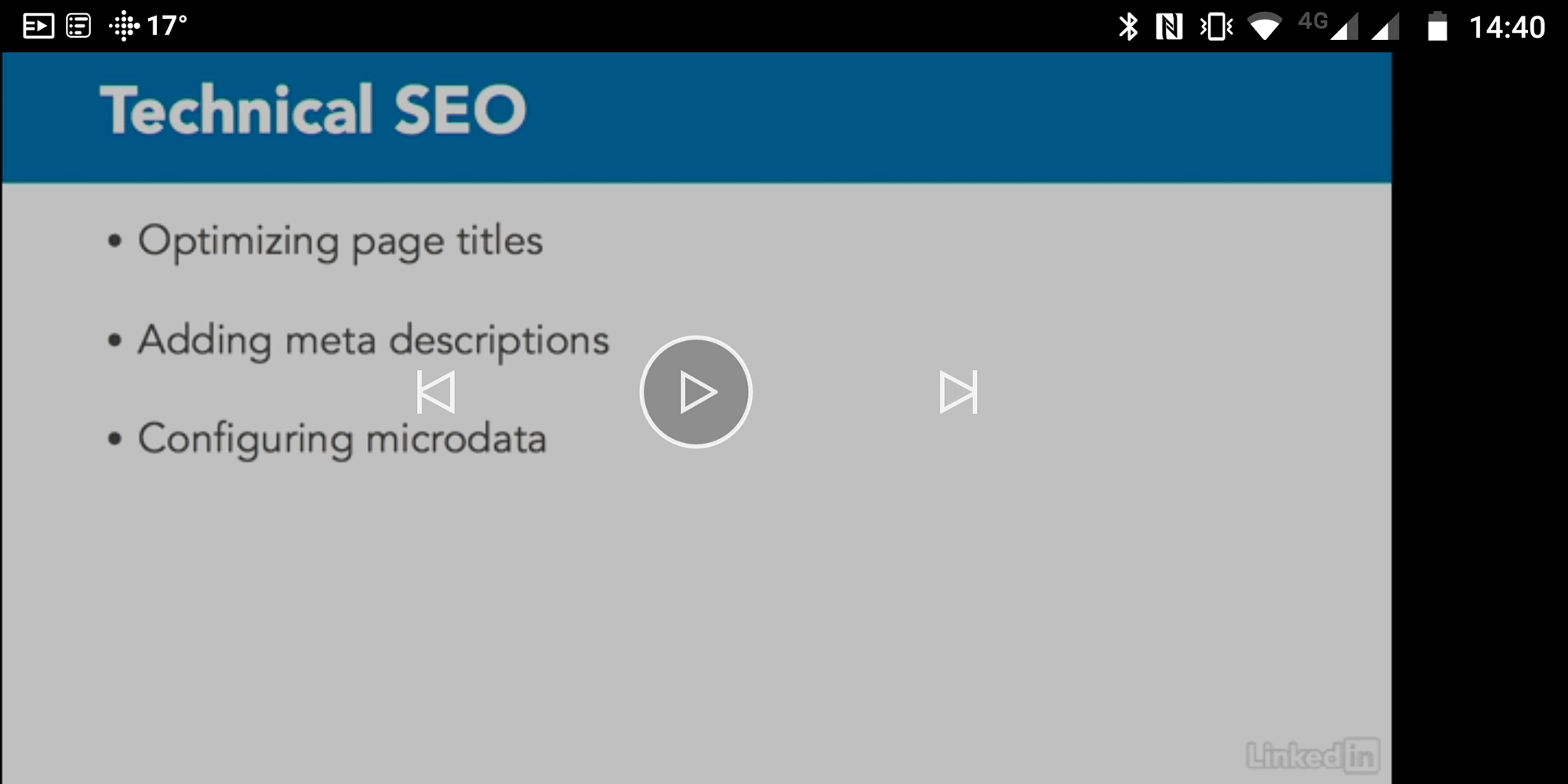
Lynda courses can be downloaded for offline access on smartphones, tablets, and other supported devices.
With the apps, you have the option of downloading the entire course or individual lessons for learning when you don’t have an internet connection – something frequent fliers and those on limited data plans should appreciate.
Lynda Pros, Cons and Final Thoughts
The LinkedIn Learning platform with its courses from Lynda has lots going for it, with only a few negative points:
- Large selection of courses on many topics.
- User-friendly interface for finding the right course.
- Learning paths deliver a sequence of related courses.
- Apps for a good range of devices.
- LinkedIn integration provides information on course instructors and participants.
- No course ratings and reviews to help you assess the content.
- Not the best value if you only want to access one course.
The LinkedIn Learning user interface, through which you access the Lynda courses and new material produced since the acquisition is well designed. Finding courses is very straightforward as is accessing the learning content in each course. Being able to sync your progress across multiple types of devices is great too.
Although it’s impossible to test the quality of all the courses, for those that were accessed, the content was well presented and appeared to deliver on its objectives. The fact that the instructors are publically identified via their LinkedIn profiles lends some extra credibility to their courses.
With a one-month free trial and then a monthly fee starting from $24.99 (for the annual payment plan) the Lynda LinkedIn Learning platform is comparably priced to Treehouse and much better value than the individually priced courses at Udemy – provided you want to access multiple courses compared to just one at Udemy.
View the full list of courses from Lynda and LinkedIn Learning.
Udemy – Large Online Learning Marketplace with Individual Courses for Sale
Compared to Lynda and Treehouse, Udemy is a relative newcomer to the online learning space. However, the company has been around since 2009 so still has a good amount of experience when it comes to online learning.
Unlike Lynda and Treehouse, anyone can submit an online course to be published on Udemy, with profits shared between and the instructor and Udemy. Courses are purchased individually by users, rather than through a subscription model that provides access to all or multiple courses in exchange for one recurring payment. However, there are many low-priced courses on Udemy, with some instructors giving away free samples of their paid courses.
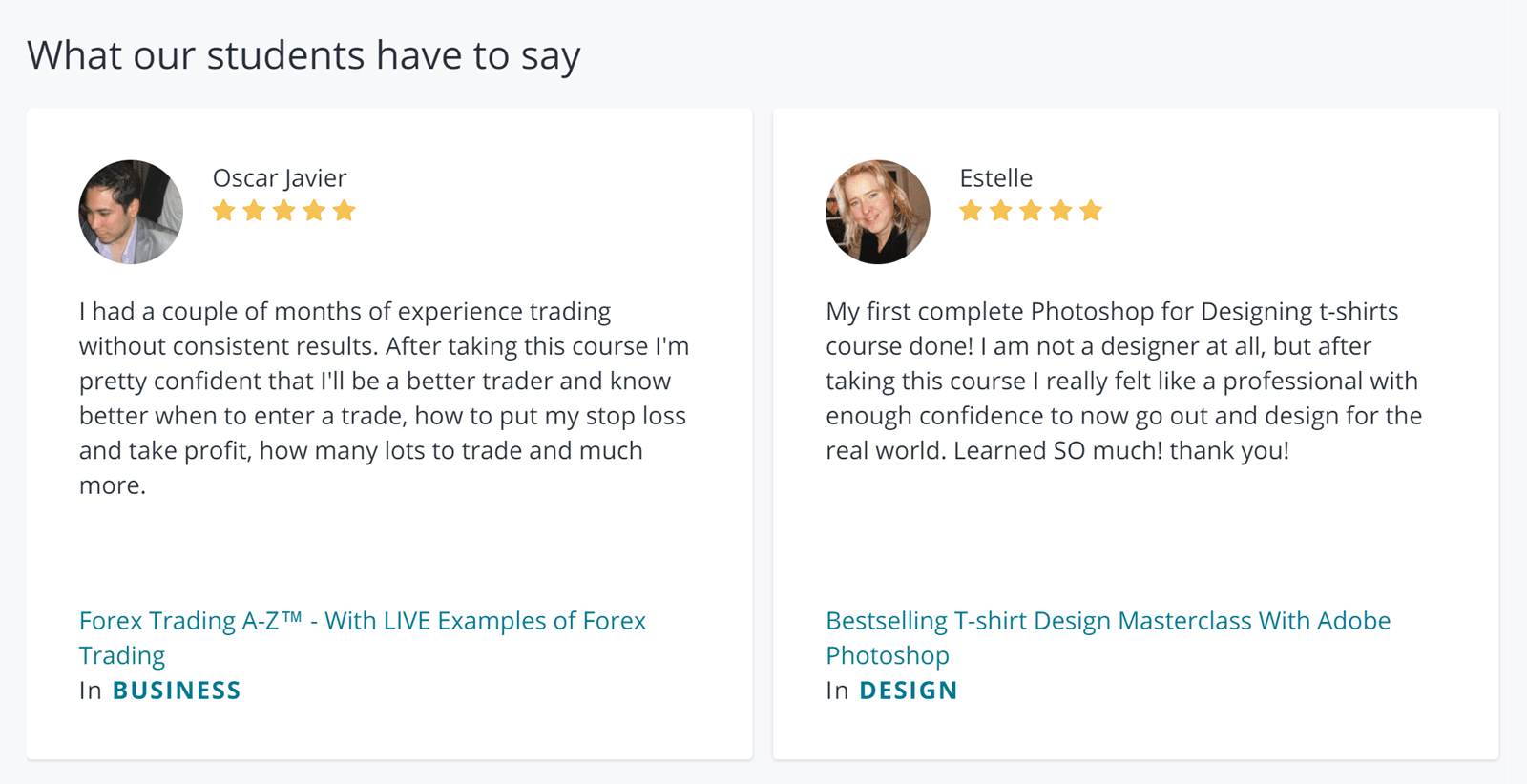
User ratings and reviews are key to finding the best courses at Udemy.
Although the courses are reviewed before being approved, to help overcome quality control issues, students are encouraged to rate and review courses so that the best content rises to the top. With over 80,000 courses to choose from, this rating and ranking system is invaluable.
Whereas Lynda and Treehouse have more of a focus on tech-related subjects, the courses on Udemy cover a broader range of topics, from business and office productivity to cooking and music. As anyone can apply to publish content on Udemy, there’s a good chance you’ll be able to find courses on whatever subjects you’re interested in.
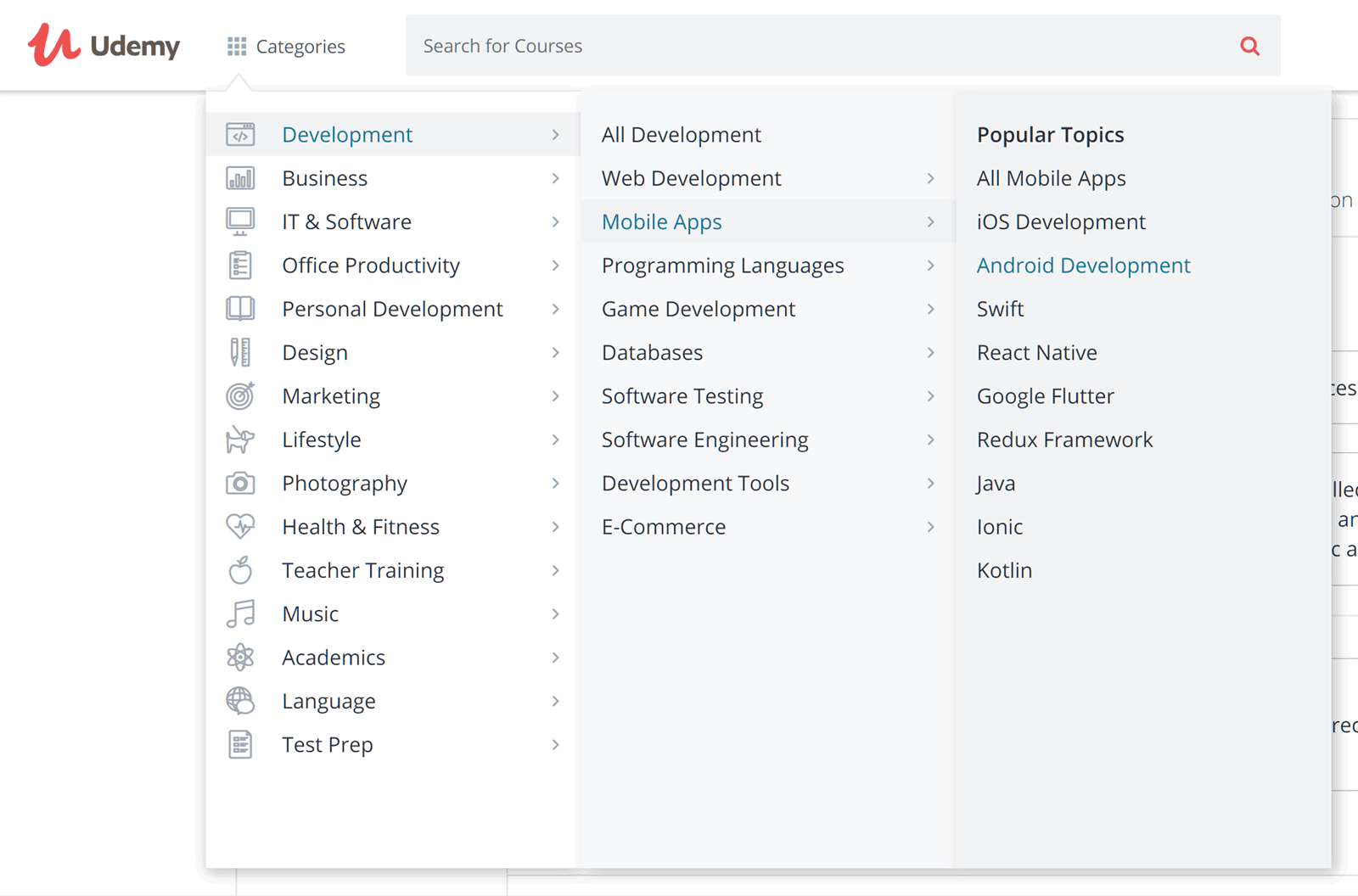
Compared to Treehouse and Lynda, Udemy has the widest range of course categories.
A notable feature of Udemy courses is the online discussion boards that provide a space for course participants and tutors to communicate with each other. Students can also post a question while taking an individual course lesson, without leaving the lesson viewer screen.
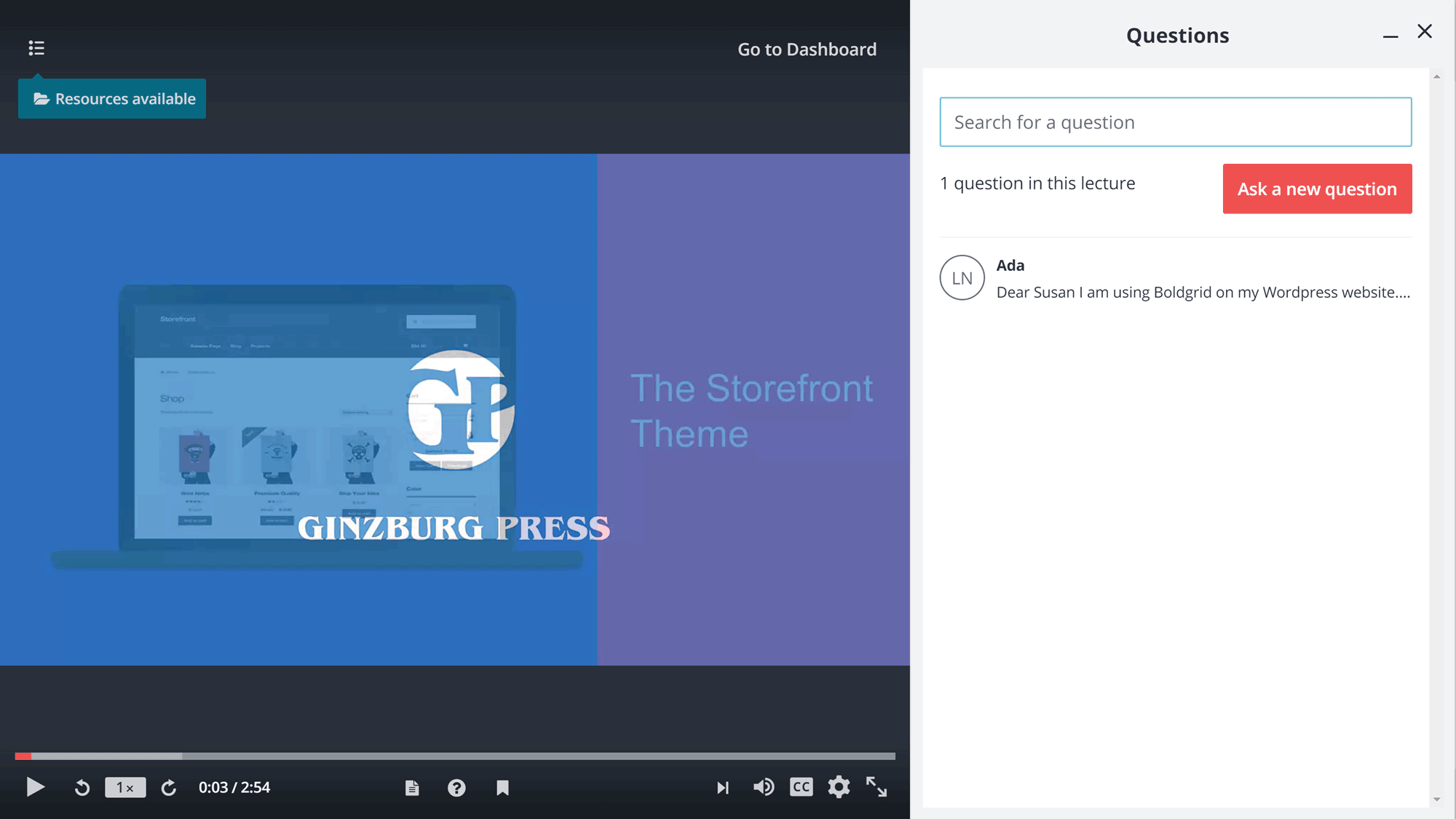
As well as the general course discussion area, you can also ask a question about a specific lesson.
A sample of the course categories and their subcategories at Udemy includes:
- Development, including web, mobile, and game development courses.
- Business, including finance, entrepreneurship, sales, and real estate courses.
- Design, including web, graphic, and interior design courses.
- Lifestyle, including arts and crafts, beauty and makeup, and pet care and training courses.
- Music, including instruments, production, vocal, and music software courses.
- Language, including Spanish, Chinese, Russian, and Latin courses.
As you can see from the above sample, there are courses covering a varied range of topics at Udemy. But are they any good? Let’s take a look in the next section of this online learning platform comparison.
Udemy User Experience
There’s no need to create an account with Udemy in order to browse their catalog of courses and check out the preview lessons within courses. But if you do see a course you want to take, signing up only requires you to enter your name and email address.
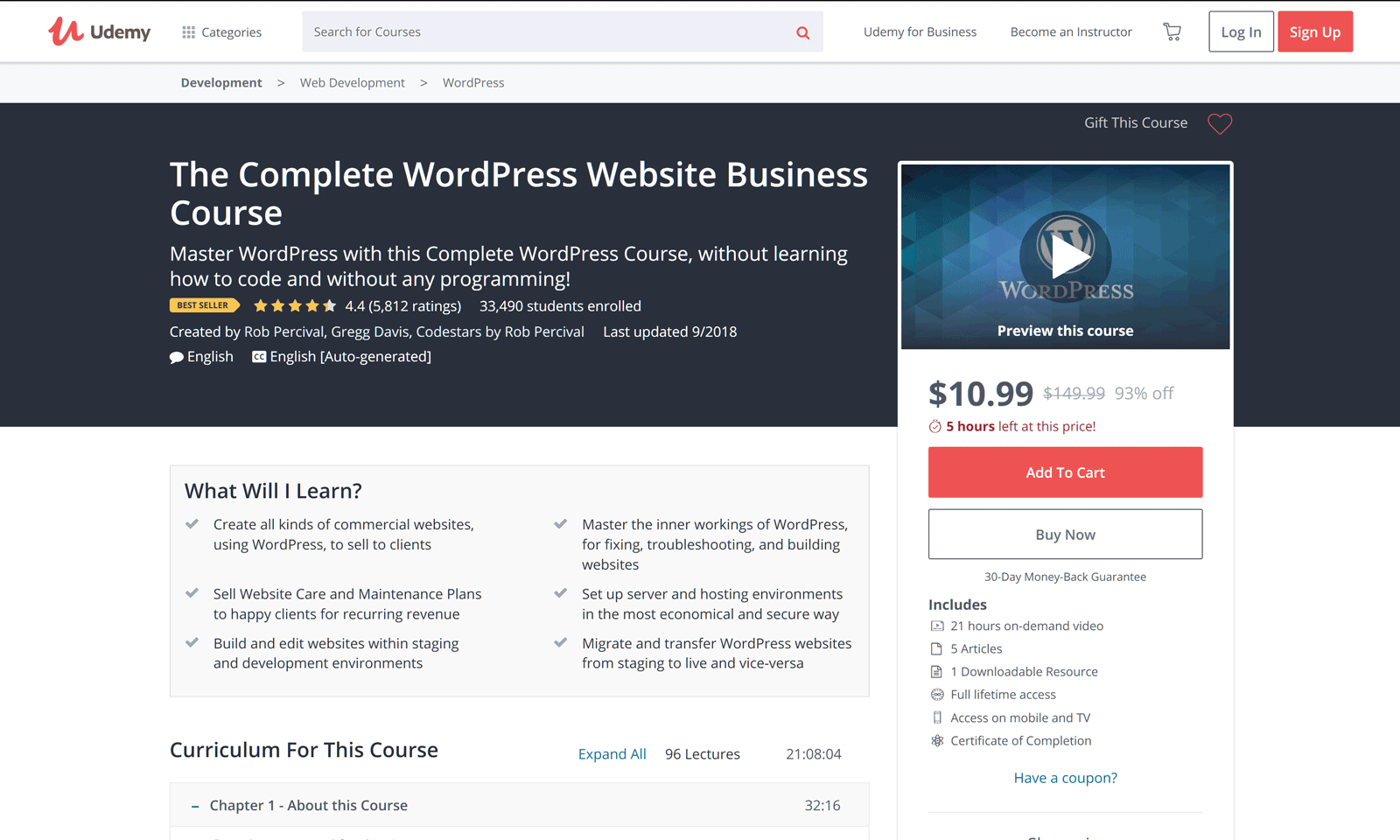
Non registered visitors to Udemy can view course structures and preview the lessons before signing up.
Mainstream card payments are accepted as well as PayPal and each course purchase is protected by a 30-day money-back guaranteed. Unlike the Treehouse and Lynda subscription platforms, Udemy courses are purchased with a one-time fee which includes lifetime access.
Navigating the Courses at Udemy
When browsing the courses at Udemy, they’re listed with a title, image, price, and user rating. Hovering over the course card displays even more useful information such as the number of lectures in the course, its running time, and when it was last updated.
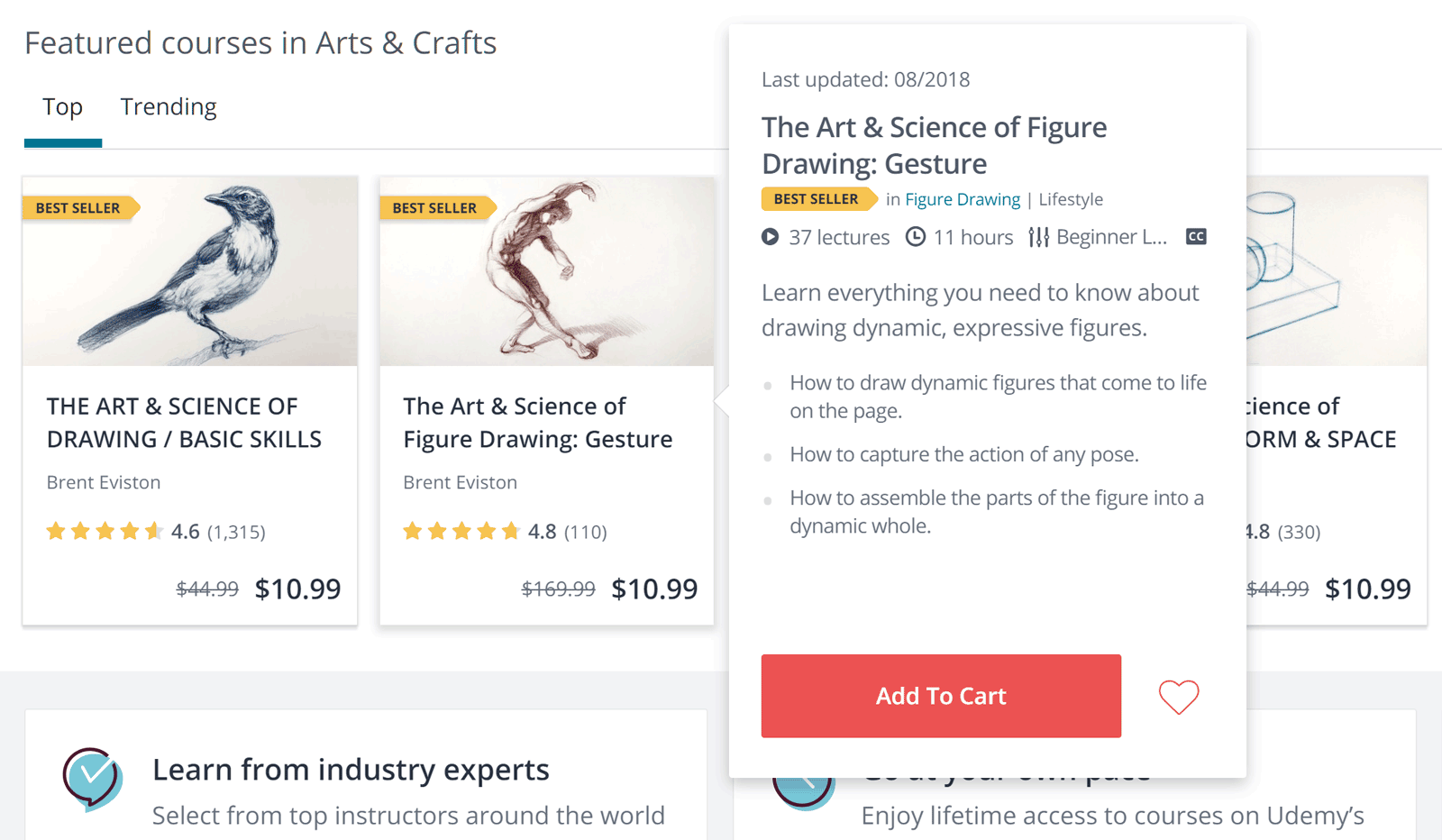
The hover-activated pop-ups provide lots of useful extra information on each Udemy course.
The user reviews and feedback component of Udemy gives a sense that the best content will be displayed more prominently than lower quality courses. Similar to platforms like Amazon and Airbnb, it feels like the importance of user feedback puts pressure on vendors to keep customers happy, which in the case of Udemy means delivering high-quality content that’s kept up to date.
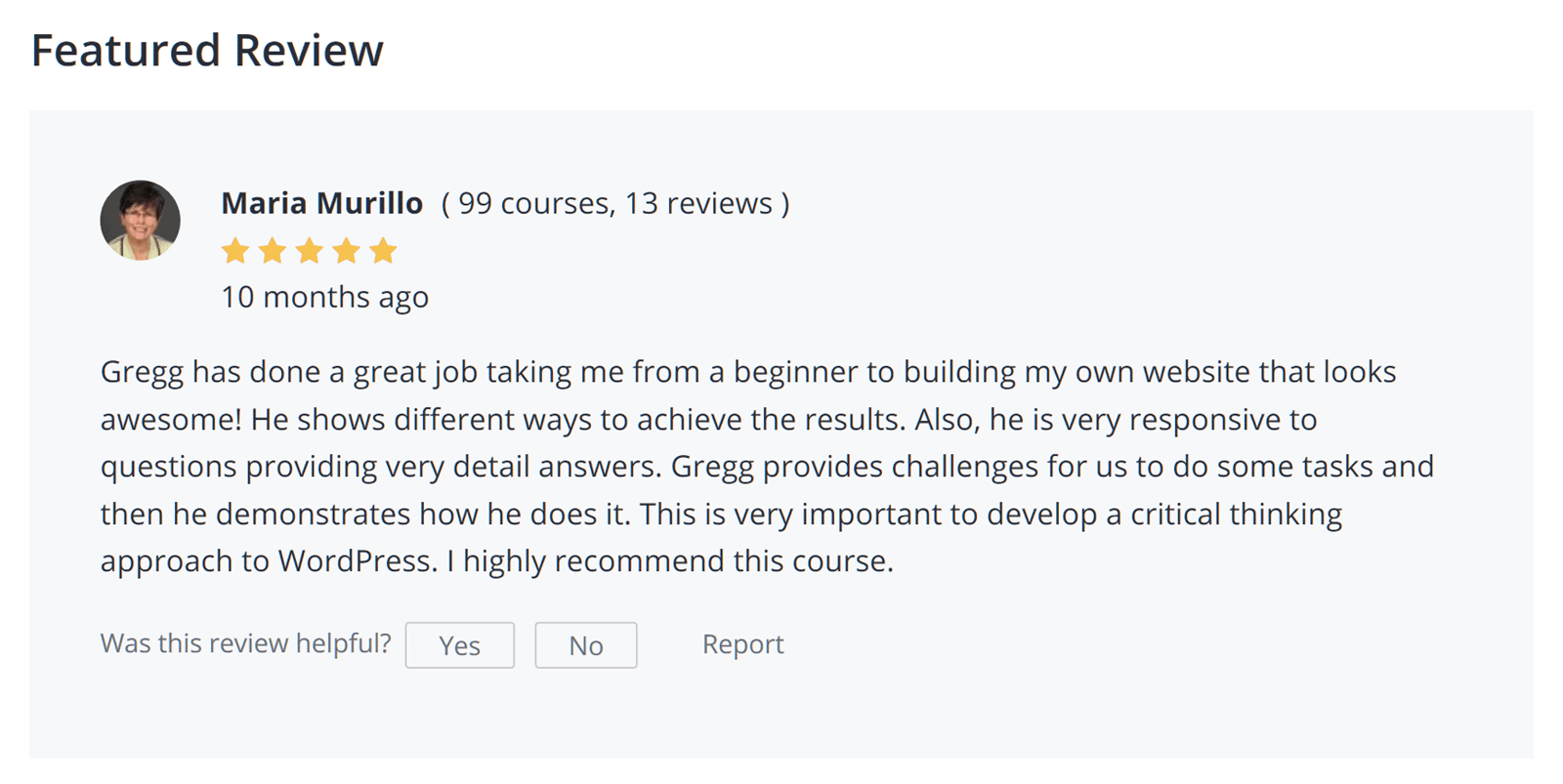
The importance of positive feedback from students at Udemy should motivate instructors to deliver the best content possible.
Udemy doesn’t have a learning path style feature that helps you find a sequence of related courses like Treehouse and Lynda and LinkedIn Learning. However, when checking out a course, a panel displays the courses that other students of the course have taken. You can also see courses that are frequently bought together, giving you an idea of what content would help you continue your learning journey.
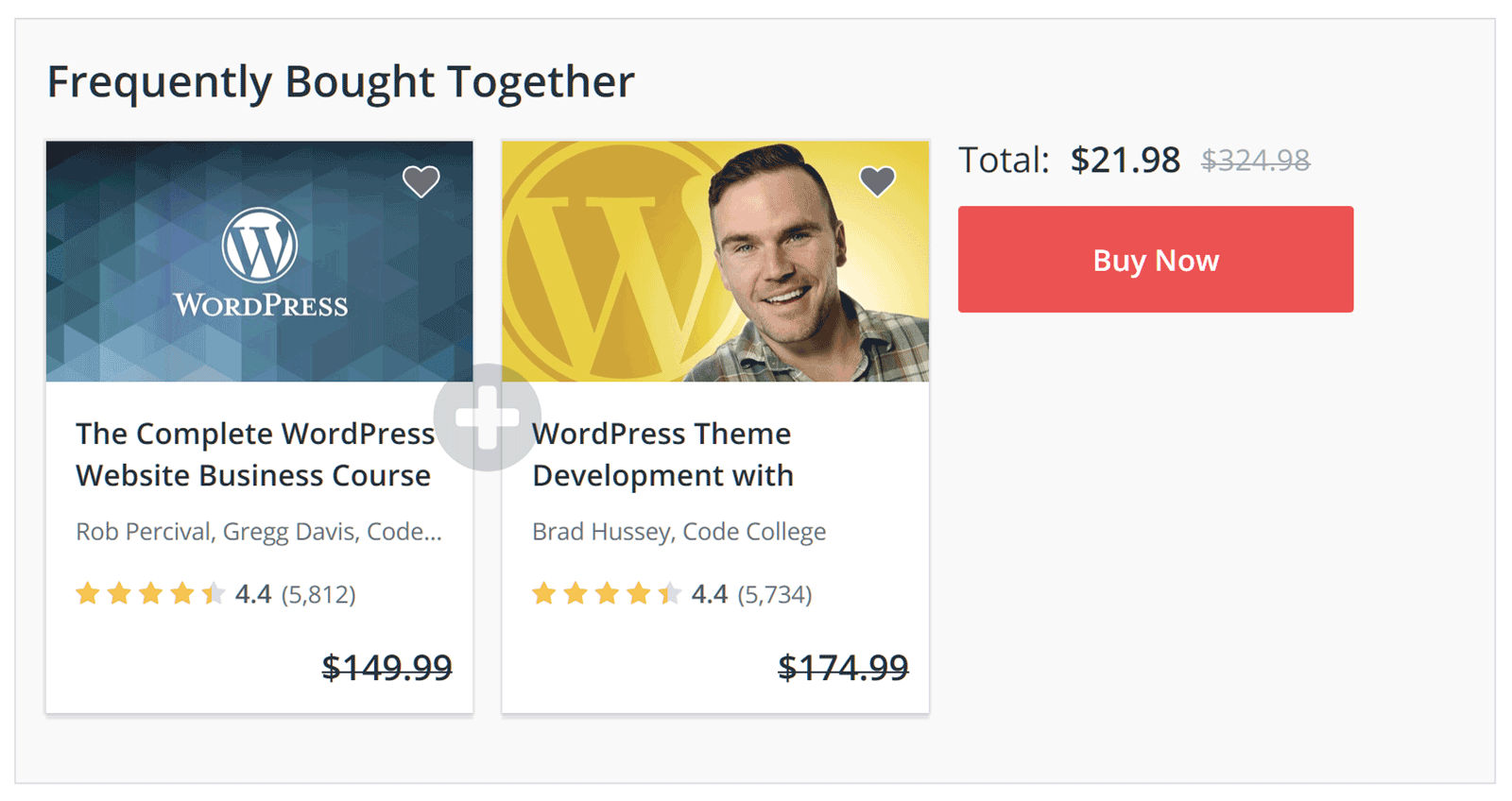
Cross-promotion is used at Udemy to help you find more courses that might be of interest.
As well as viewing the courses suggested by Udemy, searching the course catalog is straightforward too. The search bar auto-suggests course categories based on your input and you also have the ability to filter the results by course rating and duration.
Taking a Udemy Course

Any courses you’ve signed up for can be easily accessed from your My Course area.
Once you’ve chosen and purchased a course, you can start viewing the lessons and interacting with the instructor and other students. The courses are well laid out so you can easily view and access the content.
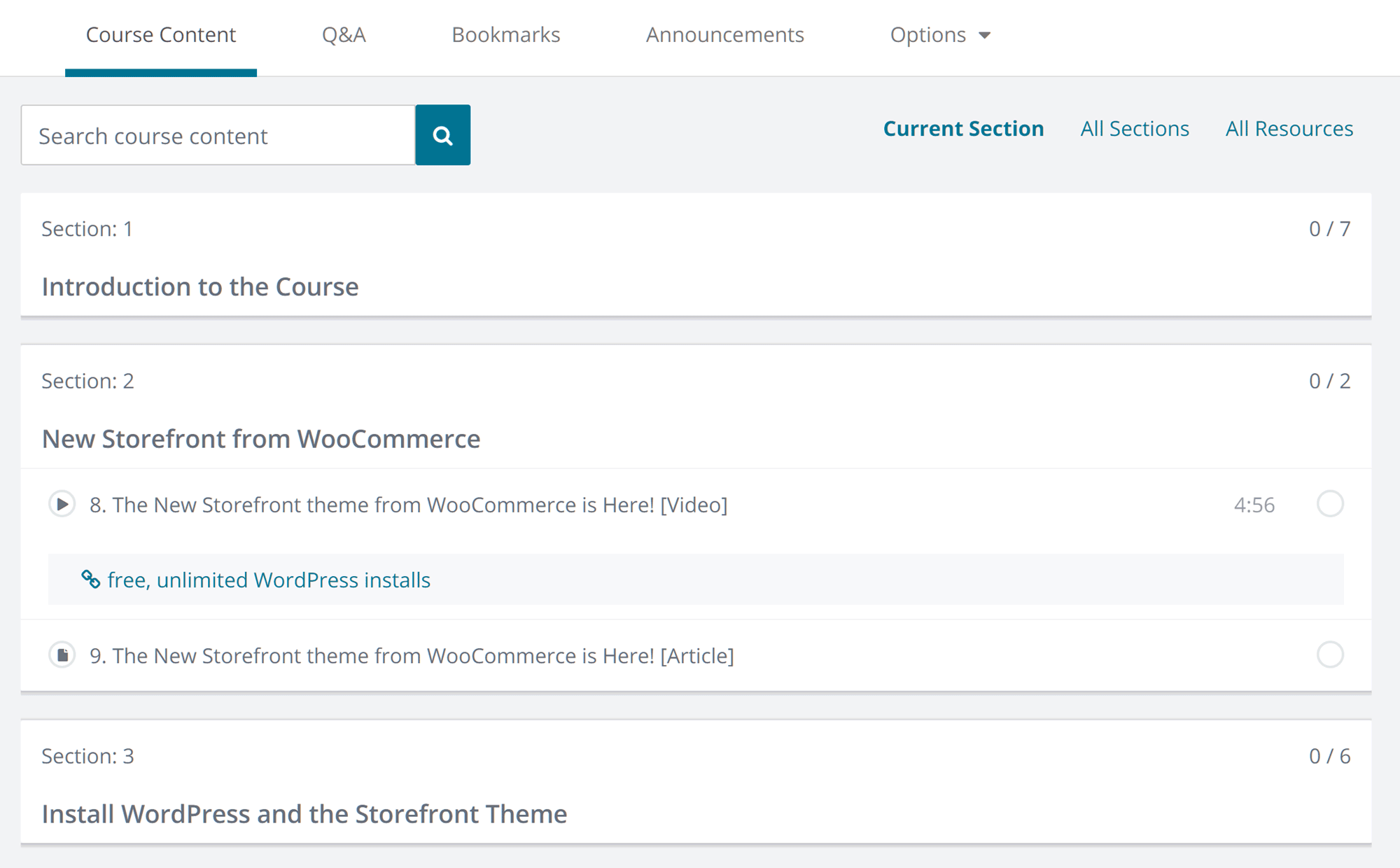
Like at Treehouse and Lynda, the Udemy courses are divided into manageable sections.
Depending on the course, it could also include an active Q&A area where students can ask questions, to be replied to by the instructors or other students. This is very helpful if you need any assistance or experience any problems while following the course.
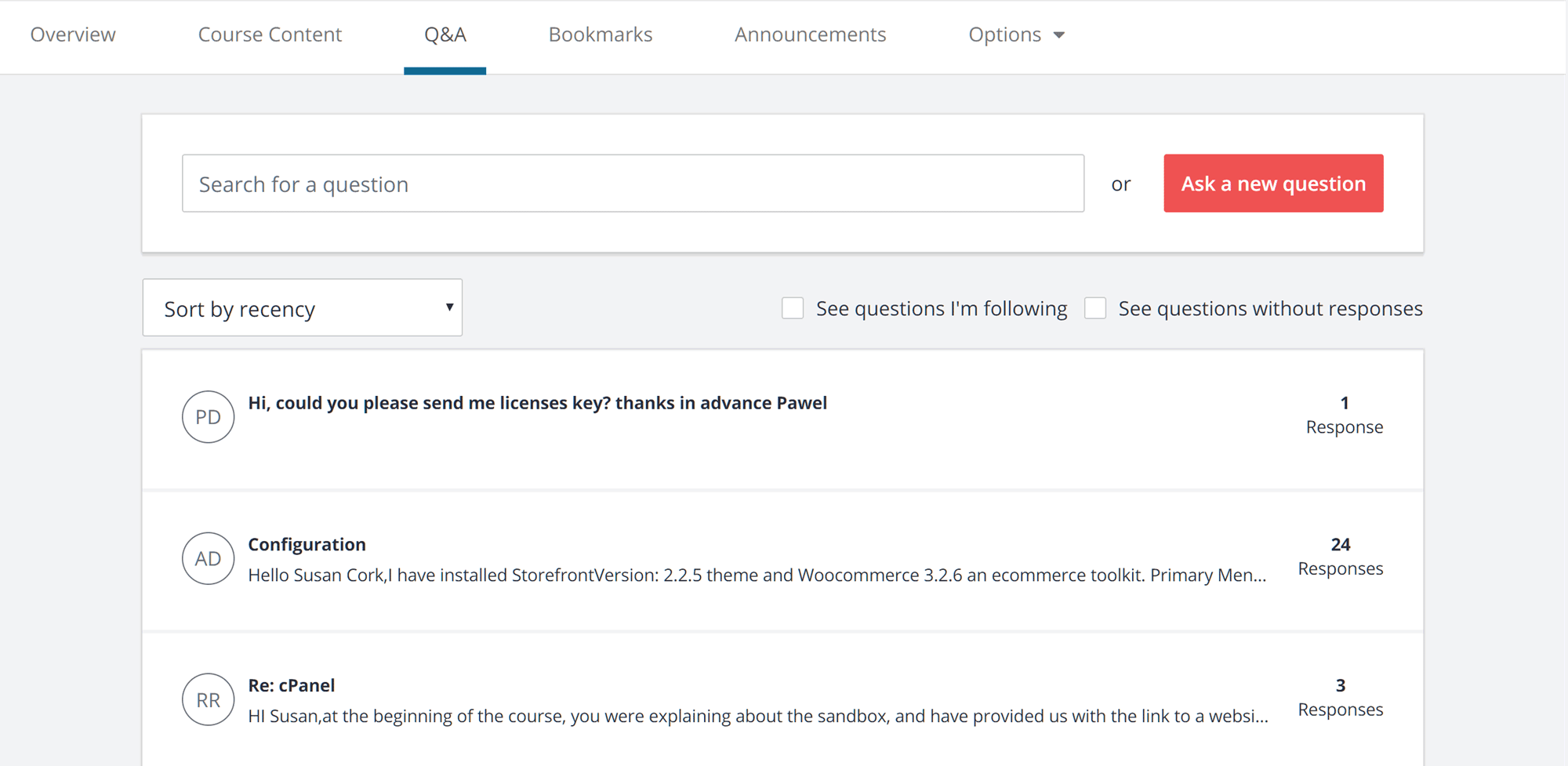
The user rating element of Udemy should encourage course instructors to engage with their students in the course discussion area.
The Udemy course player is well featured. The controls let you skip forward or backward by 5 seconds and one nice feature not present in Lynda or Treehouse is the ability to create custom bookmarks for your own reference on the lesson timeline.
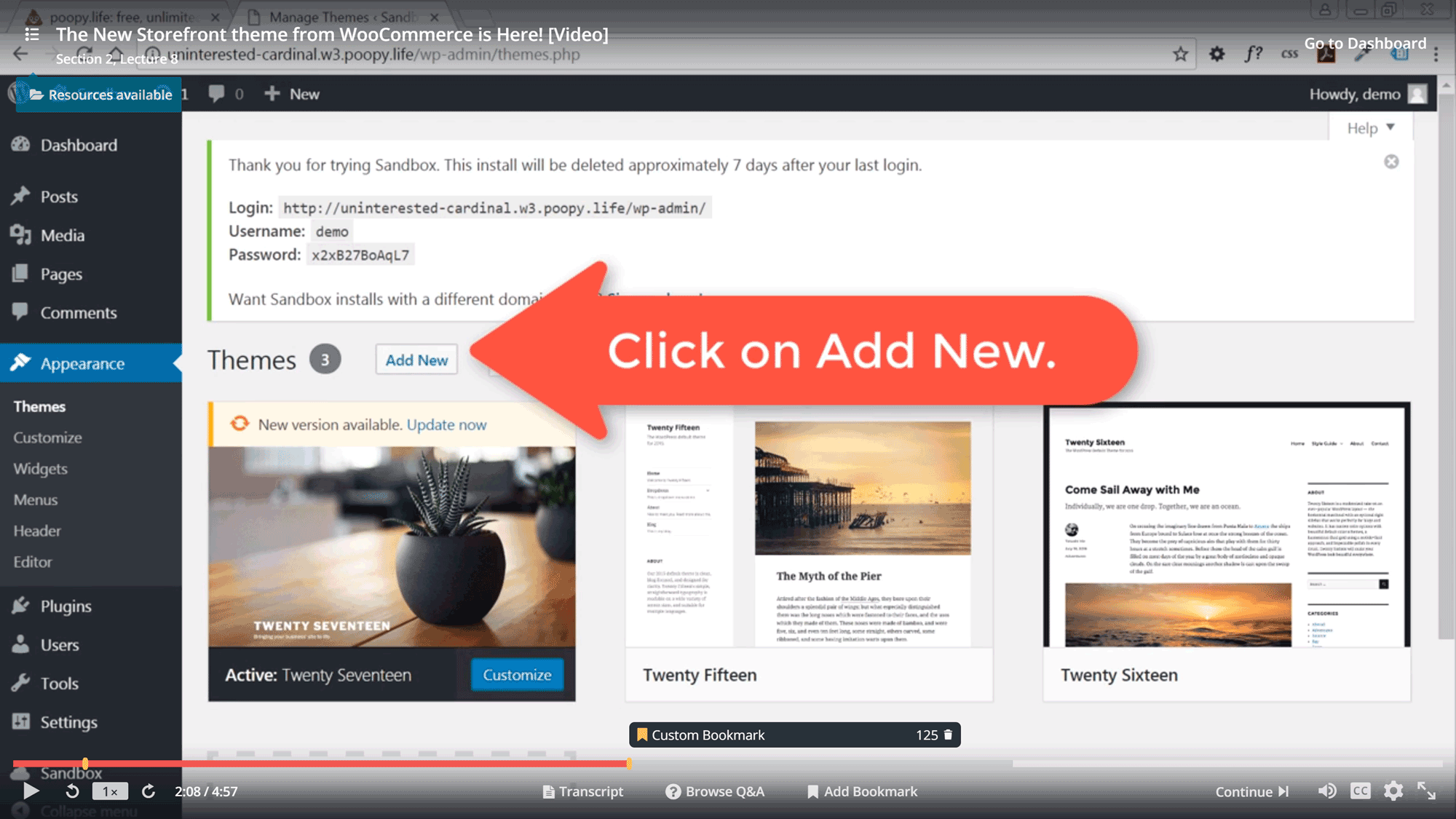
The Udemy course player lets you create bookmarks so you can easily find important sections of the lesson again.
Udemy Apps
Like Lynda by LinkedIn Learning, but unlike Treehouse, there are Udemy mobile apps for Apple iOS and Android devices. As with the apps from LinkedIn Learning, your course progress is synced across devices, making it easy to continue your education as your environment changes.
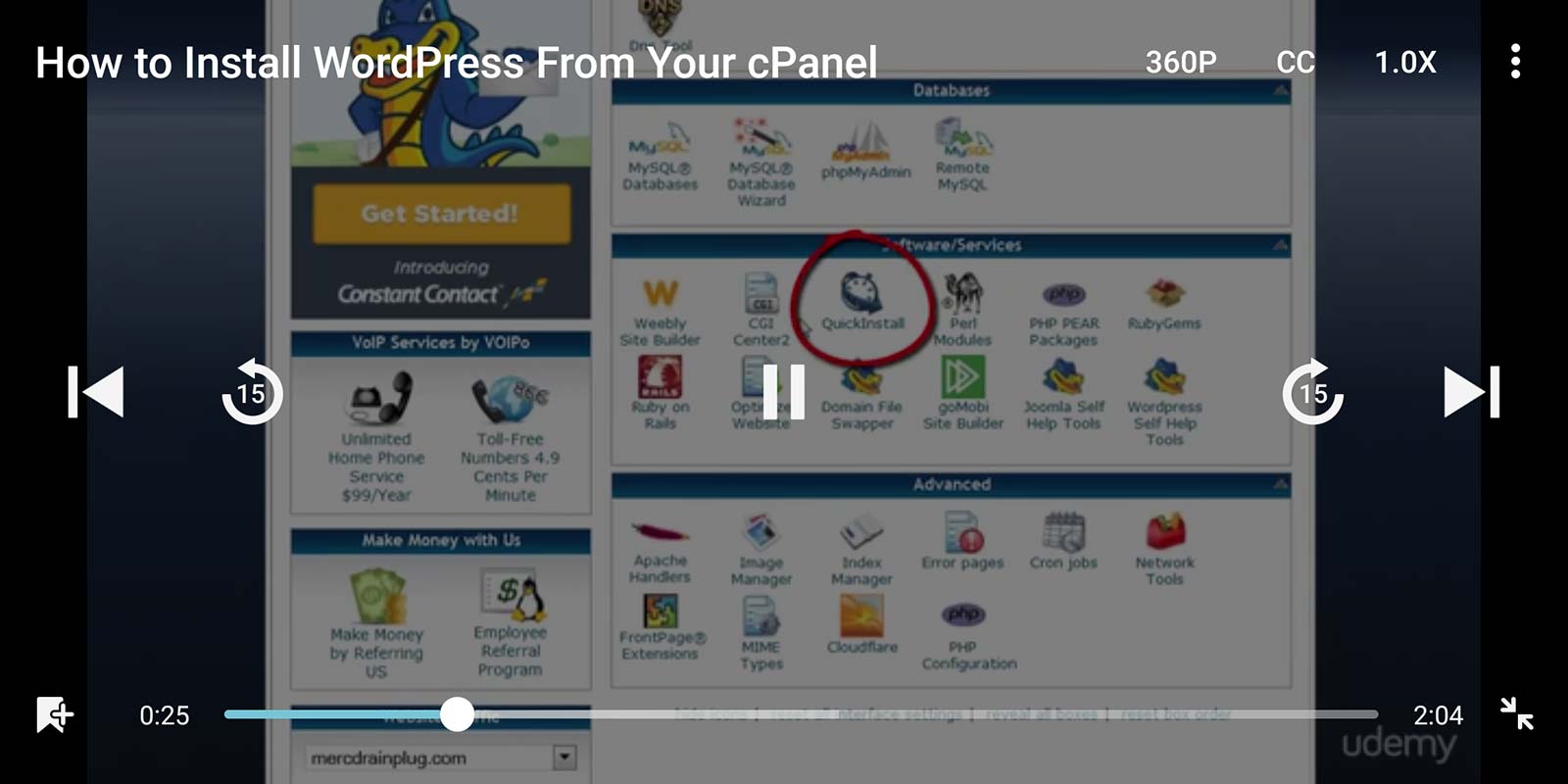
Udemy has modern apps for Apple and Android mobile devices with the ability to download lessons.
Udemy Pros, Cons, and Final Thoughts
After checking out the Udemy learning platform, it’s easy to see why this is one of the most popular destinations for anyone looking for an online course. Here are some thoughts as well as the pros and cons of this service:
- Courses on a huge range of topics.
- Good interactive elements inside courses.
- Ability to purchase individual courses with a one-time fee, rather than having to pay a subscription option.
- Some might be put off by the lack of a subscription payment option that includes access to all courses.
- No free trial, although there is a 30-day money-back guarantee.
- A range of prices including some very inexpensive courses with regular promotions and discounts.
- User reviews and ratings make it easy to find well-received courses.
- No learning path feature that links together a series of related courses.
- Course recommendation algorithm should help you find courses of interest.
If you’re just looking for one or two courses at a time, or you don’t want to commit to a subscription payment plan, Udemy and its one-time course purchase model is a great option. Although the lack of a subscription model makes Lynda and Treehouse better value for those who want access to lots of courses on an ongoing basis.
Compared to Treehouse and Lynda, there are more courses at Udemy, covering almost every topic imaginable. Although as anyone can, in theory, publish a course on Udemy the quality may vary. However, the reviews and rating system should help the best content rise to the top, while the poor quality courses hopefully sink without trace. After trying out some positively rated courses, the quality was up there with the content from Lynda and Treehouse.
You’re sure to find a course that interests you at Udemy, and although there’s no free trial, there is a 30-day money-back guarantee. And as mentioned earlier, at the time of writing this guide there was a promotion running that offered new users access to any course for a reduced price, making Udemy a very affordable option for anyone who wants to start learning online.
View the courses and find out more at the Udemy website.
Treehouse – Tech-Focused Courses with Useful Learning Tools
Like the Lynda and the LinkedIn Learning platform, Treehouse gives you access to all of its courses in exchange for a monthly or annual fee. Unlike Udemy and its one-time fee model, when you cancel your subscription you lose access to the content.
Treehouse does offer a free 7-day trial, which although less generous than the 30-day trial period offered by Lynda and LinkedIn Learning, should give you time to take a few courses and access the overall quality before paying a penny. After that period, a recurring subscription payment of $25 or $49 per month is required to maintain access to all 300 of the Treehouse online courses.
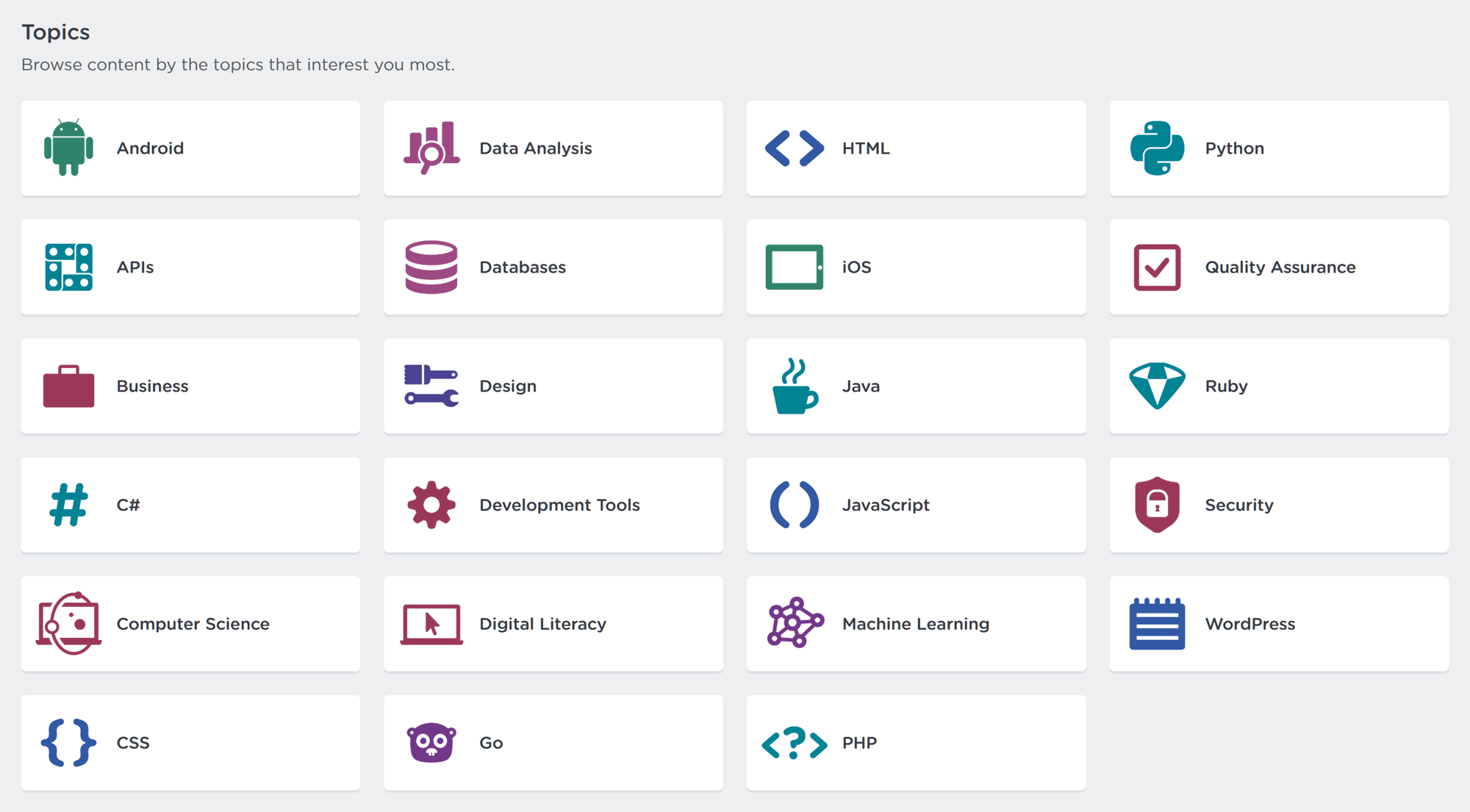
The Treehouse courses and lessons are mainly focused on tech-related topics.
Although Treehouse has fewer courses than its rivals, they are all heavily focused around tech-related topics, making Treehouse a great option for anyone wanting to learn a programing language or develop their skills in other similar areas.
Some of the course categories and topics at Treehouse include:
- Data Analysis.
- Databases.
- Machine Learning.
- Mobile Development.
- Programming Languages.
- WordPress.
If the topics of the courses offered by Treehouse match your learning goals, this platform has some useful features that might help make it the best online course platform for you.
Treehouse User Experience
It doesn’t take long to sign up with Treehouse and gain access to their library of over 300 online courses. Simply enter your name and email address, as well as payment details, and you can start learning online. If you take advantage of the free 7-day trial, you won’t be billed until this period is over.
Navigating the Courses at Treehouse
Once you’re in, you have the option of answering a few questions to help you find the courses that will assist you in reaching your goals. There’s also a chatbot that displays some useful information and links to courses to help you get started.
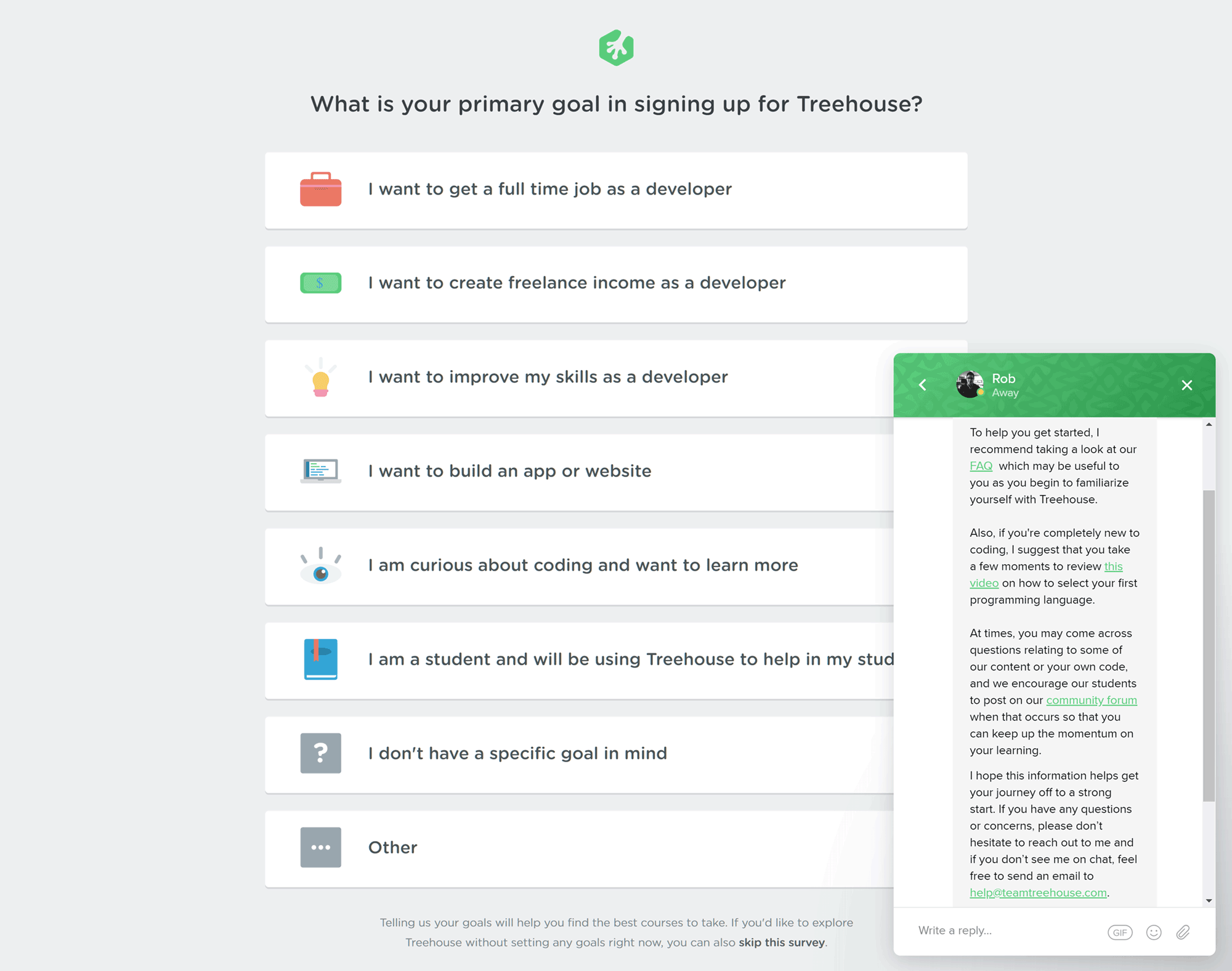
The optional Treehouse survey will help you find courses that align with your learning goals.
Once Treehouse has enough information, it will recommend a track or series of courses for you.
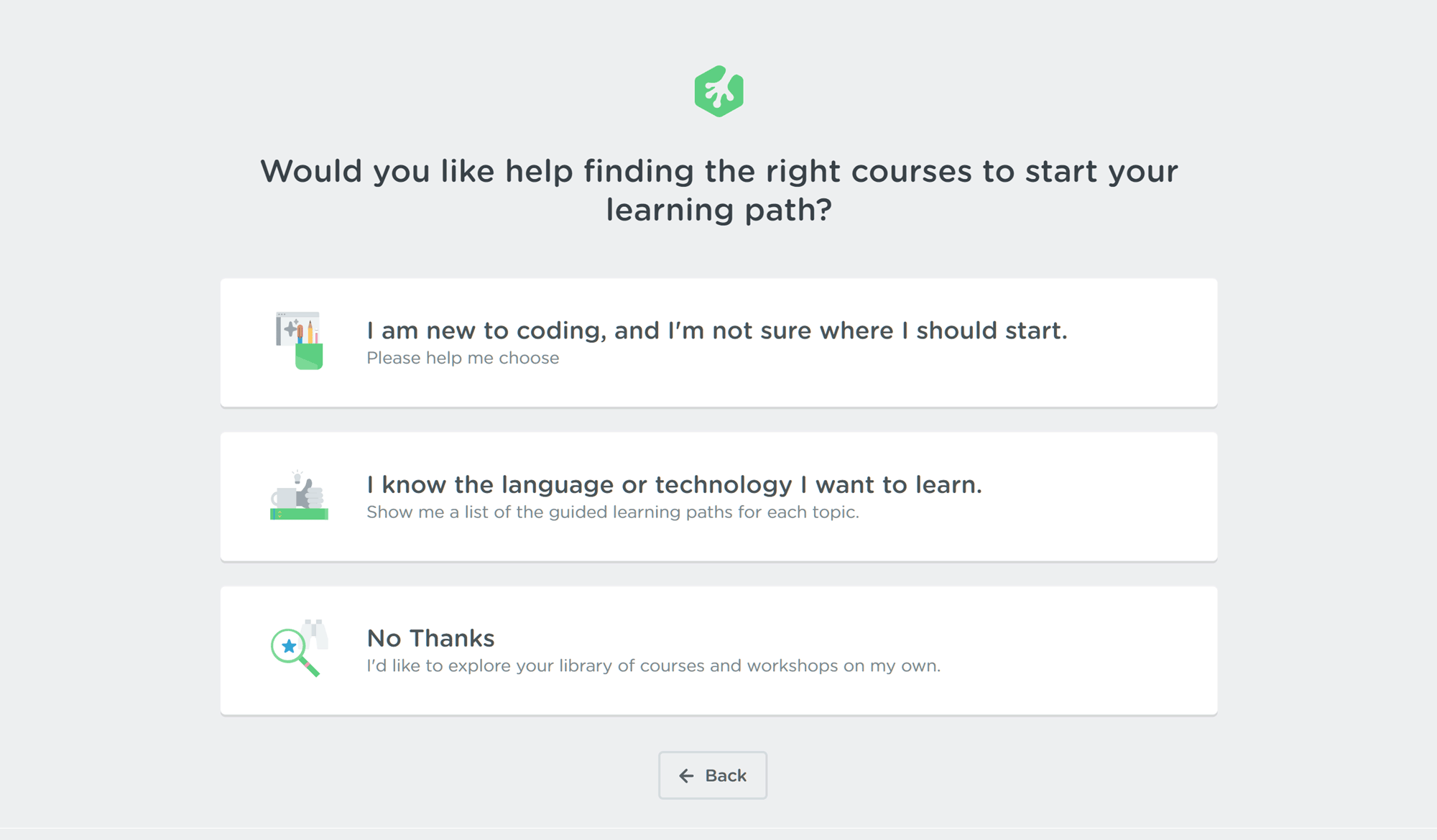
The survey is sure to demystify the process of finding relevant courses at Treehouse.
Compared to Lynda and Udemy, this aspect of Treehouse makes it much easier to know where to start and removes the uncertainty that can arise when presented with hundreds or thousands of courses on one website.
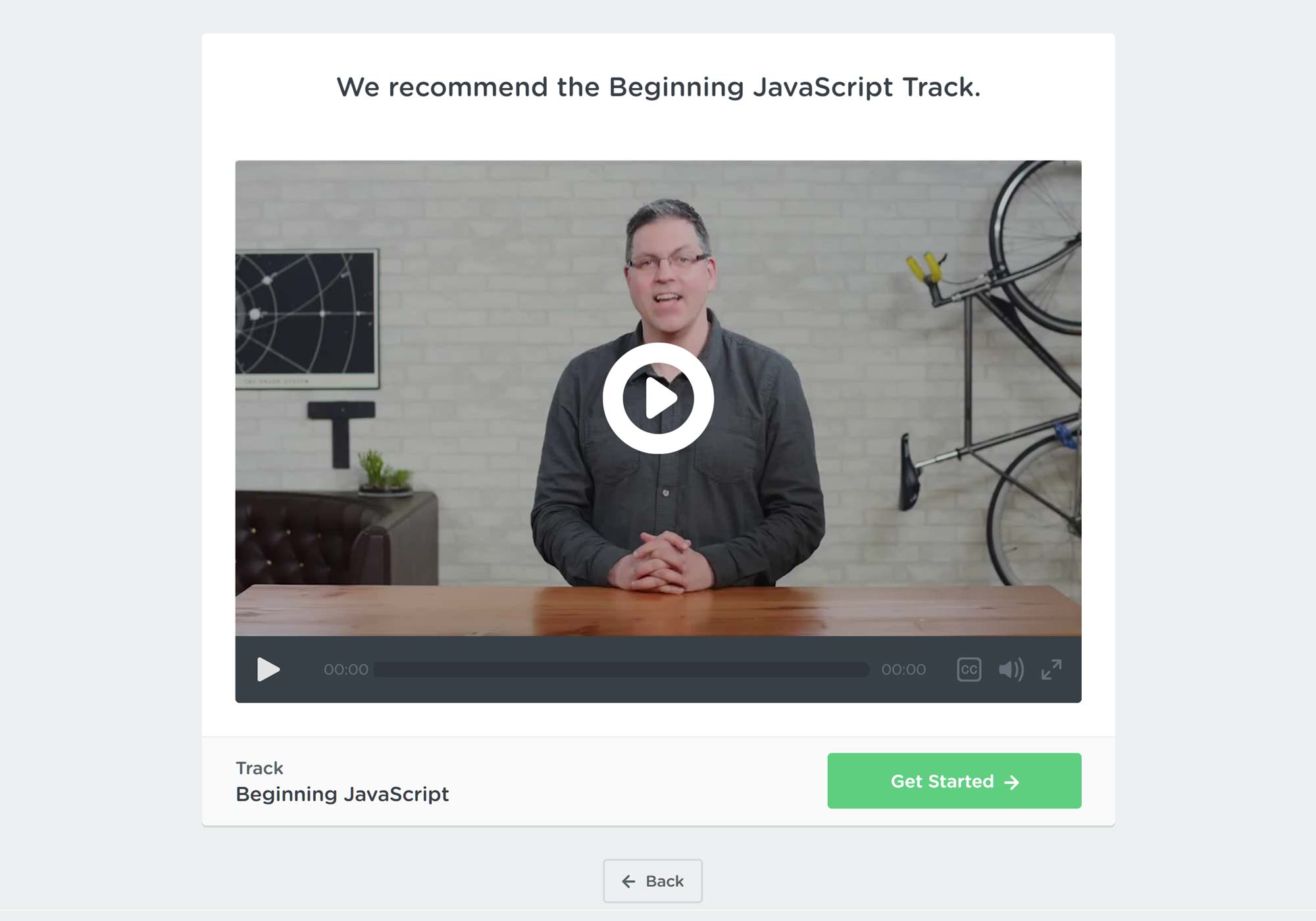
The Treehouse Tracks organize the content in an easy-to-follow format.
However, you can skip the survey and simply browse the course tracks and topics, or use the search tool to find what you’re looking for. There are also practice exercises you can take too, helping to establish what you already know and reinforce what you’ve learned so far at Treehouse.
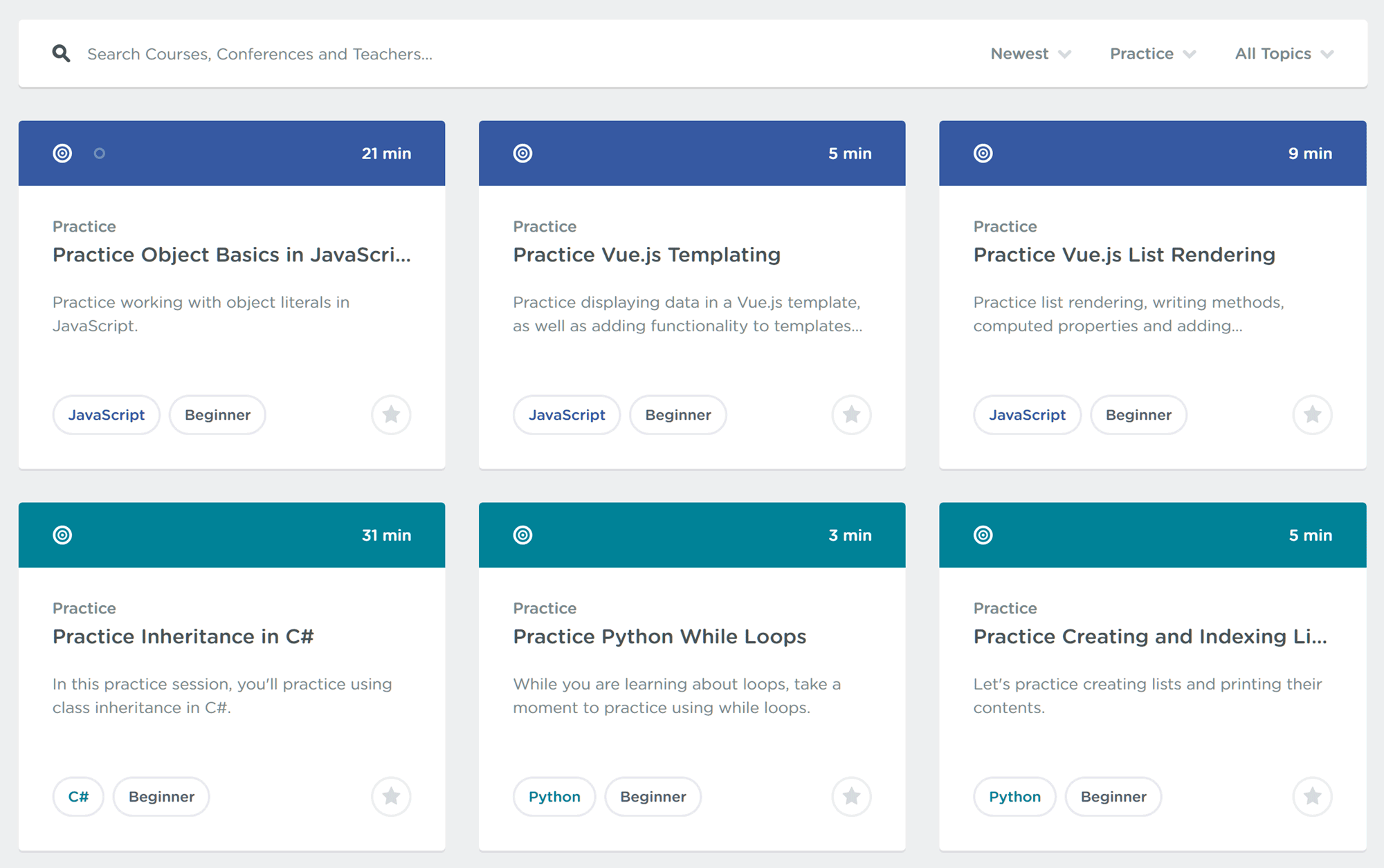
Treehouse has 62 practice exercises that help you test your skills and what you’ve learned.
For a more structured learning experience, Treehouse provides tracks that consist of multiple courses, workshops, and other types of content to really cover a topic in depth. With tracks that are many hours long, you should get a good understanding of a topic by following the program prescribed by Treehouse.
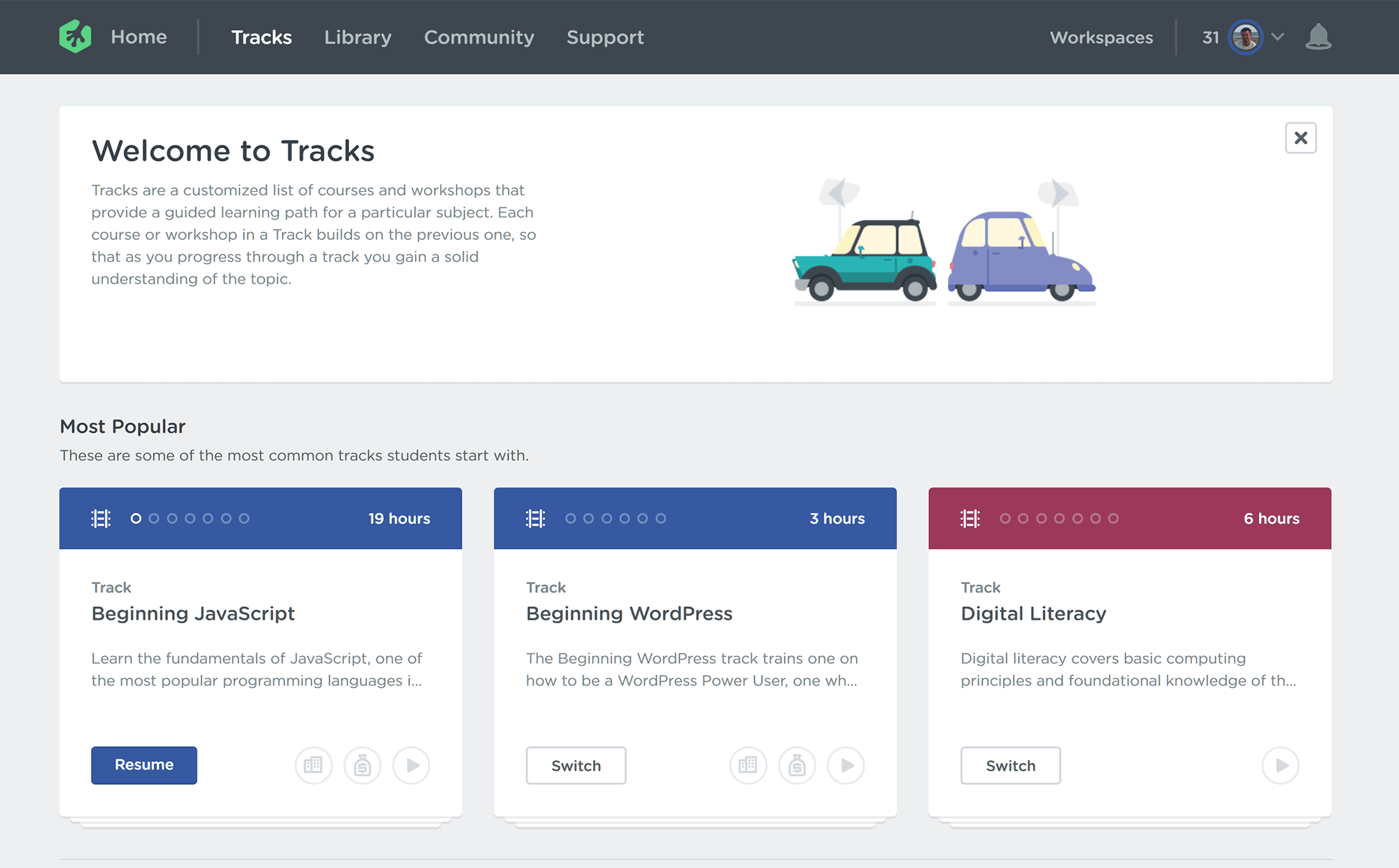
Learning content is organized into tracks at Treehouse to help you dive deep into a topic.
Taking a Treehouse Course
Once you’ve joined a track or found an individual course or lesson you want to take, the videos are displayed through the custom Treehouse interface.
The course player compares well to the versions used by Udemy and Lynda, with controls for changing the playback speed, toggling the closed captions, and rewinding the video at 10-second increments.
An extra feature is the bookmarks that allow you to quickly jump along the timeline to a predefined location. Although unlike Udemy, you don’t have the ability to create your own custom bookmarks on the timeline.
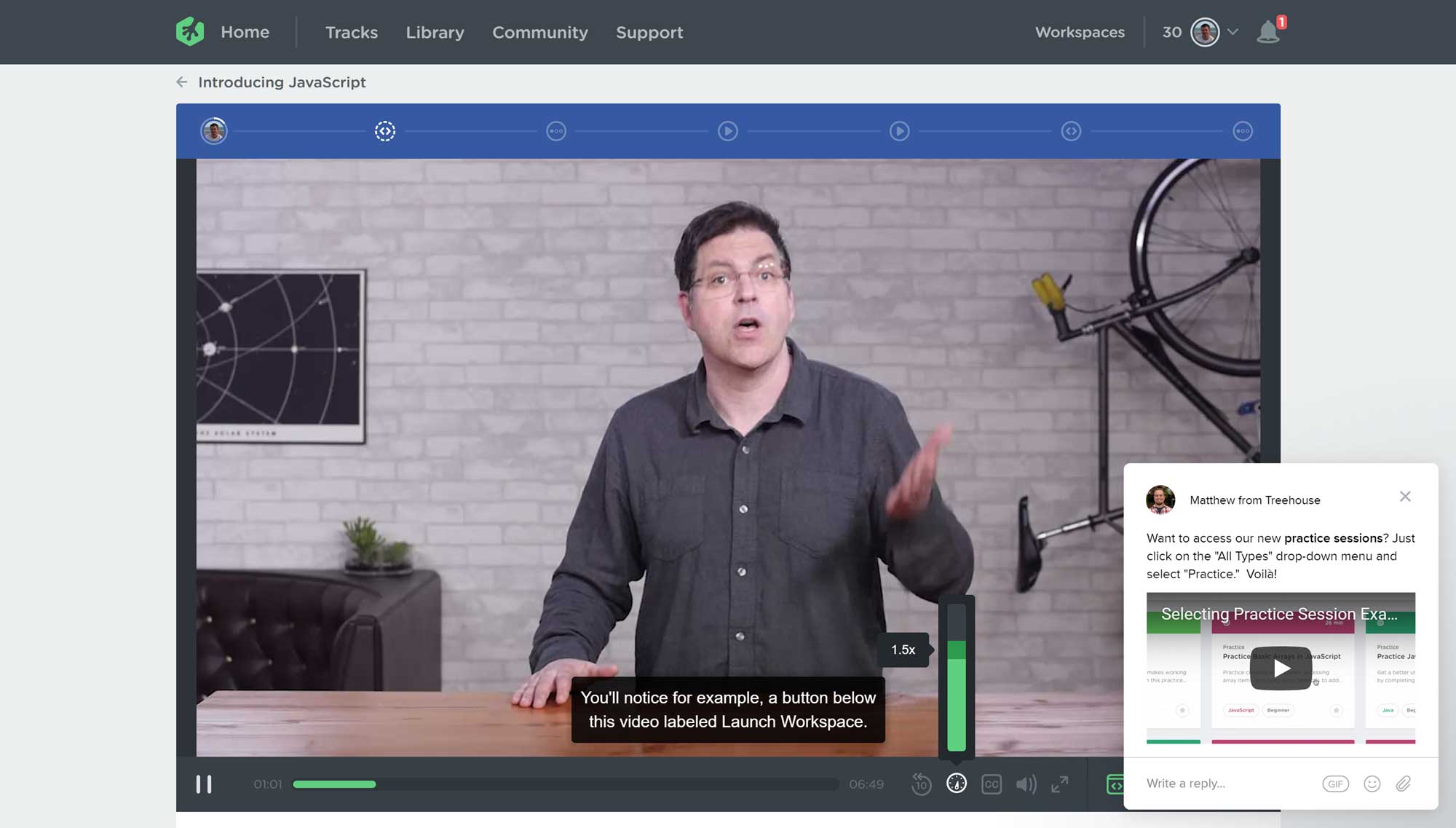
The Treehouse lesson player has a few extras that help elevate it above Udemy and Lynda.
As well as the teacher’s notes, the area below the video also includes the transcript and a discussion area for asking questions about the lesson. Plus, if you’re on the more expensive Pro plan, you can download the files provided with the lesson, which could be image files or code samples.
Another impressive feature of Treehouse, and one that’s not found in Udemy or Lynda, is the interactive workspace. When taking a lesson, you can open the workspace for that lesson and then interact with the sample code and other content and even test out your own code.
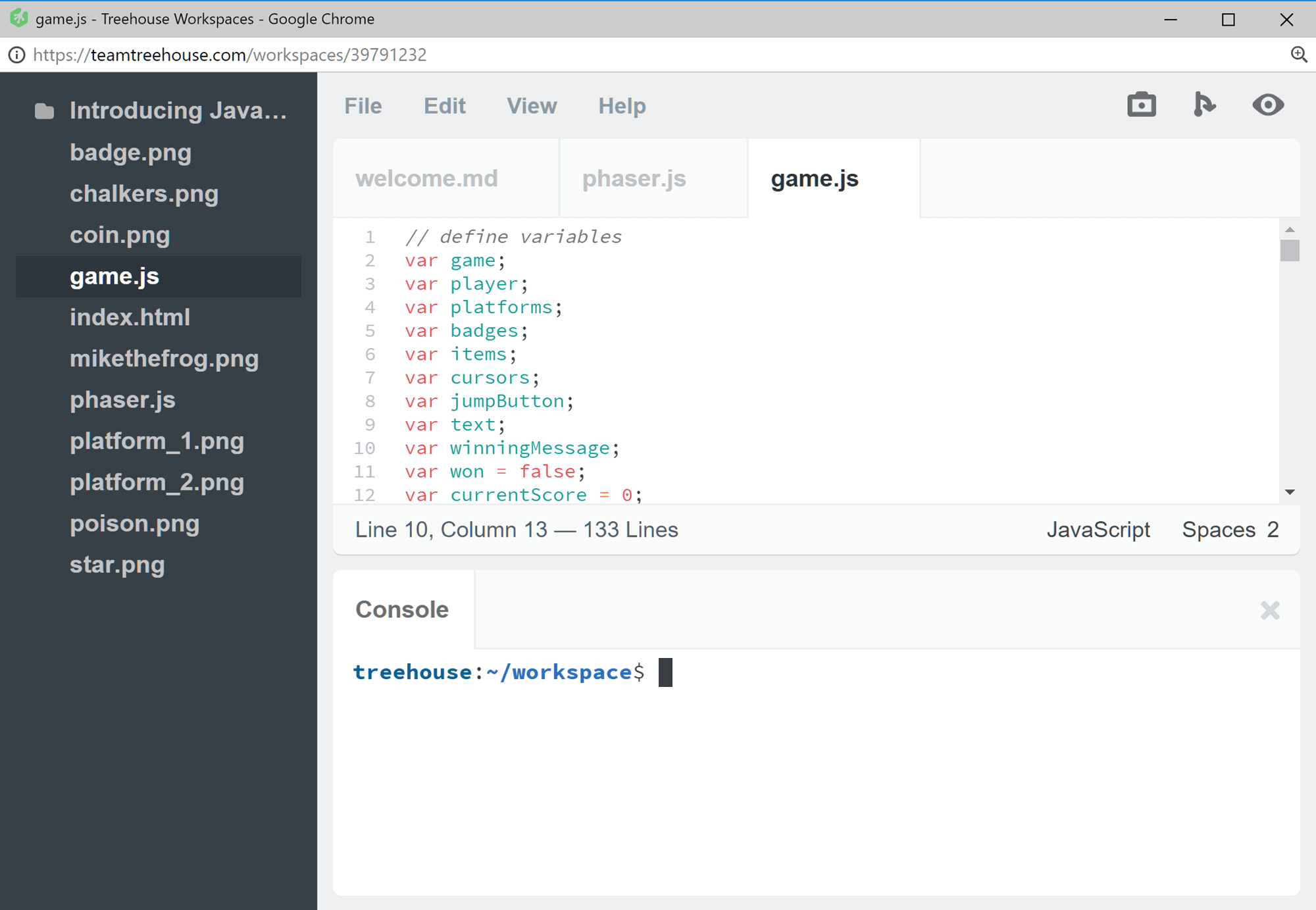
The interactive workspace area makes it easy to follow along with courses and try out what you’re learning.
Thanks to Treehouse Workspaces, you can work alongside the video tutorial in a purpose-built environment designed to help you put what you’re being taught into practice.
Overall, the Treehouse content is well presented and the topics are covered in depth. The extra features help enhance the learning experience, hopefully increasing your chances of taking in and retaining the information being taught.
Treehouse Apps
Unlike Udemy and Lynda, there are no Treehouse apps and the courses and other content is only accessible through the website. While this is a bit of a drawback compared to the other two platforms being covered here, features like the Workspace is an integral part of the Treehouse approach to learning and if they can’t be made to work effectively as part of a mobile app, then it’s understandable that these devices aren’t supported.
However, if learning on the go or accessing courses through a smartphone or tablet is a priority, then Treehouse probably isn’t for you.
Treehouse Pros, Cons, and Final Thoughts
Treehouse definitely has a narrower focus and fewer courses than Udemy and Lynda, but if you’re interested in covering tech-related topics in depth, there are lots of good reasons to choose this platform, and only a few drawbacks:
- Strong focus on tech-related topics, like programming and web development.
- A narrower range of subjects and fewer courses compared to Udemy and Lynda.
- More varied content types, such as exercises, tracks, courses, and workshops.
- Useful features to help you find the right courses for your goals.
- Good content structure and organization for subject progression.
- Helpful Workspace feature for doing practical exercises during lessons.
- Discussion area under each lesson’s video.
- Two pricing plans with some features reserved for higher paying members, including lesson downloads.
- Free 7-day trial and discounts for choosing annual instead of monthly payments.
- No apps for accessing courses on smartphones and tablets.
The optional survey that points you towards the courses and tracks that align with your goals is a simple but effective feature that should help overcome the often overwhelming task of getting started, finding the content you need, and knowing what to do next.
If you’re interested in the topics covered by Treehouse, then this platform uses a wider range of formats to ensure you get a deep understanding of the subject matter.
Final Thoughts
If there’s something very specific that you want to learn, like growing your Instagram following or taking great photos on an iPhone, then Udemy is a good place to start. With so many courses to choose from, covering the widest range of topics out of these three platforms, as well as the ability to purchase courses individually for a one-time fee, Udemy is definitely appealing in certain situations.
However, if your goal is to get a deep understanding of a subject, like building mobile apps or learning a programming language, then Lynda by LinkedIn Learning or Treehouse, with their subscription models, are better options. Having access to all courses for one recurring fee and a structure that helps with progression makes Lynda and Treehouse ideal for in-depth learning.
Out of those two platforms, Lynda by LinkedIn Learning does have more courses on a wider range of topics. However, Treehouse, with its strong focus on helping you to find the courses that match your goals and its organization that takes you through a series of connected content, not to mention the interactive workspace feature and the practice sessions, is the better overall product. Although, as Treehouse covers fewer topics than Lynda, it might not have the content you’re looking for.
Thankfully, both Lynda and Treehouse have free trials, while Udemy has a 30-day money-back offer, so you can start your learning journey and try all three platforms without risk.
Used/using Udemy, Treehouse, or Lynda? Thoughts?