Be honest: have you been treating Pinterest as a second thought lately?
Hey, we’re not here to judge you.
Between Instagram’s recent boom and the panic over Facebook’s ever-changing algorithm, perhaps Pinterest has lost a bit of its buzz in the eyes of marketers.
But don’t write off Pinterest just yet.
In fact, the numbers don’t lie in regard to Pinterest’s potential for brands today. Boasting a user base that spends like crazy and loves to search the platform for products, many brands see huge returns via Pinterest marketing,
Listen: marketing at large is about carving out your niche. There’s a place for you to tap into your target audience on Pinterest, especially if you already practice content marketing via social.
Whether you’ve neglected Pinterest for business or have no idea where to start, we’ve got you covered. In this quick guide, we’ve broken down the essentials of establishing your brand as a player on Pinterest.
And with that, let’s dive in!
1. Fine-Tune Your Pinterest Profile
Pinterest claims you can set up a business profile in 15 seconds.
Nice, right?
However, that doesn’t mean you should stick to the bare minimum when it comes to setting up your account.
The good news? Giving your Pinterest for business a professional vibe is pretty straightforward.
Brands like Whole Foods tick the boxes of what we’re looking for in terms of a pristine profile.

A clear, clean company logo that’s optimized for Pinterest’s sizing guidelines? Check.
A relevant, branded description that points to a link and highlights what followers should expect? Check.
Oh, and a few featured boards that show off the company’s awesome pins in action? Yep, that too.
Having a profile that looks the part from the word “go” is going to make building up your presence that much easier. Your profile should paint a clear picture of not only what your brand is all about, but what types of content people can look forward.
2. Perfecting Your Content Strategy
And hey, let’s talk about content for a minute.
Pinterest is a network that’s totally image-centric. Much like brands trying to figure out how to use Instagram for business, marketers are trying to tap into the perfect photos on Pinterest.
Because you can’t just drop links and walk away, nor can you just post any type of image and expect much traction.
In fact, there are types of content on the platform that totally kill it time and time again. To win over new pinners, the following types of images should be cornerstones of your content strategy.
‘How-to’ & DIY Tutorials
Educational content is the bread and butter of Pinterest. Consider how we live in a day and age where people are looking to get educated but don’t want to dig through an entire blog post. Image-based how-to’s and tutorials speak feed into that need for immediate information.
Whether it’s a beauty tutorial or an SEO checklist, Pinterest users are hungry for bite-sized information. Likewise, such images are prime for sharing around and getting some much-needed link juice to your site. Using free image tools, you can whip up your own how-to’s for followers without breaking a sweat.
Inspirational
Pinterest is perhaps best known for its “inspo boards” where users turn to, well, get inspired. From decor ideas to motivational quotes, providing pinners with a visual dose of inspiration is always a safe bet.
Eye-Popping Imagery
No matter how you slice it, your photos on Pinterest need to be pop. High-definition, striking photos that represent something out of the ordinary can help you score those sweet, sweet clicks time and time again.
Infographics and Factoids
Infographics are among the most-shared types of content on social media at large. Perfect for scoring shares and embeds, data-rich imagery shines for B2B marketers in particular.
If you want to build a foundation of rabid followers, these types of post are the place to start. Even if you’re primarily promoting outbound links, images like these help prime people to click through.
3. Set Realistic Goals
This might seem like a no-brainer, but setting goals is an essential aspect of building a better social media presence.
And again, running a Pinterest for business is a totally different beast than any other social network.
- Are you trying to drive more traffic to your website and squeeze more out of your current content marketing strategy?
- Do you simply want to raise brand awareness?
- Interested in scoring more sales?
There is no “right” answer here, as Pinterest can help you achieve all of the above. According to Pinterest themselves, 67% of users actively discover new brands and products to purchase from the platform.
That said, your goals will ultimately determine how you approach the network in terms of content, optimization and how much time you commit to your Pinterest for business.
4. Optimize Your Pins
Pinterest can be an absolute goldmine from an SEO perspective.
Just about any Google image search related to ideas, inspiration or products will return a slew of top results which come from Pinterest. In this case, we searched “fashion inspiration 2018.”
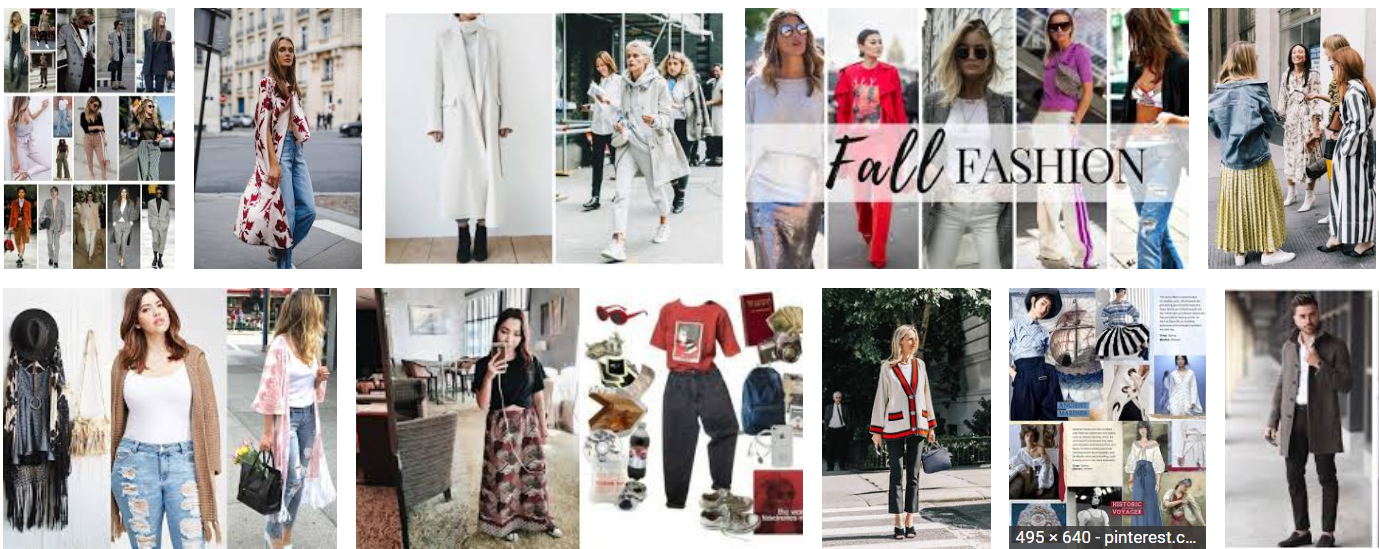
Having your pins and boards pop up in Google doesn’t happen totally by accident, though.
Much like your Instagram captions or meta descriptions on-site, your pins can likewise be optimized for relevant keywords and hashtags. Some rules of thumb for optimizing your Pinterest for both organic search and on-platform queries include:
- A combination of niche and industry hashtags (#hairgoals, #unicornhair, #beauty, etc), of which Pinterest allows you tack up to 20 (think: much like Instagram, “more” isn’t always “better,” though)
- Sticking to an aspect ratio of 2:3 for your photos is considered optimal sizing
- Relevant keywords and language that encourage users to want to “learn more” and click through (bear in mind that 90% of pins are external links)
And given that you have 500 characters to work with, hitting on these points doesn’t have to be a total struggle, either.
Additionally, Rich Pins represent an optimized means to highlight particular details of your content. Whether you’re publishing products, recipes, articles or apps, a Rich Pin gives additional info such as product ratings, pricing and additional relevant details for those who click through.
5. Don’t Fear the ‘Hard Sell’
More and more brands are becoming comfortable with the concept of social selling.
That said, most platforms require marketers to walk on eggshells when it comes to promoting products directly.
This is where Pinterest shines versus the likes of Facebook or even Instagram. According to Shopify, the highest average order value of social sales comes from Pinterest. Meanwhile, the same study notes that over 90% of users are taking to the platform to research products.
The takeaway here is that you have something to sell, especially in the B2C space, you shouldn’t be shy about putting it on display.
For example, brands such as TOMS funnel followers directly to their store via stylish product photos.
Features such as buyable pins also allow users to buy directly from Pinterest without having to leave the platform at all.
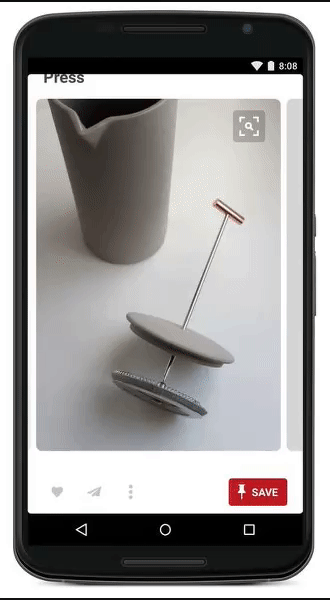
And as part of the growing trend of social media becoming more “pay to play,” Pinterest also boasts an ad platform that’s not in-your-face or spammy. Naturally integrating your promoted pins in relevant searches, Pinterest’s “ads” look like anything but when nestled among other pins.

Whereas it might feel like pulling teeth to sell via other networks, using Pinterest for business allows to, well, do business.
6. Integrate Pinterest Into Your Brand’s Site
Taking the time to embed your Pinterest feed is on-site is a smart move to maximize your brand’s exposure. If you want people to follow your business’ Pinterest account, you need to make your presence known.
Besides, Pinterest’s widget builder allows you to create a customizable, copy-and-paste feed on-site in a matter of seconds.
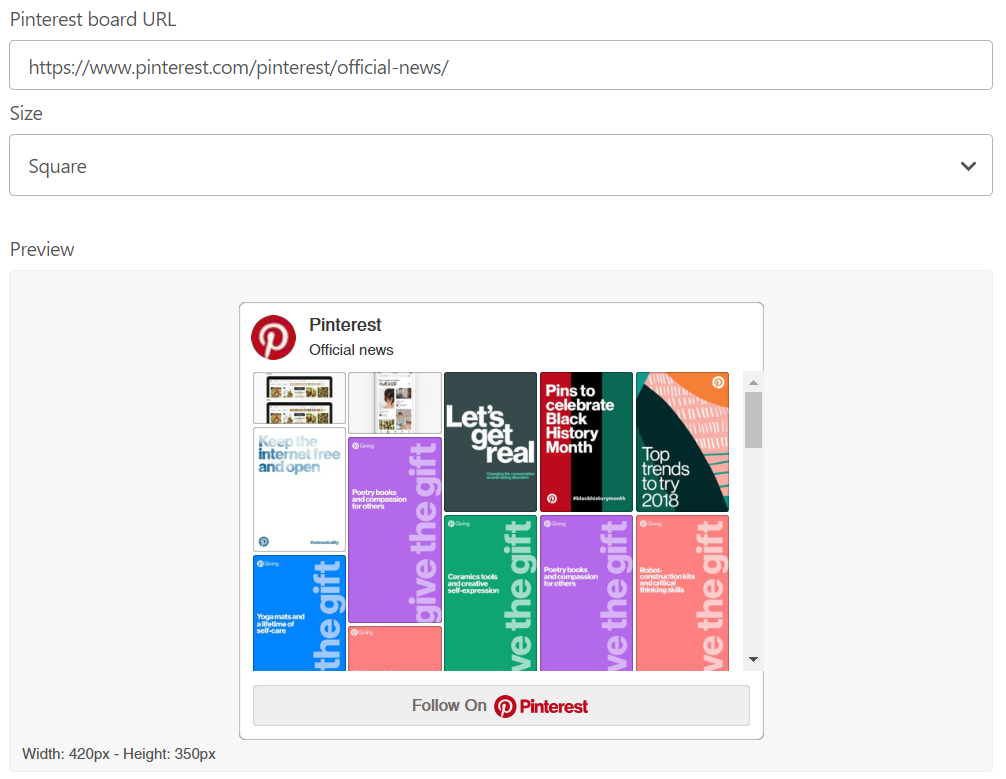
Doing so does double-duty of encouraging more social followers and breathing a bit of life into your homepage. Check out how ThinkGeek shows off its Pinterest presence in addition to their other social profiles.

Whether it’s on your sidebar, header or homepage, the more avenues that people have to find your Pinterest account, the better.
7. Stick to a Content Calendar
Based on the different types of content that perform well on Pinterest, it’s beneficial to switch things up on a regular basis.
For example, Pinterest giants such as Penguin Random House are posting everything from memes to inspo every few hours to keep followers on their toes.
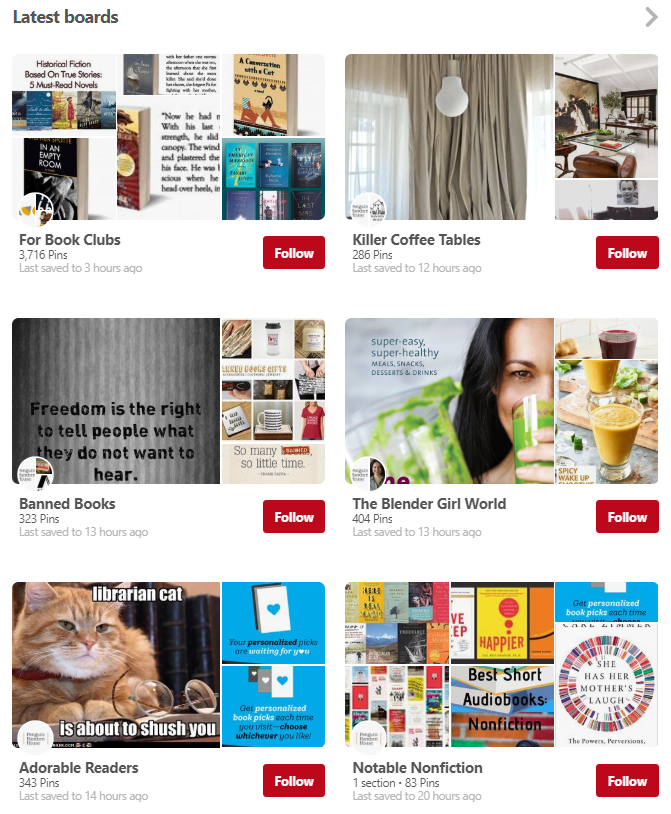
While you may not be pushing out that level of content, it pays to keep your feed organized. This means both having an idea of what you’re posting daily and also double-dipping relevant content from the likes of Instagram or your blog where appropriate.
That’s why having a dedicated content calendar in place can be a game-changer for busy brands.
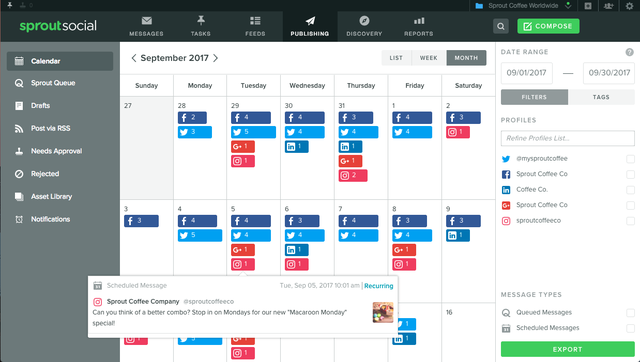
For example, let’s say you have a killer photo for Instagram that would be perfect for Pinterest. Posting via both platforms is to fair game, granted you optimize the captions for each.
Giving yourself a bird’s eye view of your social content helps you maintain your sanity and keep in the best practices of your respective platforms. Likewise, you can go ahead and line up your posts for the week or month without batting an eye.
8: Get Your Timing Right
On a related note, timing makes a difference Pinterest just as it does any other social network.
Given how quickly the platform moves, multiple pins per day is definitely within best practices.
Looking at our own data on the best times to post on social media, brands can follow a similar strategy to that of Instagram in terms of timing.

Conventional wisdom tells us that afternoons and early mornings represent peak times on Pinterest. While timing isn’t the be-all, end-all of your Pinterest presence, having this data handy is helpful for those scheduling their content. If nothing else, it gives you a ballpark idea of when to post versus publishing when your followers are snoozing.
9. Analyze Your Results
Given the amount of content that gets pushed through Pinterest on a day-to-day basis, keeping an eye on your analytics is a must-do.
Rather than spin your wheels, a data-driven approach to Pinterest for business will help you optimize your presence.
More clicks and impressions. More traffic and sales.
It all starts with digging through your data.
That’s why setting up your analytics on the native platform by confirming your business’ site should be a top priority. Pinterest’s built-in platform can clue you in on your top pins and what’s driving the most traffic to your site.
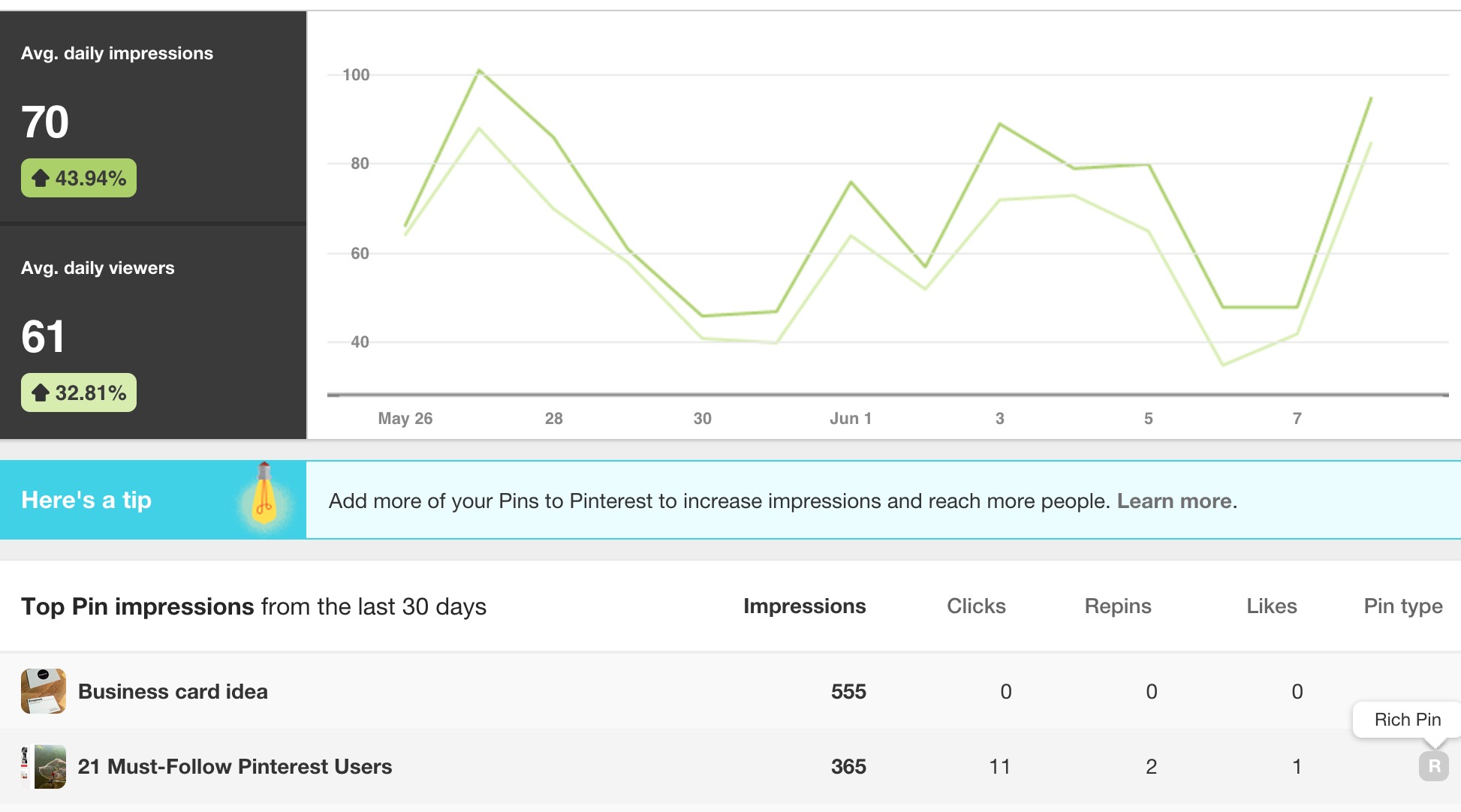
Integrating Pinterest as part of your social media reporting can likewise help you see how your performance stacks up against other social sites. The ability to track specific URLs you’re promoting is also a plus if you’re pushing a specific campaign or product.
10. Don’t Forget to Stay Active
Perhaps another no-brainer, but definitely worth noting!
If you don’t want Pinterest to feel like a secondary social network, you can’t afford to treat it like one.
The good news? Staying active on Pinterest doesn’t have to be a total time-sink.
Not by a long shot.
By knowing which types of content clicks and scheduling it accordingly, keeping your feed fresh is so much less daunting.

With the help of the pointers above, you can make the most of your activity without wasting any time whatsoever.
And that wraps up our guide!
How Are You Using Pinterest for Business?
Representing a not-so-hidden gem for B2B and B2C brands alike, Pinterest doesn’t have to be a massive head-scratcher for marketers.
And despite popular belief, it’s not too late to hop on the bandwagon. Hopefully our guide provided some much-needed inspo to help you do exactly that.
We still want to hear from you, though. What’s your experience using Pinterest for business been like? Any struggles? Success stories? Let us know in the comments below.