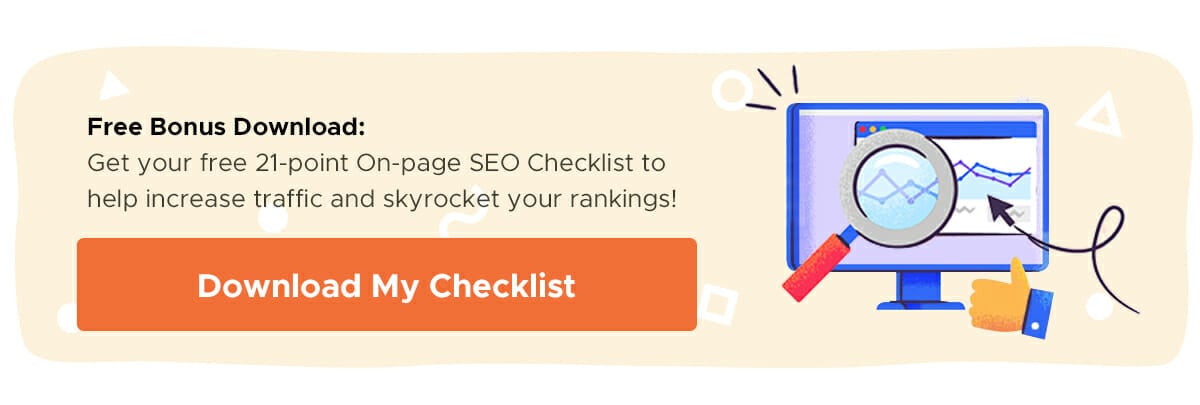UPDATED! This post was expanded for 2019 to include more info for smarter competitive website analysis!
Julian Castro once said: “We know that in our free market economy some will prosper more than others.” The unfortunate reality of running a business is that you are going to face a lot of competition. The question is: how do you come out on top?
Few questions are harder to answer since there are so many factors that go into making and cultivating a successful business. You need a great product, great distribution and great marketing – not to mention all the human elements like persistence, belief in the idea and hiring the right people.
You could examine the competition’s pricing strategy or social media campaigns, but monitoring their websites will give you a more robust, overall look at what they’re doing and how well they’re doing it. You’ll discover the keywords they’re targeting, their ranking, their most popular content, the links they’re getting and their activity on social.
And when you know what the competition is up to, you’ll have a laser-sharp understanding of what you’re up against – in other words, what your strengths and weaknesses are in comparison to other brands who are selling the same thing you are.
You could be a really fast runner, but if you have no idea how fast anyone else runs, it’ll be a lot harder to improve your own skill. Once you realize that the fastest runner in the world (Usain Bolt) runs 100 meters in 9.58 seconds, you’ll know exactly how much you need to improve to beat that record.
Examples of Branding over Product
Many people mistakenly believe that the only way to outperform their competitors is to offer a superior product. On the surface, that idea seems to make sense. Isn’t the superior product or service always the one that ends up being the source of a thriving business?
Gary Dahl took that supposed common sense and threw it out the window. In 1975, the ad executive launched a line of smooth stones marketed as live pets with custom cardboard boxes with straw and breathing holes. The Pet Rock.
You read that right.
A businessman took rocks of all shapes and sizes from Mexico’s Rosarito Beach and sold them to people in boxes with plastic eyes. The product was wildly successful. By February of 1975, Gary Dahl had sold 1.5 million pet rocks for four dollars each:
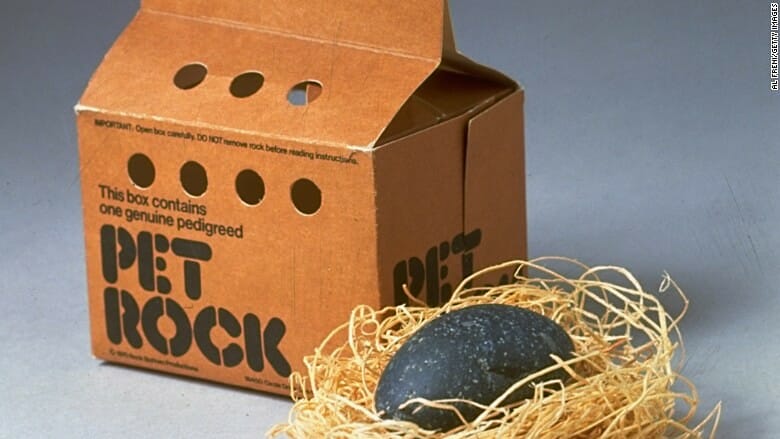
Granted, this product was a fad and died out after six months (though what did he care – he became a millionaire). But what his early success showed was that great branding is often more important than a great product.
Jaiden Vu, Founder and CEO of Vantura Cosmetics, an organic and vegan cosmetics company, knew the importance of branding over product.

By using social media to present a unique, aspirational vision of everyone feeling good in their skin, the company was able to achieve a sizable following before even launching their product. Then, when they did launch the company in a crowded market, they were able to achieve early success.
When McDonald’s expanded to the Philippines in the 1980s, the Filipino brothers behind fast food chain Jollibee analyzed their strengths and weaknesses in relationship to the global giant, and realized that while McDonald’s had scale and experience, Jollibee had a unique understanding of the flavor profile that Filipinos favor, and knew that Micky D’s would have a hard time matching it without diluting their menu.

Jollibee now has more than 3,500 stores in the Philippines and another 1,000 internationally, and the company is moving into the United States, McDonald’s home turf.
Regardless of your industry or company size, monitoring your competitors closely will give you a sense of their strategies.
Why Focus on Analyzing Competitor Websites?
Competition, driven largely by globalization, is increasing rapidly in almost every industry. And it’s proving to be a double-edged sword for entrepreneurs.
Today’s business owners have access to a larger base of prospective customers than ever before, yet they aren’t just competing with similar businesses in their area – they’re exposed to increased competition from producers all over the world.
That wide exposure is causing businesses to struggle not only with remaining profitable, but also identifying which companies they’re competing against.
That’s why we recommend starting with competitor website analysis. There are tools make it easy to scrape the web for competitor information and there are a lot of tactics you can take once you get a sense of their online landscape.
Although there are many other competitive analysis strategies, in this article we’re going to focus on these ten ways to perform competitive website analysis.
Dive Deeper:
What Should I Look for in a Competitive Website Analysis?
Knowing which tools to use is only the first part of the competitive website analysis process. You also need to know what information you should be looking for and how to use it to gain a competitive edge.
The information and data points you actually need to know about your competitors will depend largely on the type of marketing strategies that are most important to your industry and the amount of effort you need to put in to improve them:
- Organic Traffic. If, for example, your business depends on organic traffic and you really need to improve your search engine rankings, leveraging SEO tools like Moz, SEMRush or Ahrefs might be a good place to start.
- PPC Advertising. If paid traffic is going to be a fundamental part of your strategy, then you may want to consider creating a paid account with WhatRunsWhere or Similar Web. Tools like these help you with the daunting task of discovering what other brands are doing with their advertising, like what kinds of ads they’re creating, where they’re running them and level of user engagement:
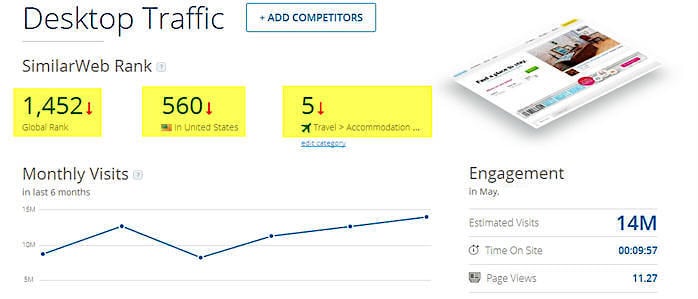
- Customer demographics and market segments. If deciding which customers to target is your main goal, Quantcast and Alexa are excellent tools for monitoring the demographics who are engaging with your competitors’ websites. You may discover that you’re missing out on a large market you wouldn’t have otherwise thought to target.
- Finding new customer segments. You can also use competitive tools to identify the different customer bases that your competitors are targeting in order to inspire your own future expansions — though you’ll need to put that demographic information in context with your own branding goals first.
The Best Tools for Online Competitive Website Analysis
All these competitive analysis tools have different features, so it’s wise to give a few of them a test run as you learn to conduct the most comprehensive analysis of your primary competitors.
Some of the tools profiled below can provide a comprehensive overview of your competition’s strategy very quickly. Others require a (sometimes significant) monthly subscription fee, but the investment may pay off if you’re able to significantly improve your business’s performance as a result.
Similar Web
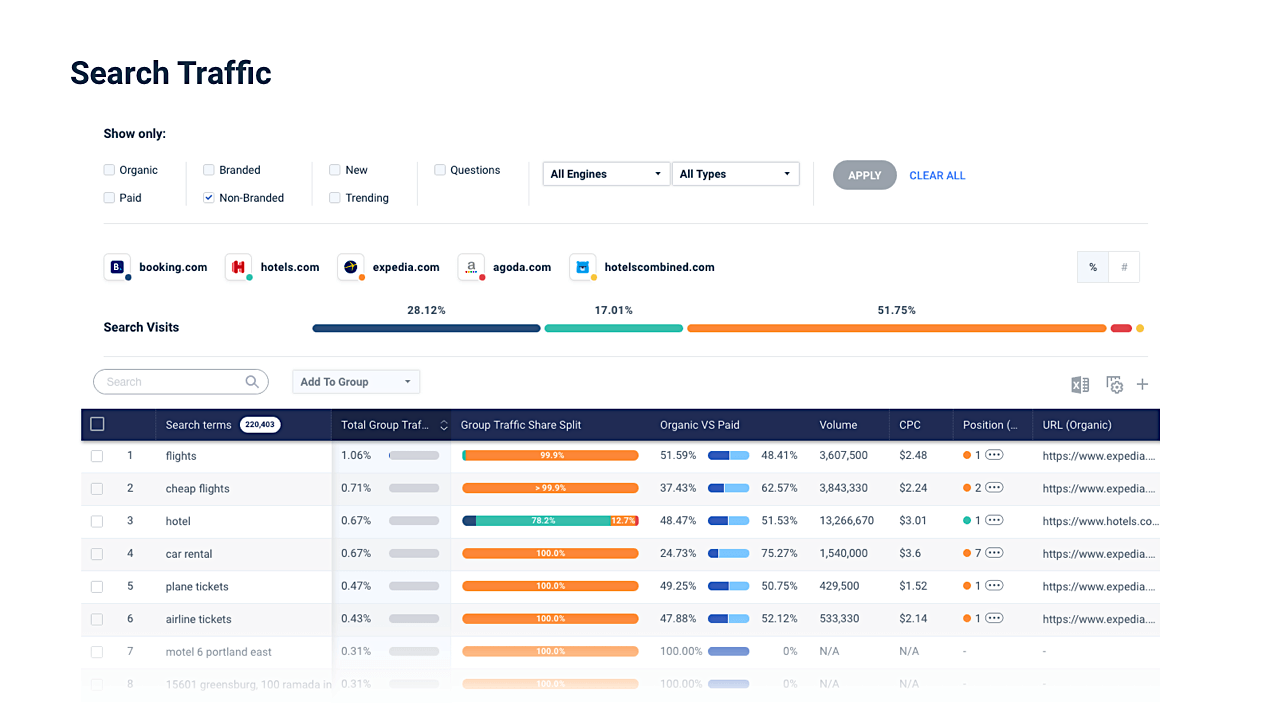
SimilarWeb is a great way to see how much traffic your competitors are receiving and what advertising channels they’re using most. This website analysis and data mining tool provides very detailed information on different sites and a comprehensive overview of a website’s marketing strategy.
The software does this by using data extracted from four main sources:
- A panel of web surfers made of millions of anonymous users equipped with a portfolio of apps, browser plugins, desktop extensions and software
- Global and local ISPs and data partnerships
- Web traffic directly measured from a learning set of selected websites and apps for intended for specialized estimation algorithms
- A colony of web crawlers that scan the entire web and apps stores
Here are some of the variables that are included in the analysis:
- Estimated monthly visitors
- Average time visitors spend on the website
- Bounce rate
- Average page views per visitor
- Percent of traffic from various channels
- Top referring websites
- Proportion of traffic from different social networks
- Pictures of banners used for display ads
- Keywords driving organic search traffic
- Keywords driving paid search traffic
- Audience interests
- Other website visitors view
You don’t need to pay to use the service, but the data you’ll receive without becoming a premium member will be very limited. You’ll only get five results for each website metric that you’re analyzing (for example, you’ll only see five of the keywords that the site is receiving organic search traffic from).
If you want more detailed analyses, you’ll need to pay for it. An Enterprise plan provides three years of data, unlimited results per website metric, nearly 250 industry categories and an overview of industry leaders.
Alexa

Alexa is one of the oldest web analytics tools out there, but it’s still a great competitive analysis option for brands with limited budgets. It provides robust demographic and regional information so you can see where and to whom your competitors are marketing.
Alexa ranks sites based primarily on tracking a sample set of Internet traffic, mainly users of its toolbar for the Firefox and Google Chrome web browsers. The Alexa toolbar includes the ranking of the site that the user is visiting, as well as related links and search terms.
While not as informative as SimilarWeb, it does offer detailed information about the regions from which visitors are coming, the keywords driving the most organic traffic to the site and the website’s top referring sites. More advanced plans also offer information about the keywords your competitors are using to drive paid search traffic.
Use the tool to get an idea of the site’s demographics. If the demographic of the users on your competitors’ sites seems to match their target market, then you can expect that the marketing channels they’re using are working well (and may work well for your brand).
The toolbar is free, but Alexa also has an advanced plan that offers SEO tools like a competitor backlink checker, competitor keyword matrix and competitor traffic statistics. After a 14-day trial, the advanced plan is $149 per month.
Dive Deeper:
Quantcast
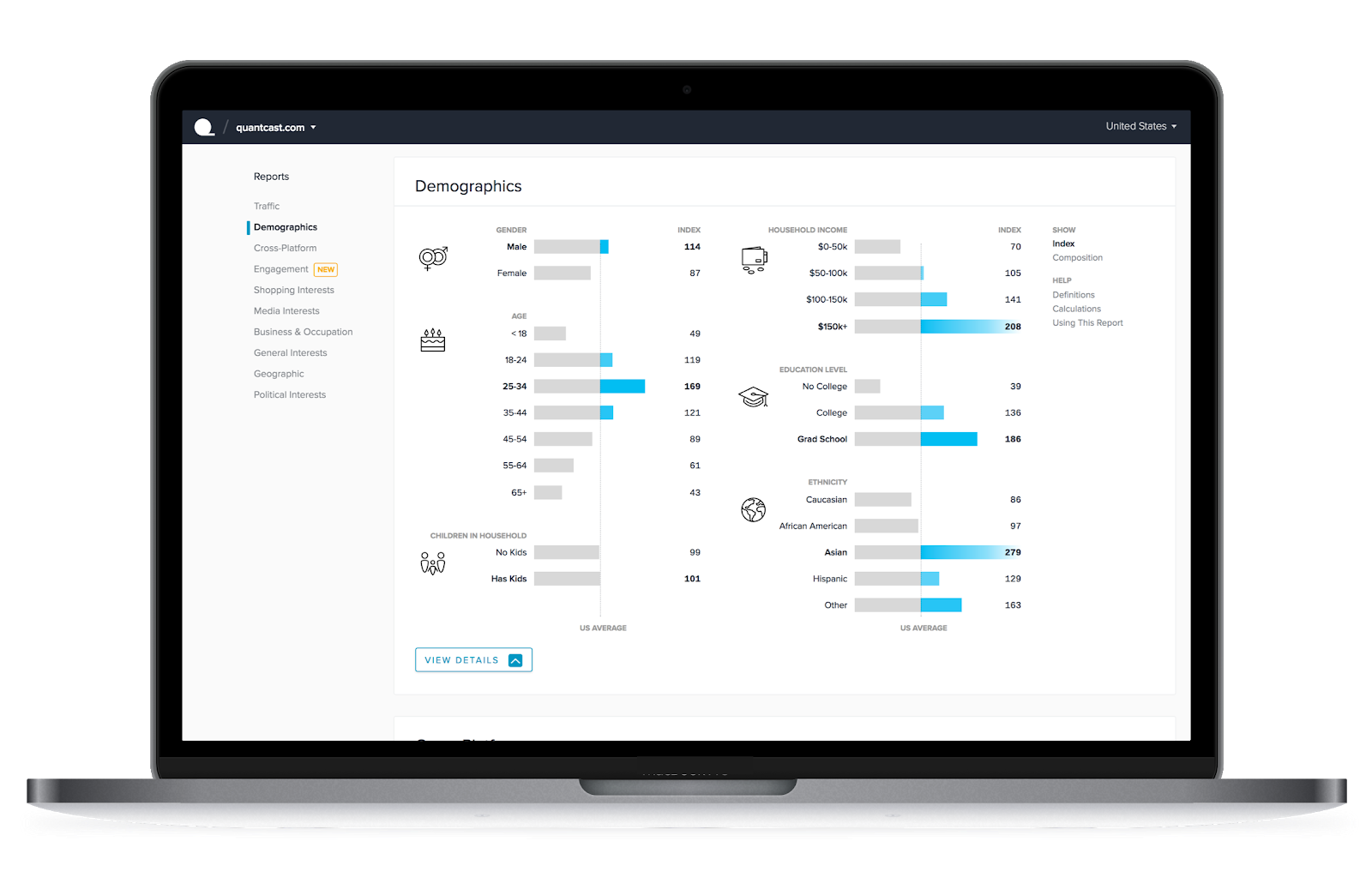
Quantcast gathers detailed insights on site visitor demographics and behavior.
By placing tags on websites, blogs, videos and widgets, the software measures demographic and user behavior, such as audience age and gender make-up, areas of interest and type, length and frequency of engagement with certain types of content, and user retention.
You’ll need to embed a tracking code on your website to use Quantcast in order to generate your own data, though you can also use it to access limited information on other websites (mostly just traffic reports).
On its own, the tool won’t offer a complete competitive analysis; however, it’s more effective when used in conjunction with other analytics tools to see how changes on your website affect your branding and conversion goals. Monitor the impact of these variations with Quantcast and benchmark them against competitor data from other analytics tools.
One of the unique benefits of Quantcast is that you can track this data in real time. The benefit of real-time analysis is that you can easily monitor the impact of any changes as soon as they’re made, helping you iterate quickly.
That said, if you plan to use this approach, you’ll also want to check with other tools to see what traffic they’re receiving first, as their website may be optimized specifically for the visits they’re generating. If your preferred traffic sources don’t match up, this process may not provide much relevant data.
SEMrush
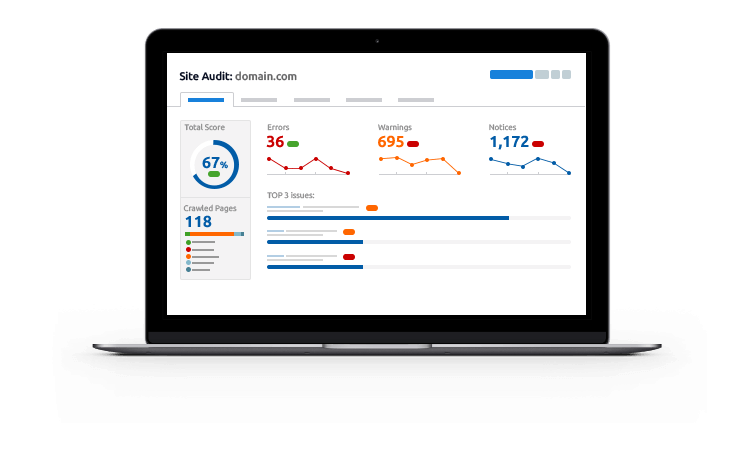
SEMrush is another versatile competitive analysis tool that doesn’t require a large budget. It’s great for monitoring competitors’ display advertising and search engine marketing strategies.
The most popular reason that digital marketers use SEMrush is to monitor the performance of their own websites or their competitors’ sites in the organic search results.
Within seconds, you can enter a website URL into the search engine bar and receive the following metrics:
- Volume of traffic from organic and paid search
- Changes in search volume over time as far back as two years
- The keywords for which your competitors are ranking
- Main competitors
- Dofollow and nofollow backlinks
You don’t have to pay for an account with SEMrush, but you’ll only receive five data points for each metric and will be limited to five reports per day. If you’re willing to pay $99.95 a month for a pro membership, you’ll receive much more data. You’ll also be able to run up to 3,000 reports a day, receive 10,000 results per report and manage up to 500 keywords across five different projects.
For even more access to competitive analysis data, upgrade to the company’s “Guru” plan at $199.95 or “Business” plan at $399.95.
Dive Deeper:
Moz
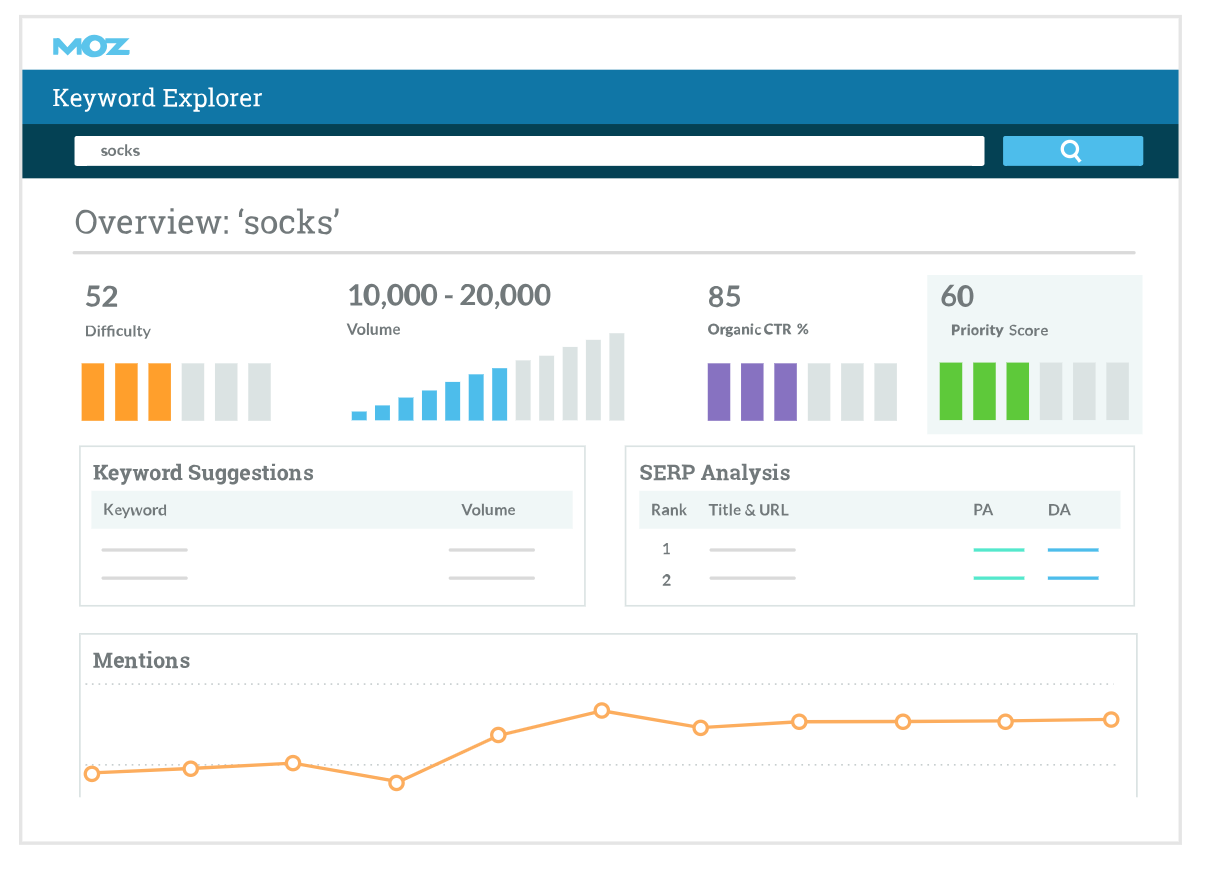
Moz is one of the most popular tools for monitoring SEO and social and content marketing campaigns. You can also use it for site audits, rank tracking, backlink analysis and keyword research.
With Moz Pro, you can use the tool to crawl not just others’ websites, but your site to discover any issues that you need to fix, like broken links, duplicate content and missing page elements. Also, their Crawl Alerts feature will notify you whenever new problems on your site come up.
Moz is free to try for 30 days and premium plans start at $99 per month after that. The $99 plan lets you monitor five campaigns, which can include up to 300 keywords, 100,000 web pages and 5,000 backlink queries. As with many of the other examples above, you can pay for more advanced plans if you require more statistics.
Ahrefs
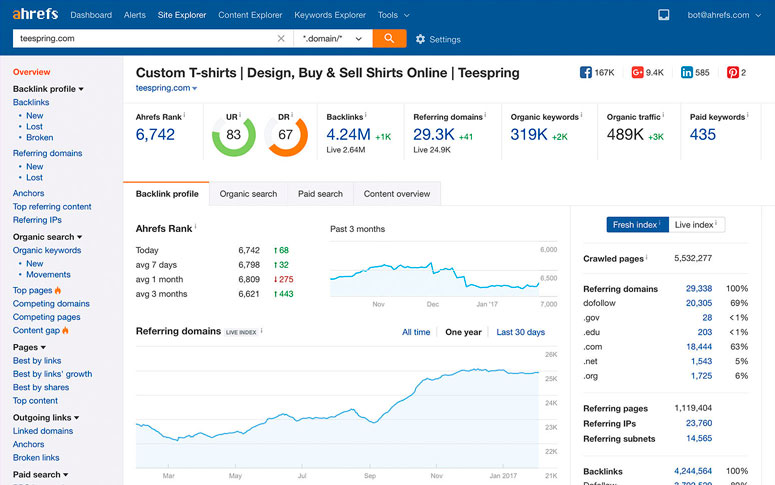
As the CMO and Product Advisor of Ahrefs puts it, “We like to think of ourselves as a ‘data-first’ company. Here’s why: We crawl the web 24/7, collecting petabytes of data in the process. We develop custom storage solutions to host all that data. We create ways to efficiently query that data and extract insights in a fraction of a second.
All this enables you to conduct SEO audits, analyze social metrics and study a competitor’s content marketing strategies.
Like Moz, it’s best suited for studying the performance of various SEO strategies, and it also provides an in-depth look at backlink patterns, which can help you study, emulate and outperform your competitors’ offsite SEO efforts.
Here are a few of the different variables that you can analyze with Ahrefs:
- Total referring backlinks
- Total pages crawled
- Number of backlinks from .edu, .gov, .com, .org and .net domains
- Breakdown between dofollow and nofollow links
- Breakdown between image and text links
- Most popular anchor phrases
- Most popular content on the site
- Regions that most referring domains originate from
- Referring IPs
- Broken backlinks on your own site
Ahrefs is one of the most popular SEO analytics tools on the market. If you want to get the most detailed reports on your competitors’ SEO campaigns, basic plans are available for $99 a month, which will allow you to access up to five million data rows. You can also test out the site for $7.
MixRank
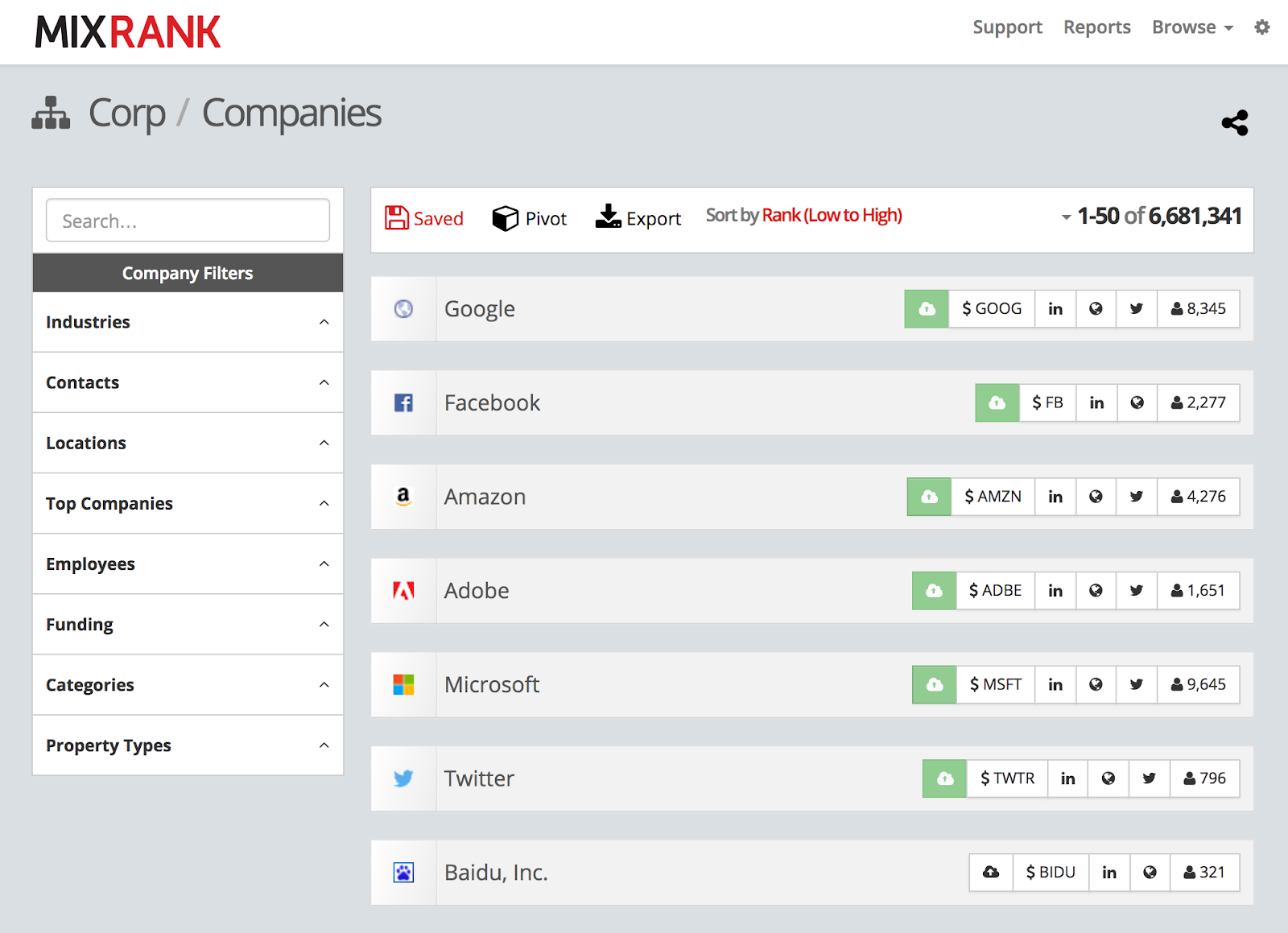
Most of the other competitive analysis tools referenced so far focus on the performance of a website’s digital marketing campaigns. MixRank is a bit different. This tool provides more information about the company itself, rather than its branding efforts, with the following particulars:
- Directories of millions of registered businesses around the world
- Advertisers by the categories, keywords and traffic sources they’re using
- Contact information on key members of the business
- The technology these businesses are using
- Intelligence on the marketing channels they’re using
Mixrank is designed for both conducting competitive analysis and identifying new leads. In particular, they claim that many of their customers use this platform to find out which customers their competitors are serving so that they can try to steal them away for themselves.
Dive Deeper:
WhatRunsWhere
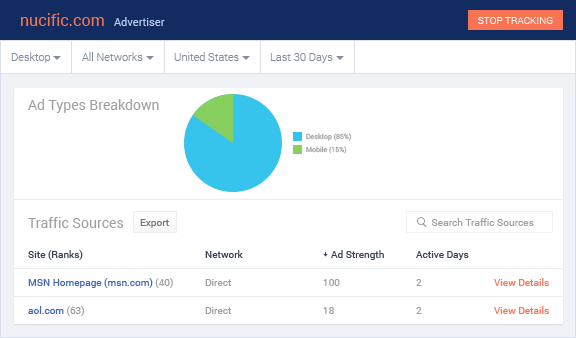
WhatRunsWhere is a competitive analysis tool for monitoring paid search campaigns, specifically for gaining intel on competitor’s digital advertising strategies.
This tool currently provides access to 90K advertisers, 20K sites and 500 networks across five countries, which means that there is a huge amount of data available if you want to see exactly where and how your competition is running their ads. You can use WhatRunsWhere to generate real-time data on the display networks, creatives and keywords that your competitors are using. The data goes back several years, allowing you to see how your competitors’ advertising campaigns have evolved over time.
One great way to use WhatRunsWhere is to see which websites or keywords your competitors have run for certain periods of time. If the competition keeps using the same keywords, ad copy or publishers, then you may want to consider using them as well.
Of course, it’s also a good idea to use Alexa or another web analytics tool to learn more about the demographics that a competitor is targeting regularly instead of automatically assuming that their campaign objectives are relevant to your business. Other businesses may be targeting a somewhat different audience than you, so the sites or keywords that work well for them may not be as appropriate for you.
The data on WhatRunsWhere is extremely high quality, so it’s not surprising that so many people rely on it to monitor and copy competitor advertising strategies. However, the main downside to WhatRunsWhere is that it doesn’t supply any information on organic search rankings or other free traffic sources. The standard service also doesn’t deliver any information on a brand’s social advertising strategies, so it’s best used in conjunction with other competitive SEO analysis tools.
Datanyze
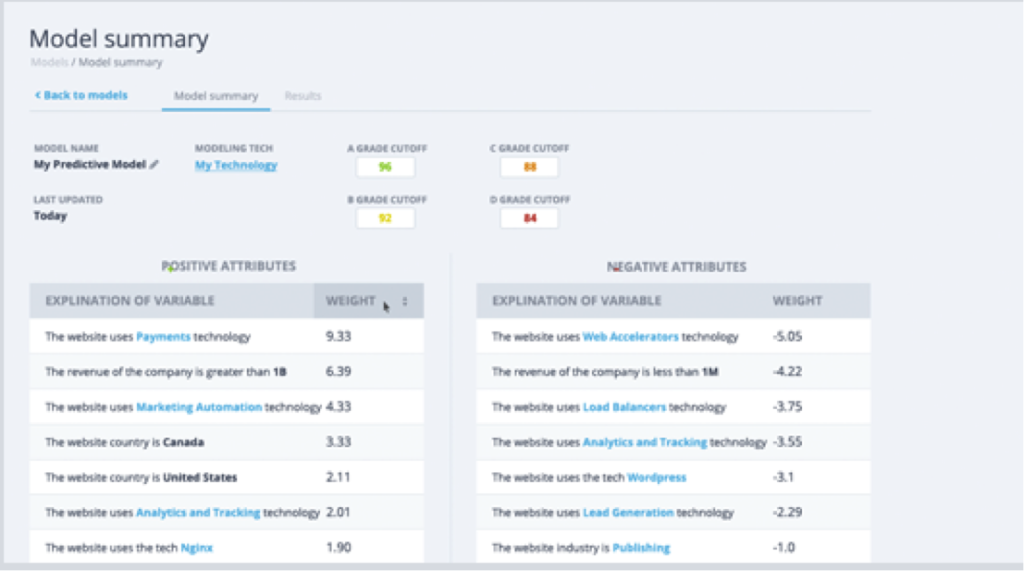
Datanyze is a specialized software program that focuses on lead generation opportunities. However, you can also use Datanyze to get more information on your competitors.
The information you can find by using this tool includes:
- Contact information of a given company
- Estimated revenue and funding
- Founding date
- Industry category
- Country where the domain is based
- The technology providers a specific company is using
This information can give you a sense of the revenue your competitors are generating and the amount of money they’re investing in their marketing campaigns. This data can be helpful for any industry, but it’s especially beneficial for technology providers. In addition to monitoring their competitors, technology providers can also monitor other companies to see when they stopped using their competitors’ software, helping them to identify potential leads to follow up on.
There are a number of factors that you need to assess while conducting competitor research, including customer demographics and the keywords and publishers they’re focusing on. You may need to use several different tools to gather the intelligence you need, but there are plenty of options out there for you to consider.
Dive Deeper:
After You’ve Collected Your Competitors’ Data…
Collecting data on your competitors with these tools is ridiculously easy.
The challenging part is finding out what the data says about the strengths and weaknesses of your competitors’ marketing campaigns. Learning how to do a competitive analysis and evaluate the data in this way, however, is a much better approach than blindly copying their strategies.
For example, you probably don’t want to copy the link-building strategies of a competitor that isn’t ranking for any major keywords. You also don’t want to run ads on websites where your competitor published ads once three years ago, as they likely aren’t realizing any benefits from them anymore.
Collecting information on your competitors is only the first step. You also need to carefully analyze this information to understand their marketing strategy and how your company should respond accordingly. There’s no point trying to imitate a competitor’s strategies if they aren’t working.