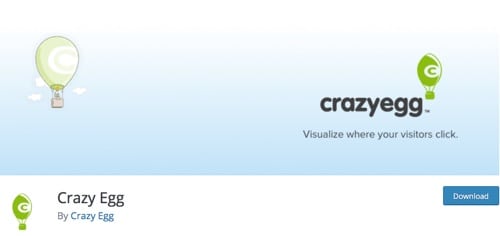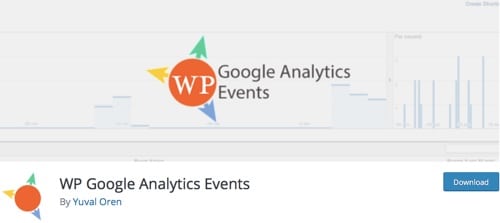With the right analytics plugin, a WordPress ecommerce merchant can access extensive data to track visitors and discover what they like and what they don’t, to convert more visitors.
Here is a list of analytics plugins for WordPress. There are solutions to track visitors, create page and post reports, track events, produce heatmaps, and more. There are both free and premium tools.
Analytics Plugins for WordPress
Google Analytics for WordPress by MonsterInsights. MonsterInsights allows you to connect your WordPress website with Google Analytics. Enable features with one-click, and view reports inside WordPress. Get metrics such as total revenue, conversion rate, average order value, top products, top referral sources, and more. MonsterInsights has over 15 million downloads.
Google Analytics Dashboard for WP by ExactMetrics. ExactMetrics lets you view general Google Analytics stats, as well as page reports and post reports that allow further segmentation of your analytics data. Use custom dimensions to track tags, categories, and user engagement.
Matomo. Formerly Piwik, Matomo is an open-source analytics program for detailed reports on your visitors, search engines and keywords used, and more. Choose any metric and segment. Follow visitors in real-time or in the visitors’ log. Manage multiple sites. Matomo includes a mobile app to access reports on the go.
Crazy Egg provides heatmaps and individual session recordings to get to know your website visitors — where they’re coming from, where they’re navigating to, and where they’re getting stuck. With Crazy Egg A/B testing, find the right content placement, color, image, or copy to turn more visitors into customers.
Woopra Analytics provides access to Woopra, an end-to-end intelligence solution built for teams to gather real-time individual-level analysis. See who is making payments, interacting with your website, opening emails, and using key product features — all within a single platform. Track and unify data across product, marketing, sales, and support with custom tracking and over 50 integrations.
WP Power Stats gives you access to Google Analytics statistics while keeping your data secure. Unlike Google Analytics, which stores analytics data on Google’s servers, WP Power Stats saves the tracking information and analytics data on your WordPress hosting account.
WP Google Analytics Events. Events were introduced by Google Analytics to allow tracking of specific defined events and custom metrics that are not based on page views. For example, send events to Google Analytics when a user scrolls to a point of interest on your site or clicks an element on the page.
WP Statistics. Display all the features of the WP Statistics plugin in the dashboard and easily paste in widgets. Receive an email of the statistics summary with customizable text. Set access levels. Include and exclude users from statistics collection based on various criteria.
W3Counter Free Real-Time Web Stats. This plugin adds W3Counter’s free web stats to your WordPress dashboard. Get reports on recent visitor details, top pages linking to your site, top searches driving traffic to your site, your most popular posts, time on site, and bounce rate, as well as daily, weekly and monthly visits and page views. The plugin requires a free web stats account from W3Counter.
Jetpack is an all-in-one plugin for design, marketing, and security. For your analytics, get real-time updates on site traffic, successful posts, site searches, and comments. Explore insights on your most successful posts, or identify missing content your site visitors are searching for.
Simple Feed Stats is a plugin to track your feeds automatically. Collect daily and total stats, and use the dashboard widget for a quick overview of your feed statistics. Apply your own styles to customize your feed stats.
WD Google Analytics brings Google Analytics reports to your WordPress dashboard. Set data filters and tracking exclusions to filter data or activities for specific users. All reports, including the custom analytics reports and Google Ads and ecommerce stats, are available from the plugin’s reporting page in your WordPress dashboard.