
377053 / Pixabay
In the past year, Google Ads paid search spend increased by 23%. In addition, nearly three-quarters of Google Ads marketers plan to increase their spend in the future. If Google Ads paid search is an important channel for you, we’ve compiled a list of best practices that can give you the edge in this increasingly competitive landscape.
1. Create Tightly-Focused Ad Groups with 5-10 Keywords
To raise your quality score, you can build tightly-focused ad groups. These small groups will keep each of your campaigns focused on a single theme or message. To determine the keywords in each ad group, you can use a keyword research tool to assess search volume and competitiveness. Groups of 5-10 keywords work best.
For example, as an insurance company, you could create the following 2 ad groups:
Ad Group: Car Insurance
- Cheap car insurance
- Auto insurance rates
- Car insurance quote
- Free car insurance quote
- Best auto insurance coverage
Ad Group: Life Insurance
- Life insurance policy
- Life insurance quote
- Free life insurance quote
- Best life insurance coverage
- Life insurance rate
2. Target Bottom-of-the-Funnel Keywords
Some marketers are driving a lot of traffic to their landing pages, but aren’t receiving the conversions they expect. This is often because they’re attracting customers at the top of the funnel, rather than those at the bottom who are ready to make a purchase. To attract more bottom-of-the-funnel customers, you can use a keyword research tool to find keywords that are more price- and service-specific. For instance, rather than targeting broad terms like “Insurance Provider,” you should narrow your focus to terms like “Compare Home Insurance Rates.”
3. Bid on Competitor Keywords
You can also bid on competitors’ brand names and keywords. Placing yourself in these searches can help you persuade customers who are on the fence. Remember, you can’t use your competitors’ brand name in your actual ad copy — doing so may cause your ad to be removed.
4. Set Up Negative Keywords
To ensure your ads are reaching your target audience, you can study your Search Terms report. You can then use negative keywords to remove your ads from irrelevant searches — searches that include your keywords but are for pop culture references, homonyms, misspellings, and alternate definitions.
You can also use negative keywords to remove unqualified traffic — searchers who aren’t ready to buy but will still cost you a click. These include searches from job seekers, budget hunters, and press seekers. For instance, to exclude job seekers from viewing your ads, you’ll want to negate keywords like: “hire,” “job(s),” “career(s), “employer,” “work,” “resume(s),” “salary,” and “intern.”
5. A/B Test Your Copy with Search Ads 360
Google’s new Search Ads 360 feature allows you to remove the tedium of manual A/B copy testing. Instead, you can enter all your different copy variations at once, and Google will evenly display each variation, controlling for the variables. At the conclusion of each test, you’ll receive actionable analytics showing which ads are best meeting your goals. You can then boost your top ads and pause the low performers.
Recommended for You
Webcast, September 27th: Stand Out in the Crowd: Top D.I.Y. PR Tactics for Growing Your Business
6. Optimize Ads for Local Searches
Local searches are becoming an increasingly popular option for consumers on the go with their smartphones. A recent study by BIA/Kelsey predicts that local search advertising on Google will exceed $27 billion by 2022. To capitalize on this growing trend, you should optimize your Google Ads for local searches. You can achieve this by targeting audiences based on their location, writing location-specific ad copy, scheduling your ads during your business hours, and increasing bids for mobile devices.
7. Use Call Extensions
Call extensions not only give your ad more real estate in the search results, but they’re also proven to return a 10-15% higher click through rate. In addition, they encourage searchers to engage over the call channel, which converts to revenue 10-15x more often than the online channel. Callers, in addition, spend 28% more than web leads.
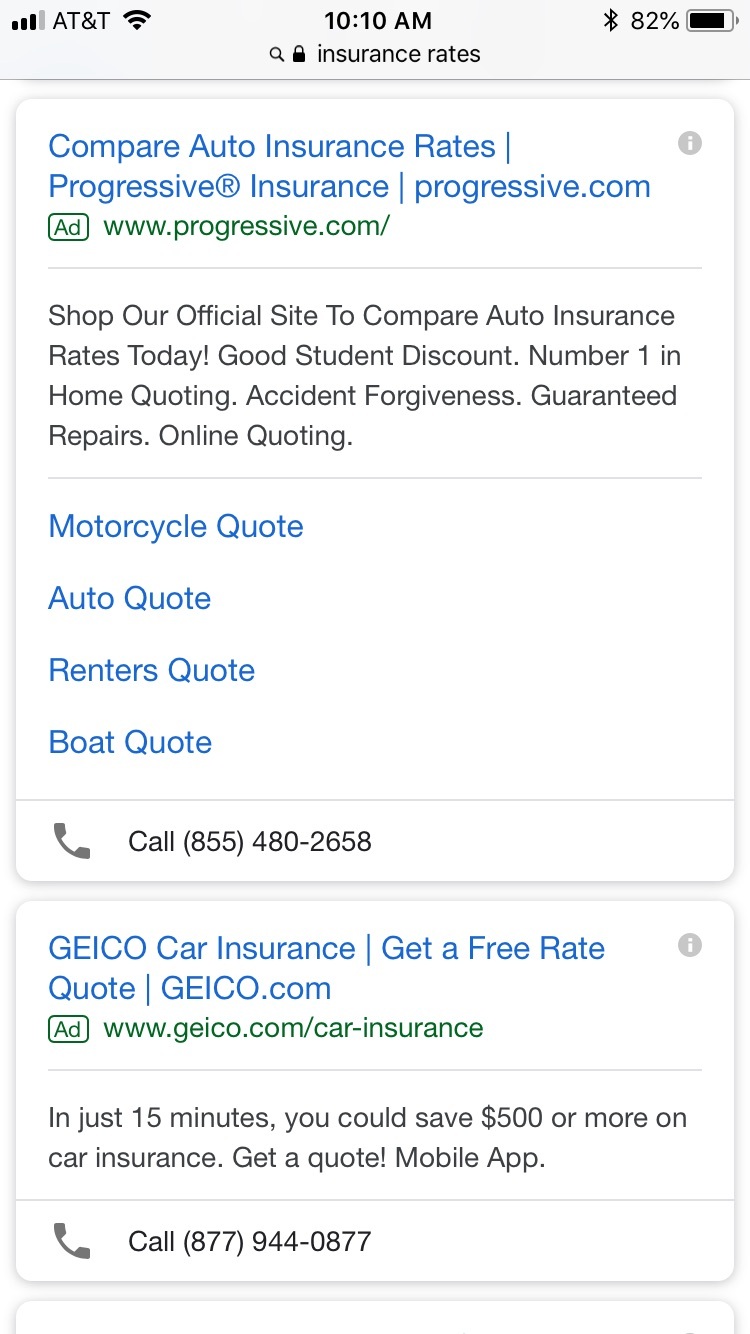
8. Push Call Tracking Data to Google Ads
Google Ads’ robust marketing reports make it easy to quantify the online results of your campaigns. But what happens when someone converts by calling? Google Ads are expected to drive over 60 billion calls to US businesses in 2019, making this blind spot highly problematic. When you track the marketing sources of your inbound calls and integrate that data with Google Ads, you can view the full customer journey and report your true ROI.

9. Use Voice Analytics to Optimize Your Bidding
In addition to tracking the quantity of calls your search ads are driving, it’s also important to track the quality of these calls with voice analytics. By understanding what ad copy, time slots, location targeting, and device types are driving the highest quality calls, you can optimize your bid strategy to boost your ROI. For example, if you discover that your highest-converting customers are coming from mobile devices during business hours, you should increase your mobile bids from the hours of 9am to 5pm.
10. Analyze Conversations to Correct Issues that Negatively Impact Your ROI
A recent DT University study found that 1 in 5 calls driven by paid search goes to voicemail. Improving your Google Ads ROI doesn’t stop online — you need to ensure sales team is fully equipped to handle the calls you’re driving. By analyzing voice interactions between consumers and your agents, you can see how many calls go to voicemail, what time the best leads come in, if agents are following the right scripts, and which locations and agents are performing the highest (and lowest). You can then make the appropriate adjustments and provide coaching to your staff, if necessary.
11. Analyze the Results of Calls to Retarget and Exclude Callers
As cost-per-click rises, it’s crucial to target the right person with the right ad at the right time. By analyzing the results of your inbound calls, you can retarget promising leads and upsell converted callers with companion products. If a caller converted and there’s no opportunity to upsell them, you can exclude them to avoid wasting spend. Additionally, you can put callers who converted into lookalike campaigns to find similar audiences to target with Google Ads that are proven to work.
12. Test and Optimize
Creating high-converting Google Ads is an ongoing process. To ensure peak performance, you’ll need to continually A/B test new creative, keywords, and bidding strategies.