
Google has been cranking out the updates this year for Local Search, and the latest thing to hit the SMB market is Google Posts. This new feature allows you to publish your events, products and services directly to Google Search (in the Knowledge Panel) and Maps. Here’s an example of what a Google Post looks like on mobile:
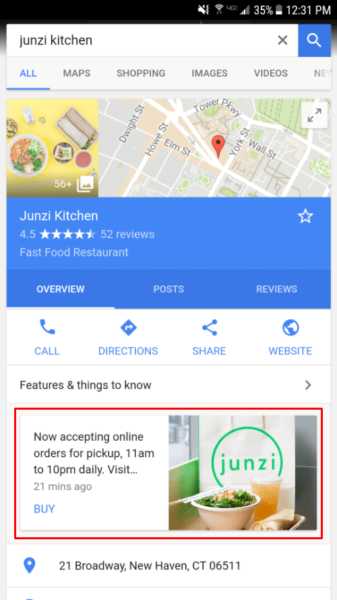
I’ve been testing this feature for a while (one of the perks of being a Top Contributor) and have made several observations that I wanted to share. I collaborated with local search expert Mike Blumenthal and came up with the top things you need to know to get the most out of Google Posts for your SMB.
- Make sure you track click activity with UTM codes. Since Google posts don’t integrate naturally with Google Analytics, it’s hard to get any insights beyond the standard number of views and clicks Google provides inside the Google My Business dashboard. By creating a custom URL to use in the call-to-action link, you can see more information about the users in Google Analytics and find out if they converted after visiting your site. For example, instead of linking the button to www.domain.com, I linked it to www.domain.com/?utm_source=GoogleMyBusiness&utm_medium=Organic&utm_campaign=Posts.
- Use the posts to highlight sales, promotions or unique selling propositions. Don’t just shove a bunch of keywords into your post — doing this currently has no impact on your ranking (yes, I tested this).
- The best size to use for the image is 750×750. If you use anything smaller than 250×250, it won’t be accepted.
- The first 100 characters are what shows up in the Knowledge Panel. Make these characters count, and make sure your sentence doesn’t get cut off.
- If you have multiple posts, the newest ones will show first, and the older ones will show in a carousel format.
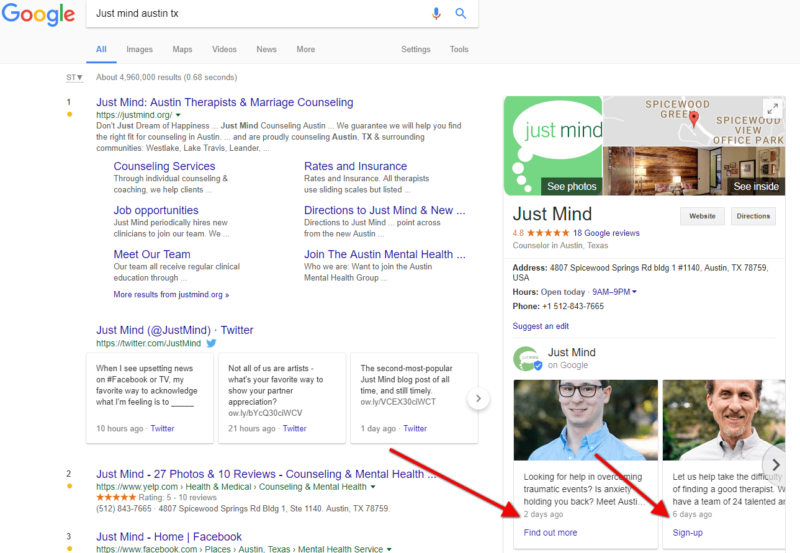
- Make the images “center-weighted” so that they show up properly, and Google doesn’t accidentally chop your head off.

- The posts have unique URLs you can share by clicking on the posts.
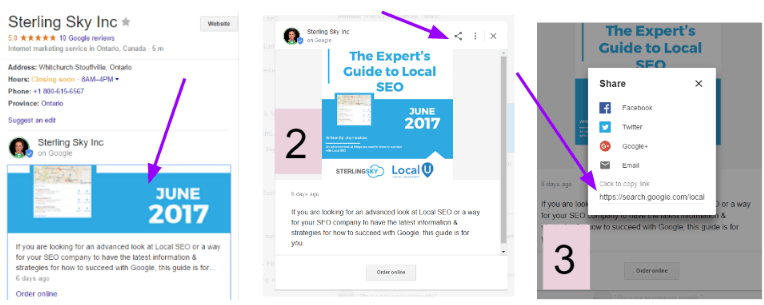
- Post often. The posts only stay live for seven days, and there currently isn’t a way to schedule posts. Events will stay live until the event is over.
- Businesses with the “hotel” category don’t currently have the option to post. (Sorry, guys!)
- Animated GIFs and videos are not currently supported.
- Google will scroll up to 10 posts in a carousel but only the first 2.5 are seen on the search results without scrolling.
- Unlike Google Plus posts, the URLs to the post do not get indexed by Google.
Have you observed anything else interesting about Google Posts? If so, feel free to share it with me on Twitter.
Some opinions expressed in this article may be those of a guest author and not necessarily Search Engine Land. Staff authors are listed here.

