 Almost every entrepreneur uses email throughout the day, but not that many know how to mitigate risks, make it more efficient, and take it to professional levels.
Almost every entrepreneur uses email throughout the day, but not that many know how to mitigate risks, make it more efficient, and take it to professional levels.
Whether you are negotiating a new deal, making fresh contacts, or trying to build a mailing list to sell your products, there are a few tips you should know to maximize your chances of success.
And as someone who receives a lot of emails from individuals and mailing lists, it’s clear there are a lot of people out there who aren’t using email as cleanly as possible.
Here are a few things I’ve learned over the years on how to send, manage and work with email. I hope they help you and, as always, please leave a comment below if you think the list is missing anything important.
What every entrepreneur should know about email
Let’s dive right in and take a look at these tips. I’ve tried to add some extra information and resources for each one so you can hopefully finish the post with a bunch of actionable steps to take. 
Please consider giving this a little share on Pinterest or Facebook as it helps to get the word out there. We really appreciate it!
1. It’s not as secure as you think
Email (like anything these days *sigh*) is prone to a lot of security threats which you need to be aware of, especially if emailing forms an important place in your business.
A large portion of the threats out there seem to occur due to lazy security practices, but there have been some recent news stories about people who have had their email accounts taken over even when they had two-factor authentication enabled.
You can get some more tips about security in this post but the main things you need to do are avoid public WiFi, have complex usernames and passwords, keep software and apps up to date, stop clicking links in emails, enable two-factor authentication, and so on.
2. It takes up a lot of time
My email program is the first thing I open up each day at work and it is the last thing I check before signing off for the day. That represents a lot of hours.
If you look at email stats you’ll see that people use it a lot – over 3,000,000,000 emails are sent every hour.
But after a while the amount of emailing you do can become a little overwhelming and there have been a lot of marketers who have tried to cut back or even get off of email entirely. Leo from ZenHabits is one of them.
It’s worth tracking how many hours you spend on email and deciding whether or not it is a worthwhile use of your time. Do you need to respond to everything right away? Could a chain of 20 emails be more easily resolved in a 30 second phone call?
3. Different clients/programs offer different features
A lot of entrepreneurs just use Gmail’s default in-browser option (which is very good) but there are lots of other options out there that can provide different features, especially if you have multiple emails to manage at once.

For example, my partner recently started using Airmail for Mac and it solved a lot of problems for her due to the way it searches archives and stores emails in folders. You can also do neat things like create PDFs from the email, and instantly switch between accounts.
You can read through Techradar’s list of the best email clients to see whether there is anything that might suit your needs a little bit better than the default. Again, what you choose will all depend on the number of accounts you have, where you do most of your emailing, the type of files you send, etc.
4. Signatures can be useful marketing tools that also save time
Your email signature is the little bit of text or image that appears at the end of the emails you send. You create these in settings so that they just attach on automatically without you needing to create it each time.

In Gmail you just go to Settings > General and then scroll down to the Signature section. As you can see, I just have a very simple one for my Blog Tyrant email as it’s not one that I use for much emailing.

As you can see above, Chris Ducker has a great email signature that includes a little disclaimer about why his emails are so short. This is a really clever ideas as it has the dual effect of setting expectations while also getting traffic to his website where they might go on to take some other meaningful action.
While images and photos can be eye-catching, they can also cause slower load times and sometimes end up getting garbled on different devices. Make sure you test your signature on phones and computers to make sure it works, and ensure that only contains the necessary information.
5. It’s still one of the most effective online marketing methods
Email marketing is a powerful form of income earning activity that continues to get stronger. All over the world, people use email to send newsletters, promote existing products, launch new ranges, inform existing customers about sales, and so on.
As such – as we regularly talk about – growing a mailing list is one of the most important things any online business can do because it protects you from things like Google algorithm changes where your search traffic might go up or down depending on the latest update.
One of the best things you can do is start a mailing list and then begin testing various elements of the process to see how optimized you can make it. What gets the most sign ups? What gets the most opens? How many items can you sell or leads can you generate per email?
All of these things can be tested with programs like VWO and email providers like AWeber which have a lot of in-built stats that allow you to continually refine your process.
Start with this email success checklist to give you some ideas about what to do before sending out newsletters to your subscribers.
6. Gmail is making it harder for email marketers
Google has made a few changes in the last few years that are making it harder for email marketers. This is good in that it stops a lot of dodgy spammers, and bad in that a lot of legitimate emails get trapped in their net.
For example, a few years ago Gmail added tabs to the inbox that sorted emails accord to whether they were Primary, Social, or Promotions which meant that a lot of newsletters landed in the Promotions bin and never got opened. Here’s a good article on how to avoid that, by the way.

Similarly, in your iPhone you’ll now see a little warning at the top of emails that they think are coming from a mailing list and offers you an unsubscribe option at the top. This can be very handy for some uses, but also a little annoying for bloggers who have obtained those subscribers legitimately.
That being said, all email promotions should offer an unsubscribe option somewhere in the email anyway, but this feature just makes it a little bit more prominent and maybe more open to impulsive clicking.
7. Entrepreneurs get overwhelmed by volume, so don’t follow up daily
One of the biggest trends I’ve noticed in entrepreneur-to-entrepreneur email lately is that people are sending multiple emails about the same thread, often with semi-aggressive tones.
For example, at least once or twice a week I will get a follow up email from someone saying something like, “Just wondering why you haven’t replied to my first email?“.
I find this strategy really puzzling.
For starters, I do my best to reply to every email I get, but sometimes it takes me a few days or even weeks to get around to them all.
Secondly, often these emails look/feel/are spam and it’s impossible to know whether it should get a reply at all (more on that later).
Thirdly, even if this follow-up strategy did work, it paints your business in a really impolite fashion and it’s unlikely our relationship will go further.
Without a shred of a lie, sometimes people will send three or four email like this that, to me, feel like they are trying to bully you in to replying. And while I understand that business is competitive and you need to get noticed, this really isn’t doing your business any favors.
Please try to be kind to each other.
8. People mark emails as spam based on small triggers
If you’re sending emails like the above, or if you run a mailing list that is a little bit more natural, be aware that people mark emails as spam based on very small triggers.
For example, if your email is not personalized and says something like “Dear Sir/Madam” and then is written in all blue text sized 18px then it’s a good chance it’s going into the spam folder.

Most email providers will have this type of thing built in now, but you can also use a service like this one to see how spammy your emails are and whether they’re even going to get delivered in the first place. It’s a good idea to practice a few of these.
In the meantime, beware that a lot of keywords will also trigger emails to go to a spam folder as they think they are spam or a promotion. Here’s a list of 400 of them you might want to not all put together!
9. There are some very effective organizational options
If you get a boatload of emails then it might be time to organize them a little differently so as to make archiving, quick-access, etc. a bit easier for you.
This can be really useful for things like record keeping and saving time in three weeks when you need to dig up that email chain to check a detail.
Here’s a good guide on how to organize emails in Outlook using folders and templates. You can also get used to things like filters which send certain future emails to certain places based on your commands.
Try to play around with a few options and see what works for you. But make sure you stick to one system for a while and track whether it saves time and reduces stress.
10. Your email can get blacklisted
Did you know that your specific email can get blacklisted by other email servers?
This is a really common problem that is actually overlooked by a lot of bloggers and online entrepreneurs and can result in a bunch of emails getting lost as the server refuses to deliver them to the recipient.

You can use a tool like this one from MX Toolbox which checks your IP or domain name and sees which servers are blocking it and gives you a reason. You can then follow up with your host and see what else can be done to remove you from any naughty lists.
11. You should never share someone’s email address
One of the biggest unspoken rules of email etiquette is that you should always treat someone’s email address as private and confidential.
Last year there was an interesting example in my industry where some marketer has set up his/her email incorrectly and sent emails to hundreds of people where all the emails were visible in the recipient field.
The problem was that every reply that was sent saying “Take me off this list!” also went to everyone else on the list! The result was dozens and dozens of emails every day for weeks.
This is a really frustrating scenario and it’s always a little disappointing when you see your personal email address displayed publicly when you never wanted it out there.
12. Language can be easily misinterpreted
A common problem in today’s Internet Age is the idea that communication sometimes gets a little muddled when it’s written and not spoken. Tone, inflection, etc. can all be lost and misinterpreted.
Sometimes it’s necessary to send important emails so as to have a written record, but often it’s a good idea to ring someone if you feel there has been some mistake that has caused upset. It might just be that the email’s tone was interpreted as aggressive, for example, when it was meant to be comical.
As a default, try not to get too upset if you receive an email that puzzles you from someone you might have expected to behave differently. It might just be a clumsy composition as opposed to something malicious or hurtful.
13. Subject lines are all-important
Whether you are pitching a new idea to a person you don’t know, or sending out a newsletter to your devoted mailing list, the subject line you write will play a huge role in whether the email is a success or failure.
Some emails, for example, won’t even get opened if the subject line is no good as it might get caught in a spam filter or just ignored by the person scanning through their inbox.
This is where split testing comes in.
The idea is that you test variations of an email where only one element is different and see which performs best. It’s a common practice now and was even used to great success in Obama’s election campaign.
Let’s say you have a newsletter to send out to 1000 email subscribers. You could send one email to 250 people with the subject line “50% off all stores today!” and one email to another 250 people with the subject line “Sale” and see which one gets the most opens. You then send the more successful subject line to the remaining 500 people.
This is an imperfect science but, over time, it starts to give you an idea about what works. You’ll learn things like whether your list prefers short or long subject lines, etc.
The team over at Digital Marketer have some really good subject line statistics and ideas that you can apply to your own campaign.
14. Don’t add emails to a list without permission
Another new tactic that is seemingly more and more common is the practice of adding an someone’s email to your mailing list even without their express permission.
For example, sometimes I will have an email conversation with someone and then a few days later receive a newsletter from them even though I never subscribed. Similarly, some bloggers will add you to their mailing list automatically after you leave a comment on one of their blog posts.
Not only is this unethical, it is also illegal in some countries where you need to have permission from the person to email them about specific topics so as to not qualify as a spammer. The only thing this practice achieves is more people marking your email as spam and getting you on one of the aforementioned blacklists.
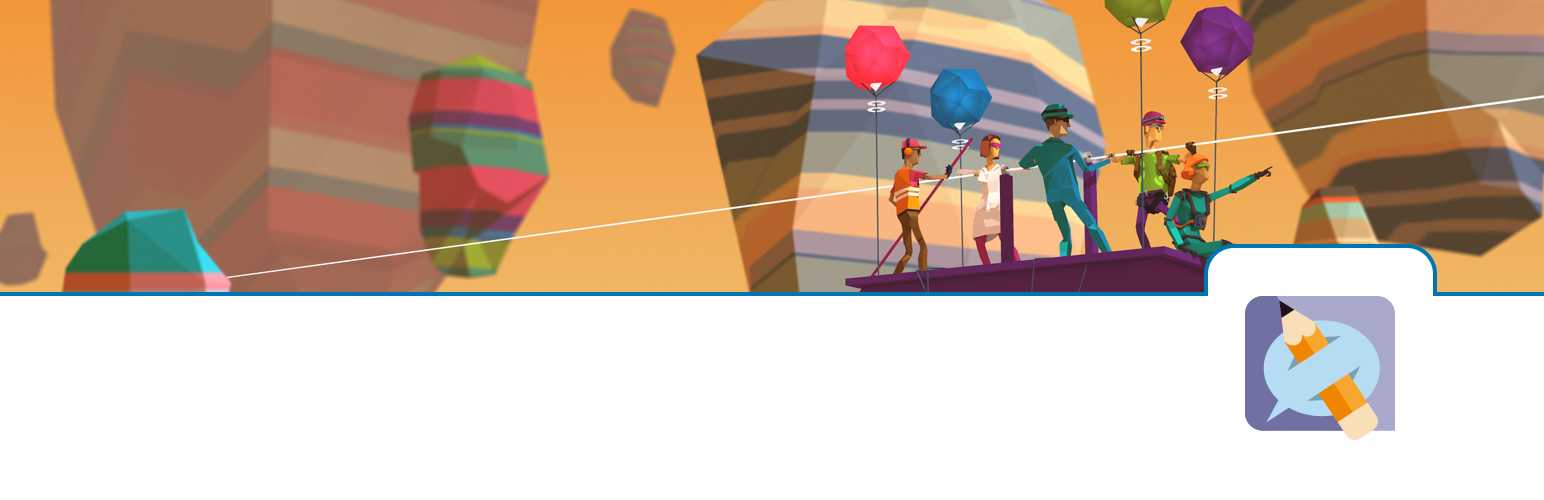
There are lots of good WordPress plugins out there that can help you grow a mailing list while still having the permission of the people involved. Check out number 13 and 14 on that post linked to above.
15. Keep a backup of your lists, contacts, and important files
As with all things digital, it’s important to keep a backup of many of your email related assets.
By way of an example, many of us use email as a storage system for receipts and other tax items. If you lose access to your email or your server has a hiccup you could lose years of important documentation.
Similarly, if your business relies on it’s email subscribers to generate revenue then you should absolutely consider keeping a separate backup file somewhere just in case something goes wrong with whatever host you are using to store those leads.
In most cases, a simple text file on your computer or stores on a separate cloud system like DropBox will be enough to keep you covered.
What else should entrepreneurs know about email?
Well, that’s the end of the tips that I wanted to share about how to use email more effectively. But, as always, I’d really love to know what you think I’ve missed and what other bits of information you think other entrepreneurs could use in their daily emailing activities.
Please leave a comment below and let us know.