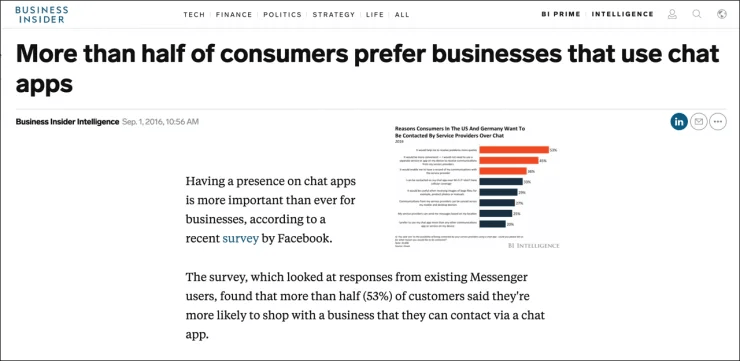Today, I want to explain what message tags for Facebook Messenger bots are, and how you can use them to chat with your Messenger contacts in a free, legitimate, high-quality, highly scalable, Facebook-approved way.
Facebook’s own survey data shows that more than half of consumers say chat is their preferred channel to connect with businesses.
Mastering Messenger tags is an exciting tactic for chatbot marketing — a free way to automatically reach the 1.3 billion active monthly customers on Facebook Messenger to the tune of 80% engagement.
So let’s start from the beginning.
What Are Facebook Messenger Tags?
When a business uses a chatbot to automate conversations in Facebook Messenger, that business is plugging into Facebook Messenger developer APIs, whether:
1) as replies to customer inquiries or
2) re-engaging in conversation
Of course, if you’re using a visual Messenger bot platform like MobileMonkey, we’re running your chat messages through the APIs for you.
Let’s take a close look at these two use cases and where message tags feature big time.
Chatbot Replies to Your Contacts
When someone messages your business, your chatbot issues a “response” (that’s the technical term according to Facebook developer docs).
For 24 hours, any messages you send to that user can be classified as a response at no cost to your business. This is called Standard Messaging or 24+1.
Chatbot Re-engages Your Contacts
After 24 hours, your business chatbot can initiate a conversation to your Messenger contacts, providing it follows a few rules:
- Is it a promotional message? Better send that message as a Sponsored Messages ad.
- Is it a non-promotional message? There are 17 pre-defined tags that businesses must use to send a message to their contacts using Facebook Messenger’s developer APIs. Good news: Facebook does not charge businesses to send messages with any of the 17 non-promotional message tags.
Tantalizing, no?
Ready to learn all about Facebook message tags, yes?
Initiating a Free, Non-Promotional Message with Message Tags
There are 17 Messenger tags defined by Facebook and businesses can send these messages via chatbot in Messenger for free, at any time, without restriction.
Facebook describes it like this:
Message tags give you the ability to send messages to a person outside of the normally allowed 24-hour window for a limited number of purposes that require continual notification or updates. This enables greater flexibility in how your bot interacts with people, as well as the types of experiences you can build on the Messenger Platform.
You create the message, select a tag for your message (jump here to see how), and boom. Instant chat blasting to the contacts of your choice.
These messages are free. They are organic. They are legitimate.
Sending Facebook Messages with Messenger tags is an above-board and 100% white hat usage of Facebook Messenger.
… As long as you’re following the rules of each messaging tag, of course.
If you start using Messenger tags against their intended purposes, you could be banned from using Facebook Messenger.
So without further ado …
What Are Facebook Messenger Message Tags?
There are 17 message tags that businesses can use to send automated messages using the Facebook Messenger Send API:
- Business productivity
- Community alert
- Confirmed event reminder
- Pairing update
- Application update
- Account update
- Payment update
- Personal finance update
- Shipping update
- Reservation update
- Issue resolution
- Appointment update
- Game eventTransportation update
- Feature functionality update
- Ticket update
- Non-promotional subscription update
Facebook has decided what its messaging tags are and what they are to be used for.
Here, a brief explanation of what each of the message tags may be used for:
- Business productivity – Notifications, reports, or reminders about your business such as an upcoming invoice, a performance report,etc.
- Community alert – Notifying your community about an event, such as a safety reminder or an emergency alert
- Confirmed event reminder – Sending a recipient a reminder or confirmation regarding an event that they’ve signed up for
- Pairing update – Any type of match of two things — selecting a product, finding a dating match, or pairing with a parking spot at the right place and the right time.
- Application update – This involves updating a contact about their application (such as a job application)
- Account update – Send a message about news or updates related to their account with you, whether it’s a membership site or a shopping cart
- Payment update – This is messages that involve financial information such as a receipt, product availability, or payment transaction information
- Personal finance update – Another catch-all financial tag, usually for confirming someone’s financial activity with your business
- Shipping update – This is for shipment notifications, arrival dates, delivery confirmation, or updates on arrival times
- Reservation update – Using this tag covers any updates related to itineraries, reservations, locations, bookings, rental cars, or hotels
- Issue resolution – These updates usually apply to a customer service issue that takes place in Messenger and cover a wide array of possible requests, information, or solutions
- Appointment update – Send the recipient information about their existing appointment
- Game event – This tag is used for game updates, whether it’s a live sporting event or a mobile gaming app
- Transportation update – Flights, rides, or ferries, this tag is used for updates and information related to a recipient’s transportation
- Feature functionality update – Use this tag whenever you want to update users with the latest information about your product’s features and functionality
- Ticket update – Send updates about ticketed events including start times, cancellations, locations, refunds, or reminders
- Non-promotional subscription update – This is the one message tag that requires that a business applies and is approved by Facebook. More on how to get approved for subscription messaging here.
Determine which of these Messenger tags is best suited for your particular purposes, and send a message accordingly.
Here’s how.
How to Send a Message with Messenger Tags
In MobileMonkey, go to Marketing Automation ? Chat Blaster ? New Chat Blast.
First, you’ll select an audience and then choose the chat dialogue.
Your chat dialogue, which you’ll create beforehand, needs to be in line with the Message Tag that you choose below.
For example, if you are sending a Community Alert message and tag, then your dialogue needs to be related to Community Alerts.
Next, you’ll choose between promotional message, subscription message, or Notification/Update.
Notification/Update is the one you’ll select to send a message with a Messenger tag.
Next, you’ll select the message tag that matches the type of content that you are sending.
That’s it.
Let the Message tags fly! (Strategically and appropriately, of course.)
The Rules of Sending Messages with Messenger Tags
Messenger tags are an unalloyed good — absolute positivity and a major benefit to your Facebook Messenger marketing.
But, just like anything, they come with rules. And that’s really what Messenger tags are, in essence — rules.
Messenger tags are themselves stipulations regarding what a message can say. All these tags are inherently non-promotional.
One of the limitations is that there are few use cases that Messenger tags apply to.
We have to work within this limitation for the time being. However, if you want to suggest additional tags, you can tell Facebook about it. It’s easy.
Go to the Facebook for Developers page on Message tags.
Click the Suggest a Tag button, and make your case.
You’ll need to describe the non-promotional use case and your intentions for using it, in 1024 characters or less.
There are basically two main rules that apply to Messenger tags:
- All messages must be non-promotional in nature
- Each message must conform to the category you select
What is promotional content? That’s kind of left undefined. Facebook uses these examples — ”daily deals, coupons and discounts, or sale announcements.”
Use your judgment. If it feels like promotional content, it probably is.
What if you want to send promotional content?
No problem. Use Promo Blaster.
But don’t use Messenger tags.
Why not?
Not to sound all sinister, but Facebook will find you and they will ban you.
My advice is don’t push the envelope.
What’s an example of envelope-pushing? Some marketers have tried to send an invitation to a marketing webinar to their contact list, and tagged it as an “event update.”
Not so fast. That’s not an event update. That’s a promotional play.
This is something I would advise against.
Facebook will spot that tag abuse and revoke your Messenger permissions as fast as a donkey snatching a carrot.
According to our best knowledge, Facebook Messenger effectively spots violations of the Messenger tags using machine learning and triggered by block rates and complaint rates.
Basically, if your messages start smelling suspicious, Facebook will manually investigate and take action.
Follow the rules. Avoid the risks.
And use Messenger message tags to your heart’s content.
Why Do Messenger Tags Matter?
Here’s why Facebook Messenger message tags are important. They provide a safe, free, fast, and effective way to reach your contacts at scale.
There are three main ways of automatically messaging your contacts according to Facebook Messenger policies:
- Standard messaging (often referred to as the 24+1 rule) – If anyone engages with you from any channel, you can message or reply to them for up to 24 hours, even if the message is promotional.
- Sponsored messages – A paid method of reaching your contacts with a chat blast.
- Subscription messaging – Free engagement with users beyond the 24 hours, provided that the content fits is non-promotional in nature and the business has applied for an been approved by Facebook.
As great as each of these methods are, they have limitations.
- 24+1 – Limited time and quantity of messages
- Sponsored messages – Advertising has upfront costs
- Subscription messaging – Receiving permission can take a long time and repeated requests
Facebook Messenger tags are the alternative to these methods, and they have the following advantages:
- You can send an unlimited number of them for an unlimited period of time.
- You can send them without needing subscription messaging permission.
- Facebook does not charge businesses to send messages using any of the 17 message tag (make it 16 if you don’t count subscription messaging).
Based on MobileMonkey analytics, we’ve determined that sending messages using Messenger tags is the least used of the sending mechanisms.
A lot of people are using 24+1 responses, subscription messaging, and sponsored messages a but not a whole lot of people are using tags.
Why is it used so little?
My hunch is that has to do with the apparent complexity — so many different tags what do they even mean?
But the complexity is superficial. Using tags is no more complex than piecing together a dialogue or creating a Messenger drip campaign.
Moreover, using Message Tags requires rethinking one’s approach to marketing. It’s not just about the Ra-Ra-Buy-Now of promotional content.
It’s also about the patient process of keeping contacts engaged, in-the-know, and updated.
Messenger tags matter, in essence, because they provide a natural, powerful, and non-promotional method of engaging with your audience.
Messenger Tags: Next Steps and Power Tips
Facebook Messenger Tags are an absolute asset to marketers who want to do chat blasting in certain cases, but don’t have subscription messaging, don’t want to spend money on promo blasting, and are outside of the 24+1 window.
Yes, there are rules in place. But those rules are actually a good thing, allowing you to market with a bit of reservedness.
Now you know just about everything there is to know about message tags for automating messages in Facebook Messenger.
Republished by permission. Original here.
Image: Depositphotos.com