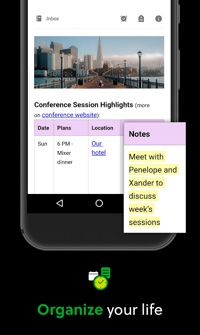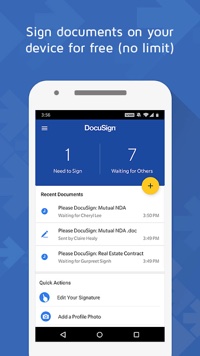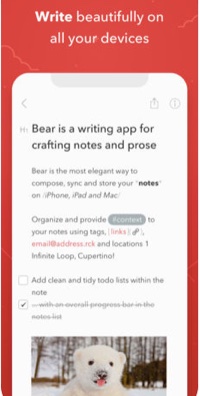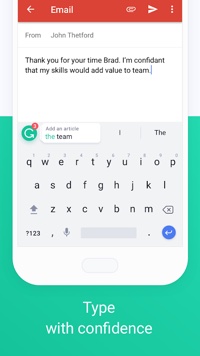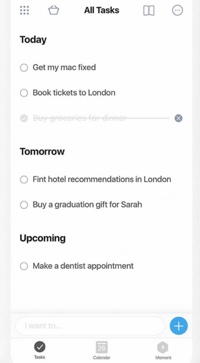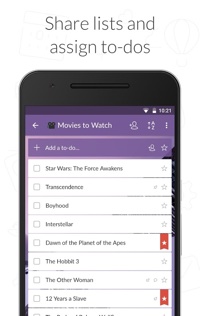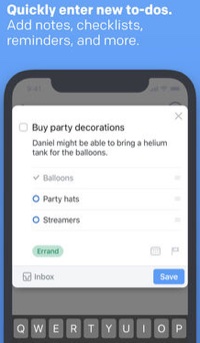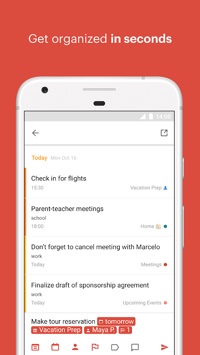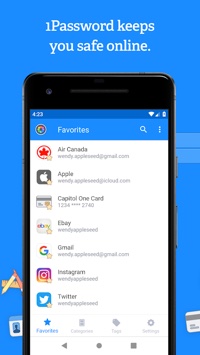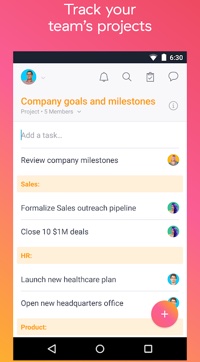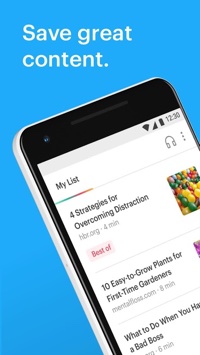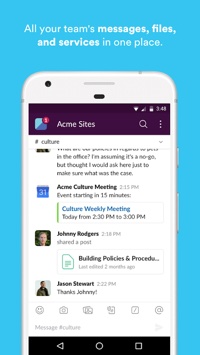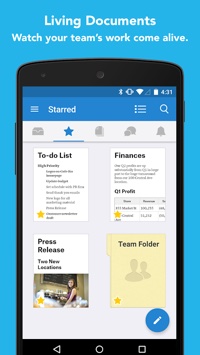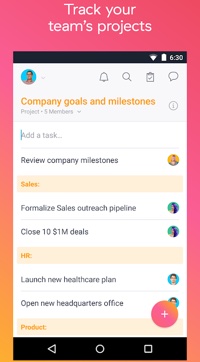Here’s a list of popular productivity apps for iOS and Android smartphones and tablets. There are collaboration apps, to-do lists, task managers, tools for creating text and images, apps for collecting content, project management apps, and handy tools for making your work easy.
Evernote
Evernote is a tool to collect content and keep it within easy reach. Add to-dos, photos, images, web pages, or audio. It’s all instantly searchable. Available for Android and iOS. Price: Free. Premium starts at $7.99 per month.
—
DocuSign
DocuSign is an app for digital signatures and transaction management. DocuSign offers unlimited free signing. Available for Android and iOS. Price: Free. Paid plans start at $10 per month.
—
Bear
Bear is a flexible writing app that’s helpful for bloggers, web developers, and creators. It has a quick organization, editing tools, and export options to help you write quickly and share anywhere. Available for iOS. Price: Free. Premium is $1.49 per month.
—
Grammarly Keyboard
Grammarly Keyboard helps you write mistake-free in any app on your mobile device. Whether you’re sending an email, LinkedIn message, or Facebook post, write from your phone with confidence. Available for Android and iOS. Price: Free. Grammarly Premium starts at $11.66 per month.
—
Any.do
Any.do is a to-do list, calendar, planner, and reminder app to stay organized and get more done. Add tasks and manage shared projects. Manage your time using a combined view of calendar events and tasks. Available for Android and iOS. Price: Free. Premium is $2.99 per month.
—
Lightroom
Lightroom is a free, powerful, and intuitive photo editor. Upgrade to unlock photo-editing tools such as the Healing Brush, selective adjustments, geometry, cloud storage, artificial-intelligence tagging, and more. Available for Android and iOS. Price: Free. Premium is $9.99 per month, as part of Adobe Creative Cloud.
—
Wunderlist
Wunderlist is an app for to-do lists. Wunderlist makes it easy to share your lists and collaborate with anyone. Wunderlist instantly syncs between your phone, tablet, and computer to access from anywhere. Available for Android and iOS. Price: Free.
—
Notability
Notability is an app for note-taking and PDF annotation. Convert handwriting to text. Search for handwritten words from the library and in the note view in any of 15 supported languages. Available for iOS. Price: $9.99.
—
Things
Things is a task manager and process strategizer. Create a project for each of your goals, and then add the steps to reach them. See your calendar events alongside your to-dos to plan your time effectively. Create repeating to-dos. Use tags to categorize your to-dos or add context. Available for iOS. Price: $9.99.
—
Todoist
Todoist is a task manager that provides an overview of everything on your plate. Easily organize and prioritize tasks and projects. Set daily and weekly goals, and visualize your productivity trends. Available for Android and iOS. Price: Free. Premium starts at $3 per month.
—
1Password
1Password remembers all your passwords and keeps them secure behind the one password that only you know. Available for Android and iOS. Price: Free. Premium is $3.99 per month.
—
Asana
Asana is a team collaboration app for projects. Use Asana to capture tasks, to-dos, reminders, and ideas. Get updates from teammates, organize tasks and projects, and manage your to-do list. Available for Android and iOS. Price: Free for teams up to 15 people. Premium starts at $9.99 per month and $11.99 per user per month.
—
WhatsApp Business
WhatsApp Business lets you have a business profile on WhatsApp and communicate with customers. Quick replies make it easy to address frequently asked questions. WhatsApp Business is built on top of WhatsApp Messenger and provides free calls, free international messaging, group chat, offline messages, and more. Available for Android and iOS. Price: Free.
—
Pocket lets you save the latest stories, articles, news, sports, and videos from any device, website, or app. Pocket’s listen feature turns any news story, article, or blog post into a hands-free, eyes-free experience. Available for Android and iOS. Price: Free.
—
Slack
Slack is a team communication app with channels for the project, client, or whatever else is relevant to your organization. Team members can join and leave channels as needed, avoiding lengthy email chains. Share files and docs, seamlessly start audio or video calls, and integrate project tools. Available for Android and iOS. Price: Free. Premium plans start at $6.67 per month.
—
Quip
Quip is an app for teams to create documents. It combines chat, docs, slides, and spreadsheets, making collaboration fast and easy. Available for Android and iOS. Price: Plans start at $10 per month.
—
Paper
Paper is a sketch app for creative design. Paper’s tools make it easy to draw, outline, write, color, diagram, collage, cut, and fill. Snap rough sketches into straight lines and crisp shapes, or use one of the templates. Available for iOS. Price: Free.
—
Cloze
Cloze is an app to manage professional relationships. It pulls from other apps to automatically create one view of every person and company, with all contact details and history. Cloze automatically reminds you when it’s time to reach out to key people. Available for Android and iOS. Price: Free.
—
Agenda
Agenda is a date-focused, note-taking app for iOS and macOS to help plan and document your projects. Agenda provides a complete picture of past, present, and future — driving your projects forward. Add notes for your immediate agenda and upcoming tasks. Available for iOS. Price: Free.
—
Forest
Forest is a tool to help focus on a project and remove distractions. Temporarily put down your phone and focus on a project, plant a seed in a “forest.” As time goes by, this seed will grow into a “tree.” If you cannot resist the temptation of using your phone, the “tree” will wither. Available for Android and iOS. Price: Free.
—