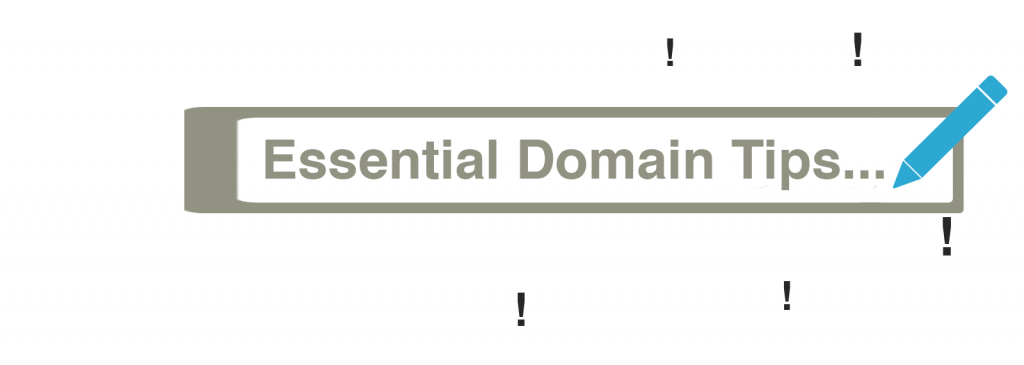- By
Choosing the best possible domain name for your website can be absolutely critical! It’s something that deserves hours (if not days) of thought… and it’s no exaggeration to say that in some circumstances, making the wrong choice can break a business… In short: choosing the ideal domain name is something that every website owner needs to ensure they get right (ideally before they do anything else at all) — ESPECIALLY if the website will be serving a commercial purpose.
We’re no strangers to domain names here at WinningWP. In fact, we’ve been talking domains for quite a bit these last few months, which kind of proves the point of how pressing an issue they for would-be website owners.
So far, we talked about what a domain name is in the first place. What the difference is between a domain name, web hosting, and a website. And we also listed the top 9 best website domain name registrars in 2017 – i.e. where to go to actually register and buy a domain name.
However, we haven’t yet really gone into any real depth on things to consider when choosing your ideal domain name – in other words, how to actually go about really choosing! Let’s change that today. Here are 20+ essential tips for choosing and registering brand new domain names (in no particular order):
1. Always go for the .com
Let me say this again: always go for a .com domain whenever possible. Exhibit A: this site.
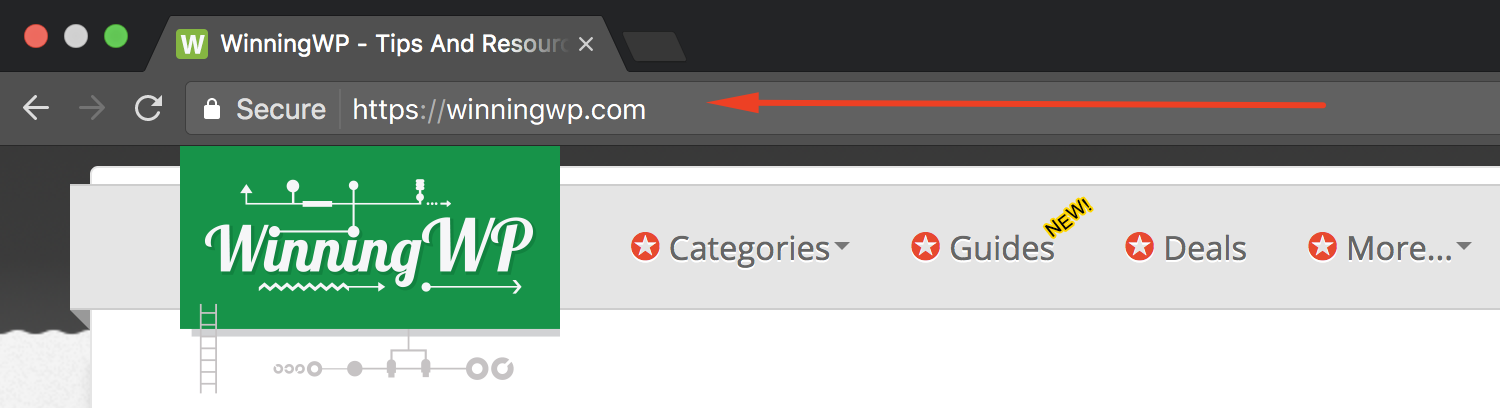
Technically speaking, the .com is just one of many domain name extensions (TLDs) that are available (more on TLDs and other components of a domain name here). Some of the other popular options include, .net, .org, .co, .edu, .biz, or even things like .shop, or .blog.
And while all those fancy TLDs are tempting, getting the classic .com is nearly always the right thing to do. Two reasons:
- People are used to
.comdomains more than to anything else. They will default to typing “.com” into the browser address bar and are unlikely to remember your extension if it’s too weird. Everyone will always assume that a website is a.com. - The
.comTLD is used by ~47% of all websites, data says. Can they all be wrong?
What all of this means is that if your perfect .com is taken then perhaps you should either forget about that name entirely or try contacting the current owner to see if they’re willing to sell the domain to you. Warning! This could be expensive. (We talk about this in no.13.)
2. Sometimes don’t go for the .com
Sorry. I know, I’m making things confusing, but please bear with me.
There are some exceptions to the .com rule:
Chiefly, if your website is meant to cater to a local audience, consider going for a local TLD. For example, building a blog for the German market? How about getting a .de address?
Doing this will give your users that little bit of additional awareness and boost your trustworthiness – by making it clear that you’re in their country (via the local TLD).
But even with that, you shouldn’t limit yourself to just that local domain name. You might still want to expand your brand in the future, and if that happens, you don’t want to find out that someone has already taken your .com.
So at the end of the day, even if you want to cater to a local market, you can still benefit in the long run by getting the .com version as well. And in the meantime, you can link the .com to your local domain – so no matter which address someone visits, they still end up at the same website.
3. Consider experimenting with non-traditional TLDs
As mentioned in no.1, these days, you can get yourself a multitude of different TLDs that haven’t been available just a couple of years ago.
For example, you can get domain extensions such as: .shop, .club, .store, .blog, .design, .xyz, and so on. Also, you can experiment with some of the TLDs that were originally intended to be local TLDs, but due to their unique appearance can be used for various other purposes as well. These are domain extensions such as .is, .io, .fm, .it, .ly, .cc and others.
Just to give you an example of the latter, if it makes sense for your brand and intended name, you can try making it seem as if the whole domain, including the TLD, is one complete expression. You can achieve that by choosing your TLD creatively. For example, Microsoft Translator is available under translate.it – that’s the whole domain name and quite a creative use of the Italian TLD – .it.
However, the thing with these TLDs is that not every domain registrar offers them. Currently, GoDaddy gives you access to the largest catalogue.
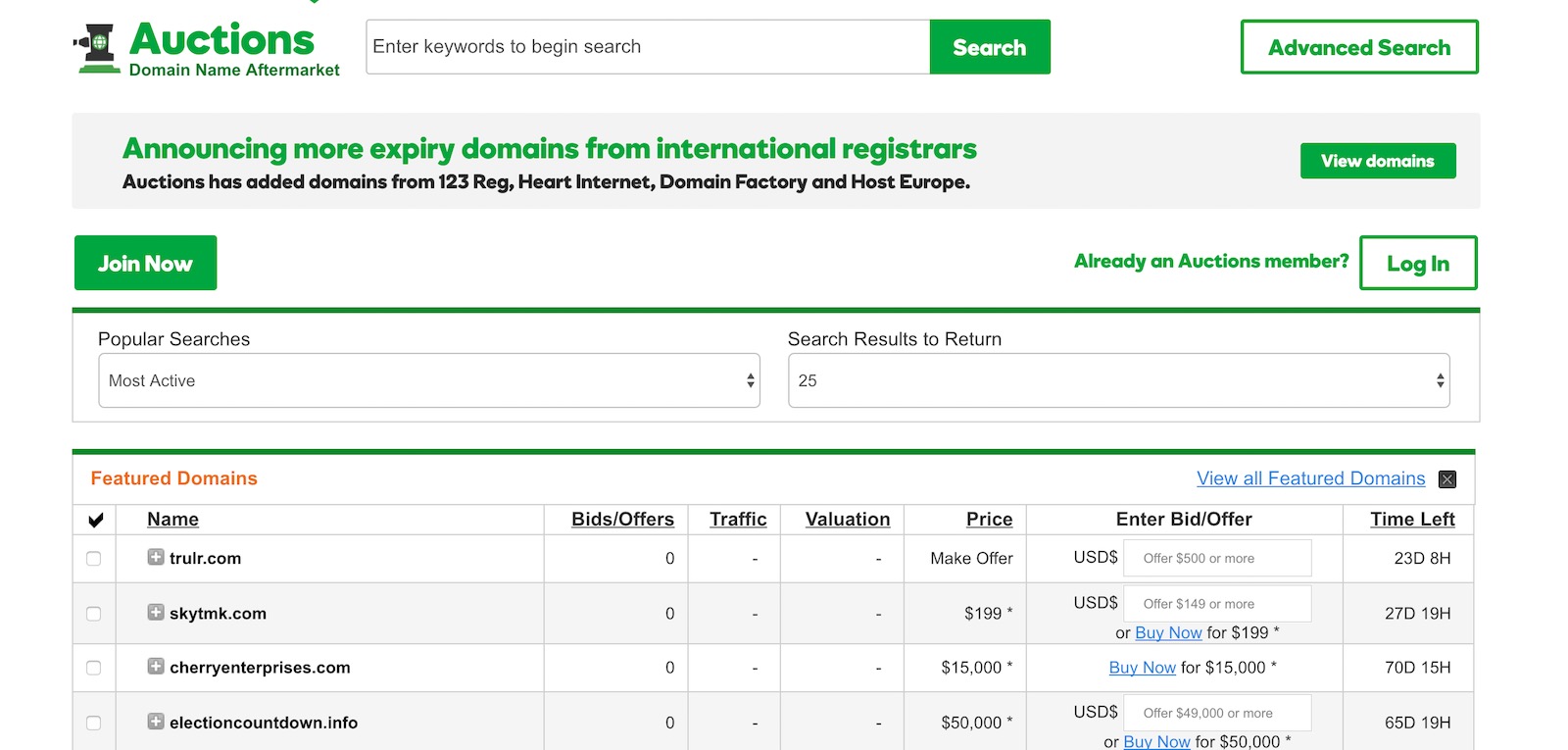
Nevertheless, if you’re after some specific TLD, it’s still smart to shop around with other registrars, too. Here’s our other resource where we talk about the top registrars in the market plus some of the TLDs they offer.
4. Consider buying the other main TLDs as well
Having your main domain name extension secured – be it a .com or a local TLD – is only step one. Step two is also getting all of the other popular TLDs, and then setting them to redirect to your main TLD.
For example, if your desired address is SeeMeBloggin.com, also consider getting things like:
SeeMeBlogg.inSeeMeBloggin.coSeeMeBloggin.netSeeMeBloggin.orgSeeMeBloggin.co.uk, and etc.
While this will contribute to your overall domain name bill at the end of the year, you’re also preventing possible trouble later down the line. Mainly, you wouldn’t want to end up competing with another site with the same domain name but ending in a different TLD.
Some other things you don’t want:
- people creating imposter sites – sites that look like yours but aren’t (meant to trick people),
- people registering some of those missing TLDs and then trying to sell them back to you at a much higher rate,
- genuine visitors mixing up your TLD and not being able to access your website.
5. Choose a brandable name
Branding is crucial to long term success, we all know that. But what exactly makes a domain name brandable? There are many factors that come into play here, but the most important ones are as follows:
- a brandable name has no specific meaning (e.g. “google” is not a word, “youtube” isn’t one either),
- it’s unique – your competition doesn’t use anything similar,
- it’s easy to memorize – not too wordy, no complex vowel combinations,
- it’s easy to pronounce and dictate over the phone,
- it sounds trustworthy – some names can be a little shady by definition, for instance,
WinTheLotteryToday.commight be too bold, butLotterio.comsounds way better.
To make the brainstorming process easier, you can experiment with some combinations of actual words and random suffixes – like I did with the Lotterio.com example above. The main goal here is to create a potential for the domain name to build brand value over time.
In other words, as much as possible, try making sure that the name has a good ring to it. It should be “fun” to say out loud, and not difficult to memorize immediately. Think things like Uber. Short, snappy, no confusion as to how to spell it even when mentioned in passing in a conversation.
6. Keep it short, simple, and predictable
So we already talked about brandability (if that’s a word), but there are also some other, more general characteristics of a quality domain name. The big four being:
- short – preferably less than 15(-ish) characters excluding the TLD,
- simple – no hyphens, no underscores, no complicated words as part of the domain, or any other punctuation,
- just words – avoid using numbers unless absolutely necessary (unless it’s part of your brand name, like 9gag.com),
- predictable – no weird spellings (for example, if your name is Myke and you want to make it part of your domain – like
MykeBlogs.com– every single time people will mistype it asMikeBlogs.com.
Also, you can:
7. Buy the common misspellings of your domain
This, however, can grow your annual domain bill even further, so it’s your call.
In general, you’re going to be pretty safe if you just focus on a couple of the most likely misspellings of the domain.
Looking at my earlier example, Lotterio.com could be misspelled as Loterio.com – single “t.”
Once you have those, redirect them back to your main domain name.
8. Use a thesaurus for domain name ideas
Okay, so no matter what I say about picking a domain name that’s brandable, simple, has a good ring to it, is easy to memorize, and so on and so forth, the fact of the matter is that coming up with a truly good name is hard.
Sometimes, you will easily go through tens of different terms before you settle on that perfect one. And other times, nothing will seem good enough. In that case, Thesaurus.com can be the secret weapon in your arsenal.
The site will help you find synonyms and also provide quick definitions to help you not make a silly mistake by building your domain name around a word which meaning you’ve misunderstood.
Note: like I mentioned above, it’s not advisable to just go with a standard, dictionary word as your domain name, even if it comes from a thesaurus. Always add some modifiers to it, or turn it into something original by changing a few letters here and there.
9. Help yourself to some domain name generators
This is another kind of helper that you can use if you’re finding it hard to come up with a cool domain name – and thus by extension your business name as well.
These tools are very simple to use, but also surprisingly helpful. All they need is one keyword from you – a seed keyword (or a seed key-phrase), and in return they give you tens or even hundreds of suggestions, full of valid and available domain names that you can register right away.
The best such tools include:
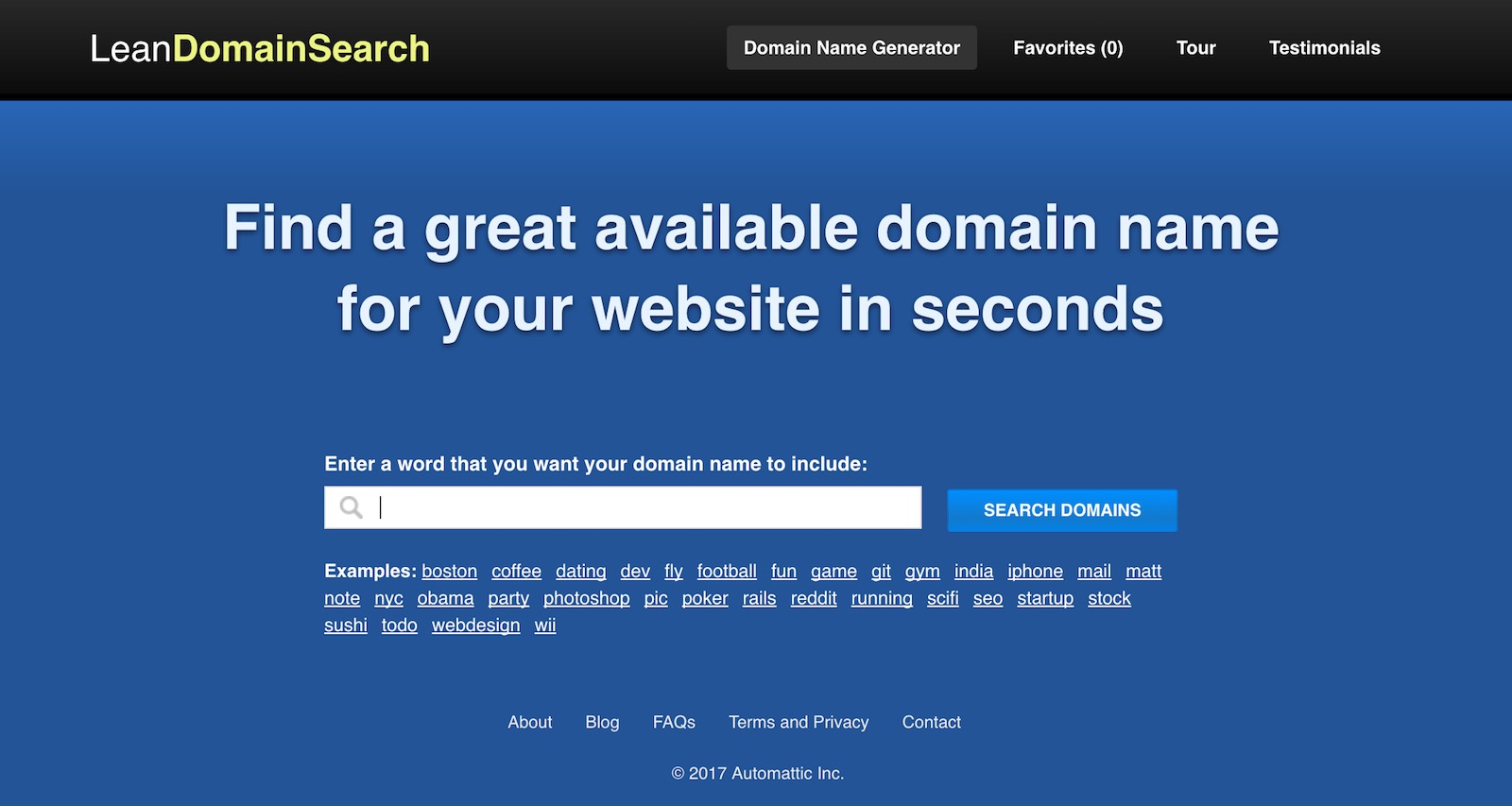
- Business name generator by Shopify – works similarly to the above. Also helps you build a Shopify store with the domain name of your choice.
- Nameboy – a bit more old school – especially when looking at the design, but still useful. Albeit this one needs more specific input and does a better job once you have a general direction that you want to follow with your name.
10. Choose a domain name you can actually legally own
Infringing on a trademark can mean a really bad day. And while I do realize that hardly anyone registers a domain name with the intent to infringe on anything, those things do happen every once in a while anyway.
Therefore, as a rule of thumb, whenever you have a nice domain name idea and you’re just about to register it, simply google the name and look through all of the first and second-page results. What you’re looking for are businesses that already utilize this name and (seemingly) operate in a similar market or niche.
If you find anything, you likely need to pick another domain name.
11. Don’t sweat too much if your perfect domain name is taken
If the domain name that you really desire is already taken, this is not the end of the world. Sometimes, you can actually still get your hands on it.
Here’s what you can do:
- If the domain name is not in use (there’s no website or the domain is parked – features only ads) then there’s a very good chance the owner only bought it to sell it later down the road. You will likely find some contact information on that parked website. If there’s no info, use who.is and get the owner’s email.
- If there’s a website on the domain, you can still try your luck and contact the owner asking if they’re willing to sell the domain off. Low chance of success here, but still worth a try.
- If the domain is completely empty and there’s no contact info to be found, try looking through known domain flipping marketplaces, such as GoDaddy’s marketplace (auction based), Sedo, SnapNames, or Flippa.
Buying an existing domain name is a different process than buying a new one, so it requires some additional caution. We talk about that in no.13.
One more note, domains that you buy off someone’s hands cost MONEY (emphasis mine). Sometimes good money! A safe estimate here would be the minimum of $250, but more like $1000 or more.
If you can’t afford that, don’t worry too much either … which brings me to:
12. Don’t sweat too much if your perfect domain name is taken … and can’t be obtained
Okay, so as much as domain names do matter, and having the right one can mean the world to you, if you can’t get your hands on what you want (it’s unavailable or the price tag is a non-deal), don’t sweat too much.
First of all, something that’s more important than anything else – even than the domain name itself – is to actually get the idea behind your website or business right. If you dedicate yourself to executing on that idea and do it deliberately, the lack of that “perfect domain name” won’t hold you back.
Secondly, domain names can be changed later on. Even if you don’t have the right domain today, you can always get it later, and then just redirect your website to it.
For example, that is what Sumo – a suite of online marketing tools – did not that long ago. The domain name they started with was sumome.com, but then, after a while, when they got enough funding, they bought the domain they really wanted – sumo.com. In their case, that domain switch was kind of expensive. Their new sumo.com actually cost $1.5 million. But don’t worry, yours doesn’t have to be this expensive. Sumo’s has actually turned out to be the 83rd most expensive domain name ever.
13. Be careful when buying existing domain names
As I mentioned a couple of points above, buying an existing domain name is a bit different than buying a new one. First of all, since it’s not new, this means that it already has a history. And you can never be entirely sure what that history is.
- On the bright side, the domain’s history might give you a boost in Google since you’re not starting from scratch – Google already knows the domain.
- But on the flip side, if the domain featured any kind of “non-kosher” stuff (porn, gambling, spam content, email spam distribution) then it might be banned from Google entirely.
Buying your domain from a marketplace like Flippa gives you some safety – since every domain is validated at least in the most basic way. However, to make things a bit safer, you should also perform checks of your own.
First, do a manual check by going to Google and searching for:
site:YOURDOMAIN.com
This will tell you whether Google has any pages indexed from that domain. Finding anything is a good sign. It means the domain is not banned. Not finding anything doesn’t have to be a deal-breaker, though.
- If the domain is blank – no website – then there’s nothing for Google to find there in the first place.
- However, if there is a website but Google can’t see it (via the
site:YOURDOMAIN.comphrase), this is a red flag.
You can also do checks via tools like bannedcheck.com and ismywebsitepenalized.com. But also keep in mind that these things are not fail-proof. Consider them helpers.
But we can still do more:
14. Check the domain history via Wayback Machine
Note: this one is worth checking even if you’re getting (what you think is a) new domain name. In some cases, the domain name you’re trying to register might have been registered in the past but then abandoned by the owner. It’s still good to have a look at what was on it.
There are a couple of ways in which you can look up a domain name’s history. One of the more popular ones that’s also within anyone’s reach (read: not too technical) involves:
Wayback Machine. This is one of the first tools of its kind. Quite simply, it lets you enter a time machine, so to speak, and have a look at how any website used to look like in the past.
When I say “any website” … it’s not actually any website. But you can expect to find most websites that had any noticeable traffic at any point in time. In our case, doing a check via Wayback Machine allows us to see if the domain we’re interested in has ever been used for anything significant, and if so, whether it was all “kosher” or not.
For example, if you look up this site, you’ll get records dating back to 2013:

It’s safe to assume that this site didn’t exist before that (which is true). When you click on any of the records, you get a snapshot of the site back then. Quite handy, isn’t it?
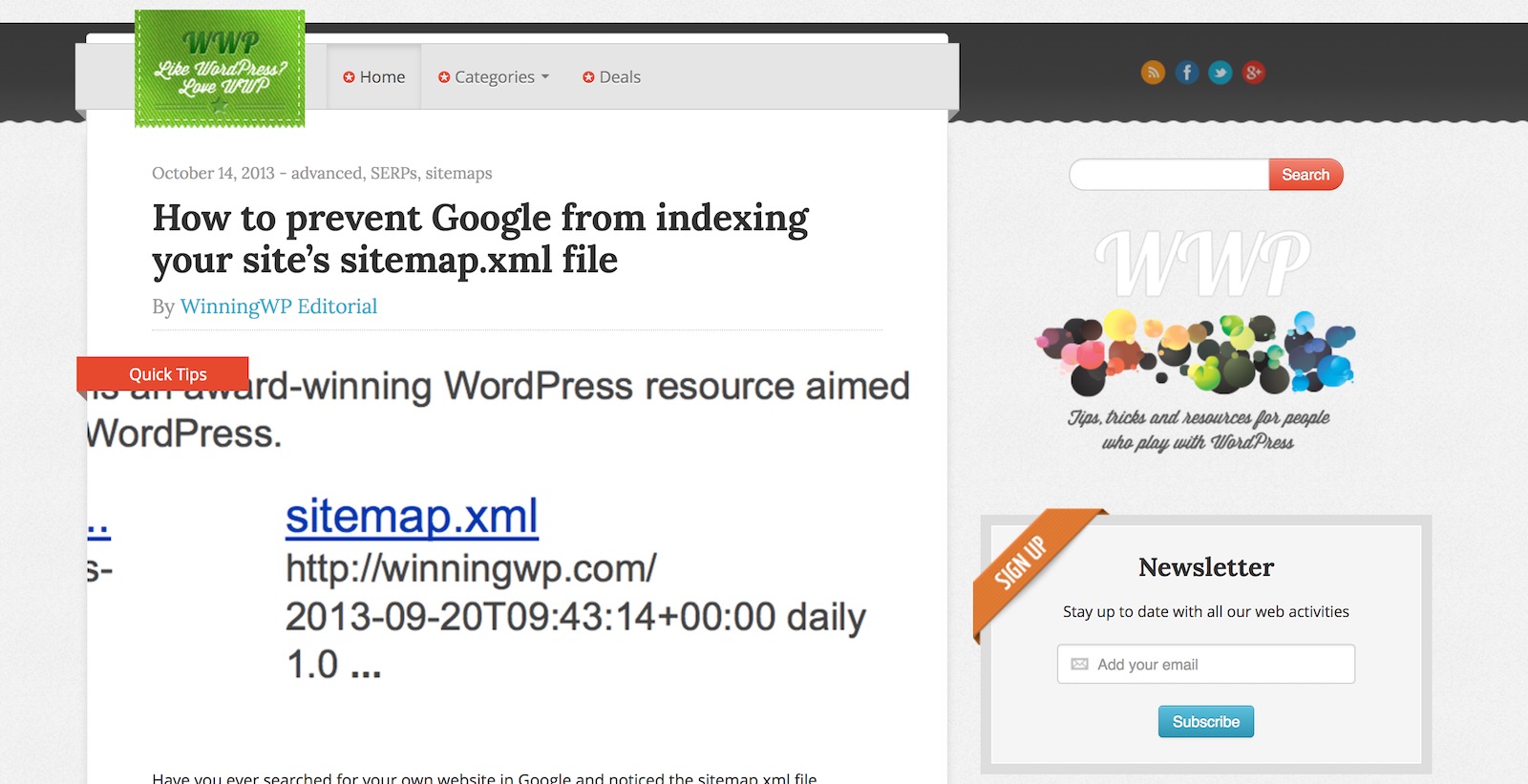
If you’re buying an existing domain name, it would be a good idea to go to Wayback Machine and browse through every month of the domain’s history. Just to make sure there wasn’t anything shady going on at any point.
15. Check the domain history via who.is
Right after Wayback Machine, who.is is your other go-to tool for getting to know the history of a given domain name. This one is very useful for at least two reasons:
- First, you can see the current domain info – stuff like who the owner is (provided they don’t have ID protection – more on that later), who the registrar is, and so on. There’s no point in me listing everything here. Just go to who.is, input your favorite website and see what’s up.
- Second, who.is gives you access to a “whois history report.” This is a paid service – $10. But the price tag is rather small in relation to what you get in return, which is all whois data associated with a given domain name from the very beginning. This means that you can see what the domain’s history is, when it was registered, and how many times it potentially changed hands.
In the end, if you’re considering getting an existing domain, which can be quite pricey, spending an additional $10 doesn’t seem that brutal. Plus, it can save you a lot of headaches later on.
16. Register your corresponding social media handles
Social media is key these days. Whether we like it or not.
The average web-connected human spends one hour on Facebook every day. And in total, Facebook gets 2 billion visits a month. That’s BILLION.
What I’m trying to say is that people are much more likely to check what’s going on with your brand on Facebook than they are to actually visit your website. This is just one of the reasons why you absolutely have to have your professional profiles set up on the most popular social media sites.
Whenever possible, get the same handles as your domain name. If taken, be creative and utilize some suffixes or prefixes. Some options: now, daily, hq, get, app. For example, my fictional Lotterio.com brand could go by LotterioHQ on Twitter.
17. Pick a trustworthy domain registrar
In short, the domain registrar is a company that registers a domain name on your behalf, and then gives you full access to that domain name.
The key with registrars is to only use respectable and trustworthy companies. You really don’t want to run into any domain problems later down the road – when your website’s brand is already established and losing the domain would mean trouble.
The registrars we always recommend:
18. Shop around to find the best price
Even though the product that all domain registrars offer is the same – they register a domain name on your behalf – the pricing can sometimes be very different. For that reason, it’s always a good idea to shop around with different registrars and compare the prices of the domain name that you want to get.
Just to give you an example, if you’re after a .co domain extension – a fairly popular choice these days – you’ll find out that the same domain will cost you:
- $11.99 at GoDaddy,
- $6.88 at Namecheap,
- $32.50 at ENOM, and so on.
Now, I’m not saying that Namecheap is always the cheapest because it’s not. The price always depends on the specific TLD that you want to get, so always go to multiple registrars and see what’s up.
Also, just a general note … always keep your login credentials to the registrar’s user panel very secure. If anyone gets access to that panel, they will be able to transfer your domain to their account – read: steal it.
Which brings me to:
19. Lock the domain so it can’t be stolen
Even though it may seem odd at first, domain hijacking actually happens more often than it should.
Not going into the boring technical details, your domain can be stolen via different means. Most commonly, this involves either hacking your password, convincing you to give out your password via a phishing attack, plus some other fun things.
Basically, the problem is that if someone gains access to your registrar’s user account, they can do whatever they wish with your domains.
Fortunately, some domain registrars offer a feature in which they keep your domain in Registrar-lock status. This prevents unauthorized attempts at domain transfers. In this state, your registration information and DNS configuration cannot be changed until you unlock your domain name.
Luckily, enabling this option is often very easy and only requires you to select a specific box in your registrar’s user panel. Here’s what it looks like at SiteGround:
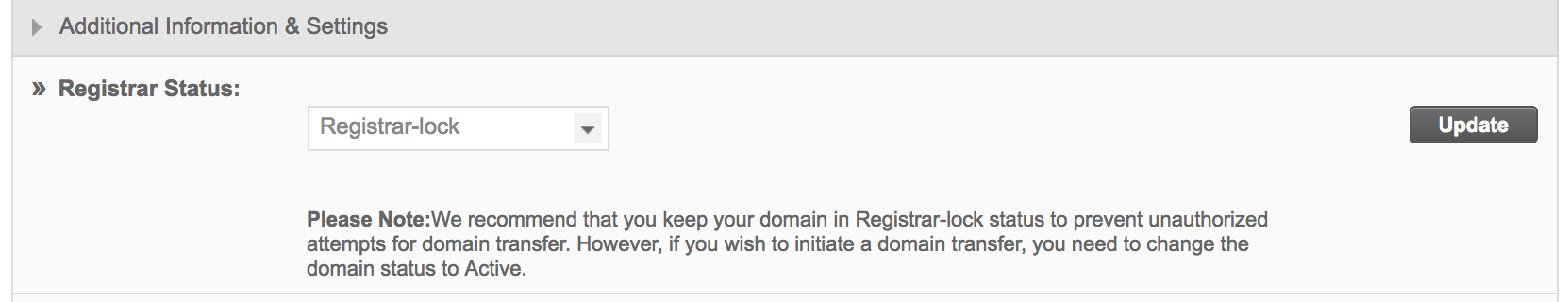
20. Always register your domain name by yourself
It’s a good idea to never let anyone else (like an agency) register a domain name for you. Even though it’s slightly less hassle that way (since someone else does all the work), it can lead to trouble later down the road.
More or less, with someone else registering the domain, you’re probably giving them a hold over you and your website. If you ever want to move away from their services, you can encounter trouble in terms of them not being too eager to transfer the domain over to you and give you full control over it.
Just to name a few bad things that can happen: they might take an awful amount of time to complete the transfer, they might try to extort some fees from you to do that, they might decline completely (based on some fine print in your initial agreement).
Plus, perhaps most importantly, if the agency/person goes bankrupt or loses access to the domain registrar for whatever reason, you could lose your domain name entirely.
Long story short, always register your domains on your own. It’s not that difficult anyway. Here’s our step-by-step guide.
21. Consider enabling domain ID protection
In simple terms, domain ID protection masks your personal contact information from anyone performing a whois lookup on your domain name.
By default, and under ICANN rules (the organization that regulates domain names), all domain names must have publicly viewable contact information assigned to them – the same information you had to provide during registration. This includes your name, address, phone number, and email address.
Let me say this again, by default, all of this is visible to anyone who puts your domain name through a tool like the aforementioned who.is.
This is not perfect. First, anyone can see this info, which means that your personal details are exposed. You’re basically sacrificing part of your privacy for nothing in exchange.
So the way to solve this is to set domain ID protection with your domain registrar (all domain registrars offer this). This is usually a paid feature, though. The price tag can be around $1 a month. Here’s how to do this with Namecheap:
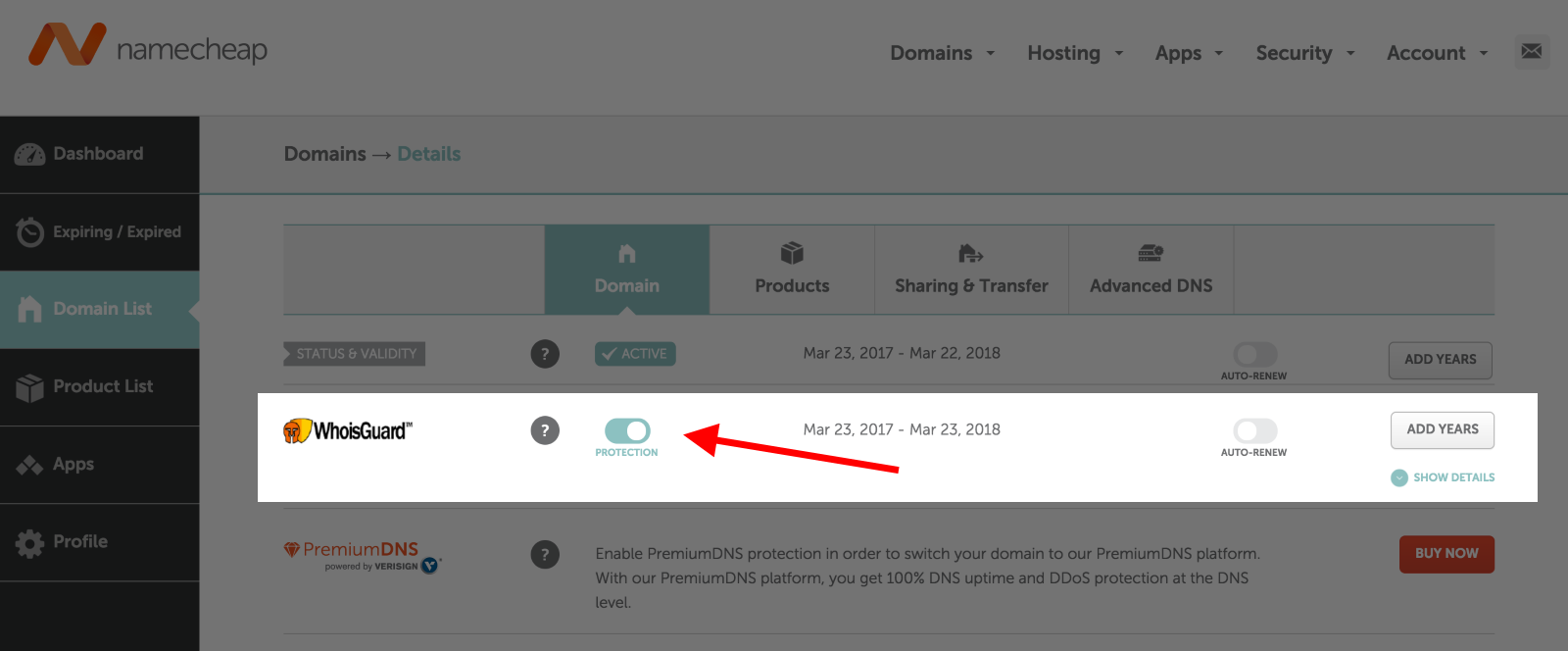
Once under domain ID protection, the whois details of your domain get replaced with your registrar’s information.
22. Set your domain to auto-renew
Generally, when you register your new domain name, you get to choose the registration period – the time span during which the registrar keeps the domain active on your behalf. Most commonly, everyone registers their domain names for either 12 or 24 months.
After that initial period, your domain name needs to be renewed (for another X months). Otherwise, it becomes inactive. And then, after a short while, if you miss your window, the domain goes back to the pool of available domains, which means that anyone will be able to register it.
What usually happens – in case someone doesn’t make it in time with renewing their domain – is that the domain gets snatched by a domain broker or someone similar. Basically, aged domains are valuable in the domain market, plus there’s higher chance that the person who originally failed to renew the domain will want to buy it back at some point.
In the end, stay safe by opting to renew your domain name automatically whenever the time comes. Nearly all domain registrars give you this option. Here’s what it looks like with Namecheap:
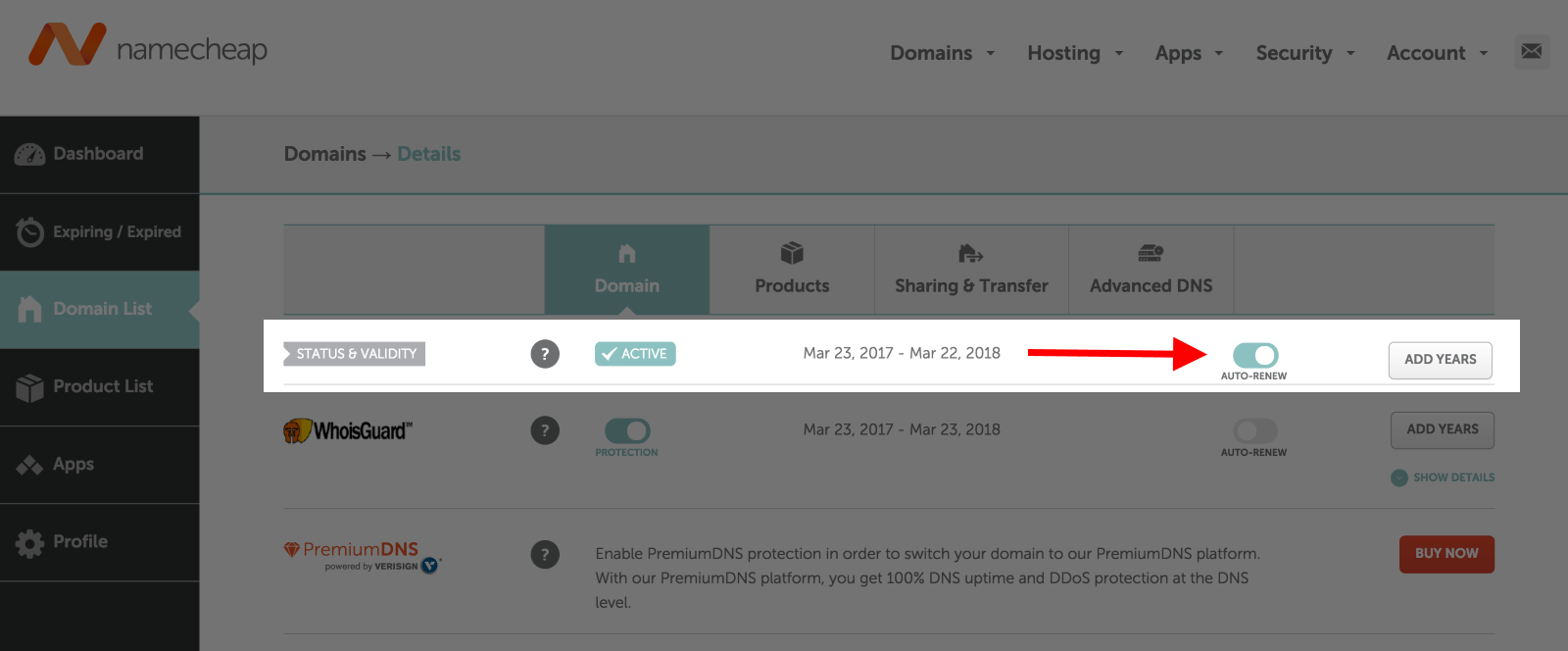
Go ahead and get your domain name!
Whew, okay, that was a lot of reading! Still, I don’t want this list to be intimidating. Even reading through it just once and then noting down the most important takeaways will give you more than enough insight to be able to obtain your perfect domain name and do so safely.
Just to help you out, here’s a cut-out-‘n-keep version of everything that’s been said above:
- Always go for the .com
- Experiment with local TLDs if it makes sense
- Consider experimenting with non-traditional TLDs (.design, .club, .ly, .it, and others)
- Consider buying the other main TLDs
- Choose a brandable name (unique, easy to memorize, easy to pronounce, sounds trustworthy)
- Keep it short, simple, and predictable
- Buy the common misspellings of your domain name
- Use a thesaurus for domain name ideas
- Help yourself to some domain name generators
- Choose a domain name you can legally own
- Don’t sweat if your perfect domain name is taken – contact the owner and try to get it
- Don’t sweat if your perfect domain name is taken – and can’t be obtained
- Be careful when buying existing domain names
- Check the domain history via Wayback Machine
- Check the domain history via who.is
- Register your corresponding social media handles
- Pick a trustworthy domain registrar
- Shop around to find the best price
- Lock the domain so it can’t be stolen
- Always register your domain name by yourself
- Consider enabling domain ID protection
- Set your domain to auto-renew
Did we miss anything? Pretty sure we got them all… Feel free to leave a comment!