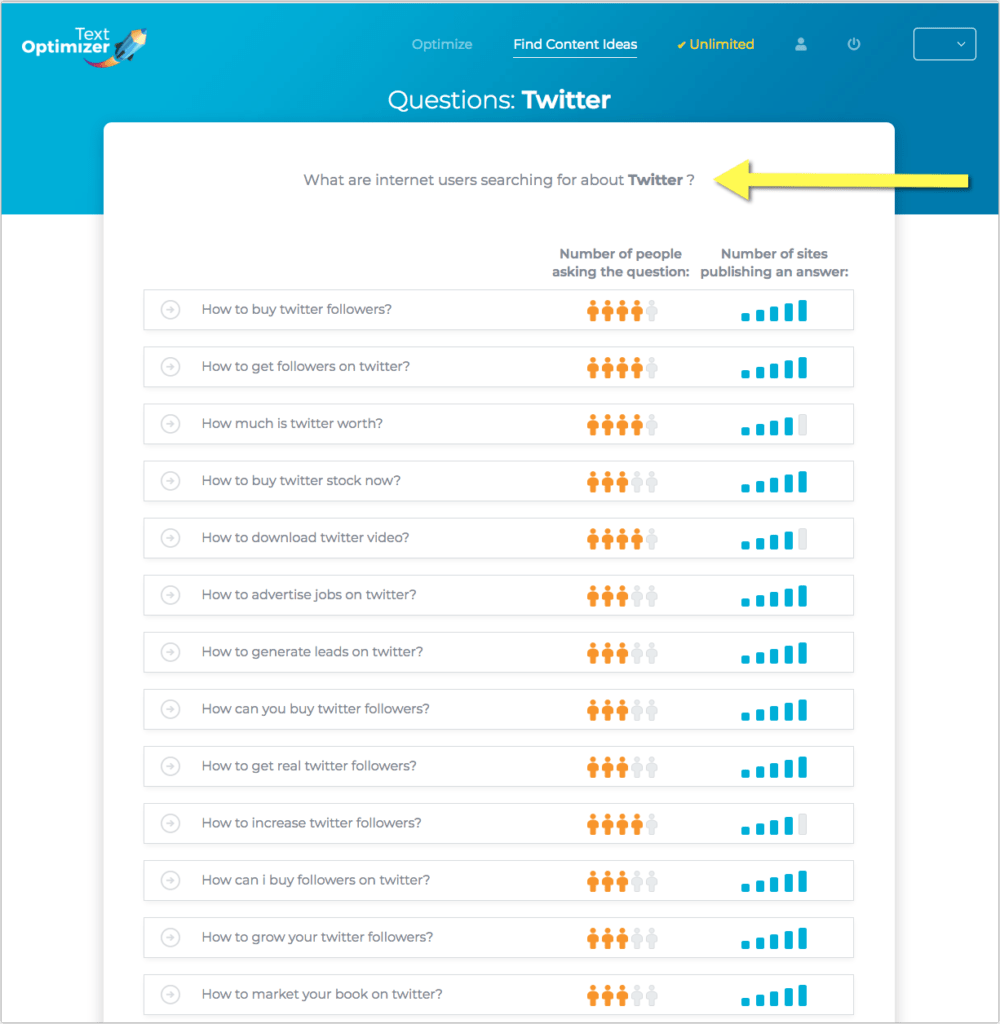Unlike academic research, which we all learn in school and often get bogged down in, online content research is pretty simple. Unfortunately it is that simplicity that can often lead to mistakes, or just bare facts that don’t hold as much detail as our readers could use.
Your pre-content online research consists of two stages. The first is the research you do before, and the second is the research you do during the article writing process.
Pre-Research
Before you write is the pre-research, as in pre-writing. This is where you are going to find your general facts that will support your post. This is also where you are going to draw your primary sources, which will be linked through the body of your content.
I always prefer to follow the 3x rule. You want to find three times as many sources as you will use, and pair them against one another. You keep finding sources in batches of three until you are able to verify each against one another.
This is a simple way to ensure you are finding non-biased, verifiable facts, and not baseless opinions. With misinformation running rampant thanks to lazy bloggers and social media, this is a very important process.
You don’t want to become one of those bloggers posting factual inaccuracies like they are gospel truth. Not only does this add to a serious problem in online content creation, but it impacts your authority. We all know how important that authority is to the growth of a brand.
Your article is going to be broken into sections and subheadings. These will steer your research in many ways giving you more ideas which angles and problems to cover.
Text Optimizer helps you research related questions. TextOptimizer is the semantic research tool that extracts related concepts and questions right from Google search results:

All of these questions may become subheadings of your future article (or inspire follow-up articles). You can export them in Excel and sort them into “existing content”, “currently working on” and “future articles”.
Supporting Research
Next, you have the research you do while you are creating your post. These are supporting details related to the above citations you have found. It is also where you will narrow down the links you intend to embed, if you don’t choose all three supporting posts.
This part is much simpler, and it more about giving readers additional information to follow. Sometimes I just provide a small masterlist of links for more data if the reader chooses, so I can focus more the quality of the content.
6 Tools To Make Research a Breeze
1. Google Drive Research Box
I use Google Drive for pretty much everything, including writing and backing up posts. I find it much more manageable than other cloud services. One of the features I love best is the research box. You highlight a keyword or phrase, and right click. It will have an option to research the highlighted section.
This brings up a side box with related sources, which you can view right in your screen. Because it uses Google results you have to be just as selective as you would be from a straight search, but it is much more convenient. Google Drive includes lots of useful information visualization and organization tools including Google Slides, Google Drawings, and more.
2. Mind Meister

This is a great tool if you are dealing with a large post that is going to have a lot of involved research. Breaking the task down into simpler, smaller parts is a tried and true tactic.
MindMeister is a mindmapper tool that lets you do that. You can plan out the entire post, including linking sources so everything you need ends up in one place. All using a template that lets you easily move, edit and reformat before you ever get to the writing process.
3. Keyword.io
You may be wondering what an SEO tool is doing here. After all, this is about researching for articles, not for marketing. I would argue that they are technically in the same vein, but that isn’t why I included it.
I have used this tool to create lists of related key phrases I may not have thought of. This helps me to broaden my research based on what people have published or searched for online. So I may end up with sources I never would have found, because I wasn’t using the right combination of keywords.
If you have Yoast plugin installed, you have keyword optimization basically covered. Plus there a few more plugins that will help you keep content research and optimization under control.
4. Digital Research Tool (DiRT)
This is a fantastic masterlist of tools aimed at scholars, especially those in the social science and humanities. However, I think it is a great place for bloggers to find research tools they need for any number of purposes. They are broken down into categories, which you can select on the front page.
You are then taken to the tool that is best for the job at hand. It is the best collection of research redirects I have ever found, and much more efficient than trying to keep track of everything on your own.
5. Quora

Normally I would avoid social media like the plague when it comes to research. There is just too much garbage floating around, and opinion outweighs facts and logic at almost all times. But I will make an exception for Quora. In spite the fact that it is a platform that is very easy to abuse, it is full of genuine experts with backed up information.
It requires you to offer well thought out answers, and to provide a source or reason for your knowledge. I go there all the time to find great links to scholarly articles, studies, website tools, or to get first hand soundbites from major players in the industry that know about topics first hand.
6. MyBlogU
Speaking of experts, MyBlogU is another great place to find them. I usually go here for expert quotes as part of the secondary research process (finding backup information and supporting details). It is an easy way to add further gravity to something you have already officially cited, straight from the mouths of the people who know best.
Do you have a research tool to put on the list? Let us know in the comments!
Related blog posts and resources: