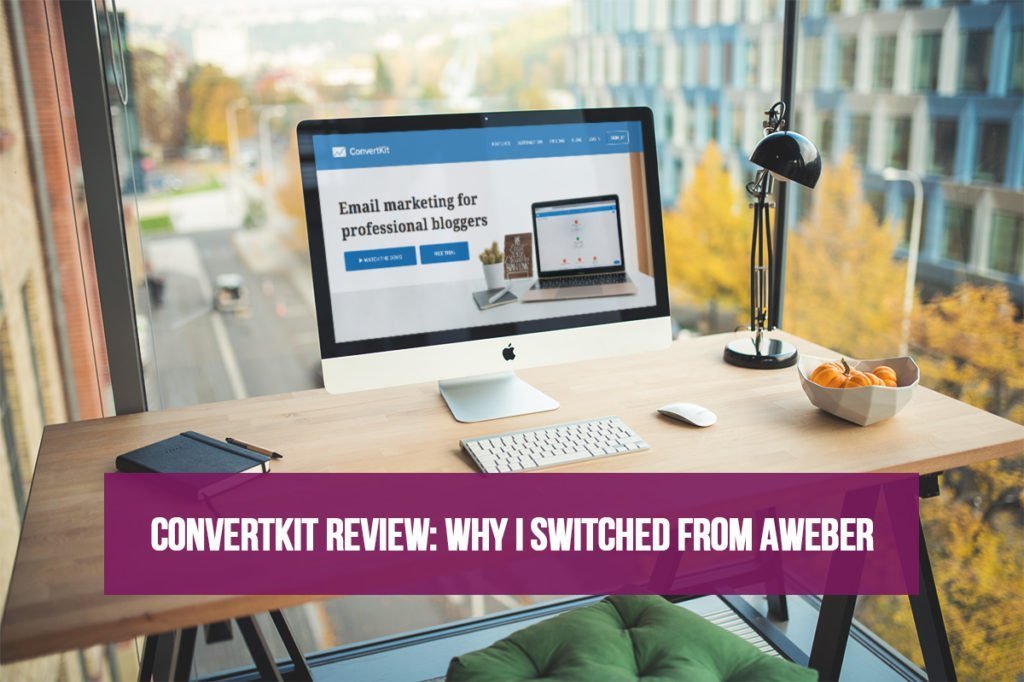Recently I switched from Aweber to ConvertKit for doing email marketing. The process took just 4-5 hours and I was totally switched from Aweber to ConvertKit.
All my optin forms are working and my email marketing is back on track.
In this article, I am going to share the reason why I switched from such a renowned email marketing service provider and what forced to me switch to it.
I was using Aweber from last 3+ years, and I have sent more than 300,000 mails with them.
When I started using Aweber in 2013, I was confident that I am never ever going to switch my email marketing service, because I was getting everything which was needed at that time.
But now things have totally changed.
It’s the time of automation.
It’s the time when you do most of the tasks by setting up the things at the backend and the software takes care of everything.
This one word forced me to rethink and ConvertKit convinced me to take the decision instantly.
Let’s see what makes ConvertKit better than Aweber.
#1. Open Rate Increased Tremendously
Open rate at Aweber was very less as compared to ConvertKit, as most of my mails were going in gmail promotional tabs.
At aweber I used to get 5-7% open rate, but here the results are insane.
More Open Rate = More Clicks = More Income
I am sending promotional mails on this Black Friday and made much more money than last year.
#2. UI is Awesome
I loved simple and sleek user interface. No more distraction and easy to write new broadcasts.
It’s clutter free and helps you to write emails in text format only. No drag and drop builder or any other complex things to make you feel overwhelmed.
Special Note: As ConvertKit helps you to write emails in text format only, so they land in gmail primary tab.
#3. Automation is Way More Than Awesome
This one feature was more than enough to let me fall in love with ConvertKit.
You can filter your subscribers as per their behavior.
When this.. do this.. feature is awesome.
Let me make it make it very simple by giving you an example.
You sent an email to your subscriber having a link inserted in it.
With ConvertKit, you can do an automation where you can assign a specific tag to people who are clicking on that links.
Once people are assigned into that tag, you can send a separate email to those subscribers.
Means much more clicks and more sales.
Assign them into a different sequence when they finish current sequence.
and there are many other probabilities to play with this automation.
Selling is easy when you know the behavior of your readers.
#4. No Extra Payment for Duplicate Subscribers
You would be surprised to hear that you are paying huge money for saving same subscriber into a different list.
At Aweber I used to create lists, and I had more than 10 different lists.
i.e list of people who have downloaded Blogging Domination Guide, who downloaded Keyword Research Domination, and subscribers of my blog KnowledgeCage.com.
If a single person joined all of my these 3 lists, Aweber was considering them as a different person and charging me extra for having them in 3 lists.
Less number of duplicate subscribers = More saving
At ConvertKit we have a commutative list, where all the subscribers are showing.
They all are differentiate with the different tags (Note: Lists in Aweber are knows as Tags in ConvertKit)
Here you can see that a single user is assigned to different forms, sequences and tags.
#5. Easily Resend Mails to Unopens
Although this feature was available at Aweber but it was bit difficult to find and perform.
Here it’s easy.
This multiplies your open rate and reach.
#6. Easy Integration
Easily integrate with one of the best platforms in the world.
Commerce
- Gumroad
- Samcart
- DPD
- SendOwl
- Shopify
- WooCommerce
- Easy Digital Downloads
Lead Capture
- SumoMe
- LeadPages
- ThriveLeads
- OptinMonster
- OptimizePress (direct integration in development)
- ClickFunnels
- Bounce Exchange
- Genesis eNews Extended
- BookLaunch
- MailMunch
- Textiful
- Bloom (in process)
- OptKit
- Landing Lion
- GetSiteControl
Membership + Courses Sites
- Teachable
- ProgressAlly
- Zippy Courses
- Wishlist Member
- Member Mouse
- Paid Memberships Pro
- Teachery
- Rainmaker
- Lifter LMS
- aMember
- New Kajabi
- Restricted Content Pro
- Thinkific
- Digital Access Pass (DAP)
Grab the API key from ConvertKit and easily integrate them with any of the email marketing, eCommerce or any big platform.
Note: I will publish article on “How to Switch from Aweber to ConvertKit” in 2 days.
Final Note:
ConvertKit is a perfect solution from a blogger point of view.
They clearly say that it’s for professional bloggers.
I am more than satisfied with the service and very much excited to see upcoming features to make the life simpler and awesome.
You can try them with the ConvertKit FREE trial offers and see how it works.
If you have any question before using this service, feel free to as questions at kulwant@bloggingcage.com