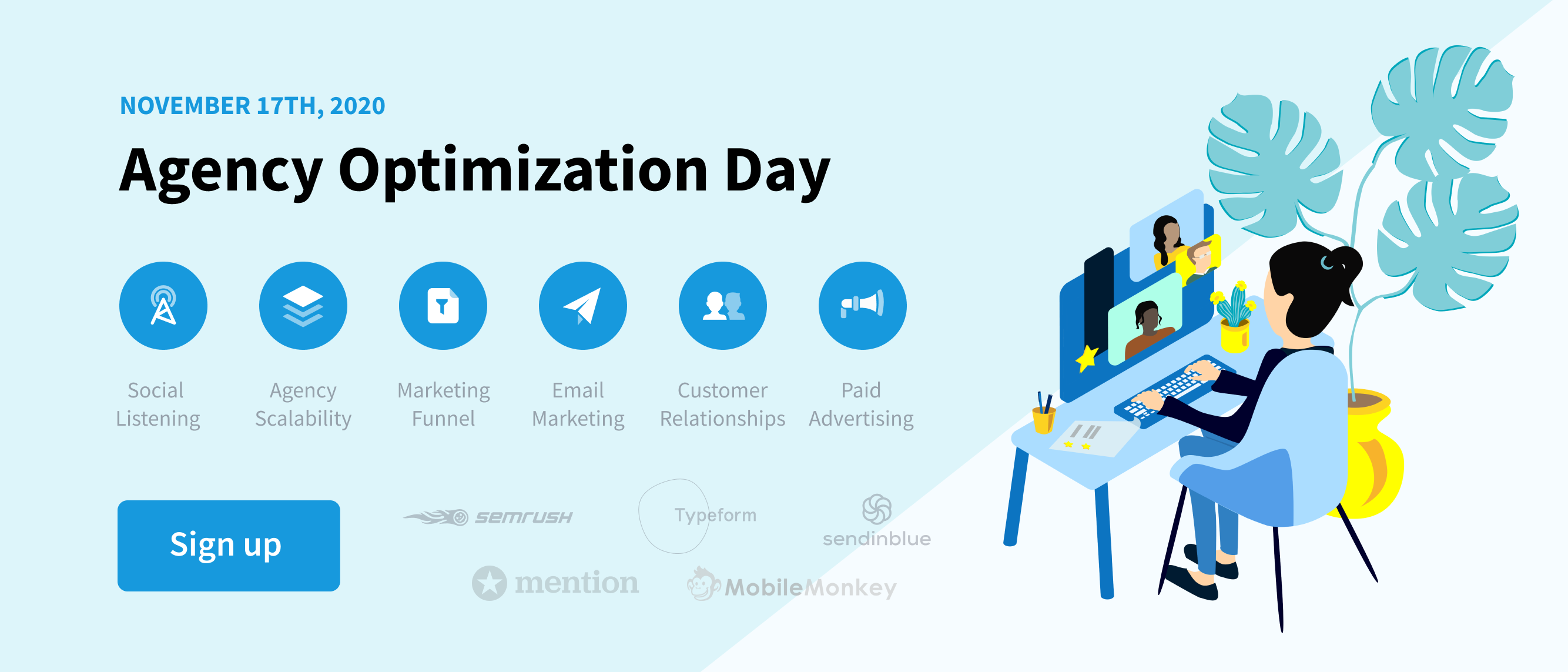Whether you like it or not, social media is no longer a nice-to-have.
It may have only had marginal effects on people about ten years ago, but social media now plays a central role in the way most businesses communicate and interact with their customer base and prospects.
Now, successful brands on social media are anything but random. It requires work, rigor and a darn good understanding of your market.
Well, as you may know already, being a media monitoring company, social media is obviously a large part of Mention’s DNA and we’ve tried many different tactics to pinpoint what works for us, what doesn’t, and what we need to be improve in order to achieve success and trigger more engagement on social media.
One of the strategies that delivered the best results so far is also one that goes against the instantaneous nature of social media: scheduling in advance.
Why schedule your content in advance on social media?
There are two main reasons why you should schedule your social media posts in advance:
Newsjack highly-anticipated events and share key messages with your audience
These are among the most successful messages as they are well-prepared in advance and well-thought.
Take the Super Bowl’s ads.
Each year sees a growing amount of users only pitching in during half-time to watch the ads, making the most important event of the evening.
It’s a virtuous circle.
Brands know that millions are watching the Super Bowl.
The more people watch and anticipate the Super Bowl and its world-famous ads, the more they invest in quality ads.
At the end of day, brands newsjacked the Super Bowl.
Now, you don’t have to target the Super Bowl and spend millions to be newsjacking.
It works for pretty much anything, as long as you have a relevant story to tell your audience.
Schedule announcements in advance – engage in real time
For years, you’ve been told that a successful social media strategy depends on your ability to identify relevant conversations to jump in as they go.
Well, that still correct.
Using an all-in-one tool to schedule your social media posts from one place, and in advance, has two non-negligible benefits:
- You don’t have to jump from one platform to another, copying, pasting, adapting the style and, therefore, wasting time.
- If you take a couple of minutes each week/month to schedule your posts, you can then spend the rest of your time focusing on more critical issues, such as jumping into conversations in real-time.
To be honest with you, this is something we’ve been doing using Hubspot until recently. But with our new publishing feature, we can now schedule posts in advance on Twitter, Facebook, LinkedIn and Instagram using Mention.
Scheduling is something we’ve been doing for quite some time now and it works very well. In fact, in 2018, we even reached 42K+ clicks on the social media posts we had scheduled.
And that’s pretty awesome.
To help you get the same (or even better results), we’ve put together this short 4-step guide to create your social media publishing calendar.
Starting with the usual start point in any marketing strategy: define what you’re trying to achieve.
1. Define your goals and shortlist the right platforms for your business
Depending on your objective — generate awareness, trigger engagement, increase traffic on your website, gain new followers, …), you won’t be publishing the same type of content across every channel.
Also, you need to adapt your tone of voice and the type of content you share depending on the social media platform you’re targeting.
It doesn’t hurt to repeat it: while you can communicate a unified message on all social media platforms, you can’t post the same type of content on all platforms to communicate that message.
Time is obviously a limited resource. The whole purpose of this workflow is to help you spend it more efficiently. To do that, you need to know where your audience is (and, therefore, where you should be scheduling your social media posts).
For that, there’s social listening.
2. Identify the right platforms using a social listening tool
There are hundreds of social listening tools on the market.
But only advanced listening tools will tell you where the conversations you’re monitoring are taking place, giving you information on where you should be focusing your efforts.
Here’s an example of the mapping of social conversations mentioning the Bank of America from March 24th to April 23rd 2019.
Looking at these, it appears clearly that Bank of America should spend most of their time and budget on Twitter, and focus a bit less on other platforms, right?
Well, not really.
We dived into the data and analyzed the reach (meaning the impression potential) of the mentions we caught between the months of March and April. Here’s what we found:
Accounting for only 3.46% of the conversations in the 30 days that preceded, Facebook’s publications reached nearly as many people as Twitter’s (2B vs. 2.1B).
Here are a couple of common social media objectives and what types of content you can think about to achieve them.
- Generate awareness: Unless you lived under a rock for the last 11 years, you are aware that Marvel (and therefore Disney) has been blowing up the internet. Brands like Walmart know how important franchises like this one are important to their audience and try to use them to generate awareness – as well as strengthen the relationship with their audience.
Just realized why six gemstones went missing from our jewelry department 😱 #AvengersEndgame
— Walmart (@Walmart) April 25, 2019
- Trigger engagement: Engagement can be a click, an image/video view, a share or a like. We’re talking about engagement as soon as a user interacts with your content. The challenge here is then to capture your audience’s attention for a couple of seconds/minutes.
Here’s an example with Tech Insider.
This is a review of the $1,980 Samsung Galaxy Fold pic.twitter.com/I6ewEpeiSf
— Tech Insider (@techinsider) April 26, 2019
No link. No hashtag. Just a catchy headline and a video.
- Increase traffic on your website: This is easier said than done. If you want to generate traffic from social media, you need your audience to do two things:
1. Pay attention to your post
2. Click on the link you’ve inserted in it.
We unveil our latest collection with influential designer @eric_emanuel. The floral embellished capsule arrives in adidas stores and online at https://t.co/JTnmrXnVXq from April 25th. pic.twitter.com/PVSoLVZq9h
— adidas Originals (@adidasoriginals) April 24, 2019
- Gain new followers: One of the most efficient ways to do this is through contests. Here’s an example with Belif USA.
#GIVEAWAY! 🍓 Make your sweet skincare dreams a reality with our ultra-hydrating Aqua Bomb Jelly Cleanser! For your chance to #win the newest member of our Bomb squad, simply:
🍓 Follow us
🍓 Like this tweet
🍓 Retweet #Contest open to legal US residents. Winner announced 4/30. pic.twitter.com/sQL6bhbTBG— belif USA (@belifusa) April 24, 2019
At the time I’m writing this post, Belif USA counts 3600K+ followers on Twitter. Yet, this post generated hundreds of interactions.
3. Post at the right time for your market
The best times to post on social media vary depending on the targeted platform. Here’s what we found analyzing social media engagement using Mention, and comparing it with studies from CoSchedule and Hubspot.
Twitter:
Linkedin:
Instagram:
Now, CoSchedule ran the extra mile and shared recommendations per market.
Best times to post on Twitter
- B2C: 8am to 10am, 12pm, and 7pm to 9pm
- B2B: 7am to 8am, 11am, 6pm, 9pm
- SaaS: 10am, 2pm, 6pm
- Healthcare: 9am, 6pm
- Media: 6am to 7am, 11am, 7pm to 8pm and 10pm
- Higher-Ed: 8am, 5pm. 7pm, 9pm
Best times to post on Facebook
- B2C: 9am to 10am, 12pm to 1pm, 4pm to 5pm
- B2B: 9am to 4pm
- SaaS: 9am to 5pm
- Healthcare: 6am to 7am, 9am, 11am to 12pm
- Media: 7am, 11am, 6pm
- Higher-Ed: 8am, 12pm, 3pm
Best times to post on Linkedin
- B2C: 12pm
- B2B: 8am, 10am to 12pm, 6pm
- SaaS: 9am, 11am to 12pm, 5 to 6pm
- Healthcare: 10am, 12pm to 2pm
- Media: 8am
- Higher-Ed: 10am
Best times to post on Instagram
- B2C: 8 am, 1 pm, and 9 pm.
- B2B: 12 to 1 pm, 5 to 6 pm, 8 to 9pm.
- SaaS: 11 am, 1 pm, 5 pm.
- Healthcare: 10 am and 2 pm.
- Media: 9 am, 12 pm, and 3 pm.
- Higher-Ed: 5 to 6 pm
4. Identify calendar milestones and schedule your posts in advance
If what you have to say is timely, the engagement you’ll generate is likely to be much higher than regular – evergreen – posts.
About that, our friends from Venngage wrote a great guide to help marketers to identify key events all year long (and share their content accordingly).
This does not guarantee you’ll receive hundreds of comments, likes and shares on the posts you share. Your chances of getting them, however, will be higher.
Data doesn’t lie.
How to do it with Mention
There are hundreds of publishing and scheduling tools out there. With that said, you’ll have to pay to use most of them. The good news is that, besides the advanced listening capabilities, you can start using Mention to publish and schedule your social media posts on Twitter, Instagram and Facebook, for free.
Now, if you’ve scheduled posts before with other tools, you’re probably familiar with the process.
Here’s how it looks on Mention.
Want to give it a try? You can either start a free trial here, or ask for a full demo of the solution right there.
Back to you now. Are you already scheduling your social media posts? If you are, what results do you get from it? Feel free to share your successes (and failures) in the comment section below.
Be in the know 📥
Sign up for The Mention Memo
Get the latest and greatest digital marketing
+ social media tips every week!