As-you-type search suggestions can be an awesome source of content inspiration because they provide a valuable insight into what people tend to search for when typing in their base term.
It’s nice to see different tools popping up that use Suggest data in different ways. Today I am sharing five of them: They are all free, some of them offer optional registration and provide different ways to play with as-you-type search suggestions
1. UberSuggest
(Free, no login required)
- Sources: Google Suggest, Google Keyword Planner
- Export: Yes
Unique features: This one is the most advanced of free keyword tools you’ll ever find. There’s no need to login to access all the features including search volume and competition numbers, and advanced filters.
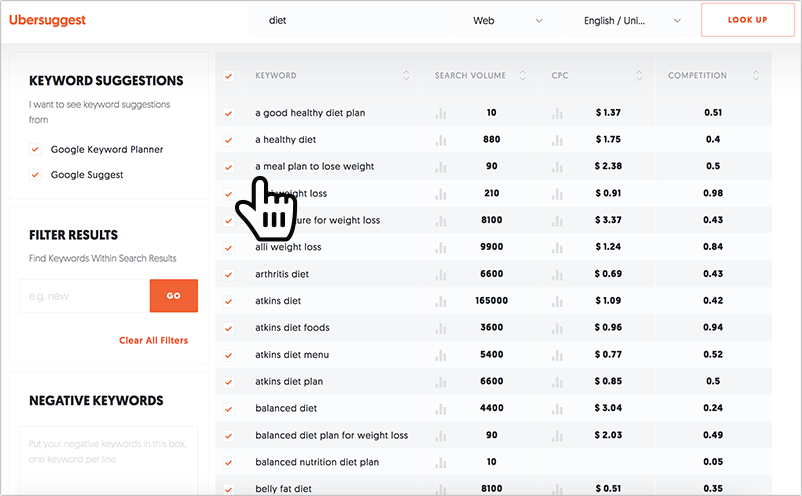
2. Keyword.Guru
(Free, no login required)
- Sources: Google, Yahoo!, Bing, Youtube, Amazon, Ebay and Google Play
- Export: Yes
Unique features: A free and fast keyword research tool from @YoungbloodJoe gives you a quick overview of related phrases. Use it when you are stuck and need a quick inspiration.
3. Bulk Suggest Tool
(Free, no login required)
- Sources: Google.com, Bing.com, Youtube.com, Amazon.com
- Export: Yes
Unique feature: The tools is multi-step: It keeps running to grab key phrases for every latter of the alphabet, then you can select key phrases and proceed to the next step to generate more phases for each of them. This is the best way to discover longer, more specific phrases to narrow your targeting.
The output is very convenient as well: You get to see the dashboard of keywords (all on one page) with different databases side by side: Google and Bing (generic), Youtube (entertainment) and Amazon (ecommerce)
You can read more about the tool here: Best Tool for Content Brainstorming
4. SerpStat
(Freemium, login needed for some features, like an export)
- Sources: Google Suggest
- Export: Yes (But you need to register for that)
Unique feature: Filter results to only show questions which people type in the search box: This is a great way for how-to content and frequently asked questions!
Using a special algorithm, we choose interrogative questions. You can easily create a content plan for your website with them.
Serpstat also generates a tag cloud allowing you to drill down into the subtopics and expand them as well.
5. KeywordTool.io
(Freemium, login needed for some features)
- Sources: Google, Bing, Youtube, eBay and App Store (+ Support of multiple countries and languages for each source. I was testing it in English only)
- Export: Yes (Select phrases and copy them)
Unique feature: This is the only tool that supports App Store I am aware of!
Happy brainstorming!