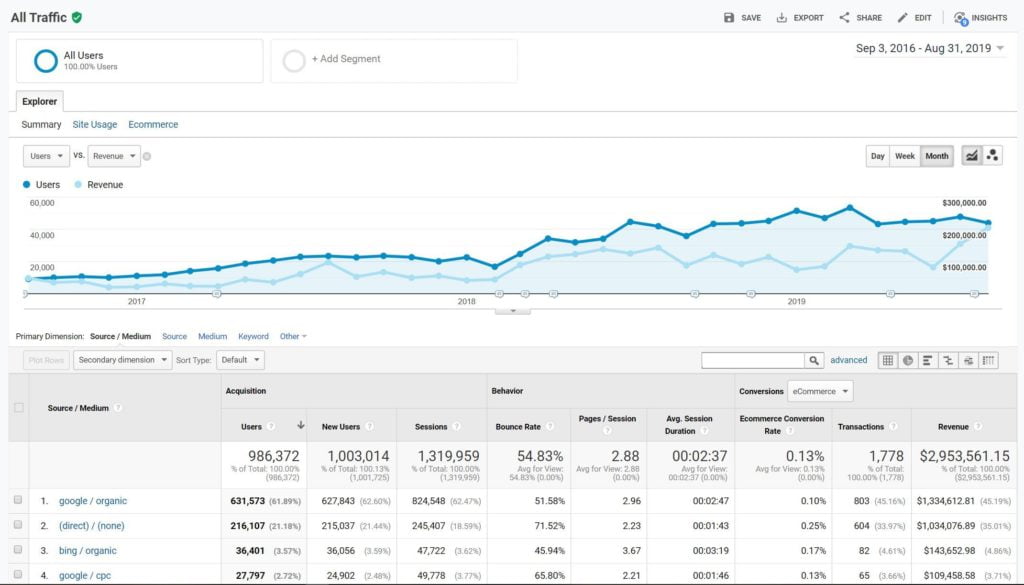Regardless of how experienced you may be, there are mistakes that are easy to make when dealing with Ecommerce. I have been working on eCommerce SEO projects in my career since 2007, and in 2014, I started my own eCommerce business. Along the way, I have gone through many trials and tribulations that helped me grow as a professional. My most recent project has been steadily growing and went from a new website with no traffic to a website that generates over $200,000 in monthly revenue with most of the traffic and sales coming from direct and organic traffic.
My goal in this article is to share some of the most common mistakes that are made when dealing with an Ecommerce project in general. I will recommend some software solutions that I have used in my experience, but that doesn’t mean that there aren’t other solutions out there that are just as good if not better.
Preventing Spam & DDoS Attacks Before It’s Too Late
Many of reading this article may already be familiar with spammers and how to combat common spam tactics using plugins or SASs. And most likely many of you had to find out the hard way after the attacks already took place (including myself). Proactive prevention for spam and DDoS attacks is recommended if you want to prevent the tedious cleanup work needed to get rid of countless spam accounts and or dealing with the post effects of a DDoS attack.
Many CMS’s even have built-in features that help reduce general spam on your site. DDoS attacks are common on eCommerce websites that are driving a lot of sales and traffic, especially when you have competitors who are privy to DDoS attacks and how to execute them. It is not hard to do, and unfortunately, I see them happen quite a bit.
The reason why spammers target eCommerce websites is because there are so many sites out there that allow accounts to be created and ultimately create a back door for getting back-links or hacking. To prevent spammers from creating fake accounts on your site, make sure to install Recaptcha by Google or a similar service. In my experience, Recaptcha does the job very well compared to other paid solutions.
To stop DDoS attacks, I recommend a service like Cloudflare, which has been around for a long time, and they are very effective at mitigating DDoS attacks that can really slow down your business. It is a paid service, but in my years of experience, it is a service that is worth the expense to prevent downtime. I am not an affiliate for Cloudflare, I just use them for my own eCommerce business, and many of my clients and peers do as well. There are many other software solutions available for mitigating DDoS attacks which I implore you to research.
Duplicating Product Content Instead of Creating Your Own
If you have an eCommerce site and want to rank organically for product-specific keywords then you need to write your own product content. Google doesn’t value content that is copied. Taking the manufacturer description and copying it is a rookie move that will prevent you from ranking for product specific keywords, in most cases.
Instead of taking the easy way out, take the time to develop unique product descriptions, and get original pictures of your product if possible, too — the more unique media and content you have for your product pages, the better. Taking the time to add internal links into your product description to relevant pages is also helpful if you want to build a strong intern-linking system to build page authority for other pages on your website.
The point here is to lead, not follow when it comes to your product content. Google values websites that have original product content versus product pages that duplicate existing content which Google has already indexed. To learn more about product pages and SEO, visit this blog post titled “5 Questions to Ask About your Product Page Content”.
Lacking a Robust Catalog Filter System
When you have a large product set, you MUST have a robust filter system in place to narrow down results; this is one of the most crucial elements for websites to convert traffic into sales at a better rate.
When you provide filter options for customers to select minimum and maximum price ranges, it makes it very easy for them to find a product within their budget. If you add filters for price, color, size, and various other metrics, it creates a very user-friendly experience for your users to find what they are looking for easily. In my experience, adding a robust filter system to any eCommerce website almost always results in an increased transaction rate. Improving the eCommerce transaction rate of a website leads to an increase in sales revenue and profitability in most cases.
Having a Difficult Checkout Process
One of the biggest issues with most CMS’s out there is that they have a check out system that is overly complicated. This can be a bottleneck of an eCommerce website that frustrates customers during their shopping experience. Ultimately, a bad check out process can lead to poor transaction rates.
To improve your check out process, you should try to remove any fields or steps that aren’t 100% necessary to fulfill the order effectively. For example, many eCommerce website owners require an account to be created before a purchase can be made. Offering a guest check out is often a better idea so that it requires fewer steps in the check out process. Other checkout processes that I have seen involve several steps and several clicks to get through each step of the check out process (you lose customers this way).

I like to use a solution known as “One Step Checkout” that keeps all of the check-out-process on one single page as shown in the screenshot above. It also has a built-in auto-complete and suggestion tool for the address fields that helps the customer by requiring fewer keystrokes. Fewer steps in your check out process usually result in fewer abandoned carts.
Automatically Adding Your Customers to Your Email News Letter Lists
One other common mistake that I see eCommerce website owners make happens to take place on the checkout page as well. The mistake is made when website owners sync their email marketing software with their check out process. It may seem like a good idea to add all customers to your email marketing newsletter list at first. But, this is a pretty bad move unless you specifically ask them if they want to join with a checkbox on your check out page. The checkbox for opting into your Mailing list should be unchecked by default (as shown below) to keep your email marketing account in good standings.

Most email marketing platforms will disable your account if you have a high bounce rate on your email lists. By adding users to an email list that gets newsletters, you put yourself at risk for having a high unsubscribe rate and abuse rate.
What Tips Do You Have For Preventing Ecommerce Mistakes?
If you are in charge of, work on or own an eCommerce website we would love to hear from you regarding more common mistakes and how to prevent them. While we may only be scratching the surface with these five common eCommerce website mistakes, we hope that they prevent some shortcomings for those that read and implement the suggestions provided. Thank you for reading!