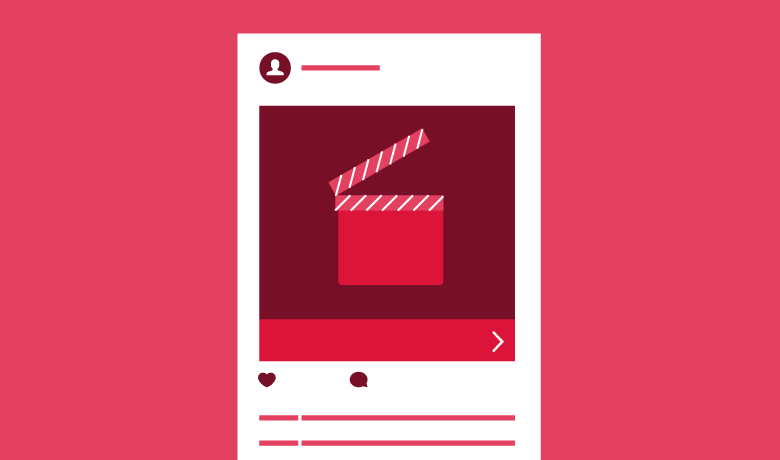Are you looking to create more awe-inspiring Instagram videos? How do you plan to “stop the scroll” and get users to click or even read your Instagram video ads?
A fresh Instagram ad strategy has to include video these days. In fact, 1 in 4 Instagram ads are in a video format. You can’t just rely on organic content to do all the heavy lifting. That’s why so many brands now try to master Instagram video ads.
With the right direction, your Instagram video ads can successfully inform users, increase the odds of following a call to action and drive users to your landing pages. Before you get started, you have to determine the goal of your video ad strategy and carefully consider what key performance indicators (KPIs) you need to track.
Formulate your objectives first so you can develop your content to meet your needs. Once you know your objective, it’s time to create some Instagram videos users will love. How do you do that? Here are five Instagram video ads tips that will help get your audience to engage with your content:
1. Blend Ad Content Organically Into User’s Feeds
Have you ever scrolled so fast threw an Instagram ad because it blatantly stood out in your feed? You’re not alone. In fact, Instagram recently reported more than 1 million active advertisers on the network, which significantly impacted organic feeds everywhere.
With nearly 8 million Instagram business profiles, brands are striving to be seen and followed. Discovery is a big part to Instagram branding and many turn to advertisements. Now that video has emerged, it’s essential for brands to blend ad content into feeds for a natural feel.
Enterprise uses ads to promote its Enterprise Inspires campaign, which highlights various trips and beautiful spots around the country. Often involving nature, Enterprise’s content helps stop the scroll with natural and beautiful videos that blend into a user’s feed.
The brand’s feed is filled with gorgeous content that makes people stop and want to know more about the location and possibly who’s capturing this. Associating your brand with your content stream is critical for Instagram.
By doing this, you not only create a brand association, but you increase curiosity and the chance to attract new followers. It might seem silly to bank on videos brining in followers, but that’s how you keep great relationships with customers on social.
In fact, our Q3 2016 Index found 86% of users want to and do follow brands on social. The data further showed that almost 74% follow companies because of their curiosity in a brand. Blending in a user’s feed and providing interesting content is the perfect one-two punch for stopping the scroll.
2. Focus on a Single Theme or Topic
Let’s be real–the last thing you want to do is overwhelm your audience with ads pointing to brand awareness, shopping details, buy-now options and product education all in one video. The fastest way to get people to scroll past your ad is by over promoting your content.
Like we just mentioned, organically fitting into a feed is critical, but how can you do it? Try focusing on a single theme for your Instagram video ads. One brand in particular who has mastered this is MLS, the men’s premier professional soccer league for the US and Canada.
In a use case from Instagram, MLS was able to see a 31-point lift in ad recall and a 22-point lift in awareness of the 2016 MLS Cup. How did they receive such positive video ad success? They stuck to a single theme–promoting the MLS Cup through highlights.
The brand used short videos that immediately provided where and when to watch along with quick soccer highlights. The mission was simple and straight to the point.
We previously mentioned that color themes and repetition in feeds is one of best Instagram trends for marketers. Apply this same consistency to your video ad strategy to avoid confusing your audience and limiting awareness.
Curious how well your themed videos compare to other content? Sprout’s Instagram Profiles Report shows you top content for each Instagram profile. Even our Instagram Competitor Report can highlight how your video content performs compared to others in your industry.
Be certain about your content types and make sure your themes work.
3. Use Captions Wisely (AKA: Don’t Rely on Audio)
When you scroll through Instagram, content doesn’t play audio until the user taps the video for sound. The problem here is many marketers rely on important brand messages or announcements within the audio but get lost in the scroll.
Instead, try to focus your attention on getting users to stick with your video by using captions. Adding text to your videos will immediately increase engagement, but it’s smart to use it sparingly. The last thing someone wants to see is a bunch of ad text shooting across their smartphone.
Squarespace immediately uses text on its Instagram video ads to catch your attention with “Squarespace Presents.” The introduction entices viewers and presents the ad without any need for sound.
The Learn More call-to-action button provides users a unique path to a landing page to learn more about its customers and website building options.
Another example of how to use captions on Instagram video is by starting the ad with a text-only image. Fifth-Third Bank uses its sponsored content to promote its #53Better cause to provide meals to those in need.
In this example, you immediately recognize the cause and see how the company contributes to feeding the hungry. The ad is more about brand awareness and showing potential customers what causes the company gets behind.
Don’t forget to add your Instagram caption as well. When viewers pause to see your video, the caption should explain your ad’s purpose in just a few words. In fact, your captions should do “all the talking” for your video ads with simple call to action.
4. Mobile-Friendly Landing Pages
With more than 700 million Instagram users and 35% saying they go to the app multiple times a day, you have to be mobile-friendly. If you’re starting an Instagram ad campaign, it’s in your best interest to create a mobile user experience throughout.
Not only do your Instagram video ads have to look good on smartphones, but so do the landing pages you link to. It’s essential to your ad campaign to optimize your landing pages for mobile traffic. Mobile links are so important because video ads own a 1.84% click-through rate, which is the highest average among other ad mediums. That shows just how much you need to be mobile ready on Instagram.
Currently, the vast majority of traffic comes from mobile and even Instagram’s web platform doesn’t support any sort of advertising. This means mobile is king for Instagram so ensure your funnel is as mobile-friendly as possible.
Optimizing Your Mobile Traffic
You’ve built your Instagram video ads, but now you need to ensure the mobile traffic isn’t bottlenecking your funnel. Making this move can be tricky, but accomplishable if you check some necessary roadblocks.
But here are some quick tips to ensure you’re ready for mobile traffic:
- Match the Instagram Experience: If users bounce from Instagram to your site, ensure the mobile landing page matches the same theme as Instagram. This means you should try to make sure your landing page doesn’t look drastically different from Instagram.
- Limited Text: Try to use short paragraphs or bullet points for your text. Adding too much will make it seem like users have to read a novel before signing up. Get to the point and limit your overall text.
- Responsive Landing Page: Not everyone is using the same device so ensure your landing pages are responsive. You have to test your landing pages for mobile to ensure viewability and user experience are optimized.
- Simple One-Step Buttons: Are you selling a product, subscription or service? Make the purchasing button simple and one-step. Jumping through multiple hoops to go through the checkout process will kill your conversion.
- Limited Content for Faster Load Times: If your mobile landing page has insanely high-resolution images, too much JavaScript or no caching system, your page is going to take forever to load. Limit your content so mobile pages load faster.
5. Engage With Your Audience
A big mistake so many brands make with Instagram ads is publishing and walking away. Just like organic content, there shouldn’t be any time to sit back and relax. Instead, you need to watch comments, track engagement and be ready to answer questions in real time.
Several brands don’t interact with customers on ads and simply leave it to the post or landing page. Instead, it’s critical to monitor your Instagram ad comments to further engage your audience. The more you engage with your followers, the better experience they will encounter–ultimately leading to a better chance at sales.
With Sprout Social’s monitoring tools, you can easily see your Instagram ad comments in your Smart Inbox to better reach and engage with customers. You business can even monitor likes, mentions or branded hashtags within the app. Compile and analyze your engagement data to know whether certain ads or videos are resonating.
By increasing your engagement with comments, likes and mentions, you can see data from your social efforts. Whether you need to compare your Instagram video ads against one another or an organic piece of content, it’s simple to measure, track and benchmark your content.
If your videos entice viewers, expect to receive some engagement. But it all depends on how you interact and create lasting brand experiences with your audience.