Keyword research has always been one of the most important (but also time-consuming and complicated) SEO activities. The best thing you can do to optimize your keyword research routine is getting yourself a powerful keyword research tool. This way, you will not only collect tons of new profitable keywords but also automate the whole process and save hours of time.
The good (and bad) news is that there’s an overwhelming number of keyword research tools these days, and choosing one can be a real pain in the neck. That’s why I’ve decided to narrow down your choice to 5 best FREE keyword research tools that have already proven themselves to be reliable keyword finders in the industry at the moment.
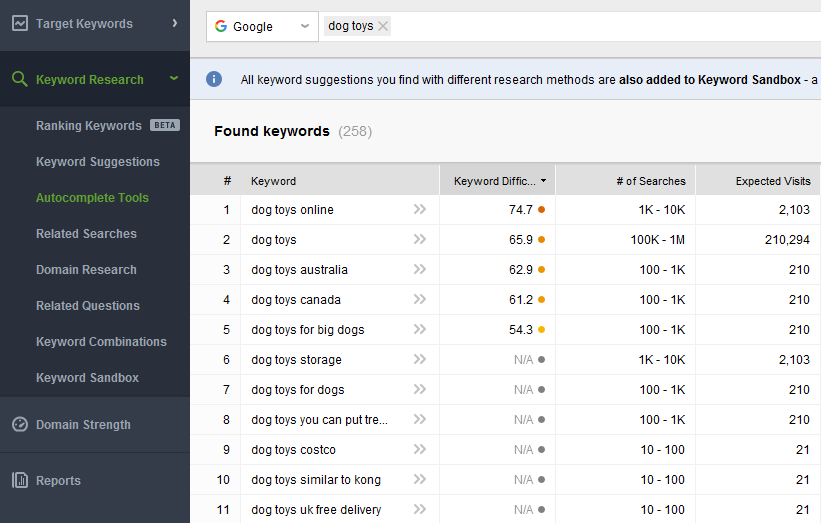
Rank Tracker is a powerful keyword research tool that has one of the largest keyword databases and incorporates 23 keyword research methods including Google Keyword Planner, Search Console, and Google Analytics.
By utilizing the software’s Autocomplete and Related Searches tools, you can expand your keyword list with tons of long-tails, collect the most popular keywords in your niche, and get priceless insights into search trends. What’s more, the tool can also supply you with all possible word combinations and misspelled variants of your keywords.
With the help of the Competition TF-IDF Explorer feature, the tool will analyze your top 10 competitors and collect the most profitable keywords that they have in common.
On top of that, Rank Tracker is also a comprehensive keyword analysis tool. It lets you analyze the keywords you’ve collected according to the most important SEO efficiency indicators like:
- Number of searches
- Keyword Difficulty
- Competition
- Cost Per Click
- Keyword length
- Expected Ad Clicks
- etc.
With the help of the software’s Keyword Sandbox feature, you can comfortably store, group, filter, or tag your keywords in any way. Rank Tracker can be also used for keyword tracking purposes. So after you’ve decided on the keywords you want to include in your campaign, you can just move them to Rank Tracking and proceed with checking rankings.
Some users might dislike that there are fewer opportunities for collaboration due to the fact that Rank Tracker is desktop-based software. However, some may like it because the tool is able to collect big amounts of data.
Pros
- 23 keyword tools and 7 methods of keyword research incorporated
- Convenient keyword management
- Unlimited number of keywords to analyze
- Tons of smart SEO metrics for keyword analysis
- Comfortable keyword storage and filtering
- Geo-specific search results
- Cross-platform and multilingual software
- Customer support
Cons
- The software’s interface may seem a bit tricky at first
- Desktop software
- The software may not suit beginners
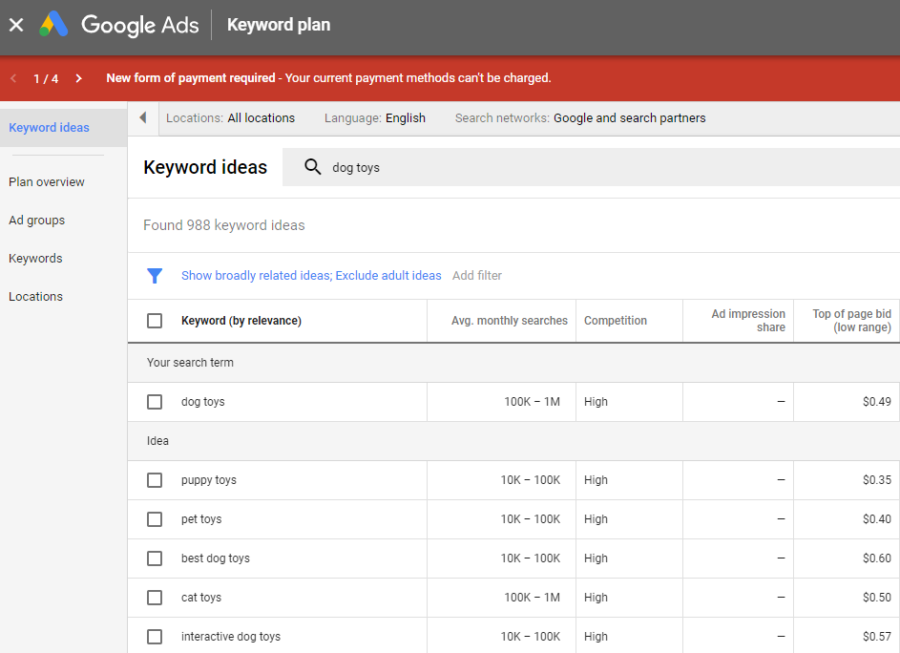
The second tool on the list is Google Keyword Planner. It’s a free keyword research tool from Google as well as one of the biggest keyword databases out there as well. It works equally well for keyword research and pay-per-click campaigns. What’s more, it’s only logical to use Google’s own tools for conquering Google, isn’t it?
Every keyword suggestion provided by the tool will be accompanied by a number of useful parameters, such as average monthly searches, competition, and top of page bid (low and high range). Of course, the number of metrics is pretty limited but is still enough to get a basic understanding of the quality of the keywords.
There’s also an opportunity to access historical data (12‐month average search volumes) and filter keywords (according to the keyword text, average monthly searches, competition), or exclude the ones you already have. After you’ve done that and decided on the keywords that you’re willing to keep, you can either add them to your advertising plan (if you’re about to run a Google Ads campaign) or download a CSV report with all your keywords and stats that go with them.
Some users might find the fact that there’s no exact search volume data frustrating – you can only see some rough estimates. However, you can access precise numbers if you run a Google Ads campaign.
In addition to that, Keyword Planner limits the number of keyword suggestions. No matter how many different seed keywords you enter (you can type in up to 3 keywords), Keyword Planner won’t return more than 2,000 keywords, while other keyword tools can pull out ten times more due to the fact that they use more databases to get keywords from.
Pros
- Google’s own tool
- One of the largest keyword databases
- An opportunity to save keywords
- Convenient filtering
- Access to historical data
- Smooth user experience
Cons
- A vague range of monthly search volumes
- Limited keyword suggestions

The third tool on our list that is also nice to have in your SEO arsenal is Google Search Console. It’s one of the best options for marketers who don’t want to invest in paid keyword research tools.
First and foremost, it’s a great source of keywords that are truly being searched and clicked on. The thing many users like about the tool is its Performance Report, which is a list of your pages that received the most clicks from Google and the exact search queries that caused them. Each and every query will be accompanied by impressions, CTR, and average position metrics.
Another thing Google Search Console is good at is identifying Opportunity Keywords (8-20 positions) that – with some extra on-page SEO and link building efforts – can result in a significant ranking boost.
Recommended for You
Webcast, March 26th: Winning Lifecycle Marketing Strategies for 2019
Once you’ve accessed all the keyword data, it can be comfortably filtered by dates, pages, or devices. However, the tool might not suit those who want to see precise numbers because Search Console limits and rounds off the stats it displays to users. However, if you want to access some more in-depth and precise keyword data, combining Google Search Console with Google Analytics is a very nice way out.
Pros
- Google’s own tool
- Access to keyword data for images, websites, or videos
- New user-friendly interface
- synchronization with Google Analytics
- Access to training and help docs
Cons
- No precise data
- Possible discrepancies between Analytics and Search Console data

Google Trends is not a traditional keyword research tool, but that doesn’t mean it should be overlooked. In a nutshell, the tool shows the popularity of a given search query, which is the ratio of a query’s search volume to the sum of the search volumes of all possible queries. Popularity score ranges from 0 to 100, with 100 points going to the most popular keywords.
The tool gives you priceless insights into search trends and the level of interest in a particular topic supported by the information on how the monthly number of searches for a certain keyword(s) changes over time.
In addition to comparing keywords by popularity, you can also see what search queries are on the rise and identify the top keywords for your business. There’s also an opportunity to analyze the popularity of this or that search query in a certain geographical area. You can use this information for estimating seasonality for your industry and tweaking and refining your marketing strategy.
Beyond that, the tool lets you see the top and rising related keywords to be used for competition research.
It should be also mentioned that Trends can display data for popular terms only, which can be a problem if you’re willing to see search trends for very narrow and specific queries. And of course, the tool lags behind a little bit in terms of metrics for keyword analysis – mainly because it wasn’t designed with SEO in mind.
All in all, Google Trends is a very nice and truly feature-rich tool for keyword research. Although it’s not the best one to be used on its own, it’s still a cool addition to all the above-mentioned keyword finders.
Pros
- Accessibility (you don’t even need an account)
- User-friendliness
- Informative data visualizations
- Downloadable reports
Cons
- Data for popular terms only
- No opportunity to see the actual search volume for a term
- No integration with other Google tools
- No opportunity to see localized data

Jaazy is an online application that can significantly simplify your keyword research routine and collect a whole bunch of profitable keywords. The tool combines the data from Google, Bing, and Yahoo with its own proprietary data for the most comprehensive keyword research.
There’s a number of SEO metrics on every keyword that the tool generates for you, including Quoted Search Result (QSR), which shows you how many other websites try to rank for a certain search query at the moment. Another parameter worth paying attention to is the SEO metric that estimates the likelihood of ranking on the first page for a particular keyword based on traffic and competition.
After the tool has generated tons of brand new keyword ideas, you can move the ones that you find the most profitable to a separate keyword list, which is always a nice option.
Of course, the most obvious con is that the tool limits the number of searches to 30 and the number of keywords in the free version and has no filtering opportunities.
However, Jaaxy is still a very nice keyword research tool to have in your arsenal – especially if you’re making your first SEO steps.
Pros
- Extensive keyword data
- Smart metrics for keyword analysis and comparison
- Keyword lists
- Video tutorials
- Super intuitive and mobile-friendly interface (perfect for beginners)
- Customer support
Cons
- A limited number of searches and keywords in the free version
- No filtering opportunities
- No opportunity to select local or global searches
Keyword tools can be desktop and online, free and paid, sophisticated and easy-to-use – it all depends on how deep you want to go with keyword research, how much money you can spend on it, and what your marketing objectives are.
And it’s absolutely great that the most powerful tools in the industry don’t require a dollar spent on them or have a free version available. Therefore, I encourage you to try as many as possible and choose the ones that are best for your goals and business.