
This article was co-authored by my colleague at Go Fish Digital, Chris Long.
Part of being an effective SEO is being incredibly efficient with the tasks at hand. You just aren’t going to have the time needed to go deeper and continue to add value if you’re spinning your wheels doing manual, repetitive tasks.
Because of this, we have always valued things that can make you more efficient: tools, scripts, automation, and even interns!
Today, we dig deep into our toolbox to pull out five of our favorite ways to maximize your SEO productivity output.
1. Automate Google Analytics data extracts & reporting
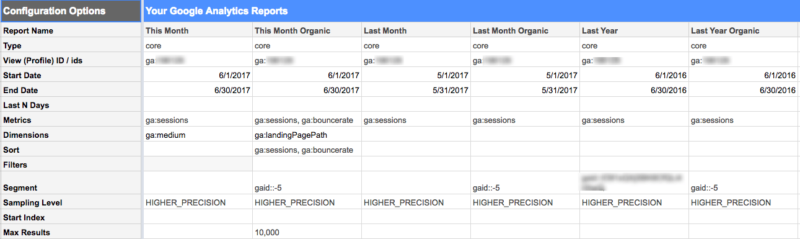
Generating monthly reports is one of those repetitive tasks that can consume a day or more at the beginning of the month (especially in the agency world!).
If you’re manually pulling data from Google Analytics, you need to be constantly checking that your date ranges are correct, that you’ve applied the proper segments, that you’re analyzing the right metrics, and that you’ve accessed the primary profile in the first place. Not only would automating this type of reporting save time, but it would also ensure consistency and eliminate mistakes.
And while scheduling reports in Analytics is fine, reporting can really be taken to the next level with the Google Analytics Add-On for Sheets. This add-on is a lifesaver for us during reporting time!
By adding this to Google Sheets, you can pull data directly from the Google Analytics API without ever having to log into the Analytics interface. To start, you’ll need to configure which metrics, date ranges, segments and profile the API should be pulling. Next, you simply run the report; the data is then loaded into your spreadsheet automagically.
The beauty of this whole system is that once you have set up your reporting framework, the amount of time spent gathering Google Analytics data each month should be drastically reduced.
For most of my reports, all I do is adjust the date ranges at the beginning of each month, and I let the API apply all my segments and collect only the metrics I need. I also create charts in the same spreadsheet that reference the cells this data gets pulled into.
With some very minor changes to the spreadsheet each month, I’m able to pull all of the data I need and have it formatted into easy-to-read charts.
This little add-on easily saves me about a day’s worth of work every single month.
2. Find internal linking opportunities with Screaming Frog

Internal links are one of the most underrated ranking factors in SEO. They not only allow you to optimize the destination pages for the exact keywords you want, they also provide a great opportunity to strategically distribute link equity in a way that targets your key landing pages.
Because of this, we’re continually providing clients with recommendations on improving the internal links on their websites. And from this, we have plenty of evidence that it works, even with some of the most competitive keywords there are.
For large and enterprise websites, it can be tough to find every one of those juicy internal linking opportunities awaiting your attention. The good news is that Screaming Frog comes with a “Search” feature that makes finding internal linking opportunities a breeze.
Before running a crawl of a website, simply navigate to “Configuration > Custom > Search” and add keywords you want to optimize for. Screaming Frog will then crawl the whole site and return URLs that use that text in the “Custom” report section. You can run a search for 10 different keywords at a time so you can include the different variations of the keyword you’re optimizing for.
You can also pair this search with Screaming Frog’s Include/Exclude feature to only search for opportunities in specific sections of your website. For improved productivity, I like to use the OpenList extension, which opens all of the URLs at once in separate tabs.
3. Scale keyword research with Merge Words

Google is better than ever at understanding the topic of a web page through its improved entity recognition. Better language processing allows Google to group related terms and understand their context.
This means it’s extremely important to not only understand your core keywords but semantically related terms as well. Keyword strategies revolving around concepts such as TF-IDF are gaining more traction among search professionals.
Google’s improved language comprehension means that your pages are capable of ranking for a much larger set of keywords than the ones they’re optimized for. While this is great for SEO, it can be intimidating to start keyword research with this in mind.
How are you supposed to determine all of the different keyword combinations you should be including in your content? And how are you to know which keywords to actually implement on the page?
Enter the Merge Words tool. This simple tool allows you to add words to three separate columns; then, as the name suggests, it will merge every combination of all of the terms you entered.
Now, instead of spending a great deal of time manually plugging keywords into your keyword research tool, you can quickly combine all of the different identifiers into Merge Words, then copy-and-paste that data into your keyword research tool.
An example of how this could be used is with an aftermarket car parts retailer. They could merge lists of all of the makes/models (Acura MDX, Acura TL, etc.) they provide parts for with all of the products they carry (headlights, seat covers, etc). The result is every combination of make/model with every part they provide (e.g. Acura MDX headlights, Acura MDX seat covers, Acura TL headlights, Acura TL seat covers).
They could then plug this list into the Google Keyword Planner to see what the most searched keywords were.
4. Scale SEO improvements with global changes

image courtesy of Pexels
SEO productivity doesn’t have to just refer to specific tactics to make the collection of data easier. Productive SEOs are also capable of applying this thinking to campaigns as a whole to scale their success. While page-level recommendations can be extremely beneficial, often times it can be tedious and lead to diminishing returns to solely optimize a website on a page-by-page basis.
Especially with larger enterprise websites, it can be hard to move the needle for a website’s organic traffic by just picking at individual pages.
For this reason, I believe the most productive use of an SEO’s time is looking for global improvements. These sitewide improvements can be the most beneficial use of time as the SEO or developers only need to make the change in one location and yet it can impact thousands of pages.
So, how can you identify changes that can be made on a global level? One we do quite a bit is tweak title tag and meta description template logic so that it includes important words, phrases, and modifiers that people commonly search for along with the primary keywords.
Another valuable sitewide improvement is to look for errors that are built into the website template. Once again, Screaming Frog is our best friend. Start by running a crawl of a website, then sort the reports Screaming Frog provides by “Inlinks.” This shows how many links on the site contain that error.
Oftentimes, we’ll find internal 301 redirects or 404 errors that have thousands of inlinks pointing to them. This is a great clue that this error is occurring site-wide, and a simple change to the template can fix this issue across a large quantity of URLs.
5. Make interns part of your company culture
This may sound like cheating, but sometimes a repetitive or tedious process just needs that human touch. We’ve found that these types of tasks are perfect for interns. They get to do real work, and it frees up our team members for more difficult and meaningful work.
Our summer internship program has been a great success, and we work really hard to make the internships a win-win for everyone involved.
The interns benefit because we pay them well and they get great hands-on, real-world experience beyond grabbing coffee and filing documents. Go Fish Digital benefits by having capable hands ready to take on some of the more repetitive tasks that need to be performed manually.
The program is also a great way to identify talent early, and several former interns have gone on to be great full-time team members with the company.
In running the program, here are some of the things we’ve learned that have really helped us run a strong, efficient program:
- Take hiring interns seriously. Our hiring process for interns is not all that different from hiring full-time team members. There are several rounds, and we do provide a prompt for a work sample. They’ll be in your office for roughly three months and will have an impact on your culture, so make sure it is a positive one.
- Onboard interns in groups. The “class” of interns tends to build a good bond as they have others coming on in their same situation. It also means you can train once, and get twice (or more) the output when it comes to delivery.
- Minimize or eliminate work-from-home opportunities for interns. It takes a lot of self-discipline to be just as productive at home as in the office, and while we trust our team with this, we’ve had less positive experiences with interns working remotely.
- Ensure that the interns are learning valuable skills. They should learn real marketing skills, and they should also learn how to be a good in-office team member.
- Hold an exit interview with the interns so that you can provide each other with feedback. We actually didn’t do this at first, and a smart intern pointed out that they would really love some feedback on how things went from our perspective. It turns out that though they are less experienced, they also have some great insight from spending time working with the company, so make sure you get their honest feedback on the experience as well.
Final thoughts
Scaling, efficiency, and productivity are core tenants my company — and for good reason.
If you can find a better and faster way to do something, you increase your quality output while freeing up time to do the more thoughtful (and more rewarding) work required to be successful at SEO.
Some opinions expressed in this article may be those of a guest author and not necessarily Search Engine Land. Staff authors are listed here.

