Some sources estimate over 3.5 million posts are published every day (and 2.5 million of them are on WordPress alone).
Ofcom reported in late 2017 that 69% of Americans accessed web content via their smartphones, 61% via laptop and 47% via desktop.
The rise in convenient mobile devices means that more people are reading more content at more times of day than ever.
Where once web content was only accessed during peak business and leisure times, searchers are looking for answers to their questions at the breakfast table, waiting for the bus, and while taking a break at work (or while actually “working”).
And searches are getting more personal than ever. Think with Google recently released a meta-study of Google search data which found that searchers were asking personalized questions, and now even include personal pronouns, because users “expect results to be personalized and/or relevant” to them.
Without increasing the amount of content we publish, going more in-depth with each piece of content, and writing directly for the web and mobile web, brands will quickly get left behind, bobbing in the wake of their competitors.
You know content works because you see the visitors to your website that turn into customers, and you can count the ROI in dollars each month. So our advice is to stay focused on these five fundamentals to leverage content marketing as a foundation of your business strategy.
Write Content that Offers More Value
Content-rich pieces will keep your target reader engaged, provided you know who those readers are (more on that later). Content can and should be longer. Even Twitter has doubled its character limit for Tweets and let’s not forget what Twitter is – a content tease, a 240-character gateway into the longer articles, blogs, reviews, and interviews that the consumer is looking for.
Today’s average blog should run anywhere from 300-2,500 words, depending on the scope of the subject. Less than 300 words and you won’t have enough information to rank well on the SERPs. Because longer content goes more in-depth into a subject, it’s also more likely to rank well.
Best practices also suggest that if you write more than 2,500 words, you’ve invested enough time and energy to ask for a conversion in return. This means asking the reader to give you their name and email (at minimum) in exchange for your meaningful, multi-dimensional exploration of the subject that answers their questions.
And don’t forget the hyperlinks. When you link to outside sources, it shows that you’ve done your research into the topic, building your authority with your readers. Hyperlinks allude to the larger conversation on the web and help you leverage the equity of other experts. Links also show that you have integrity by citing your sources, rather than just passing their thoughts off as your own or making up facts and statistics. Finally linking to other sites and letting them know increases the chances that they’ll link back to you.
Learn More: 5 Steps to Becoming an Expert Content Creator (According to Google’s Phantom Update)
Write to Inform, Add Keywords Later
Deep, informative content with the right keywords can still boost your SEO rankings and make it more likely that your reader will find you. But the rules of content writing are changing, so as important as keywords are, don’t let them dictate your content.
Remember that a search engine query is simply a question, so your content should attempt to answer what searchers are looking for.
Here are a few questions you should be asking before you even start writing:
- Do I know what questions my customers want answered? Use Google Trends or search your keywords in Google and use the “people also search for” box to discover what other types of queries get hits. You can also use various paid or free keyword tools like AdWord Keyword Planner (you must have an existing AdWords account to use this tool), Moz Keyword Explorer or Ahrefs to find suggested queries similar to your keywords.
- Does my current content answer those questions? Check your content with a searcher’s intent: does your content answer simple What and Why questions, and does it go deeper into the How of the query? You can also use customer surveys to find out if your users are finding the information they need, or if they have to go elsewhere. It’s easy to create a Twitter survey or Google survey.
- Have I focused on the most important strategic points? Where does your content speak specifically to your current users? Do you have keywords with low competition and high traffic that you can cover to get more eyes on your pages? Does your content stay focused on the topics important to your target audience?
- Have I developed an outline to ensure that I’m hitting those points? Make sure to develop an outline that hits the What, Why, and How of your planned content, and be sure to build in a call to action (CTA) that draws the reader in. It’s easy to forget to include any of these without an outline.
- And most importantly: Is this article worth reading? Need I say more?
Learn More: How To Create CTAs that Actually Cause Action
Thoroughly explore your subject but stay focused. Write your content so that it fully explains the issue or illuminates the problems. You’ll find that just by writing focused and deep content, you’ll cover all the keywords you need. Once you’ve finished an acceptable draft, go back and build in any other keywords that you want to target, and include links to other parts of your site as appropriate.
Use On-Page Architecture to Guide the Reader
Platforms and readers have changed, but what makes for good content hasn’t. On-page architecture reflects what has always made for good content: pace, structure and variety. Use headers, short paragraphs, and bullet points to create that experience.
Headers
Headers help tell the story, giving your reader your key points at a glance and allowing them to skim and jump at will. Using the H1, H2, H3, and H4 tags around subheadings and subtitles also helps search engines understand what content your article covers and where you take the readers further into details.
Use headers to break up your content into manageable chunk and show the hierarchy of importance for your content:
- H2 tags – For all main topics (such as “Use On-Page Architecture to Guide the Reader”)
- H3 tags – To indicate content that nests under H2 tags (such as “Headers,” “Short Paragraphs” and “Bullet Points”)
- H4 tags – Any content that is further categorized under H3 content
And, by the way, you can have an article with all H2 headings, since the heading number indicates the level of importance in relation to the rest of the writing. Include your target keywords in at least one H2 subheading to indicate its importance
Short Paragraphs
Short paragraphs break up longer content thereby making it easier to read or scan down the page.
It can also increase the on-page time for readers.
Don’t go overboard, however, like these last three ultra-short “paragraphs.”
Lots of blogs have started making all paragraphs one-sentence long, which actually makes it harder to read. Paragraphs function as a visual cue to indicate changing topics, so breaking each sentence out into its own paragraph can confuse the reader and make it more difficult to absorb the info. Remember, good content should be good for readers first and for SERPs second.
Bullet Points
Bullet points and numbered lists are great for breaking up your long blocks of content.
According to the Nielsen Norman Group, most people only read 20-28% of the content on the average web page, so the more scanner-friendly you make your content, the longer they’ll hang on.
Add on-page formatting elements like:
- headings
- numbered lists
- bullet points
- bold type
- highlighting
- images or charts
These features attract the reader’s eye to the most important information. I’ll bet you skipped over most of the previous paragraph (except for that statistic in the link) just to scan the bulleted list.
Related Content: How to Prove the ROI of Your Content Marketing
Build Content for Mobile First
Not only do readers access more content on their mobile phones than ever, but the search engines have started to make good on their mobile-first promises. Google announced that it would make the mobile-first switch in 2018, but started rolling out the changes as early as October 2017.
Mobile-first policies mean that Google will crawl and index and then rank sites in the search engine results pages based on how well each site performs on a smartphone or mobile device. Sites that aren’t optimized for mobile, meaning that they aren’t build with responsive design and don’t provide a good experience for a user on a smartphone or tablet, will receive lower rankings in the SERPs.
Content marketers should pay attention. the top listing in Google’s organic search results receives 33 percent of the traffic, compared to 18 percent for the second position, and the traffic only degrades from there:
A site that ranks in the first position on Google can bring in 33% of the total traffic for a search term, drops to 18% for second position, and as low as 2.4% for the bottom of the first page.
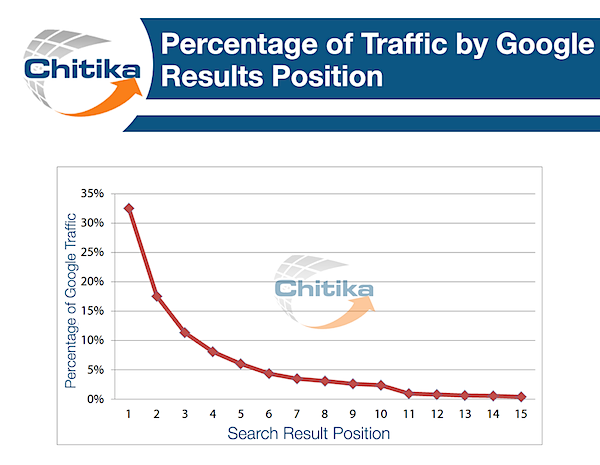
Go to Google’s mobile-friendly test to analyze your site in seconds. It identifies any page loading issues, detects hacked content, helps you manage search results, and provides additional resources such as usability reports.
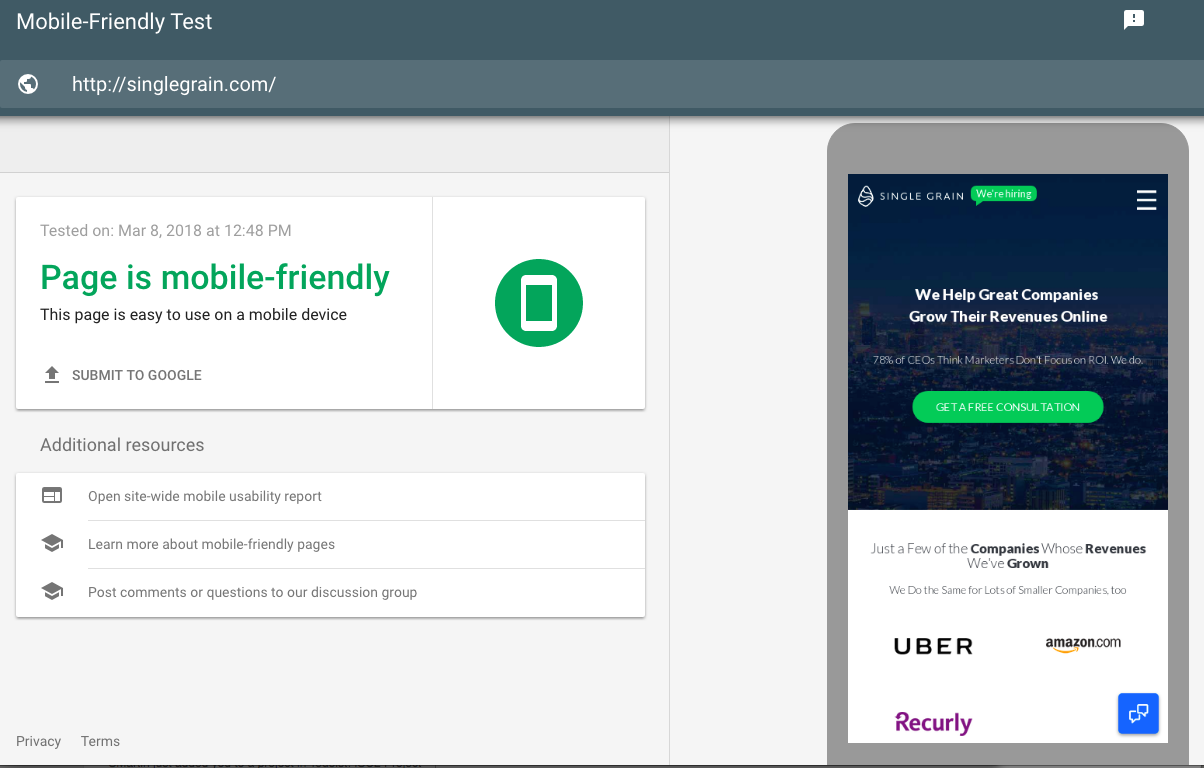
You can pack big ideas onto a small screen, but make them easy to navigate. Add modern web search structures to improve your performance on mobile with:
- breadcrumbs
- in-text bookmarks
- optimized images for mobile as well as desktop
- multimedia such as video and gifs
- ready-to-share social links and inline Tweet capabilities for deeper engagement
Learn More: Mobile-First Indexing: Everything You Need to Prepare Your Site For 2018
Know Your Audience
You can create content in a vacuum, but that’s likely where it will stay if you don’t know what your audience wants. Remember: content marketers write for the customers, not for themselves — save that for the novel you’re writing after work.
Depending on your growth strategy and customer base, your blog likely has a couple of audiences. Pick 1-3 high-value target audiences and develop content for them. Perhaps you sell HVAC systems and maintenance, and you need to develop content for your top two markets: homeowners and property managers for small to mid-size businesses.
Presumably these groups won’t be purchasing a new HVAC system every month, so focus on maintenance. Build your content plan around the types of maintenance that a homeowner should do, and the types of maintenance that property managers should schedule throughout the year. For instance…
Homeowner maintenance might include:
- Changing filters
- Cleaning ducts
- Installing humidifiers
- New technology for energy efficiency
- What happens during a quarterly maintenance call
Property owner content would include many of the same topics, but would also discuss:
- Technology that makes remote HVAC monitoring easy
- Building a maintenance schedule for monthly and quarterly plans
- How outsourcing HVAC maintenance can improve overall services
Use the resources you already have to understand who these target audiences are: take a deep dive into your customer relationship management (CRM) software to find customer similarities, scan your marketing automation software for the customers that engage, and poll your social media followers to understand exactly what your audience looks like.
And plan ahead! Before you map six months’ worth of content, actually talk to customers (better yet, have your sales or customer service reps interface with customers) and prospects. Find out what specific problems they have, and what solutions they are looking to your company for.
And don’t just ask one customer — get input from a range of customers. Pick out those points that get repeated as your high-pain points. For even better research, get customer input both before and after their purchase to gauge what they’re searching for and whether they found it with you.
Use comments in your customer support tool, surveys in your chat system, and after-purchase surveys to find out if you delivered what customers were looking for. Many e-commerce sites use after-purchase and after-interaction polls that gather customer sentiment.
Use customer feedback to inform future content, answer common questions, or remove any ambiguity about the worth of your product. Even a company with a 99% satisfaction rate could use the feedback from their unsatisfied customers to gain insight on how they could do better in the future.
Learn More: Attract the Right Prospects With Buyer Personas (Includes Step-by-Step Templates!)
Content Is Credibility
No matter your subject or industry, no matter your client or prospect, you’ve got to convey that you know what you’re talking about. You are the expert on the product (service/idea) you sell. Content is credibility, and once it’s online, it’s there forever – along with your company’s reputation.


