There are a lot of tools out there to help you up your content marketing game, and thankfully a good number of them are free to use. One such tool is Google Trends. Read on to find out what Google Trends is and how you can use it to improve your content marketing strategy.
What is Google Trends?
Google Trends is a free-to-use tool that allows you to see graphic representation of topics and keywords that are trending on Google platforms.
You can use the tool to find real time data about what’s currently trending, as well as archived data dating back to 2004.
Google Trends can’t read the future, but if you’ve got a fine-tuned eye, you can use it to predict what’s going to happen next. Or at least, you can ride the waves of trending topics when it’s most profitable to do so.
How to use Google Trends for content marketing
Google Trends is a great tool to have in your belt if your business does search engine optimisation (SEO) and content marketing. Check out these 5 impressive things that Google Trends can do to improve your content marketing strategy.
1. Find the right keywords for your campaigns
If you’re running a marketing campaign, it can be tricky to know which keywords are the best choice. Google Trends allows you to compare data for different keywords (up to 5 at once), which can be really helpful for picking ones that are likely to perform the best.
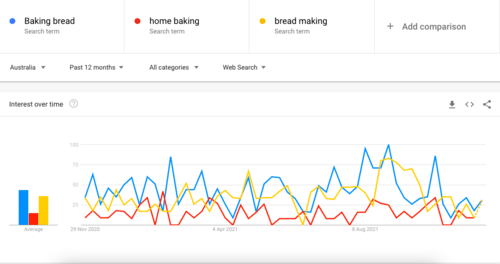
You can also use this technique to do a “keyword checkup” of your website. It’s a good idea to periodically check the keywords used on your website to make sure they’re optimised for current trending searches rather than downward spiraling search terms.
2. Discover new content ideas
It’s important to keep putting out great content, but sometimes it’s hard to come up with ideas. Google Trends has two features called “related topics” and “related queries” which may help with idea generation.
When you type in a particular query into Google Trends, the related topics and related queries features show you other topics and queries that users are searching. You can order the results by “top” or “rising”.
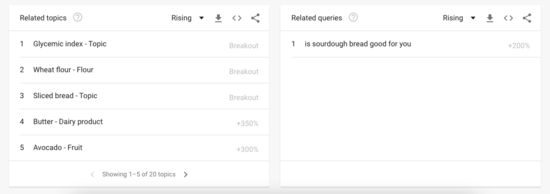
“Top” topics and queries are those which are searched most often on Google. The top searched topic is rated 100, and the ones below are rated in relation to that. So a topic rated 50 is searched half as much as the topic rated 100.
“Rising” topics and queries are those that have the biggest increase in search volume. If you see “breakout” next to a related topic, it means that search term frequency grew by more than 5000%.
Content ideas don’t just have to be based around blog posts. Use the dropdown menu to search trends in image search, news search, Google Shopping and YouTube to get ideas for visual and video content too.
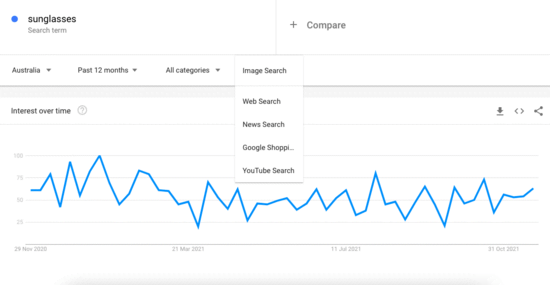
3. Create a content calendar
Some trends have a cyclical nature, meaning they may go up at certain times of the year and down at other times. For example, searches for outdoor Christmas lights peak in November through December and then drop away for the rest of the year.
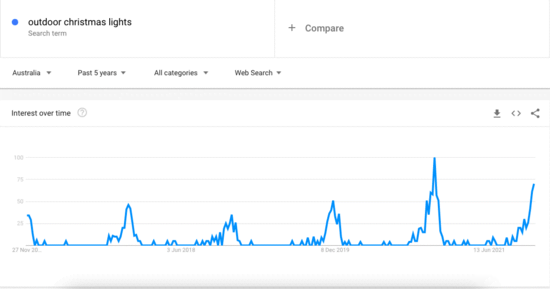
If you deal with any products or services that have a cyclical pattern, you can use Google Trends to help you spot when to start promoting content and when to stop. This can be useful for planning a content calendar.
You may even be able to use Google Trends to help you find complementary products or services that you can offer in the off-peak season.
4. Streamline your targeting
If you market your products and services across different locations, the geographical search on Google Trends may help you target audiences more effectively.
Geographical search allows you to access keyword information specific to a particular geographical location. For example, certain topics may be trending in Melbourne but underperforming in Brisbane.
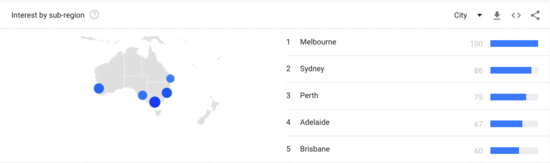
This information can help you make decisions about what content to create based on your audience and where to market specific content for the best results. It may even help you discover new opportunities and new audiences.
5. Conduct market and brand research
Let’s say you want to launch a new product or start offering a new service but aren’t sure if it’s going to land well with your audience. You can use Google Trends to help you research whether your product or service is part of an upward trend or a downward one.
Use the long term view to get a wider perspective on the nature of the search terms. For example, looking at the 5 year or 2004 to present time periods can help you see whether it’s overall on the rise.
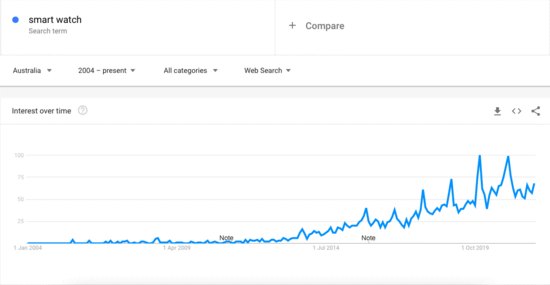
You can also use related topics and related queries to help you discover colours, materials and styles that might help with product innovation.
A similar principle can be applied if you’re looking to grow or rework your branding. Checking out the trends can help you steer clear of messaging that’s going downhill and embrace messaging that’s increasing in popularity.
Final Thoughts
Google Trends is a great tool to have in your belt. Use it to find the right keywords for your campaign, discover powerful content ideas and conduct market research before launching a product.
Like all tools, you’ll get the best results when you know what you’re doing. If you’re feeling a bit lost when it comes to content marketing, consider getting help from an SEO Perth agency who knows how to work with the data to grow your business.
