Consumption of video content has increased over the years. Many people kill their boredom by watching movies, funny videos and TV series online. Video content has become so popular that different formats have emerged to serve the content in the best possible quality. This emergence has made it even more difficult for users as these formats might or might not be compatible with different devices.
If you are facing issues with different video formats, there are many free video converters that could be handy to ease your situation.
Here is a list of some of the popular and highly recommended video converter software.
Best Free Video Converters For 2019
- Handbrake
- Freemake
- Any Video converter
- DVDVideoSoft
- Prism Video converter
- Gihosoft Free video converter
1. Handbrake – Overall Best Free Video Converter Tool
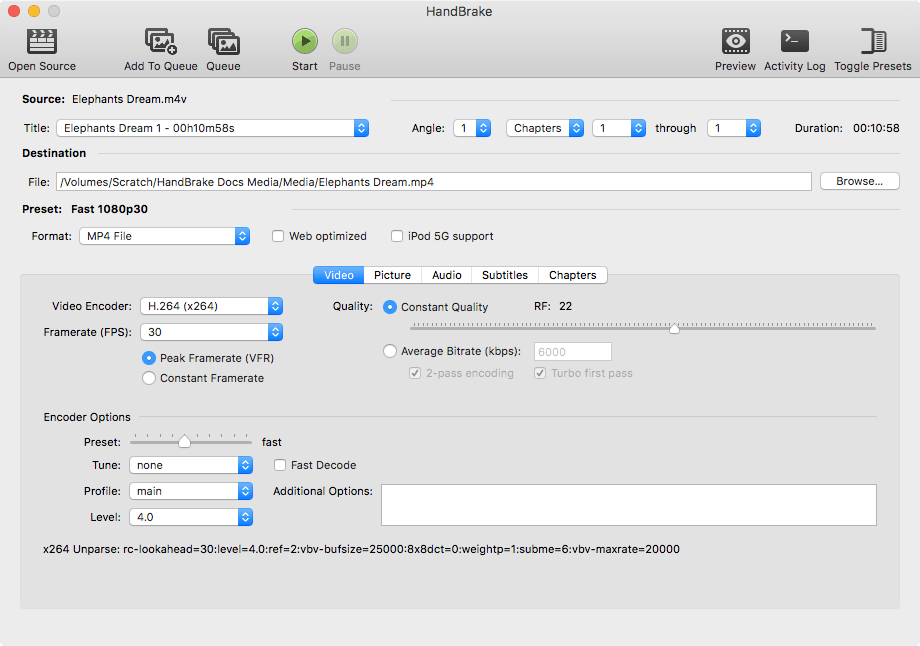
Handbrake is especially recommended video converter for those who prefer working on different platforms owing to its multi-platform support. There are built-in presets, so that you don’t have to search for the formats supported by your device. Handbrake is an open-source and free video converter with a bit rudimentary interface. Nonetheless, there is no shortage of customization options in the software as you can select title/ chapter, batch scan and queue encodes, add subtitles in different formats and more.
2. Freemake – Second best free video converter software
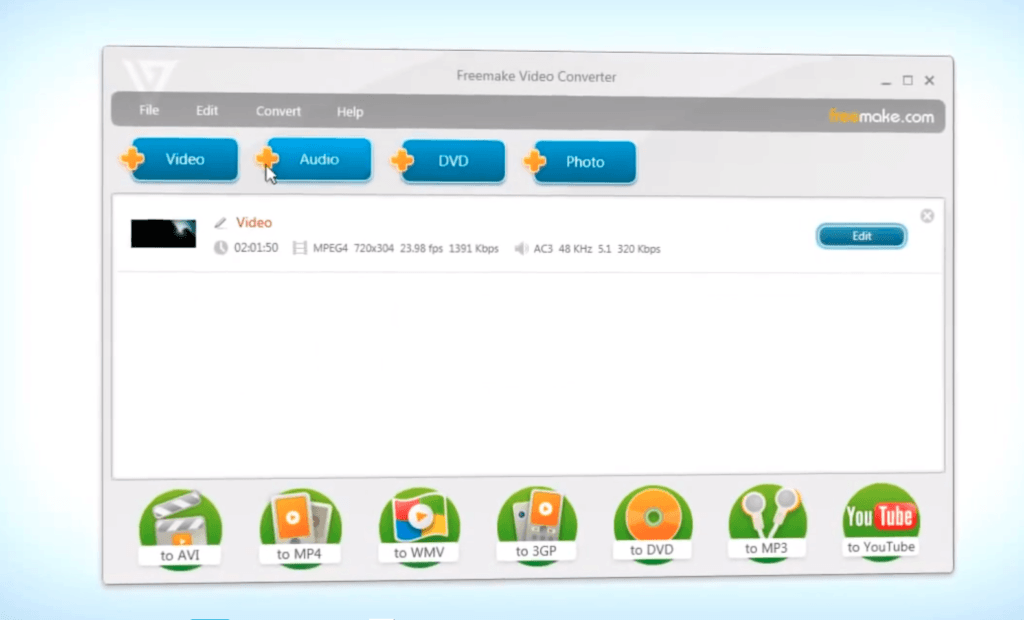
Using Freemake, you can also download videos from popular streaming websites like YouTube, Dailymotion, Vimeo, etc. There are pre-defined settings for different devices including Xbox, Samsung, PSP, smartwatch, Android devices, etc. Other noteworthy features of Freemake video converter are Rip unprotected DVDs, cut, join and rotate clips, and embed videos to websites.
3. Any Video Converter – Best Video File Converter Tool For Windows

Any Video Converter supports more than 100 input formats and output can be availed in over 160 formats. Guaranteeing 100% lossless quality, this free video converter tool also offers the feature to rip audio from DVDs and CDs. The software also comes with an integrated video editor for trimming, cropping and rotating videos.
Much popularity of Any Video Converter is attributed to its user-friendly interface, which makes video conversion a child’s play even for a beginner.
4. Free Video Converter By DVDVideoSoft
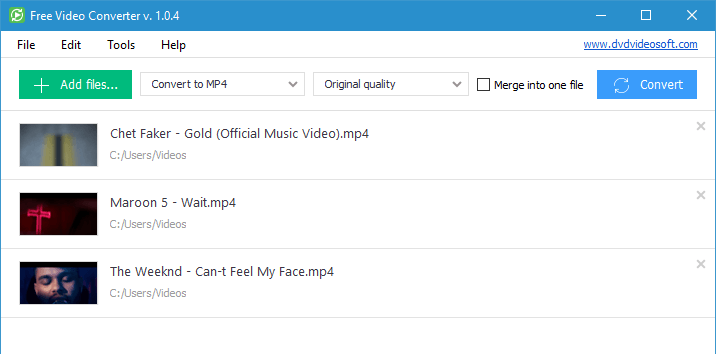
Free Video Converter has limited output options, but it should suffice for converting videos to popularly known formats. On the downside, this video format converter tool leaves a watermark on the converted videos which could be a deal-breaker for some.
5. Prism Video Converter – Best Free Video Converter For Mac
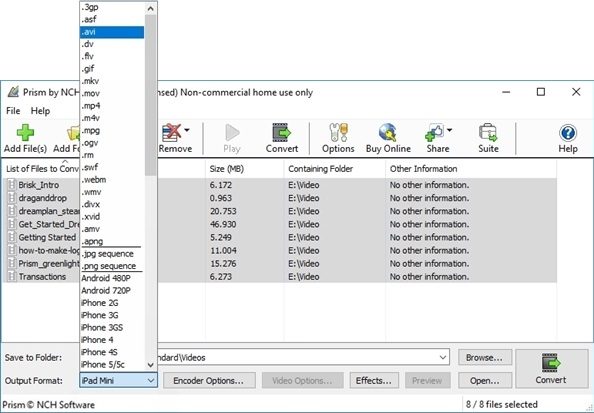
Prism Video Converter also has a feature for previewing the output video. Some video editing tools for adding watermark, text overlay, adjusting brightness, cropping video are also available in this free video converter software.
6. Gihosoft Free Video Converter – An Easy To Use Video Converter
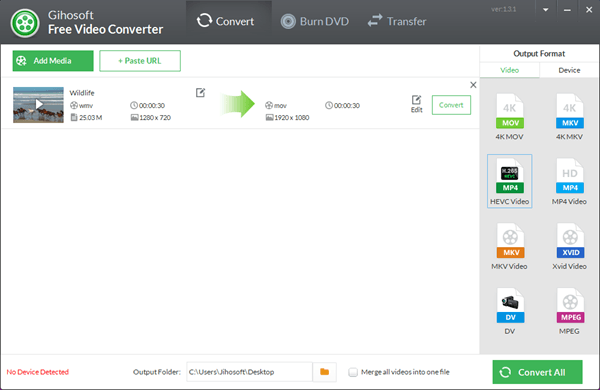
The free video converter can also be used to edit videos, burn videos to DVD, edit videos and downloading videos from multiple online sites. The output videos are watermarked and you can purchase the Pro version of the software if you want without the company’s branding.
Choosing A Free Video Converter: Depends Upon Your Requirement
There are multiple options available but choosing the best free video converter depends a lot on your requirements. If you require to convert videos on a daily basis, go with Any Video Converter or Freemake as your daily driver. For swift operation, choose Gihosoft. Professionals can opt for Handbrake owing to a large number of tools available in it.
Also Read: Best YouTube Video Downloaders [Android Apps]