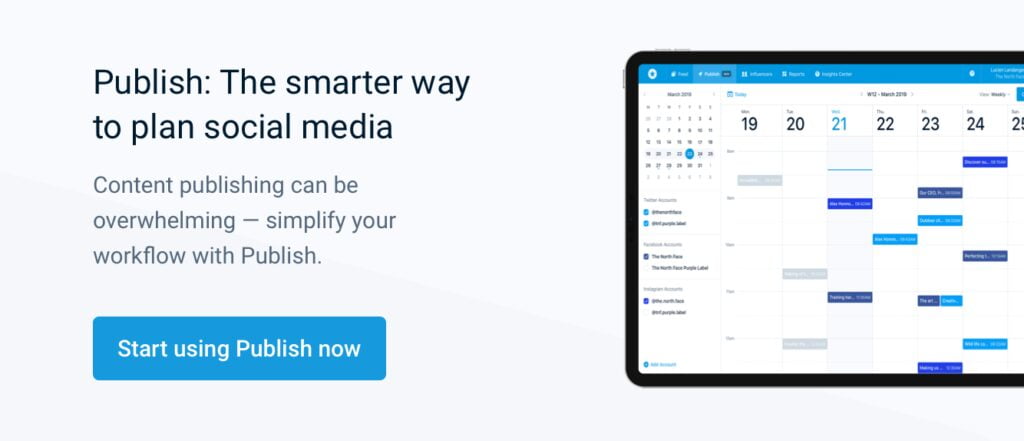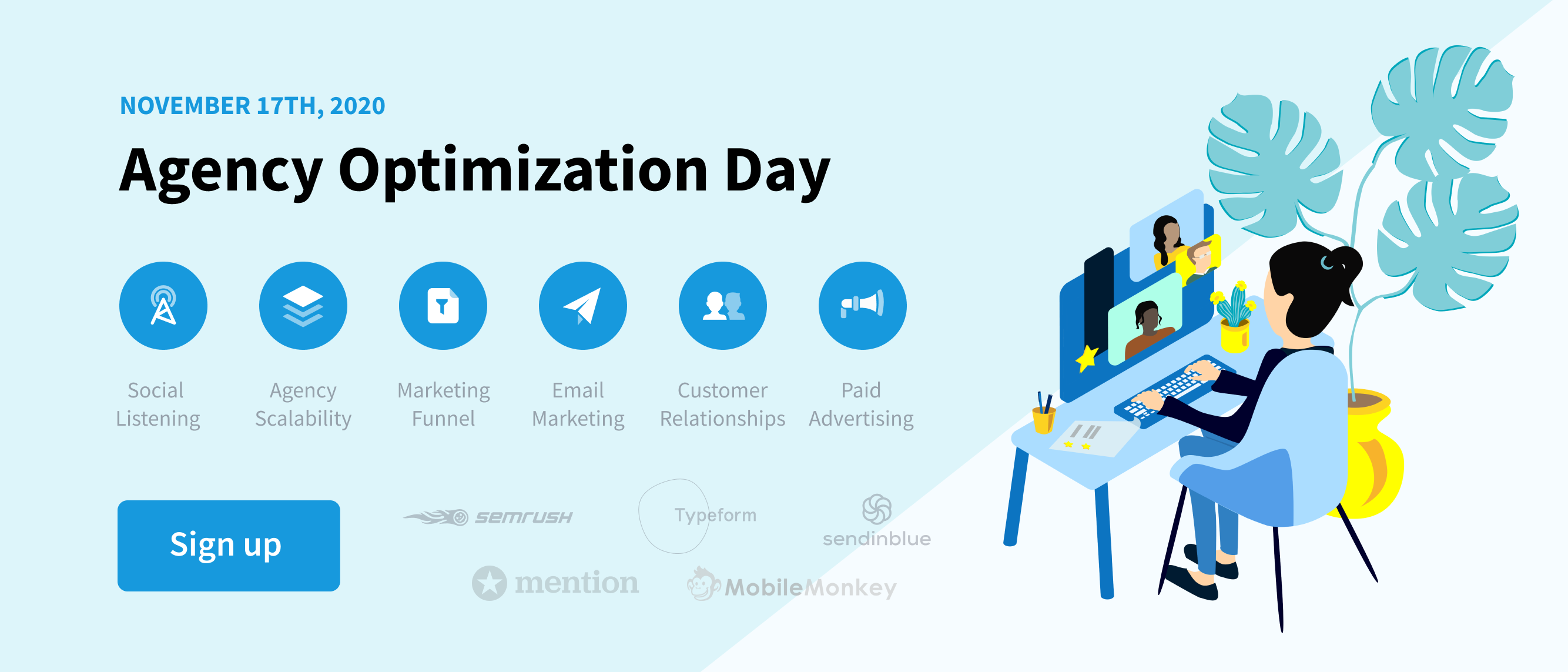The number of social media users grows steadily. In 2019, it is already 3.484 billion, up 9% compared to the previous year. No wonder that social media is one of the strongest and the most popular channels of marketing and customer acquisition.
With that said, social media marketers face many challenges these days.
They have to make their content noticed in a crowded space and find people and resources to keep up with the best and latest trends.
It’s a blessing and a curse at the same time.
You have endless opportunities and platforms to present your content to potential audiences. But often you have no time and resources to fill all of them with new content regularly.
Here’s how you can use the content you already have and never run out of ideas for new social media posts.
1. Post the chunks of your blog posts to social
The life of social media posts is short. A study from Wiselytics revealed that half-life of a tweet is around 24 minutes after posting.
So tweeting and sharing your articles several times is definitely worth it. But are you doing it right?
Most businesses and individual bloggers are used to the tactic of posting the article to social media several times with some interval.
There are lots of guides that examine the optimal social media posting frequency. One of the most common mistakes marketers make here is sharing the same post without any changes.
I offer you to re-post the same article with a twist. Break it and post to social networks in bite-sized chunks.
It works perfectly for list posts, long guides and posts with tips. E.g., we use our huge post that contains 75 tips for SEO and post those tips one by one to Twitter and LinkedIn, like this:
<blockquote class=”twitter-tweet”><p lang=”en” dir=”ltr”><a href=”https://twitter.com/hashtag/SEO?src=hash&ref_src=twsrc%5Etfw”>#SEO</a> tip 51: Get credited for use of your copyrighted material (yes, that means a link!)<br><br>If someone uses one of your images without your permission, then you could ask them to take it down.<br><br>But it’s much better to ask them to drop you a link instead! 😉<a href=”https://t.co/hjdvViYB05″>https://t.co/hjdvViYB05</a></p>— Ahrefs (@ahrefs) <a href=”https://twitter.com/ahrefs/status/1144290547143794698?ref_src=twsrc%5Etfw”>June 27, 2019</a></blockquote> <script async src=”https://platform.twitter.com/widgets.js” charset=”utf-8″></script>
It’s a great way to share your post multiple times without looking boring or repetitive to your audience.
2. Make an infographic from your blog posts
It’s one of the easiest ways of repurposing your content for social media. According to studies, 84% of those companies which include infographics in their marketing strategy find them to be extremely useful for their businesses.
And they are right. Infographics are easy to create and distribute online.
You can send them as email attachments, embed, and shared through social networks, of course. Such services as Canva or Crello have ready-to-use infographic templates (free and paid) that will save your time and efforts on the creation process.
If you run dry of ideas for your social media schedule, turning a blog post into an infographic may become a savior.
You don’t have to spend time researching information and studying data. The work has been already done for the blog post, and now you only need to figure out how to transform it into a visual scheme.
You just have to follow a couple of rules like:
- Set the plan first. Map out the information you wish to present on your infographic. You may not follow the plan of the blog post, skip some sections or add some more.
- Stick with less text. It’s an infographic, remember? You don’t need to put large chunks of the article text into it. Choose the essential info and explain it briefly using icons, graphs, and images.
- Keep it consistent. It’s not only the way you present the information. Use your brand colors, fonts, and logos across the infographic to state it clearly to users that it’s your creation.
You may create an embed code for the infographic and publish it on your blog, or share it via email.
If you’re about to share it directly to social networks, include a link to the original post with it. Thus, you kill two birds with one stone: treat your audience on social with new content and drive some more traffic to your blog.
3. Turn your blog post into a video
Videos are on top of the content pyramid today. Forecasts are clear about it: videos will dominate with 80% of all internet traffic by 2021.
And marketers seem to be aware of that trend. 83% of them believe that videos are becoming more important than ever these days. 59% of marketers also reported that videos are performing better in terms of conversion than any other type of content.
Turn your best blog posts into educational videos. Like in this example, Sam Oh turned an article about finding anyone’s email address into a nice video tutorial that shows the process step-by-step.
<iframe width=”560″ height=”315″ src=”https://www.youtube.com/embed/HA5tLHG80js” frameborder=”0″ allow=”accelerometer; autoplay; encrypted-media; gyroscope; picture-in-picture” allowfullscreen></iframe>
When creating videos from your blog posts, pay attention to these points:
- Choose the top-performing posts. No point in wasting your time for making videos out of articles that don’t bring you traffic. Start with a few popular posts on your blog and check the performance.
- Pay attention to the format and length of the video. Different platforms have different requirements for video length. You may go for longer videos for your YouTube channel, while Instagram allows only less-than-a-minute videos (or 10-minute-long ones for their IGTV). It’s also a good idea to break your larger videos into short clips and post them on Facebook or LinkedIn. Just like with the articles in the first tip.
- The quality of your videos. No need to say that higher-quality videos tend to drive more views and shares. But don’t discard the idea of making videos if you don’t have fancy equipment and a team of video editors. There are many examples of videos made with just an iPhone and a screen-capture app that generate thousands of views.
You may even make videos with just a Microsoft PowerPoint app. Just create a slideshow from your post using its key points and adding some catchy visuals.
Then go to File > Save and send > Create a video. Select the preferred quality and export your ready video.
4. Use UGC
Your users are your biggest source of inspiration. I even suggest that some businesses could fill their social media schedule with the user-generated content alone.
But I will just show you an example from GoPro YouTube channel …
<iframe width=”560″ height=”315″ src=”https://www.youtube.com/embed/uwIvSDJcndY” frameborder=”0″ allow=”accelerometer; autoplay; encrypted-media; gyroscope; picture-in-picture” allowfullscreen></iframe>
…and their Instagram:
You see that they use tons of user-shot videos on their social accounts. And it brings results. Users love to see their testimonials, photos, and videos of purchased products on the brand’s pages.
For most people, it means they are treated with trust and respect. In their turn, brands get views, engagements, and sales.
If you are to include the user-generated content into your social media strategy, here are a few rules to follow:
- Ask before using. Never take any piece of content without permission – ask if you could include users’ photo/video in your campaign. State on your site clearly that you may use reviews and testimonials for your social media pages.
- Credit the content. A short note “Created by” with a user’s name and/or link to their accounts would be enough to protect you from any potential legal claims.
One of the easiest ways of getting user-generated content is running a hashtag campaign on Instagram or Twitter.
Set the idea for the contest, come up with a creative hashtag and ask your community to use that hashtag within their posts as well as add your account handle.
5. Run a poll or a survey
Polls and surveys are not only a great way of social content diversification but also an excellent means of learning the user’s pain points and feedback.
<blockquote class=”twitter-tweet”><p lang=”en” dir=”ltr”>Quick poll! Where do you watch Maybelline live stories the most?</p>— Maybelline New York (@Maybelline) <a href=”https://twitter.com/Maybelline/status/879483056188510208?ref_src=twsrc%5Etfw”>June 26, 2017</a></blockquote> <script async src=”https://platform.twitter.com/widgets.js” charset=”utf-8″></script>
You may gather customer’s questions and feedback about the certain topic or issue and create a study upon it.
In your post, you should state openly about why you are asking those questions.
Be open about why you are asking people questions on social media.
People love to share their opinions when businesses show genuine interest in it. The studies show that most people (49%) like and comment on the brand pages on social to support the ones they like. But there is a decent number of fans (42%) who say they often follow the brand pages because of coupons and discounts.
So offer something in return to survey participants to create a sense of importance in your users.
6. Collaborate with other brands
Brand collaboration may seem a bit complicated task at first sight. It’s definitely rewarding, though because you’re dividing the efforts but increasing the audience.
And you don’t have to be a huge fashion brand who teams up with a video game creator to release a new collection.
In simple words, collaborate with the brands that offer products or services that can be a good addition to yours but don’t compete with you in any way.
Just like Buffer does it:
<blockquote class=”twitter-tweet”><p lang=”en” dir=”ltr”>Building your website traffic in 2018 is no easy task 📈Businesses are faced with an ever-increasing amount of online content as well as ongoing changes from search engines.<br><br>Join Tim Soulo from <a href=”https://twitter.com/ahrefs?ref_src=twsrc%5Etfw”>@ahrefs</a> and our own Brian Peters for an exclusive webinar 🚀 <a href=”https://t.co/fMBR9zT3FT”>https://t.co/fMBR9zT3FT</a></p>— Buffer (@buffer) <a href=”https://twitter.com/buffer/status/1043941569773129728?ref_src=twsrc%5Etfw”>September 23, 2018</a></blockquote> <script async src=”https://platform.twitter.com/widgets.js” charset=”utf-8″></script>
It’s a perfect chance for both brands to tap into the audiences that never heard of them before (or knew very little). There are a few principles of collaboration you should comply with:
- Think of the added value that you could offer to that other audience when planning the collaboration.
- Brainstorm the product/service that you could promote together and brand it strategically.
- Always think how you all can benefit from collaboration. Set the plans that are clear win-win for all participants.
- Look for the projects that should evoke meaningful conversations among both audiences.
The idea of the collaboration topic should inspire you. Then it will inspire your audiences too.
Be creative!
The main point of social media activities – they don’t have to be boring. That’s why you should always have to diversify your posts and understand what fits your audience the most.
Find the right balance between the content that entertains your audience and educates it. When you start with the new type of content it’s good to check its performance and the audience reactions to it. What fits other brands may not work for yours and vice versa.
Check your audience reactions and comments to your posts. It should help you understand what types of content they need from you.
Be in the know 📥
Sign up for The Mention Memo
Get the latest and greatest digital marketing
+ social media tips every week!