
Duplicate files have always been a cause of worry for users
no matter they are on PC, smartphones, or tablets. This digital junk
accumulates in large numbers over time due to different reasons. These reasons
may include multiple times of file sharing, data backup, and file transfer.
You can find these files on your system as similar and exact
match files. Now that you know the basics of duplicate files, it’s time to find
a solution to get rid of it. Here, manual cleaning could be the first process
you should follow. While doing manual cleaning of duplicate files, you need to
scan, detect, and remove identical files from individual folders. Thus, the
manual process takes more time & efforts to de-duplicate your system
storage.
finder tools. These smart tools work on advanced
techniques to help you deeply scan your system to find & remove all
duplicate files. In this article, we have reviewed some of these tools to help
you de-duplicate your system storage.
Best Duplicate File Finder Tools for
Windows
help you de-duplicate your device storage. This smart tool offers smart scan
options to clean both similar & exact match files. For your convenience, it
allows you to simply drag & drop files that you want to scan for
duplicates.

It allows you to preview files from the scan results to
avoid deletion of important files. Once it completes scanning your device
storage, it auto marks all poor-quality files for deletion. It not only helps
you clean internal storage, but it also supports cleaning external devices.
Duplicate Files Fixer is available for Windows, Mac, and Android devices.
File Finder
Auslogics Duplicate File Finder supports cleaning all major
file types to deliver highly accurate results. You can use this tool to find
& delete duplicate photos, videos, music files, documents, archives,
folders, extensions, and more. It supports all Windows versions and works on
advanced de-duplication methods for instant results.

It supports cleaning no matter how big the collection is, in
most efficient manner. You can use this powerful tool to free up a lot of disk
space instantly. It works on intelligent algorithms to scan files based on the file
name and file content both. It gives you full control over scan results where
you can decide which files to keep or delete.
Remover
Use Remo Duplicate File Remover to instantly find and clean
duplicates on your PC to reclaim valuable storage space. This free &
powerful file finder tool helps you eliminate all types of duplicates including
identical photos, audio files, documents, videos, and more. Here, you can
perform a deep scan to locate & remove all duplicate files effectively.

It allows you to preview files to help you which files you
want to delete or keep. This nifty solution is available for Windows, Mac, and
Android devices. You can also use this tool to clean Google Drive and OneDrive
storage. It displays scan results with complete details with file size and
number of files found to help you clean duplicate effectively.
Duplicate File Finder
Next in the best duplicate files remover list is Ashisoft
Free Duplicate File Finder. It is designed to deliver highly accurate results
using smart technologies. Its smart scan engines deep scan your system storage
to find & remove both similar and exact match files. It helps you remove
duplicate files, music files, pictures, videos, and more.

It allows you to find and track down duplicates in most
efficient way to recover valuable disk space. Its selection assistant allows
you to mark duplicates based on date, group, folder, drive and more for
effective cleaning. Here, you can move any folder to Protect Folders to escape
its scanning or to avoid deletion. Its built-in image viewer allows you to view
& compare files side-by-side before you delete them.
Easy Duplicate Finder provides an effective solution to find
& delete all types of duplicate files. It is available for Windows and Mac
both and offers highly accurate results. You can also use its smart
technologies to clean duplicate files from cloud storage. This powerful tool is
trusted by millions of users around the world.
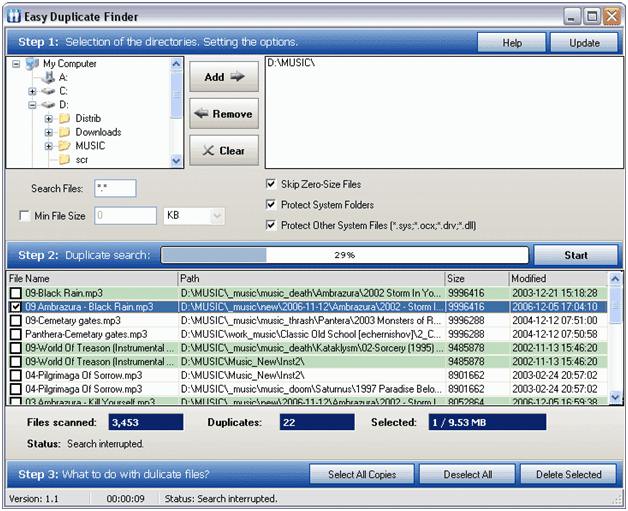
It supports cleaning both on HDD and SSD drives. Here, you
can simply drag-and-drop files to the scanning area to get rid of duplicates.
It offers 10+ scan modes and search methods to deliver results with advanced
file management. It allows you to preview files before you delete them. You can
even use the Undo button in case you want to recover deleted file. It offers
few clicks easy process where you need to start the scan, review results, and
delete duplicate files in a jiffy.
Remover
Try this smart duplicate file cleaner and media editor tool
to clean all identical files accurately. It offers live status viewer to help
you view file scanning status in the real-time. It displays scanned results in
groups for easy file management. It allows you to easily navigate through files
to find & clean all duplicates.

It offers powerful file editor and modifier with multiple
editing tools for easy editing. It offers quick file scan where you can perform
multiple file operations. You can use its custom or complete scan modes to
quickly scan or deep scan system storage. Here, you can skip any file and move
to another file during the scan process. In other features, it offers custom
folder select, custom sort with files, multiple file type support, and more.
The best duplicate file cleaner tools offer easy &
effective solution to deep clean your system storage. While de-duplicating your
system storage, it helps you free up precious disk space and boost system
performance significantly. Here, we have reviewed 6 of these best tools to help
you find & delete duplicate files on Windows system. If you have tried any
of these tools before, then feel free to share your experience in the comments
below.