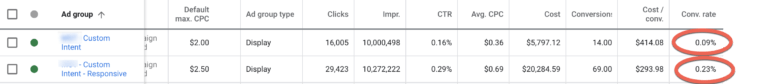Some advertisers struggle to create display advertising programs.
Sometimes they don’t have the design expertise or capacity to create good-looking ads.
And even when they do, they may not create every possible ad size or type.
This is one of the reasons Google rolled out responsive display ads in 2016. It was a way to help out advertisers — and a way to potentially fill more ad placements.
Since 2018, responsive display ads have been the default ad type for the GDN, and responsive display ads are something we use quite often for clients.
And if you’re not using them for yourself or your clients, it might be time to take another look at them — for six good reasons.
But at the same, I can think of two good reasons why you might not want to.
Before we get into that, let’s quickly review what responsive display ads are.
What Are Responsive Display Ads?
Responsive display ads are ads automatically created by Google using assets that you provide.
Google automatically adjusts the size, appearance, and format of your assets to fit available ad spaces on the Google Display Network.
Responsive display ads can consist of the following text elements:
- Short headline
- Long headline
- Description
- Business name
It may also have the following image elements:
- Marketing image/video
- Logo
Responsive display ads can be used for both regular display campaigns and smart display campaigns.
Now here are six reasons why you and your clients might want to use them:
1. You Don’t Need to Engage an Outside Designer
Responsive display ads are a great solution for smaller companies that don’t have the resources to run standard display ads.
As mentioned above, the requirements for creating standard display ads can be onerous. You need a variety of images in a variety of sizes.
Often, smaller companies don’t have an in-house design team they can turn to create these ads — and they may be reluctant or unable to engage external designers.
But with responsive display ads, you only need a couple of high-resolution images and a logo to get going.
2. You Don’t Have to Rely on Your In-House Design Team
Creating the images needed for standard image ads can even be a problem for companies that have an in-house design team.
Their request for images may not be a top priority for the in-house design team.
If there’s a backlog of work, they can end up waiting days, weeks or even months to get the assets they need.
In the meantime, good opportunities are lost.
In these cases, responsive display ads can be a good interim solution.
For example, one of our large clients has a steady stream of new programs and products we support via Google Ads, and we have a healthy mix of search and display network campaigns for them.
This client has an in-house design team that creates custom display images ads for us, but backlogs can still happen. When it does, we utilize the assets we do have with responsive display ads to get us started while we wait.
3. You Might Get Better Performance
In some accounts, we find we get better performance with responsive display ads than standard display ads.
This isn’t always the case.
But it can happen.
For example, with this client (metrics below) we achieved a better conversion rate with responsive display ads (0.23%) than standard display ads (0.09%):
The same is true in this account with responsive display ads converting 0.54% of the time and standard display ads converting 0.10% of the time:
Those are some significant differences!
4. You Can Deploy Video Assets
We’ve been getting good advertising traction with video assets, so we’re always on the lookout for new ways to deploy them.
As of early 2019, we have that option with responsive display ads.
Today, you can select up to five videos (maximum 30 seconds in length) from your YouTube channel to display in your responsive display ads.
This is in addition to at least one landscape and square image, as well as your headlines and descriptions.
When will your videos be used? Here’s what Google has to say:
“Your videos will be shown instead of images whenever Google Ads determine videos could drive better performance for you.”
This sounds rather vague, so you’ll want to monitor performance closely.
5. You Can Evaluate Your Ads With a Scorecard
The ad strength scorecard gives feedback on how well your responsive display ads are set up before you go live.
It provides an overall rating and suggests actions you can take to improve the strength of the ad.
You’ll find this feature in the Ads & Extensions window. (Look for it in a column in your table of ads.)
While the scorecard and its recommendations are no substitute for real-person analysis, it’s still a useful tool for double-checking your work.
6. A Responsive Display Ad Is Better Than No Ad at All
I like to have as much control over my ads as possible.
So, given the choice, I’d still take a well-designed standard display ad over a responsive display ad, everything else being equal (including performance).
However, if the choice is between running a responsive display ad and running no ad at all — then responsive display ads are definitely worth a shot.
A Few Words of Caution
This all sounds great – so you may wonder why you would run standard display ads at all when responsive display ads are an option.
Two main reasons come to mind:
Brand Control
Whenever you automate your ads, you lose some measure of control.
Here’s an example of what can happen:
The ad at the top of this page (circled in red) impressioned on a desktop. But it looks much more appropriate for mobile.
I think we can all agree that this image is a major misrepresentation of its brand (or perhaps NON-representation is a better word).
If you visit the website of this advertiser, you’ll find that it’s beautifully designed — and completely incongruous with this ad.
We have several clients who would not be happy at all with this kind of brand representation, and I can appreciate why.
I really, really wish we had the option to opt out of text ads in responsive display ads.
So far (to the best of my knowledge), we don’t.
Getting this option seems unlikely as it would work against Google’s goal of filling ad placements.
This is one reason why we still tend to favor standard display ads over responsive display ads, unless it’s justified by performance.
Anytime you give up control and automate, you raise the possibility of things going sideways.
Regulatory Requirements
Some advertisers are required to disclose legal information in their ads, which creates two problems:
- Most of the description space would be taken up with this legal text.
- There’s no guarantee that the legal text will display every time in every ad.
If this is the case for your service or product, responsive display ads probably aren’t a good fit.
Is It Time to Give Responsive Display Ads Another Look?
You might have stayed away from responsive display ads due to habit, concerns about control or skepticism over results.
But in the right circumstances, they can play a helpful role in your Google Ads program.
More Resources:
Image Credits
Featured Image: Dreamstime.com
Screenshots taken by author, January 2020