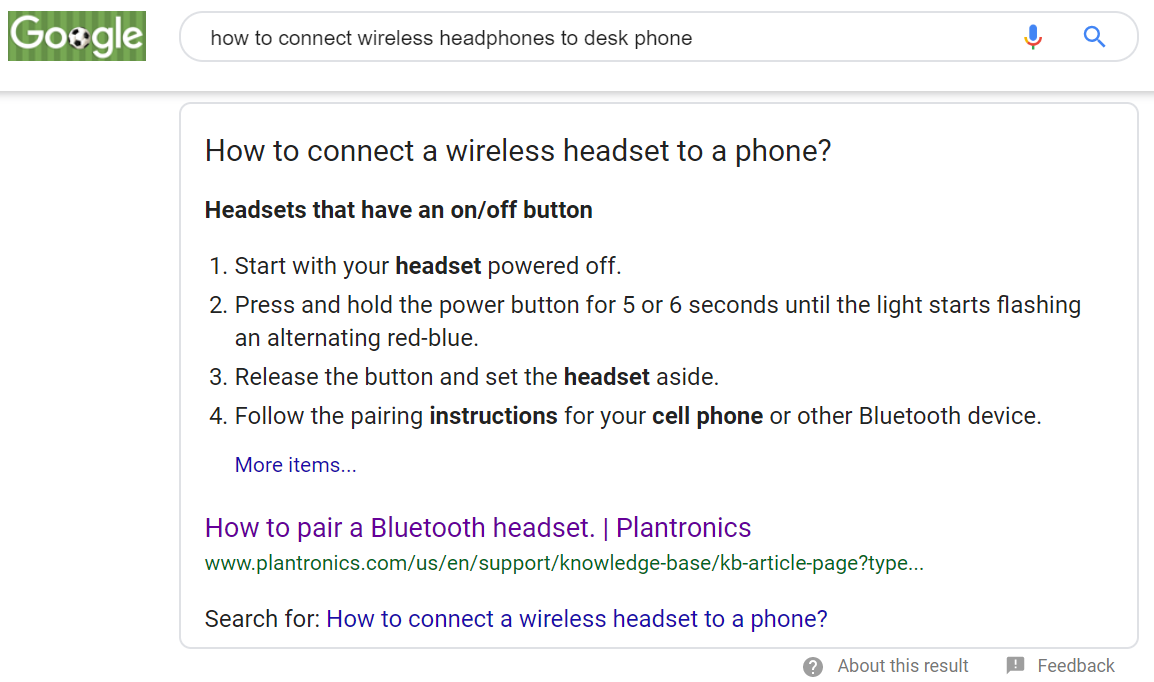
Google’s answer box provides information directly in the search results page. This example answers the query “How to connect wireless headphones to a desk phone?”
Google’s mission is to provide information to searchers as quickly and accurately as possible. That includes answering questions directly in the search results page.
If your content can help Google fill a need for a quick snippet of information, it may earn a spot in the highly visible “answer box.”
The answer box — which Google calls “featured snippet” — occupies prime real estate at the top of Google’s organic search results. Only ads appear higher.
Research shows that ecommerce sites can win the answer box, which appears in up to 12 percent of search queries. The answer box can come from any page-one listing, although it typically comes from the top three.
In this post, I’ll review six tips on how to win the answer box.
Target Answerable Keywords
Queries that seek information are good candidates. Don’t fixate on traditional questions, though. Only about 25 percent of the queries that trigger answer boxes contain words like “how” or “what.”
Research keywords for phrases that either answer a question or contain an implicit one. Additionally, review the questions in Google’s “People also ask” sections in search results. They may trigger answer boxes of their own.
Check rankings for keywords you’ve deemed essential to win, but keep in mind that Google is more likely to show featured snippets for longer phrases with fewer searches each. Look for keywords that have enough searches per month to be worth the effort to target.
However, it’s hard work trying to manually find answer box-generating keyword phrases. Rather than guessing which search queries might trigger an answer box, use a search management tool, such as SEMrush, Ahrefs, or seoClarity, to identify the keyword phrases that actually do.
Plan Content Types
Ecommerce sites can win answer boxes — with the right content. Your sales-based product and category pages aren’t likely to be the ones featured. Turn your attention toward helpful resources, such frequently asked questions as well as question-and-answer sections. That type of long-form content is what Google is looking for.
Write a Concise Summary
Answer the question (or implied question) directly, using 40 to 60 words, the average length of a featured snippet. Pretend your friend just asked you the question and only has 30 seconds to listen. How would you phrase your reply to deliver only the necessary information?
Be accurate. Google wants correct responses that match the information found in other authoritative sources. Check your sources. Are you writing factually or just throwing something together to try to rank for a keyword?
Keep in mind that slightly different phrasing of keywords will often trigger a different featured snippet or none at all. And Google understands the relationship between synonymous keywords. If your content can speak well to multiple keyword variations, you could win the answer box for all of them.
Arrange Content Precisely
Depending on the keyword, Google uses one of three formats for an answer box: a paragraph, list, or table. Whatever Google is showing in the answer box now for a given keyword is the format to use if you want to win that spot.
For lists and tables, the average snippet contains four bullets or rows, but it can be as many as nine. Include longer lists and tables to trigger Google to display that you have “more items” or “more rows.” Make sure to use proper <ol> and <ul> list tags and <table> tags for your tables.
Research shows that Google use numbered (ordered) lists and tables more frequently than unordered lists. When using a table, you’ll have room to display up to three columns in the answer box.
Entice clicks to your page by using Google’s maximum snippet length to your advantage. You only have 40 to 60 words, but you can end with a teaser encourage the searcher to click to your page to get the rest of the content.
Use Structured Data
It’s inconclusive on whether structured data helps win answer boxes. However, Google has been encouraging its use generally. Structured data is not difficult to implement if you’re making changes to the page already, and it can only help. There is no negative to implementing structured data.
Look at the Google developer’s search gallery for a complete list of supported structured data. In particular, the data around articles, FAQs, how-to content, question-and-answer content, recipes, and reviews may be helpful in winning answer boxes.
Dislodge Competitors
Some of the pages ranking in the featured snippet will be weak, in that they aren’t well written or don’t follow the typical best practices. Those will be the easiest to dislodge.
Pay close attention to the way your content is written and structured. Write a concise answer at the top of the content piece or section. Use the format Google wants to see for that featured snippet with the correct tagging and structured data.
Examine your existing featured snippets to be sure that they can fend off attempts from others in the top 10. How could your content be better suited to keep its answer box?
Before you start optimizing your content for answer boxes, it’s important to be ranking on Google’s first result page, to be eligible at all. Thus focus on ranking first.