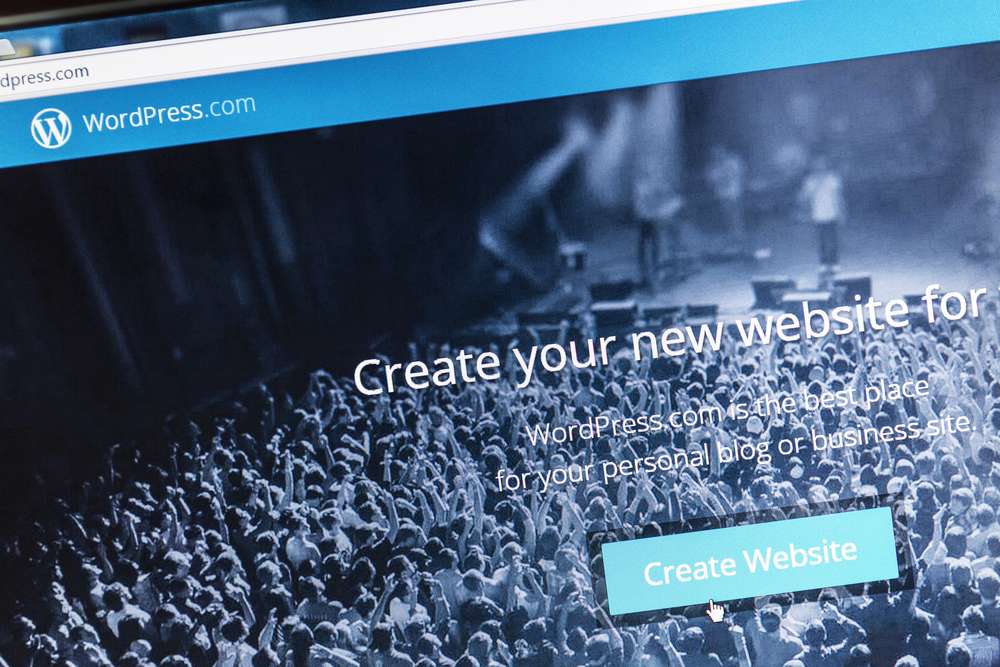WordPress is a great platform where you can run your blog. However, a success of a blog is not determined by the tools you use. Ultimately, it’s not important if you’re using the best WordPress plugins or the most responsive themes if you can’t engage people with your content.
Also, writing an informative and useful post is one thing. But to get people excited with your posts and encourage them to participate and discuss your content with others is another thing.
Eventually, you need to get people on board with what you write if you want to consider your blog as a success. By building a sustainable readership over time, you can increase your influence over them and get them to commit to your calls to action – whether it’s to subscribe to your mailing list or buy something from you!
To boost your engagement with your audience, below are the right plugins that you need to use and leverage.
Email marketing has been an effective way of engaging with your audience. But if you are handed a better alternative, it’s always a smart thing to try and check it out too.
PushEngage is a simple plugin that allows websites to send web push notifications to reach and engage with its visitors on desktop or mobile. It’s where you can easily create customized updates or offers to get them to convert into paying customers or high-value followers.
In 3 easy steps, you can already integrate and start using it on your site. Fortunately, for new site owners with less than 2500 subscribers, PushEngage will always be free.
Feedify is intended to win you more fans and customers by communicating with them through the use of surveys, feedback forms, personalized messages, and intelligent notifications.
By getting your customers feedbacks, think of how much improvements you can make on your site. This may be the key to increase your website’s traffic leading to the boost in your sales and customer base.
This plugin also provides profound insights that allow you to target based on your visitor’s location, time zone, the device used, and a lot more.
Engage Form stays true to its name. This plugin is a drag and drop form builder that is easy to use even with no coding experience required. With the Engage Form plugin, you simply copy and paste the shortcode into any page of your site, and it will be displayed accordingly. This plugin is also integrated with Askimet, so you don’t need to worry about spam.
Many people seem to forget the importance of having a good user experience for their visitors. A web form’s role is to be the medium where your audience reaches out to you to ask for more information about what’s on your site. This way, you add more opportunities for them to engage with you without hassle.
The WP Quiz plugin helps you build a responsive, dynamic, and highly interactive quizzes that you can ask your visitors. Apparently, people like to know more about themselves so testing them with a particular topic they are interested in is going to inspire and challenge them at the same time.
With this, You don’t only interact with your audience; you also encourage them to share their results on social media. This is another advantage of integrating quizzes on your site because according to Huffington Post, it’s one of the most shared pieces of content online.
To get you started, you can start with a trivia type quiz to spark your readers’ interest. Finally, WP Quiz doesn’t cost you a penny because it’s being offered for free to everyone.
Building a base of a loyal audience is tough for all website owners. You want them to interact with your content and vice versa regularly; you also want to keep in touch with them. Installing the plugin called Disqus is a quick upgrade to the default WordPress commenting system.
Disqus has made itself a name in the industry as being one of the top commenting systems that most websites in different formats used for the longest time. Moreover, it’s not a secret that there are a lot of spams and trolls that are lurking on the web. With this plugin, you can easily monitor and ban users according to their reputation to avoid any headaches they may cause.
Related Posts for WordPress plugins helps readers navigate within your website by showing them content that’s related and recommended by you. If it’s a struggle to keep them after reading one article you created, perhaps you’re missing an opportunity to get them to stay.
Additionally, this plugin helps increase your blog’s internal traffic without having to sacrifice its speed. Related Posts for WordPress also focuses on performance; it has its cache to avoid stressing your server.
Adding Call to Action (CTA) buttons on your website is a no-brainer. It’s always been an effective strategy to convert your casual visitors into full-on subscribers. Fortunately, installing the WordPress Calls to Action Plugin helps site owner create their Call to Action buttons while monitoring and tracking its effectiveness. Using this plugin, you can also A/B test which of your CTAs are working well or failing miserably.
The WordPress Calls to Action Plugin by Inbound Now is fully extendable and customizable, meaning, you can also create your custom designs and pop-ups to improve your conversion rates.
Final Thoughts
There are many ways to improve engagement with your audience to give you leverage and helps you better understand your website traffic. It’s always important to keep track of all the behavioral patterns of your visitors, and it’s not that hard to do so.
You must not forget the importance of your visitors’ experience within your site especially now that websites are no longer limited to only providing informational content, but also being a medium of communication for sharing info with other end users.
By just adding the relevant plugins as mentioned you’re a step closer to utilizing and harnessing your site’s capabilities further.