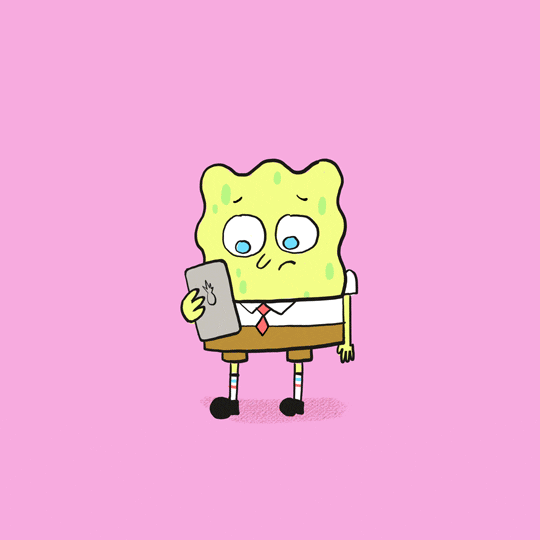If you pulled up your personal inbox in another tab right now, how many newsletters do you have in there? One? Four? Over ten? When you love a brand and what they can offer you, it’s second nature to sign up for their newsletter to make sure you’re one of the first to know about new products, sales or updates. Maybe you have some newsletters that you look forward to seeing in your inbox. We’re going to take some time to look at what makes them so hard to resist and hopefully give you a couple newsletter ideas of your own.
What is a newsletter?
The Oxford English Dictionary defines newsletter as “a bulletin issued periodically to the members of a society or other organization.” Pretty vague, but you get the jist. Newsletters are correspondence that businesses send to their subscribers to let them know what’s going on in their company, whether it’s about their product or information about the business itself.
Unfortunately, creating a newsletter probably won’t be as short, sweet and straightforward as the definition is. It will take some time to write, to carefully plan, and will likely evolve over time. But great things take time, right?
However, we’re going to try to make it a little bit easier by giving you some pointers about what makes a good newsletter, and then take a look at some great examples to maybe spark some ideas for your own newsletters. Without further ado, let’s get into it.
What makes a good newsletter?
If you opened up one of the newsletters in your inbox, you could probably pick out a few things that you really liked about them. Maybe the images they use are always unique and eye-catching, or maybe you see your name in there and it makes you want to read more. With all of the possible directions you can take your newsletters, there are a couple practices you’ll want to keep in mind.
Brand your emails
Ok, ok, we know. Right out of the gates, this one seems pretty obvious. But before you skip this section, there is a lot that goes into this concept. Of course, you’ll want to include recognizable branding like your logo, and maybe some images you use for your social media avatars if it applies.
You want your subscribers to recognize your emails because, well, they signed up for them so they clearly want to get them! Side note: don’t go overboard with the branding. Not every inch of the email needs to be branded, just enough to make it recognizable.
Your branding extends beyond the physical appearance of your emails to the address you’re actually sending from. Sending from an address like “no-reply@” or “do-not-respond@” might come off as a little cold to your subscribers.
Instead, sending from an address that has, for example, the name of someone on the email team in your company is a lot friendlier. If receiving your emails are the main point of contact your customers have with you, having a friendly sending address is a great way to set a good first impression as they learn more about your brand.
Bonus points are awarded if the email address accepts replies. It’s a good boost to your sender reputation, as well as fostering goodwill with your subscribers and giving some brownie points to your brand reputation.
Keep it consistent
This applies to…well, pretty much every aspect of your email newsletters. But let’s start with the best time to send your newsletters.
While there are different things to consider when trying to decide when to send, whatever day and time you pick, it’s best to keep it on a schedule. It helps you plan out your marketing efforts, and you can test out the best time to send them to get the most opens and clicks. Once you find that sweet spot, why send at any other time?
While we’re on the subject of timing, keep in mind the frequency of your emails as well. I’m sure you don’t like opening up your inbox and seeing five emails from the same company, so you might not want to do that to your own subscribers. Depending on your business, it’s probably best to stick to one or two emails a week, nicely spaced out.

Keeping on with consistency, the layout of your email should get the same treatment. It may be hard to settle on a design, and the occasional shake-up may be called for, but for the most part, it should be recognizable to your subscribers. Changing it up often might cause confusion, and it’s a lot of additional work on your part.
Within the layout of your email design is also all the small details that make it yours. Fonts, images and colors should all carry a level of consistency with them. Looked at individually, they may seem like such small details, but they all come together to create your newsletter (and we know you want to see your creativity and hard work succeed 😉).
Simplicity is the golden rule
No one likes to get a cluttered email. Too much text, out of place images and a layout that doesn’t guide you through the information is just not something that your customers are going to spend time on their lunch break reading. And on your side, an email with no clear direction will result in fewer clicks, and fewer conversions.
Opting for a simpler design, one that contains the necessary amount of text and images, is the better way to go. Creating an email where the reader has to scroll for ages to get to the bottom might make important content go unnoticed, especially if it’s tucked at the end.
A big tip for keeping an email simple is to make it skimmable. With your newsletters, it would be great if your subscribers read every word, but if we’re being honest, they probably aren’t. To help them out, we have a few tips to make your emails skimmable:
- Have important text stand out by making it bigger and brighter
- Place images strategically because our eyes are naturally drawn to them
- Subheads and bullet points are a great way to highlight important points in your text
- You can section off content in the design of your email to lead people to your call-to-actions
A simple email with less to distract your readers will make your CTAs stand out so much more. You can lead your readers to better interact with your emails, and hopefully boost your clicks and conversions. We know you have a lot of great and important information to tell your subscribers, but being selective about what you share can help focus your emails.
Now, without further ado, let’s get into some different examples for different industries!
Newsletter ideas for the retail industry
It can be tough to stand out in the retail industry. There are a lot of competing voices out there, and it can feel impossible to get the customer’s attention. One of the ways to do that is to stand out in their inbox! These examples will give you enticing ideas to start catching some people’s attention.
Aldo

Why it works: The simplicity of Aldo’s newsletter is something to aspire to. Right off the bat, you open up the email, and you don’t even need words to know what it’s about. That picture, front and centre, makes you want a new pair of shoes right away. And why not make them “Cassedy”? They definitely have a color you’ll love, just look at that photo 👠.
Because the image already lets us know what this installment of the newsletter is all about, the copy can be short and sweet. And clever, too. Lastly, check out the 40 per cent off offer they give us near the bottom, with their own CTAs to take advantage of it.
Take action: We mentioned it above, and we’ll mention it again. While there are definitely exceptions to the rule, simplicity is one of the best ways to lead your subscribers to get what you want them to out of your newsletter. Keeping text to a minimum, but still managing to convey your message is a skill that can take a while to master, but it is so effective.
When it comes to retail newsletters, your subscribers might not have the time to read an essay about how great your product is, even though we know it is good enough to fill the pages of a book 😉. But, unfortunately, your subscribers will most likely not have the time to read all of that. In that case, keep it short and sweet.
Gamestop

Why it works: There is a perfect balance between image and text. The images are large, and the text is just as big to match. It takes maybe 20 seconds to get all the way through this newsletter, and even less time to understand what it’s all about. The CTAs throughout makes it easy for you to follow through, and the offers make it even easier too. I mean, who doesn’t want more video games?
Take action: What’s the best thing you can do to make an email skimmable? Make the text big and make it stand out from the rest of the email! Think to yourself “what do I want the main takeaway from my newsletter to be?” and then make it rise above the noise.
The structure of your newsletter plays a large role in how skimmable and scannable it will be. Sectioning off the email into smaller, digestible chunks can make it visually clear where the most important information is, and where their eyes should go. For GameStop, they section it off with simple but complementary images, and each section has CTAs that relate with the sections.
MeUndies

Why it works: I’m going to admit something here, and I really hope it doesn’t get me into any trouble: I am not a Star Wars fan (pause for gasps of outrage). With that out of the way, this email by MeUndies makes even me want these Star Wars themed underwear. Right after you open the email, you know what they’re offering you, and at the same time, you definitely want it. I mean, come on, look how cool that GIF is!
Take action: I think you know the first thing I’m going to mention here: the GIF. I’ve grown up on the internet, and GIFs are still so cool to me. That’s how I know they are for your customers as well. In particular, a GIF is a great newsletter idea because it is a really cool way to highlight a visual feature of your product.
Moving further down, the copy is short and sweet, making use of not one, but two of the most famous movie lines in history to carry on the theme. The CTAs are large, and will take you exactly where you want to go after being mesmerized by that GIF for at least half a minute. When taken all together, there is very little to distract from the goal of this newsletter: MeUndies has some awesome new merchandise for you and you’re going to want it.

Newsletter ideas for the tech industry
If you think the retail industry is competitive, get ready for the tech industry. We all have such great ideas, but that might not be enough in today’s world. You need a way to let people know about your great idea, and a newsletter letting people know about promos, updates and guides is an awesome way to do it (and there’s so much more you can do with them, too!)
Airbnb

Why it works: So you downloaded Airbnb a while ago, it’s sitting on your phone in some folder on the third page of your apps, and you have a trip planned back home for a month. Suddenly, you get this email in your inbox and it reminds you of the opportunity in front of you to rent out your place while you take your vacation! Airbnb’s newsletter is subtle, it doesn’t beg you to open up the app and post your property for rent. Instead, it offers you helpful tips and tricks to guide you through the process.
The CTAs are very different in this one because this newsletter is angling to be something that adds value to their email, rather than just make it another one cluttering up the inbox: they’re informing rather than just selling.
Take action: The goal of your newsletters is to get conversions, whatever that may mean for your company. Maybe you want purchases, or downloads, or subscriptions, or simply to spend time on your site. But the best way to do that might not be to bombard them with offers and CTAs, but rather making your newsletter informative and chock-full of useful information that will keep them opening your emails week after week.
CleanMyMac X

Why it works: Take a second to really look at this newsletter. What is there to dislike? The coloring of the email is intriguing, with the icons bright against the dark background. It brings about vibes of developing, or coding and advanced technology, which fits right in with the branding of CleanMyMac. Unlike many other newsletters that clutter your inbox, this one gets right to the point, and gives you the information you need, and the option to have more.
Take action: This newsletter is more than just pretty; it’s also informative. The whole purpose of this email is to inform subscribers of some new updates to the program, but in doing so, it could pull them back to the website. Using your newsletter to update your customers can create renewed interest in your product.
The second thing to check out is the placement of CleanMyMac’s CTAs. One right before the list of updates, and one right after. Ingenious. You might be wondering why, and the answer is because the CTAs have the same goal, but they are placed in different parts of the email journey. Some subscribers might read the whole email, top to bottom, and for those subscribers, there’s a CTA at the bottom for them to learn more. For the slightly busier (or maybe lazier 😴) subscriber, there’s a CTA for them right at the top so they don’t have to waste any time.
Newsletter ideas for the publication industry
Online publications, like blogs, are a big trend that have stood the test of time, even in internet years where there is a new trend every day. For some newsletter ideas for your online writing, take a look at the examples below!
NextDraft

Why it works: I know what I said previously: keep it simple. And in its own way, Dave Pell’s newsletter NextDraft does keep to that rule. There is not much to clutter the email other than a ton of text. But, the text also has a ton of purpose. The point of the newsletter is to highlight the most interesting news of the week, and condense it into a newsletter that’s easy for you to read. I don’t know about you, but for me, it does just that.
There is one really good newsletter idea that might not immediately jump out at you. Can you spot it? They’re tiny, numerous, and imperatively important. They’re the social media sharing buttons. However, in this newsletter, it’s not just that they exist, but that they are placed after each article. It makes it easy for you to single out your favorite breakdown and share it with the world. You get to start a conversation online, and NextDraft gets more exposure with very little effort on both sides.
Take action: I’m sure at this point, you’re tired of hearing about social media. It’s everywhere, and everyone and their mother tells you that you need to have a social media presence. One way to make it a little easier for you is to let your subscribers do some of the work for you.
Adding social sharing buttons in each of your newsletters can get you some great exposure. Whether it’s sharing your latest post, product, or image, make sure to tuck in some social buttons. You don’t just have to stop at sharing on social media, either. Adding an option to share the whole email, send it to another, is also a great way to get your newsletter in front of more eyes.
Quartz

Why it works: If a picture is worth a thousand words, then how many words is a video worth? Quartz does a great job of including images and interactives within their newsletters, making it hard to even want to leave the email itself with all of the cool things to look at.
The reason it doesn’t feel overwhelming is because of the layout. Quartz doesn’t shove it at you all at once, but rather lets you scroll through with sectioned off pieces of content that lets you pick and choose what you want to spend your time on.
Take action: Get interactive! If you have the resources to supplement your information with great graphics and videos, go for it. But take a page out of Quartz’s page, and make sure you don’t overwhelm your readers.
You might also want to keep in mind the responsiveness of your email. This means how well it appears on each screen the email might be viewed on, and which inbox it’s opened in. With 51% of consumers unsubscribing from a company’s promotional emails when they don’t look good on their mobile device, the responsiveness of not only the text and layout of your email, but any interactives you add should be at the top of your mind.
Summing it up
As important as newsletters are to your marketing efforts, they’re equally as hard to create. No matter what industry you are in, using one of those tips is going to help you create engaging emails that will improve clicks and open rates, as well as build your growing fan base for your brand. Using a combination of these tips is going to make it even better. So what are you waiting for, get emailing!
Give us a shout on Twitter or Facebook (or both) if you’ve got some examples that you love!