
You’re a busy agency owner. You’re ready to take your company to the next level, acquire new clients, increase income, and perhaps even hire one or two (additional?) employees. Social media is a big part of your service offering and, in turn, a big chunk of your revenue.
But social media can be a huge time suck, especially for agencies like yours that manage multiple clients’ accounts. “Doing social media” includes building an interesting social media calendar, creating original content that’s engaging, publishing to multiple platforms, responding to comments and messages, tracking hashtags and trends, and reporting on the performance.
Frankly, none of us become business owners to work ourselves to death. We do it to be our own bosses, set our own schedules, and have more time with our loved ones, all while making a good living.
To fulfill that dream, our businesses need to grow, and to grow, we need to be able to do more in less time—and still deliver the incredible results our clients have come to expect. In fact, one of the most common complaints I hear from agency owners is that they don’t have enough time to think, to strategize, and to work on their businesses instead of in their businesses.
The great news is that the Internet abounds with social media management tools to help make your job easier. The bad news is same: The Internet abounds with tools. I can think of 10 off the top of my head.
So, how do you know which social media management tool is right for your agency?
Whether you’re about to hit the “Buy Now” button or are just in the consideration stage of purchasing a social media management tool, I’ve compiled a list of seven questions that any agency should ask when choosing a social media management tool. The importance of ranking might be different for your particular agency, but the goal is the same: to consider all factors carefully so you choose the right tool the first time.
#1: Can I publish to multiple networks?
At the core of any social media management tool is publishing your posts to a variety of social media networks. No longer needing to log in and out of five networks for 10 clients repeatedly throughout the day is the biggest time-saver of all, right?
But not all tools publish to all networks. Review your current client list to determine which networks are most commonly used, and ensure that your top tool contenders can publish to those.
In addition, know how many profiles the tool allows as well as how many profiles per network. Remember, you’re in growth-mode, so even if you only have 10 clients now, the goal is much more.
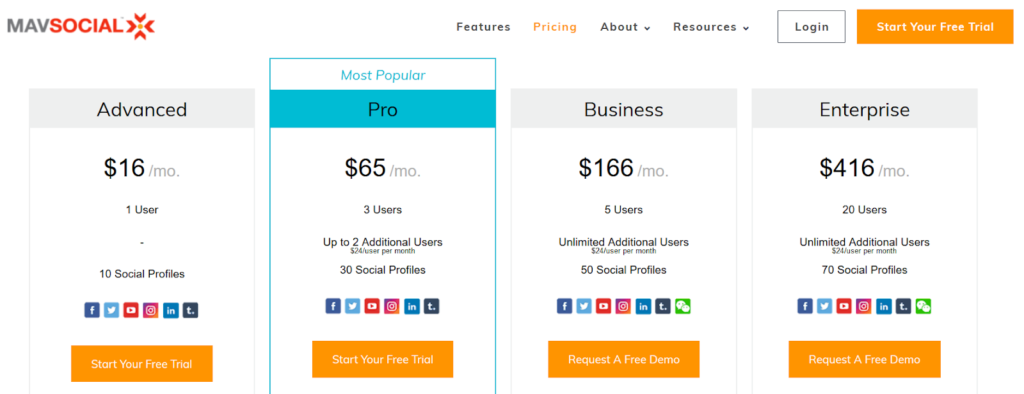
With MavSocial, the Pro account allows for 30 social profiles. With 10 clients on three networks, are you giving yourself room to grow?
Depending on your agency’s needs, you might want a tool that has more robust features in terms of publishing—repeating posts, queuing content, grouping posts into categories, curating other sources’ content, user time zone-specific scheduling, and more.
#2: Can I respond to activity and track trends from within the tool?
Doesn’t it feel good when you send a question to a business through their website or social media, and you hear back within a few hours? Or even minutes?
That kind of responsiveness can be the difference in acquiring a customer (or not) for your clients. As the social media manager for your clients (who are busy running their businesses), you have the responsibility to respond quickly to customer inquiries. Doing so—along with replying to comments and replies on posts, responding to mentions of your clients’ brands, and comments on social media ads—is called “monitoring.”
Responsiveness on social media can be the difference in acquiring a customer (or not). Click To Tweet
Using a social media management tool that captures this content and enables you to monitor directly from the tool is important. And not just for the time savings; it’s also critical for managing your clients’ brand on social media.
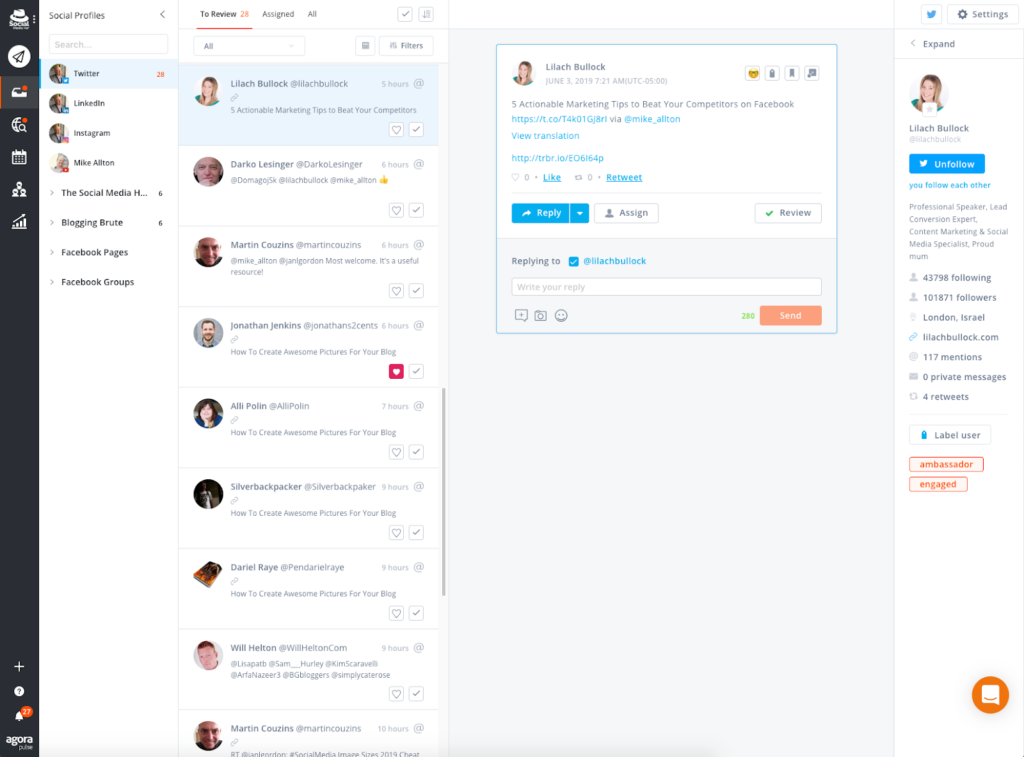
Agorapulse compiles all comments and mentions, by profile, into one box for easy management.
The cohort of monitoring is “listening,” which is tracking hashtags and keywords related to your clients’ industries, social posts and comments that include your clients’ website, and other instances where a brand is mentioned in normal text without being tagged.
Again, choosing a tool that listens for you on social media then provides you with the information so you can respond quickly on behalf of your clients will save you time and make you (and your clients) look stellar.
#3: Can I use this tool all day?
If your social media management tool does what it should, you will use it all day, every day, whenever you need it. So, make sure its functionality suits you. A tool that gives you a headache is a tool that you won’t use.
To find out whether you like using a tool, you need to do just that: use it. Most tools offer free trials and webinars so you can determine whether it’s right for you. Sign up for those, and take each of your top contenders for a test spin. If you feel a dull throb at the base of your skull when using one, well, then you have an answer.
In addition, read reviews of your top contenders. The reason is not to sway you either way but to potentially point out pros and cons that might be specific to your needs. Two reliable sources for reviews from real users include TrustRadius and G2Crowd.
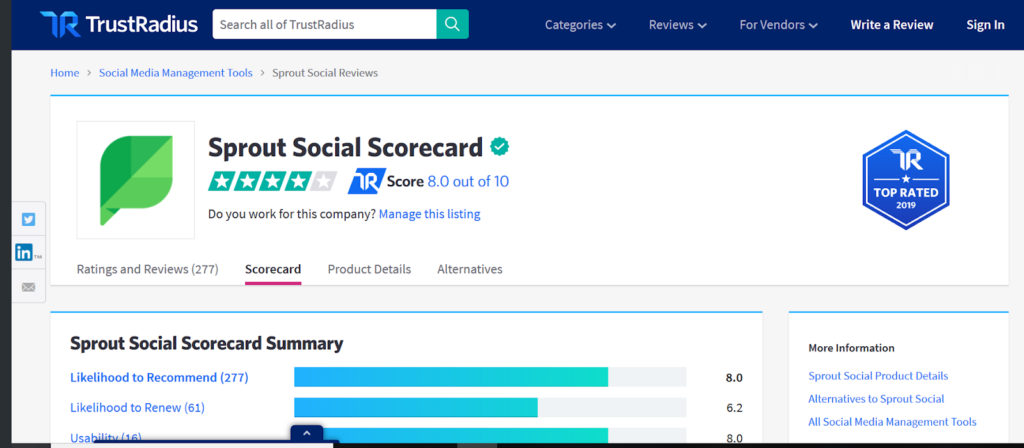
Sprout Social scores an 8 out of 10 from 277 reviews on TrustRadius.
#4: Can I get the reports I need?
Clients remain clients because they see results. To generate results, you need to make strategic decisions and pivot from campaigns that are not working. For that, you need easily accessible data. What good is all the time you’ve saved in publishing and response-time if it takes you hours to compile the results?
Clients remain clients because they see results. Click To Tweet
In other words, choose a tool that has easy reporting, from the basics (number of posts for each profile, engagement, visibility, and audience size) to as detailed as you need (including best time/day to post, click rate, audience demographics, and even competitive analysis). Also, choose a tool that enables you to generate the quantity of reports you think you’ll need monthly.
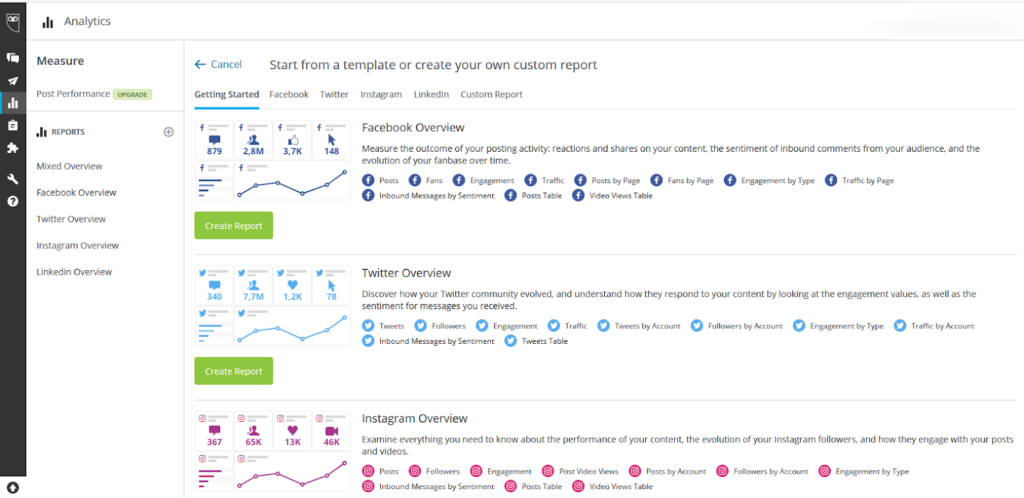
Hootsuite provides basic analytics for the Pro plan; however, for custom reports and deeper insights into followers and the types of content that resonates with them, you’ll need the Business plan.
#5: Can the tool provide both collaboration and easy integration?
Collaboration is important for agencies with more than one person working on social media. For example, if different users have different levels of access, sharing one login will not work. You’ll need a tool that enables permissions by user. That level of granularity is also helpful for assigning tasks to specific users—Client A’s comments go to Employee Z, let’s say.
Sole proprietors, I hope you didn’t skip this question because collaboration can be important for you, too, especially if you have clients who want more visibility. Some tools let you grant access to reports for some clients and restrict it for others. It really depends on your need.
Coupled with collaboration is integration. Your agency’s social media management tool is likely not the only tool you use. Do you need this tool to “play nice” with other tools, such as Canva, Google Analytics, Dropbox, Slack, and Salesforce? Then be sure to review the other tools with which your contenders integrate.
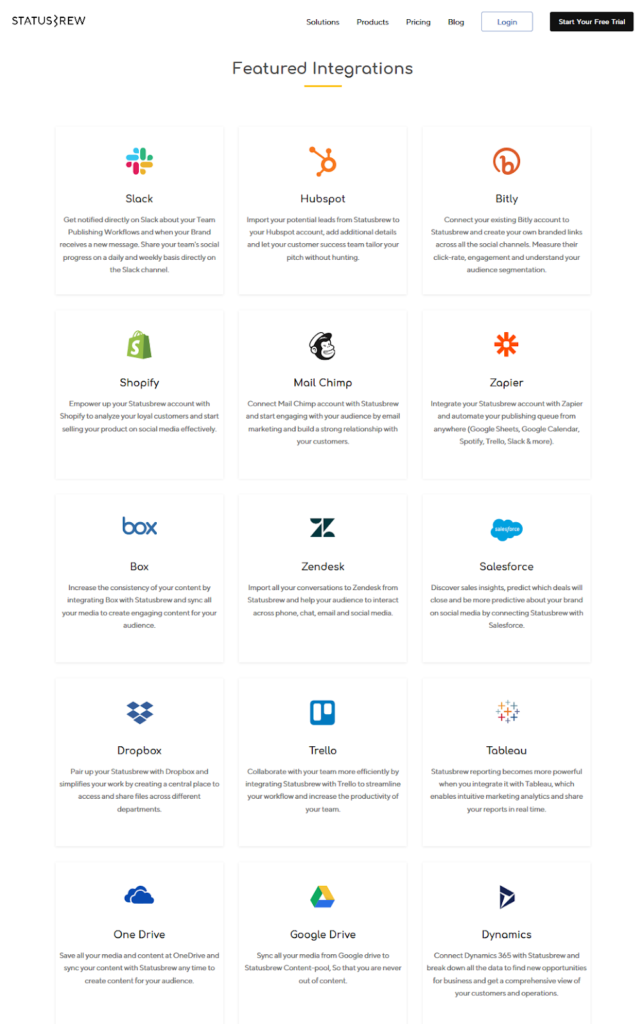
Statusbrew integrates with at least 15 different tools. Is yours on the list?
#6: Can I get support for the tool when I need it?
As we’ve already established, you’re a busy agency owner. When you come across a bug or have a question that just can’t be answered in the knowledge base, is the tool’s support team available to support you?
Let’s face it: some social media management tools are smaller than others and, therefore, might not have 24-hour support. Knowing those timeframes upfront will be helpful.
Do some investigating to get a more well-rounded picture of the company’s support by looking at their social media profiles. The comments on Facebook and Twitter—and especially the response time to those comments—will provide you with an informative snapshot into customer support.
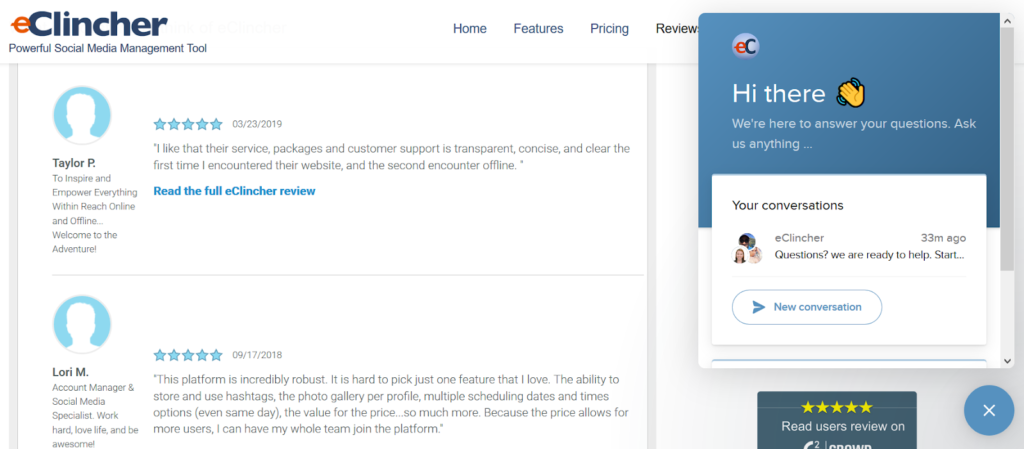
eClincher, like most tools these days, offers a chatbot to help with support issues and questions.
#7: Can the ROI support the cost of this tool?
Discussing price last might seem unusual, particularly when price is probably the first thing people look at when making a purchase of any kind. However, choosing a tool based solely (or even mostly) on price can be a big mistake.
Rather than looking strictly at cost, because you will have an investment cost regardless of the tool you choose, look at the value the tool is bringing to your agency. And then, how quickly will you notice a return on your investment in the tool? Then ask whether the ends justify the means.
Social Media Consultant Ian Anderson Gray, who—along with the advice and recommendations of 42 of his colleagues (including yours truly)—compiled an extensive Buyer’s Guide for helping folks like you choose the tool for your agency. The guide includes a side-by-side checklist of 13 tools on roughly 70 different features. From publishing and reporting to monitoring and integrations you’ll be able to see which tools include your must-have features and, more importantly, which do not.
In the guide, Gray writes about cost like this: “$1,000 is not expensive for a tool that generates you a 1 million dollars in business!” The purpose of purchasing a social media management tool in the first place is to give you more time … time that can be used for strategy and new client generation. How quickly is truly up to you.
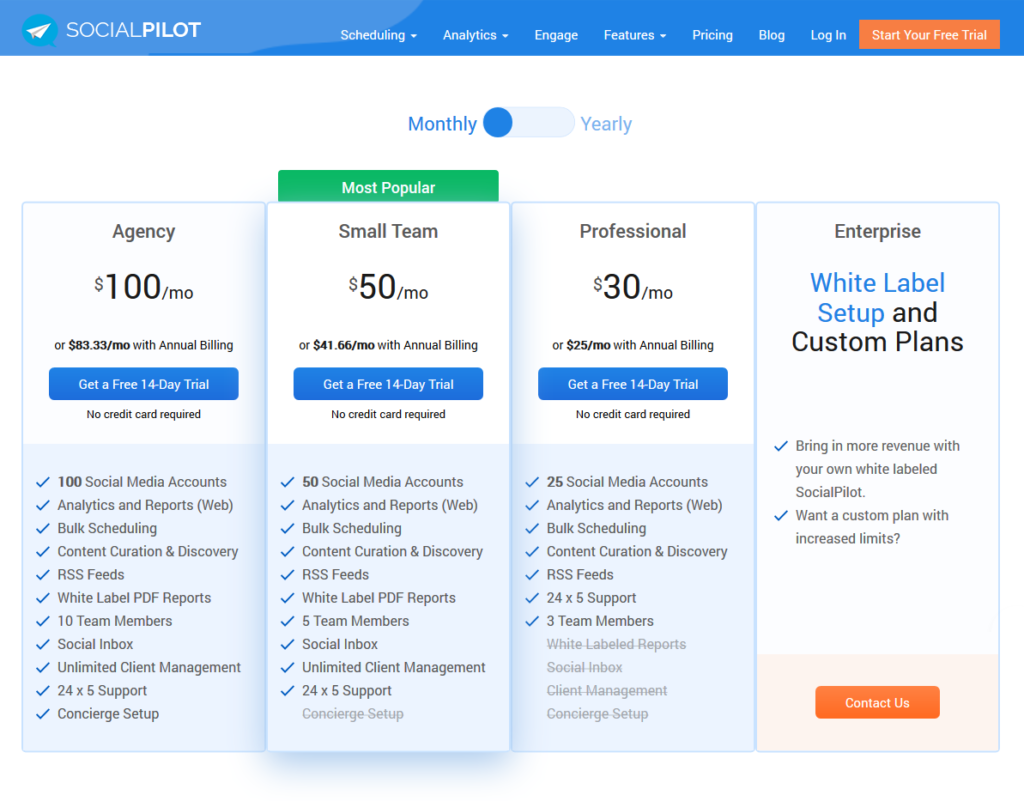
SocialPilot offers three plans with varying price ranges, all of which provide savings if paid annually.
Remember that although you’re a busy agency owner, you’re not too busy to take the necessary time for considering, testing, and ultimately choosing the right tool. How much time will the wrong tool take from you?