Business-to-business companies frequently sell products through dealers. But it’s not always obvious to would-be customers how to locate a dealer, to inquire. In this post, I’ll review eight examples of compelling online dealer locators.
Rockwell Automation
Rockwell Automation is a provider of industrial automation and information products. The buttons and input boxes on the company’s distributor locator are clear and intuitive, on desktop and mobile.
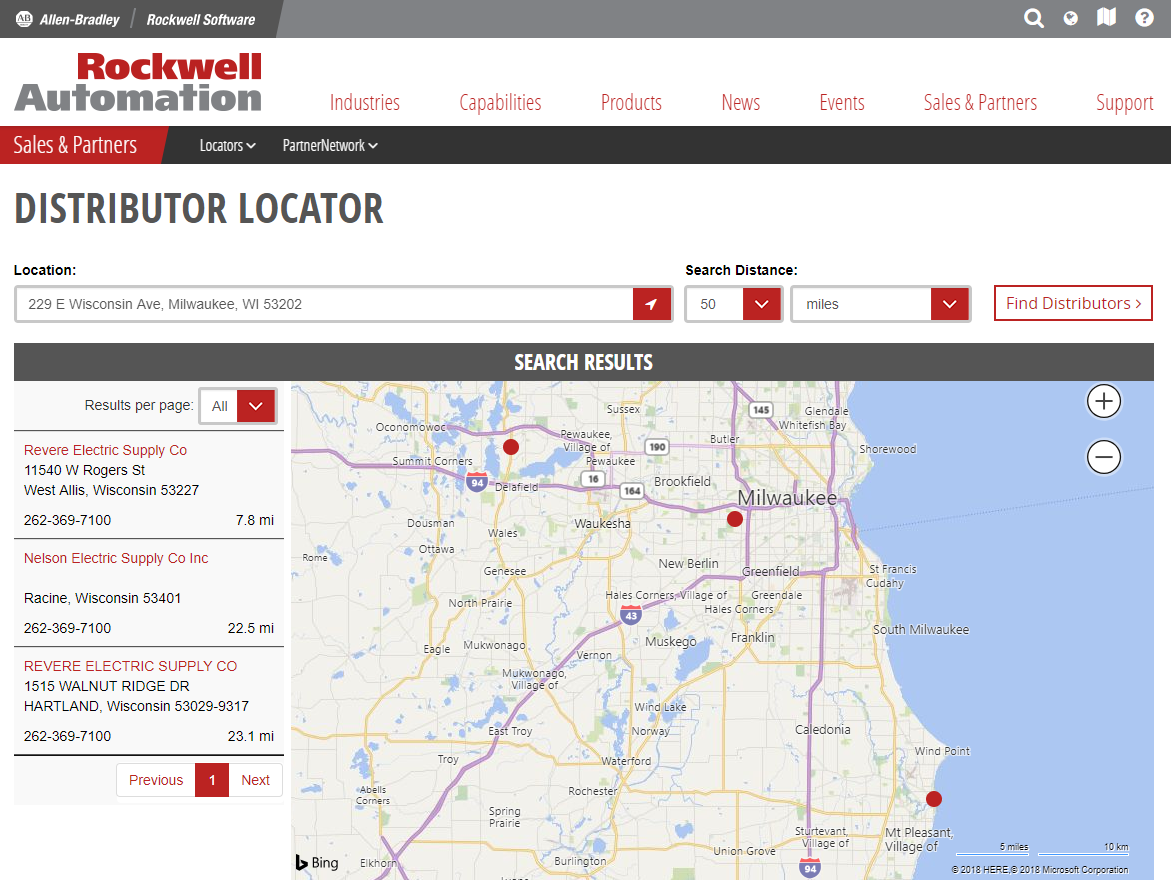
Rockwell Automation distributor locator page.
—
The locator has an auto-detect to fill in my location, which worked well. If I type my address, it also has an autocomplete powered by Bing, which saves time and eliminates typos.
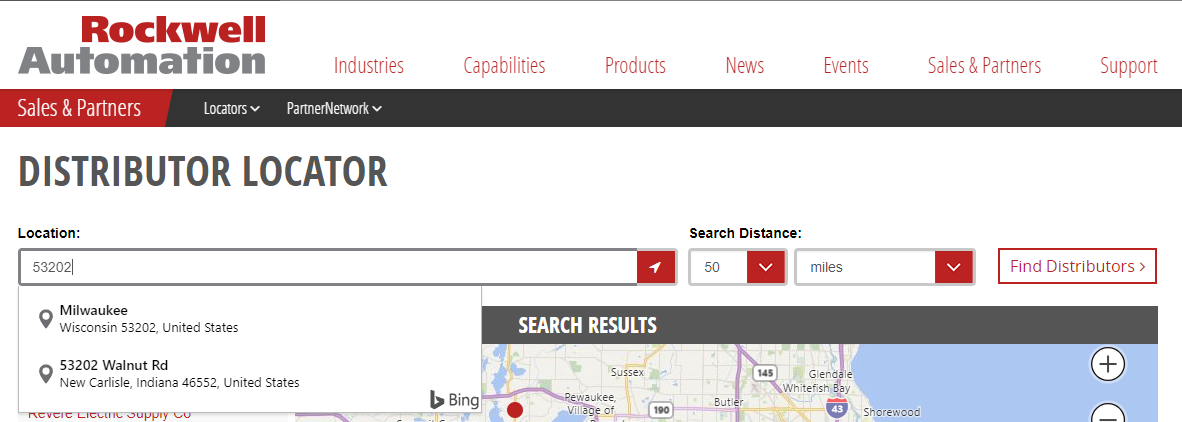
Rockwell Automation’s distributor locator has an auto-detect to fill in the users’ location.
—
Rockwell Automation’s dealer locator is easy to use from my phone. This is important, as finding a location is a common need for a mobile user.
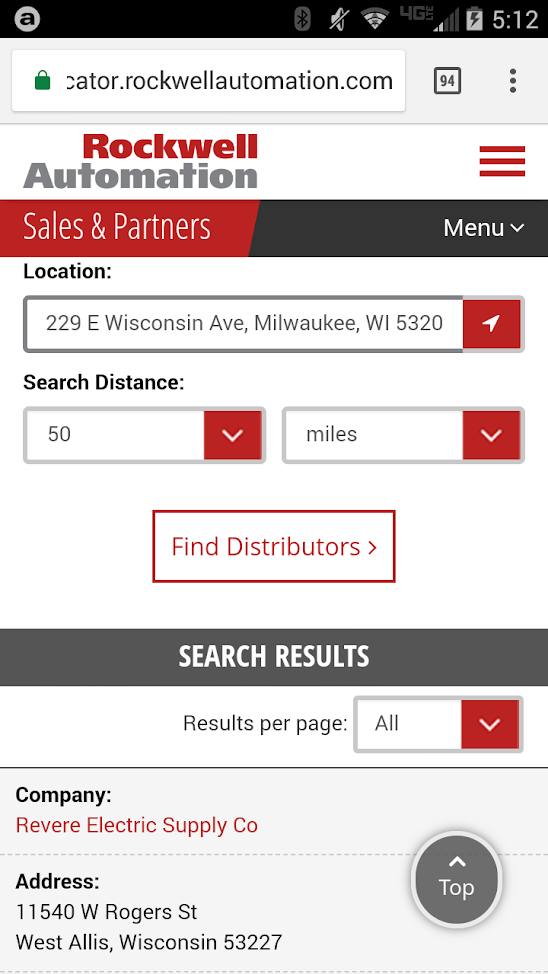
Rockwell Automation also has a clean and usable mobile distributor locator.
Arctic Cat
The dealer locator for Arctic Cat, the manufacturer of snowmobiles and all-terrain vehicles, will auto-detect your location. While it provides the ability to filter your search, it doesn’t force you to choose a dealer type. This is helpful for minimizing the number of fields users have to fill out.
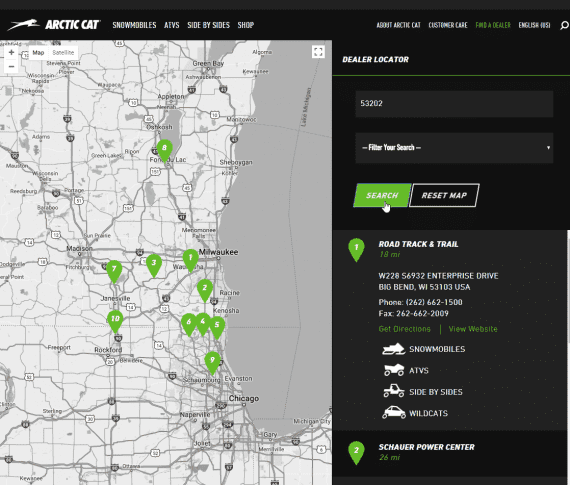
Arctic Cat has a clean dealer locator that minimizes the inputs required.
—
The mobile version of Arctic Cat’s dealer search is intuitive. The buttons are easy to click, and it is straightforward to navigate.
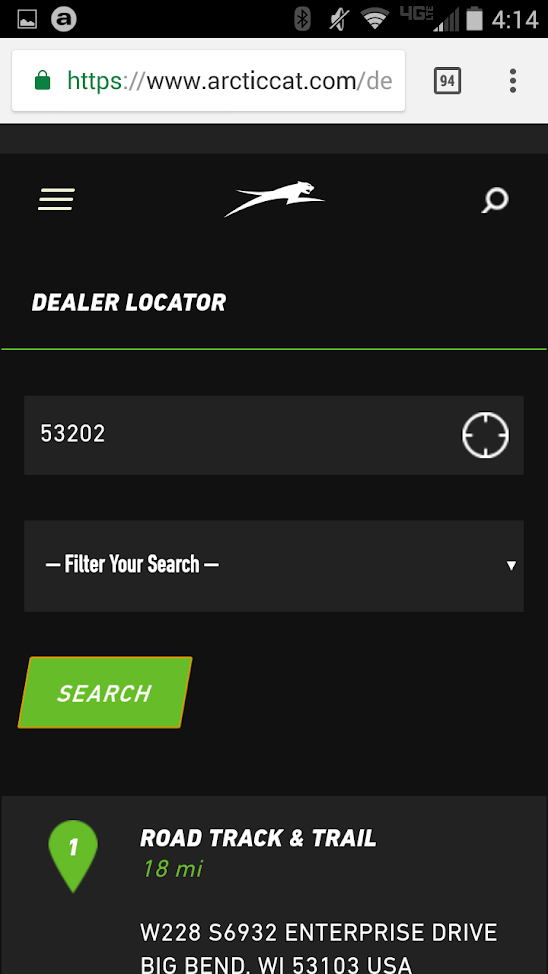
The mobile version of Arctic Cat’s dealer locator is easy to use, with large buttons.
ECHO
ECHO makes chainsaws, string trimmers, and other outdoor equipment. Its store locator is powered by Brandify, a location technology provider. The map uses pin colors to identify various types of dealers. The list beneath the map provides additional dealer info on service and promotions. The ability for visitors to print results of their search is helpful, too.
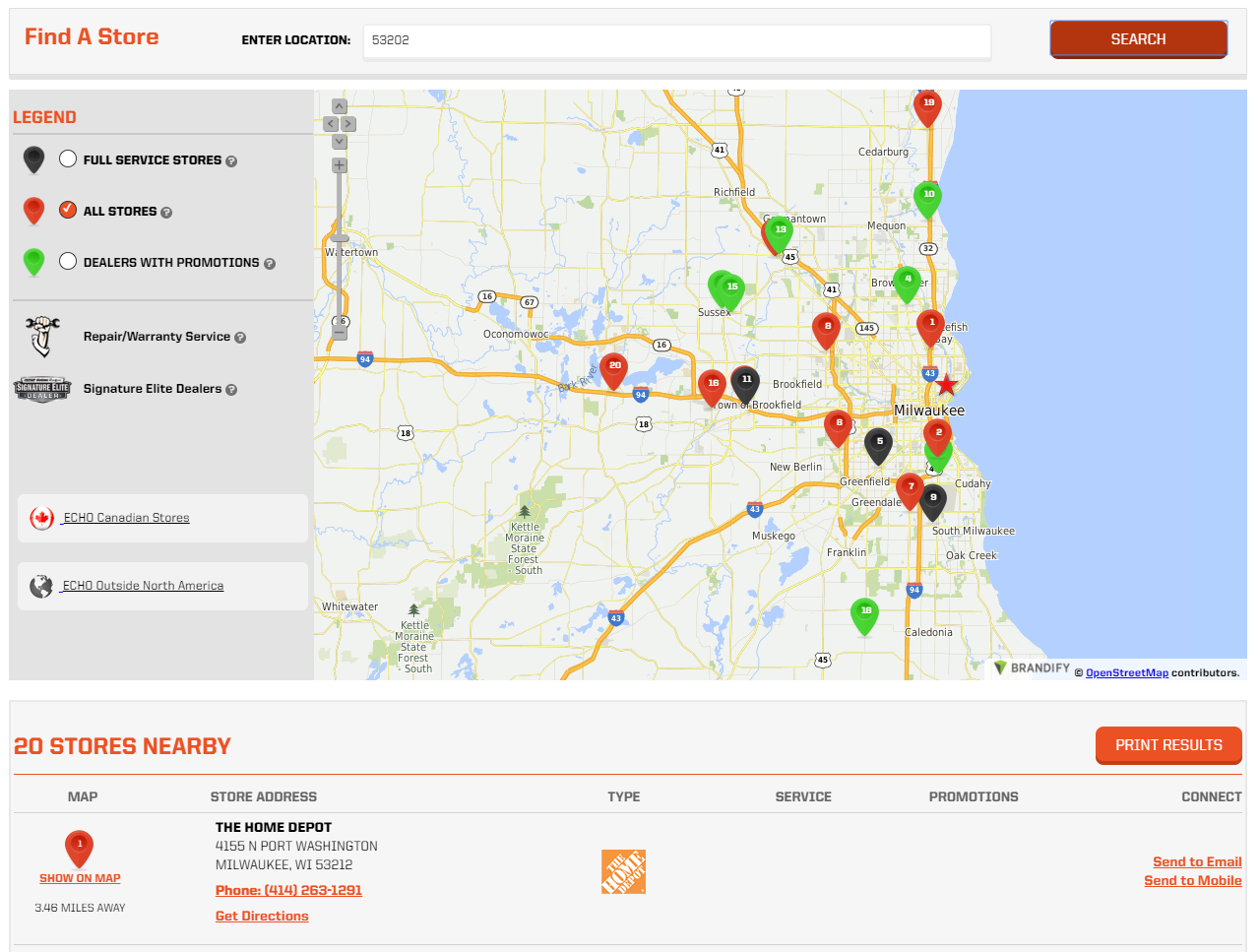
ECHO uses colors to show different types of dealer locations.
—
The mobile version of the ECHO’s locator is easy to use.
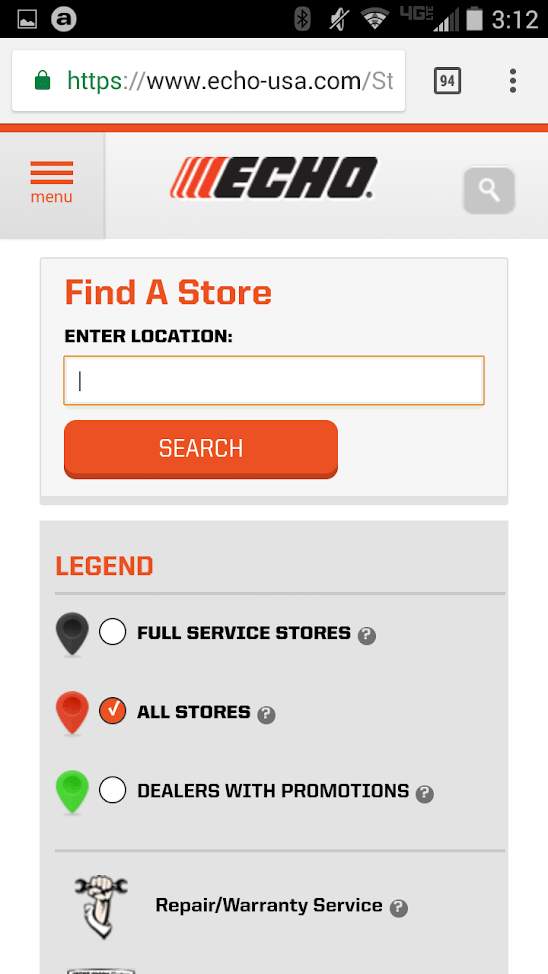
ECHO has an easy-to-use mobile store locator.
A.O. Smith
A.O. Smith produces residential and commercial water heaters. The company’s desktop dealer locator detected my location, which saved time, and has a clean and simple layout. It provides a separate tab to browse dealers by state.
Contractors that install A.O. Smith water heaters can add their information to the dealer locator via the “List My Company Here” link at the lower right of the page.
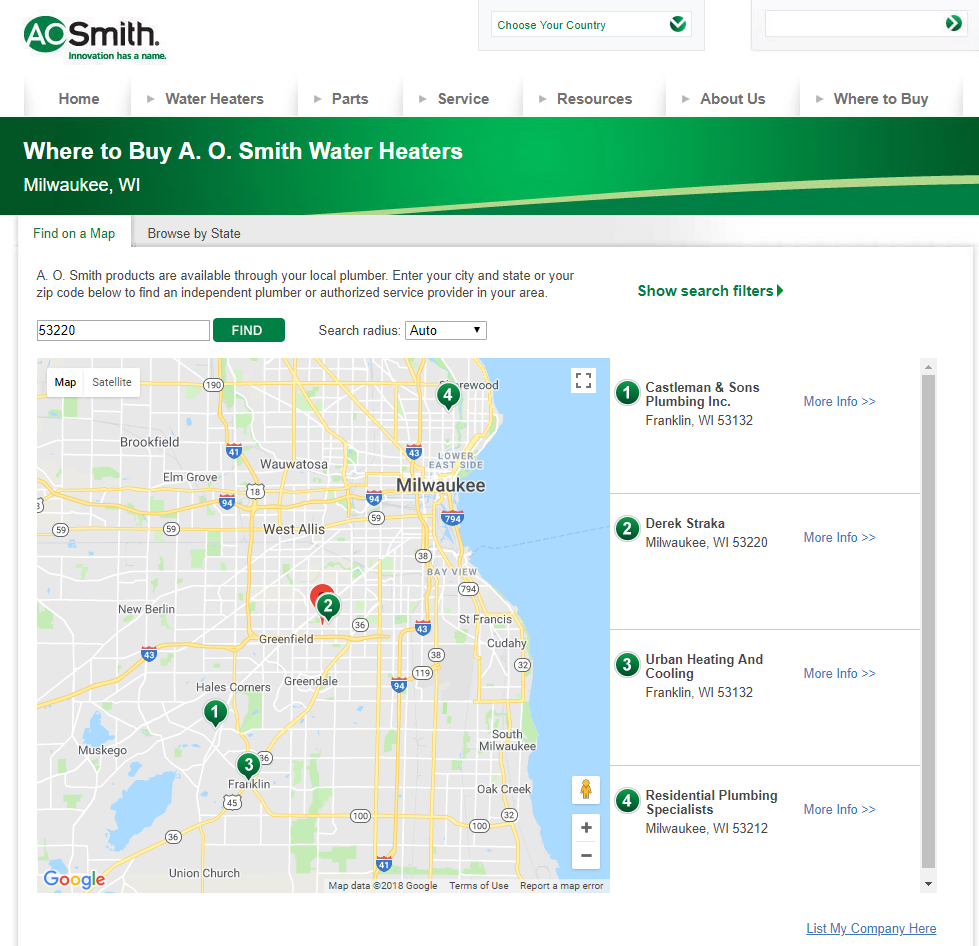
The A.O. Smith dealer locator allows users to browse by state.
Meyer’s Equipment Manufacturing
Meyer’s Equipment Manufacturing produces manure spreaders. It’s an example of a smaller company having an effective dealer locator, which, in Meyer’s case, uses JavaScript
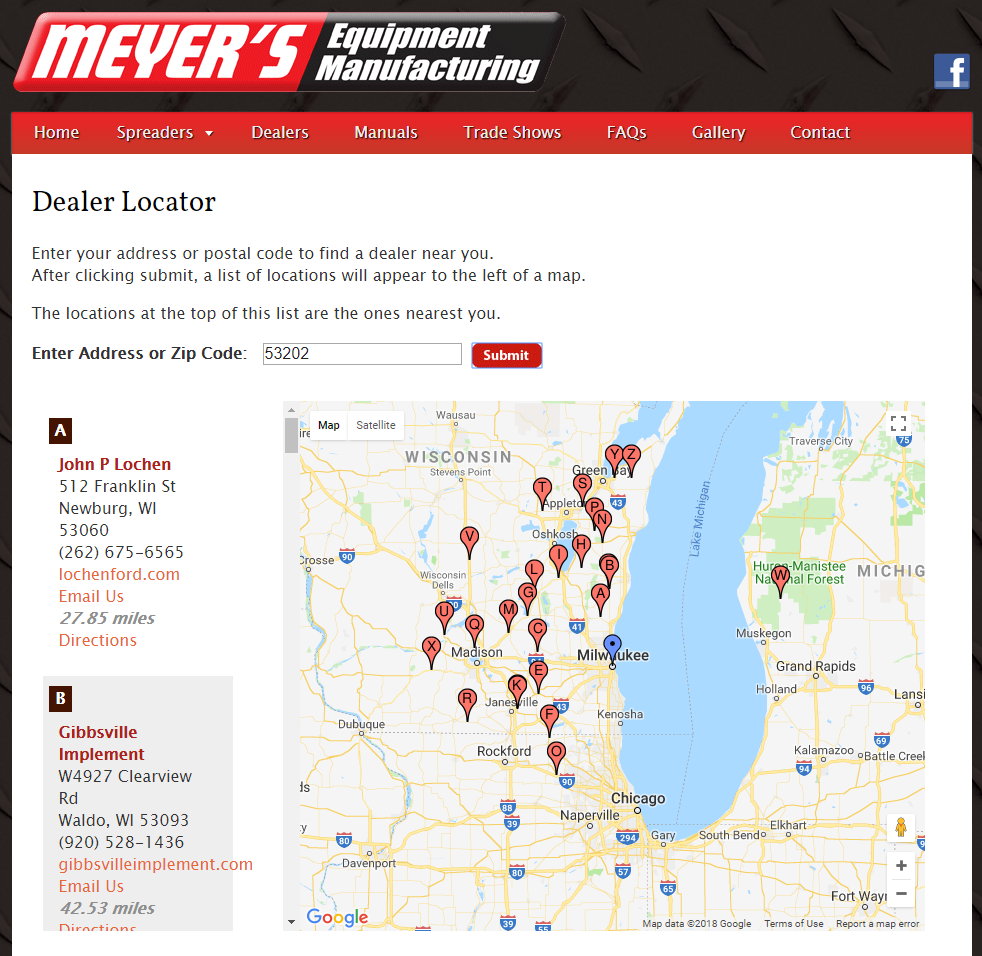
Meyer’s Equipment Manufacturing dealer locator is driven by JavaScript.
—
The mobile version of the locator did not function smoothly. The map blocked some of the text. But I was able to obtain the dealer info nonetheless.
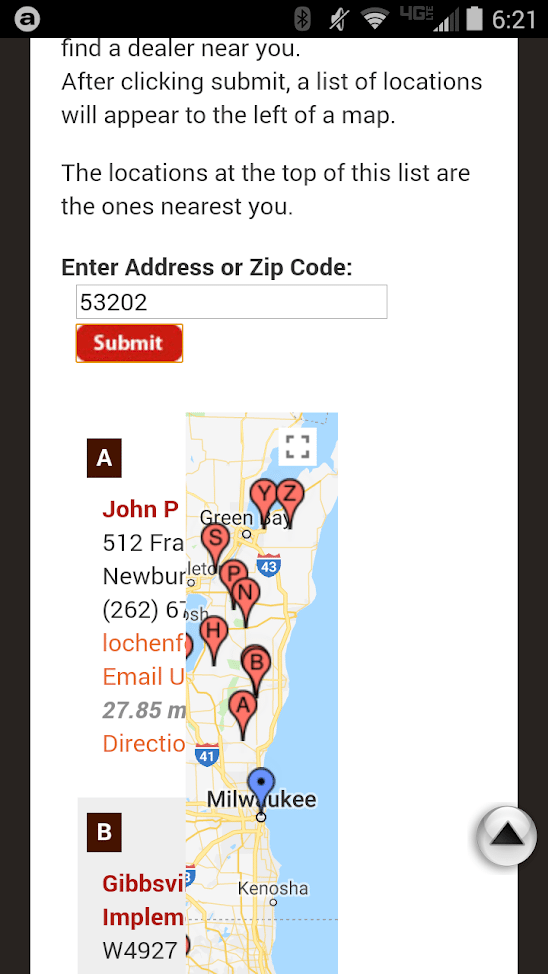
Meyer’s Equipment Manufacturing mobile dealer locator has a few overlapping issues but is still functional.
Stoughton Trailers
Stoughton makes large, boxed trailers for semi-trucks. It has a few dealers per state. Its locator allows users to select their state or province from a drop-down menu, which then displays the dealers.
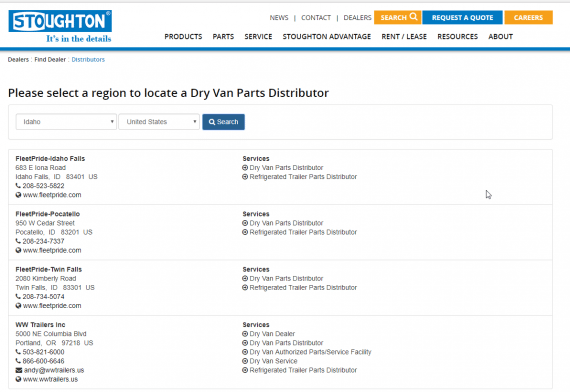
Stoughton has a drop-down menu to select the state or province of a dealer.
Smiths Connectors
Smiths Connectors produces electronic connection components. It sells to industrial firms through distributors and sales reps. Prospects can locate distributors and reps on Smith Connectors’ website via a drop-down menu.
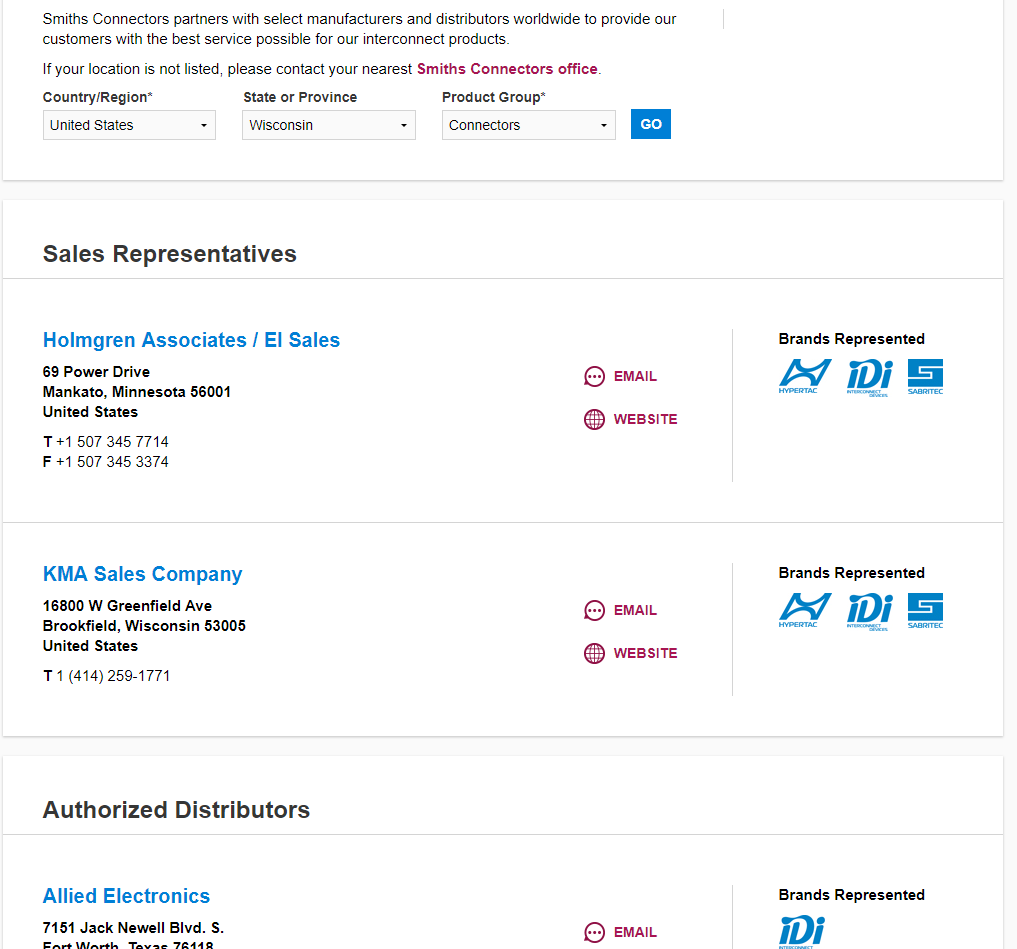
Some companies, such as Smiths Connectors, even have locators for sales reps.
Talbert Manufacturing
Talbert Manufacturing, which produces large equipment trailers, offers a clickable map on its desktop site. Users that click on a state or province go to a page for that area, which lists dealers. This is technically simpler to set up. But, in my experience, it can be difficult to maintain, and it’s not mobile friendly.
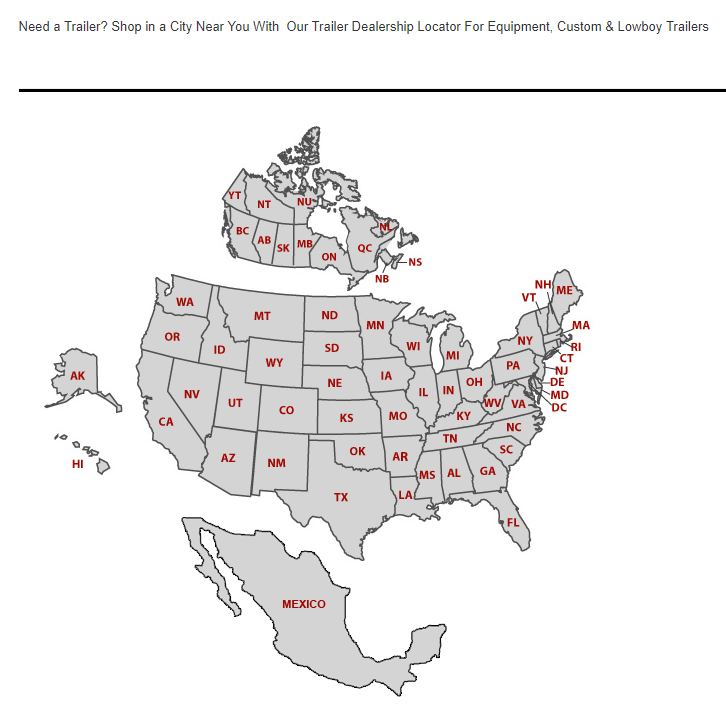
Talbert Manufacturing has a clickable map on its desktop site to find dealers.
Talbert Manufacturing does not have a dealer locator on its mobile site. This, again, is a missed opportunity, as finding locations is a common need for mobile users.
Dealer Locator Tips
Consider these tips as you plan a dealer locator.
Keep locator accurate. How many dealers do you have? How frequently are new dealers added and removed? How frequently does your dealer data change? Where is the data kept? Does the frequency of data change merit a database integration? If the data changes only a few times a year, then probably not. If it changes every day, then probably yes.
Make locator mobile friendly. Finding a dealer or a sales rep is a common need for mobile users, who often look for a number to call or a location to drive to. Make sure your dealer locator works well on mobile devices.
Contemplate areas with no dealers. If you have areas without dealers (or with only a few) what will you display? Provide users with options.
First view. If you are displaying an interactive map that changes based on entering a zip code or address, what will users see when the screen is initially loaded? Will it default to a certain location in the U.S.? Could that be confusing? Could you auto-detect a user’s location to approximate where she is, which she can then refine?