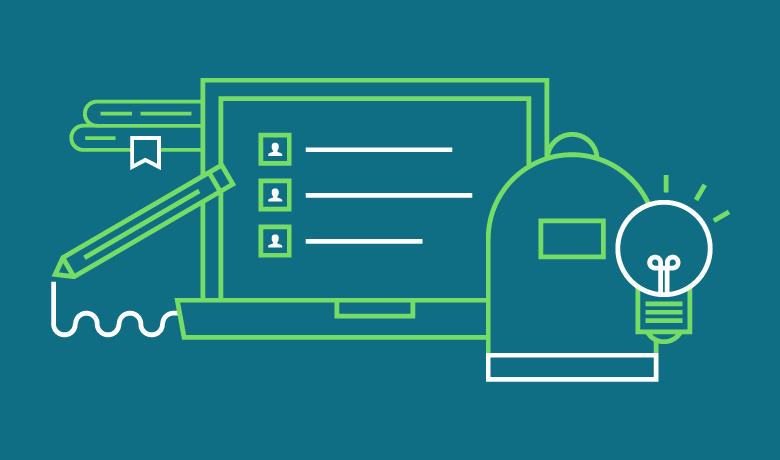Today’s students can turn to their smartphone or tablet and access a world of information in mere seconds. This is exemplified by the fact that 70% of college students are using social media during class time. Instead of fighting against these distractions, it’s time you start leveraging these tools in the classroom to increase engagement and prepare students for the real world.
By integrating social in your classroom, you can help prepare students for their career and expose them to content that is more engaging and diverse. In fact, four out of five college students find digital learning technology to be helpful in improving their grades and 40% of students would like to use mobile technologies more often than they do now.
Incorporating social into your curriculum doesn’t mean replacing lectures, projects or interpersonal communications. Instead, look at social and other digital communication tools as a way to complement your existing efforts.
As an instructor at Portland State University’s Center for Executive and Professional Education, I have incorporated social in my course material. Allowing students to communicate in a channel that they’ve grown up with while also teaching them the proper way to manage their online identity and prepare them for the professional workplace has been be a win-win. Besides boosting student’s student’s confidence and creativity I’ve seen our efforts result in network connections that have furthered student’s career opportunities. Here are a few guidelines I’ve followed when using social in the classroom:
1. Keep It Simple
While it seems like there is always a new social platform gaining in popularity with young adults, Facebook, Instagram, Pinterest, Twitter and LinkedIn are in the top five. Students may or may not have familiarity with specific applications so it’s important that you choose a common platform that is easy to adopt. This ensures that everyone can join the conversation.
2. Start in Person First
Provide examples of the types of communication you’d like to see. It’s important to establish boundaries and best practices especially if the class curriculum isn’t specifically about social media to ensure conversations are productive and enhance the students’ experience.
3. Create a Safe Virtual Learning Environment
Leveraging private groups for your course allows students to communicate and connect with each other without the worry that everything they post will be online for the world to see. Consider private LinkedIn groups, Facebook groups or a Slack team. These allow file sharing, scheduling and working in teams both in person and remotely.
4. Give Students an Opportunity to Build Their Portfolio
This is a great moment to talk about their personal brand and how to utilize their existing content to leverage their skill sets or express their character. Consider having students share their presentations, videos or recent articles on their LinkedIn profile and add appropriate skills, course work or certifications.
5. Provide Real Life Training
By using social media in the classroom, you’re able to train students on digital professionalism and introduce them to the varying ways that they’ll use digital platforms throughout their careers. Students with a polished profile and online identity before graduation will be better set for success. Consider having students attend an educational seminar related to your course and “live Tweet” their insights to share with the rest of their class.
6. Create a Hashtag for Your Course
While hashtags move in and out of style based on the platform, the ability to find, engage and track conversations allows students to connect not only with fellow classmates, but with thought leaders and working professionals. Encourage students to “live Tweet,” Snap interesting highlights or regram favorite posts from other students while in class.
7. Collect Course Feedback in Real Time
Create surveys or Twitter polls for future lecture topics to give students the opportunity to help drive the course of their education. Use these insights to modify the content and delivery of future coursework.
8. Encourage Interaction
Create opportunities for students to work together on multimedia projects, YouTube video presentations or SlideShare presentations. Offer Twitter chats where students can ask questions of both instructors and guest presenters.
Using social allows your students to develop professionally, become better communicators, and gain a sense of the digital demands awaiting them in the professional world. By incorporating social in your assignments, you encourage creativity, proactive engagement and a sense of autonomy for assignments. You’ll see increased participation, a more open and active dialogue and have hands on access to your students’ professional development.