Instagram is always evolving, with new features and updates nearly every week. And along with the platform, the tastes and expectations of users evolve too.
If you want to stay relevant and keep your followers engaged, you need to adapt and get creative. Fortunately for you, we’ve rounded up some of the latest additions to the platform that can enhance your social strategy.
Read on to learn how you can drive higher engagement and share quality content in the year ahead.
1. Spice up your Stories with the Create Mode
Instagram Stories are still reigning in 2020, with more than half a billion users watching them every single day.
So it’s no surprise that Instagram regularly adds new features and functions to keep them interesting.
One of the latest is an expanded version of the Create mode, which previously let users share text-only posts.
Now you can do so much more, including sharing flashback posts from years past with the On This Day button (a feature that reminds us of Snapchat’s Memories). You can also repost Stories from followers who’ve mentioned you recently, share GIFs, and ask questions.
To explore, simply open Stories and swipe left to enter Create mode. Then you can tap through the options at the bottom of the screen.
The new Create mode is perfect for sharing engaging Stories when you’re light on photos and videos. Even without visual assets, you can create funny and interesting content.
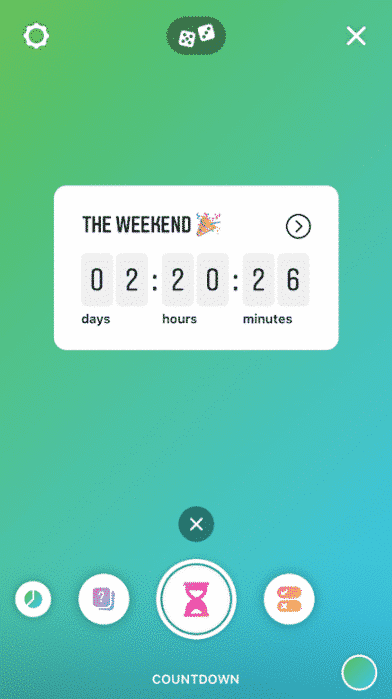
- Countdown to a launch. If you’ve got a product release, a campaign, or a once-a-year-sale, stoke excitement with a countdown sticker.
- Flashback to a special occasion. Celebrate the anniversary of your first post, your first launch, or your best joke (to date). “On This Day” is an easy way to get a second life from content you loved the first time around.
- Shout out your followers. Repost content from your friends and fans to show your appreciation, and amplify positive word-of-mouth.
2. Go deeper with Growth Insights
If you’re building your brand on Instagram, you should have a business profile.
Not only does it allow you to add information like category and contact details, but it also gives you access to richer analytics. This data helps you learn more about your audience and hone your Instagram strategy.
In 2020, take advantage of some new metrics for Instagram business accounts. Their new Growth Insights tools reveal which stories and posts are growing your audience. Understanding what resonates with your followers will help you refine your content, so you can use your time on social wisely.
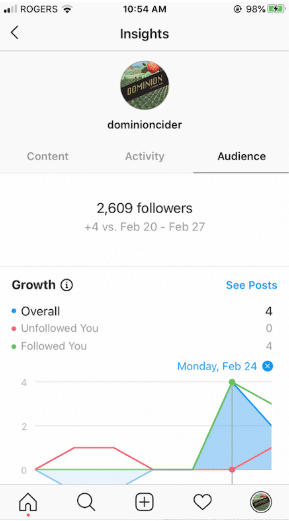
Learn how to access your Instagram Insights. And if you’re curious, Hootsuite Analytics can show you even more about your audience and performance, with tools like social listening and sentiment analysis.
3. Bring TikTok to Instagram
Instagram has always been a chameleon, reproducing popular features from other platforms. Now that TikTok has hooked us on short clips set to music and changed how we watch video, Instagram is introducing their own version: Reels.
Reels allows users to record and edit 15-second video clips, then add music and captions. It’s only being tested in Brazil so far, but it’ll likely migrate to other markets soon.
For brands who haven’t ventured onto TikTok yet, this new feature might save you the trip. In the meantime, you can always repost your favorite TikTok content to Stories.
4. Add music to your Stories
While you wait for Reels to arrive, you can still bring music to your Instagram content. The app has finally made music available in Canada, allowing you to search and add music clips to your videos and photos in Stories.
Just swipe up to find the Music sticker, then search the library for a song. You can also add lyrics, choosing between different font and formatting options as they appear over your Story.
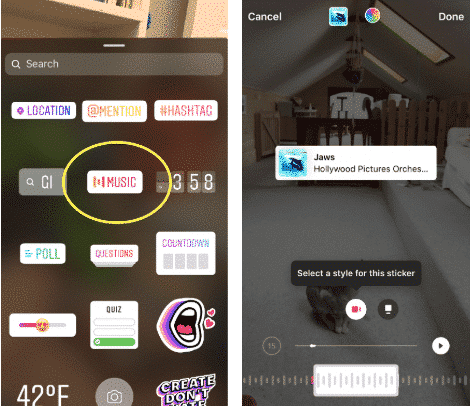
Here are some ideas for using music in your Stories:
- Behind the scenes. Do you love sharing real glimpses of your HQ with followers? Enhance the experience by sharing what your team is listening to these days.
- Special occasions. Are you planning your social media content for upcoming holidays or occasions? Add music that fits your content, whether you’re feeling festive or celebratory.
- Pump up a photo Story. Hold your audience’s attention a little longer with a catchy track, so they linger on your carefully-chosen photo Stories.
5. Share posts from the feed on Stories
Ever since Instagram switched to an algorithmic timeline, brands have tried to figure out the secret to ensuring followers see every one of their carefully-crafted posts.
There are many effective ways to work with the Instagram algorithm. But one easy hack for increasing the visibility of your posts? Add them to your Stories!
Instagram’s algorithm breaks up multiple posts from accounts to ensure users see diverse content in their feed. So if you’re posting frequently, sharing each post to your Stories means they won’t get buried.
Just tap the “share” button on any post, then select “Add post to your Story.”
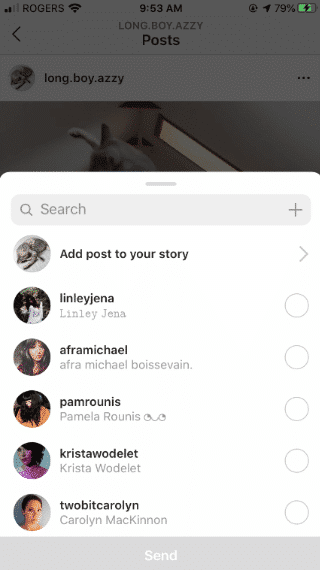
Here are a few ideas for Story-worthy posting:
- Highlight important captions. Posting in the feed is still ideal if you’ve got a longer caption to share, whether that’s an announcement or a testimonial.
- Spotlight stunning visuals. Instagram is exploding with amazing visuals lately, thanks to popular collage tools like Canva and Unfold. If you’re particularly proud of the images you’ve been sharing, give them a little extra love on Stories.
- Feature can’t-miss-it contests. Running a contest on Instagram is still a surefire way to boost engagement and grow your audience. Share a post with all the details about the contest and how to enter, then amplify it in your Stories. You can also share a follow-up Story to remind your followers to enter when the contest is almost over, which will give it another boost without clogging your feed with repeat content.
Looking to improve your Story strategy? Here’s everything you need to know.
6. Connect with your biggest fans
Everyone wants to grow their audience, but you also want to build deeper bonds with the fans you already have! Nurturing those relationships can help you find and support your brand advocates, and identify what your brand does best.
Instagram has released a few features recently to help you strengthen those ties, such as Primary and General inboxes for business accounts.
You’ll receive notifications about your Primary inbox messages, and can move lower-priority messages to General. If you often feel overwhelmed by direct messages, taking advantage of the two-inbox feature can help you make sure your most valued fans are sorted into Primary.
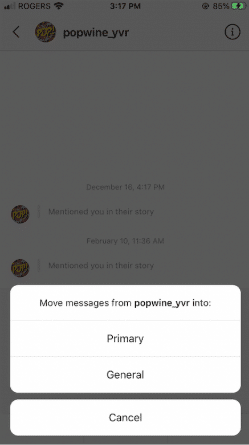
The app will also show you every story that’s mentioned you in the last 24 hours with their new Stories About You feature. Resharing this user-generated content adds credibility to your brand and shows your appreciation to those followers. Now it’s easier than ever to find and amplify.
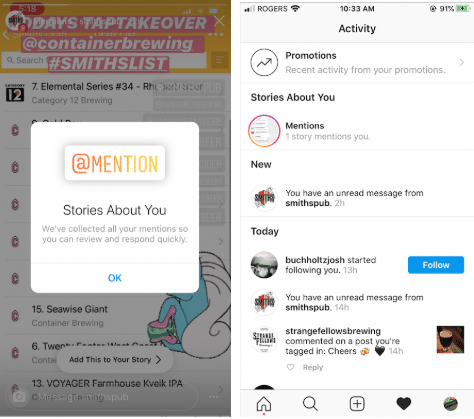
If you tap the Following button on your profile, you’ll see new details about the people who follow you. Head of Instagram Adrian Mossi announced the feature in a tweet, showing two categories that appear at the top of your Following list. “Least interacted with” are the 50 accounts you engage with least often, and “Most Shown in Feed” are the 50 you see most frequently. The latter category is a little less precise but generally the accounts you see most often are also those you engage with frequently.
As of today you can see which Instagram accounts show up in your feed the most and who you interact with the least… Now you can tap “Following” on your profile and manage everything from there. ???? pic.twitter.com/IjaBn1MrGB
— Adam Mosseri (@mosseri) February 6, 2020
This is useful data if you’d like to understand the relationships your account has with other users. Identifying common themes among the most-engaged and least-engaged accounts in your feed can help you refine your target market.
7. Create a customized AR filter
There was a hot minute in early January where 99% of the people I follow were sharing “What X Are You?” results and nothing else. These goofy filters revealed your inner Disney character, Pokemon, Pantone color and more. A seemingly endless number of permutations popped up overnight, including several revealing your inner dog.
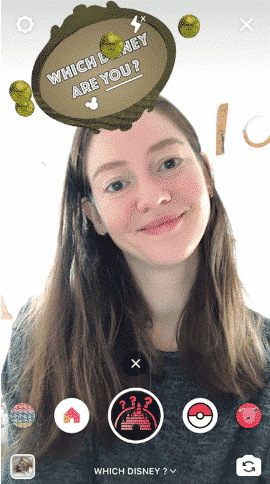
The results were randomized, which means you had an equal chance of being flattered (Ariel!) or horrified (The Hunchback of Notre Dame) by your results. But even though the outcomes were meaningless, the filters were still pretty fun.
This trend reminded us that everyone loves a quiz, especially one that reveals something silly about themselves (that’s why we all spent so much time on Buzzfeed). They also proved that the right AR format can catch fire.
Augmented reality (AR) filters are any filter that interacts with your camera to produce an altered image, like adding sunglasses or a puppy dog nose. Instagram regularly releases new filters, but anyone can create and share their own. Your account’s custom AR filters will live under a dedicated tab in your profile, like Aritzia’s Super Glow filter.
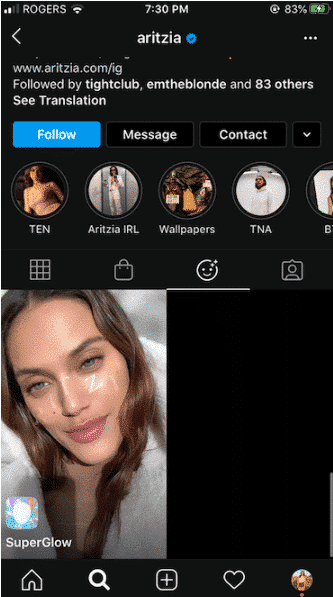
Interactive elements increase engagement with your Stories, but custom AR filters have another benefit too: they encourage users to share your content with their own followers.
Here are some more ideas for getting creative with AR filters.
8. Get into IGTV
Designed for longer formats (up to an hour for verified accounts), Instagram TV was launched in 2018 asthe platform’s answer to streaming content and creator channels like YouTube. Unlike Instagram Live, content could be filmed and edited in advance for a higher-quality experience.
However, IGTV didn’t catch fire immediately. In 2019, the platform began showing previews in the regular feed, which boosted IGTV views. Instagram also began allowing horizontal videos in IGTV, which provided more flexibility for creators. Still, long-form video isn’t exactly what the platform is known for.
But it looks like Instagram is hoping to change that in 2020. They’re piloting a feature that would allow creators to monetize their IGTV content by including ads. They’re also expanding the Brand Collabs Program, previously only available through Facebook, which will facilitate partnerships between brands and creators. This shift will hopefully grow IGTV content, along with audiences for it. Some video-focused brands, like Bon Appetit, have fully embraced IGTV series:
That means if you’ve been thinking about dipping a toe into IGTV, or starting an IGTV series, now would be the time! Instagram has shown they’re committed to growing IGTV and providing compelling reasons for businesses and individuals to create content for the platform.
Instagram’s recently-launched @creators account includes tips for compelling IGTV content.
9. Free yourself from the tyranny of “likes”
After removing likes from posts in several countries (including Canada), Instagram is now considering removing them from all posts worldwide. This doesn’t mean you won’t be able to see likes behind the screens, or get a full picture of your audience engagement in the Insights tab. It just means your followers can’t see that total number.
For some, this might seem scary. But consider it freeing! Without that number dictating how popular your post is, you should feel liberated to try something different with your Instagram posting strategy.
It can be liberating to break out of your usual habits. And audiences respond to content that’s more raw, authentic, and unexpected. So if you’ve been feeling trapped by your Instagram formula, consider the disappearance of likes to be permission to experiment!
Here are some ideas for engaging content to inspire your new directions!
How will you be keeping your Instagram strategy fresh in 2020? Tell us below!
Save time managing your Instagram presence using Hootsuite. From a single dashboard you can schedule and publish posts directly to Instagram, engage the audience, measure performance, and run all your other social media profiles. Try it free today.
Get Started
