Sometimes even the most-prepared retailers sell out of popular items. How these inventory shortages are communicated on an ecommerce website may impact shopper experience, search engine optimization, and sales.
Although not every visitor to a product detail page is ready to convert, an out-of-stock item can disappoint real buyers who are ready to make a purchase.
Imagine a shopper searching for a product you sell. She enters a query on Google, sees a listing for your ecommerce site on the search engine results page, and clicks through. She’s ready to buy. But you’re not ready to sell.
This could be especially frustrating if the product detail page didn’t immediately communicate the outage. Maybe she selected a size, a color, or the quantity. And only then did she notice your shelf, so to speak, was empty.
She leaves your site. Google recognizes the quick bounce and may be less likely to send the next eager shopper to you.
What follows are nine tips for dealing with just this sort of situation, a temporarily out-of-stock item.
Managing Out-of-stock Items
Keep page up. Don’t take the page down. If new inventory is en route, keep the product page up and alive. A 404 error will be an even worse experience for consumers coming from a search engine or, perhaps, a link on a social media site.
Moreover, a search engine bot might remove your page from the index if it’s down for an extended period. When new inventory is in your warehouse, there might not be many customers left to buy it.
Explain why the item is out of stock. Some items may not be available year around. Other products, particularly, commodities, could be in limited supply.
Add a clear notice to the product detail page describing why an item is out of stock.
For example, “This product is only available September through February” or “Due to unexpected demand, we’re temporarily out of stock.”
Include an estimated availability date. If you have a good idea of when the item will be available, let shoppers know. Include an estimated availability date. If your ecommerce platform allows it, you might even accept a backorder. If your shopper is not in a hurry, he can order the product, knowing it will ship when it is back in stock.
Show inventory quantities by size and color. For items with variations such as size or color, try to show inventory availability as soon as possible. For example, showing all sizes at once may be better than showing a drop-down menu of sizes.
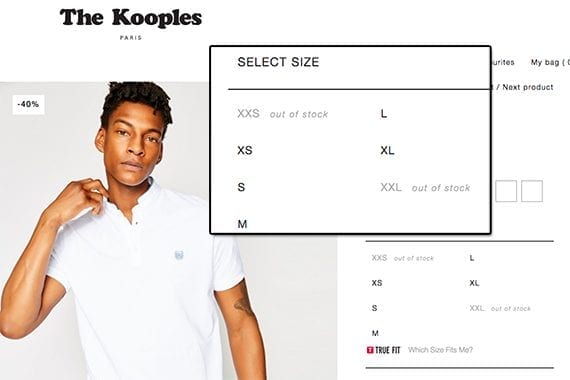
The Kooples site lists all of the sizes of a product at a single glance, including out of stock notices.
Display channel availability. If your business sells in other channels, such as physical stores, consider displaying available inventory for each channel.
An item may not be available from your online warehouse, but it may be in stock at a physical location near your shopper. You might even offer some form of click-and-collect service.
Offer related or replacement items. It is a good idea to have a couple of product recommendations on your product detail page. Consider this same feature when a product is out of stock.
Point the shopper to similar or replacement items. “Sorry the deluxe cooler with the 22-soda-can capacity is out of stock, but we have the 30-soda-can size available.”
Provide email or text notifications. Give shoppers a way to register for email or text notifications when the item becomes available. Combined with an estimated availability date, notifications could save a sale. A patient shopper might be willing to wait for your business to restock, rather than heading to a competitor.
Give shoppers the opportunity to sign up for a notification when the item becomes available.
You might also convert shoppers who were not ready to buy when they landed on your out-of-stock item’s page. Given a little extra time and a “you wait is over” email message, they might make a purchase. Consider, also, offering shoppers who sign up a discount coupon when the product is back in stock.
Show out-of-stock messages on category and search pages. Out-of-stock notifications should not be limited to product detail pages. Consider identifying out-of-stock products when they appear on product category pages or search results pages. Your site could show out-of-stock items in black and white rather than color or add an out-of-stock banner.
Push out-of-stock products to the bottom of search and category pages. Finally, consider moving out-of-stock products to the end of product category and search results pages. Moving these items to the bottom of these list pages puts available items first and may lead to fewer disappointed shoppers.