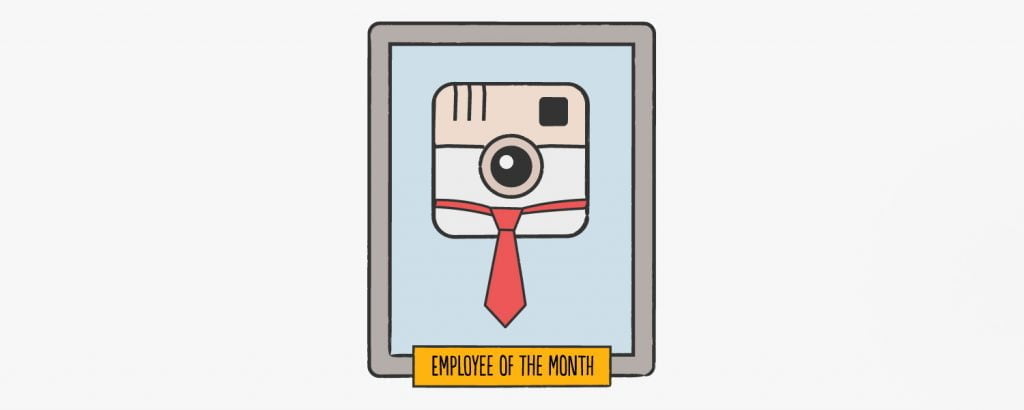One year and 200 million daily users later, Instagram’s Story feature has become one of the fastest growing mobile platforms yet. It even surpassed the originator of the 10-second video, Snapchat, earlier this year.
This guide will cover three topics. Feel free to jump ahead to what matters most to you.
A Guide to Instagram Stories for Businesses
Part 1: The Pros of Instagram Stories
Part 2: How to Post an Instagram Story
Part 3: Using Instagram Story Features
So what is an Instagram Story, why are so many people using it, and most importantly, how can utilizing this feature benefit you and your business?
An ‘Instastory’ is a slideshow of short videos or photographs that disappear after 24 hours.
If your Instagram grid is the highlight reel, then think of your Instastory as a compilation of less polished, behind the scenes footage.
The Pros of Instagram Stories
- All-In-One: Easy for you, easy for the consumer!
- No need to go through the struggle of trying to gain an audience on a separate SMM platform.
- Consumers don’t need to follow or download another platform to stay up to date with your business.
- Boosts Content: Story content is unlimited!
- Since each upload gets condensed into one stream, you can increase your posting frequency without worrying about over saturating your audience’s feed with content
- Saves Time: Easy to use!
- Elminate the stress of these types of questions: Does this photo have the right light exposure? Did I use the right hashtags? Will it fit seamlessly into my grid?
- With a 24 hour expiration time frame, you can be a little more casual and less curated with your Stories, which will save you a ton of time!
- Discoverability: Connect with your audience!
- Still thinking about Snapchat? Unlike a Snap, an Instastory can be discoverable by new users via the Explore page.
- Include add-ons (mentioned in Part 3 below) to increase your business’ audience
Now that you’re sold, let’s get into how to post a Story.
How to Post an Instagram Story
- Open the Story Feature: Swipe right from your home feed or tap the camera icon at the top left corner of your mobile screen.
- Choose Your Format: Normal (still photo), Boomerang (GIF), Rewind (rewound video), or Hands-Free (regular video).
- Choose Content from your Camera Roll: Swipe up to choose a photo or a video that you took within the last 24 hours (hack: to post something exceeding the 24-hour mark, just resave your photo or video in an editing or messaging app to refresh its time stamp!)
- Editing Options: Swipe left/right to add a filter or tap one of the three icons at the top right corner of your screen to add stamps, drawings, or text.
- Post: Tap the ‘+’ on the lower left corner to post straight to your Story!
- Check Insights: Tap your profile icon to view your story and see who’s watching! The in-house analytics tool for business profiles will give you organized metrics, but Instagram’s API update has third-party tools offering additional insights into your Story content.
So which editing options and add-ons will support your business profile?
Top 5 Instagram Story Features for Your Business
- Hashtags: See the benefits and a quick Instagram hashtag guide here!
- Location Tags: Like hashtags, location tags are another way to increase visibility and bring in new potential consumers! Simply tap the face icon at the top right corner to stamp a verified location!
- Posting Live: Instagram already sorts Stories algorithmically, but by posting a live video, your profile icon will jump to the front of your follower’s Story stream. Going live also sends a notification to each follower, which will help maintain your relevancy!
- Tagging Users: Engagement is key but how can you open up communication without a like or comment option? Type an ‘@’ before a username to tag an account in your Story! Tagging an account will also send them a Direct Message, opening up engagement opportunities!
- CTAs or Adding Links (for verified users or business profiles with over 10K followers): Another form of encouraging engagement is to add a CTA to your Story post. If you’re eligible, a chain icon will appear at the top right corner of your mobile screen so you can link your business page! (Don’t forget to add a UTM code to track traffic!)
Social media platforms are constantly evolving and changing the game. Take advantage of what Instagram Stories have to offer to evolve and change your business for the future!