August 24, 2017
A major focus over at the Google headquarters in 2017 has been to increase automated bid offering within the AdWords platform. They have refined existing methods and added new capabilities. Approached with a unique situation earlier in the year, our client team decided to place our personal experiences and hesitancy with machine learning aside and give it a whirl.
The Situation
The client strategy has been to max out exposure within the paid search landscape to measure performance and the effect pushing the brand would have on our KPI’s. Going into the height of their busy season competition naturally grew more competitive. Our levels of impression share began to fluctuate and the only way to manually combat this trend would have been to raise bids across our full portfolio of keywords.
The Plan
In an internal strategy session the idea of using Google’s Target outranking share was brought up as a way to mitigate increasing the CPC across the full portfolio of keywords and potentially keep from drastically rising our costs. We researched to see how this method would work and ultimately decided to test across several campaigns where we were reporting the highest decreases in impression share.
The Results
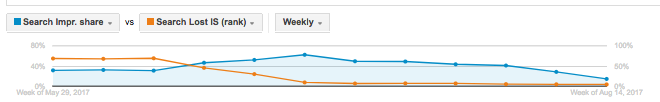
This automated bid strategy was implemented mid-June and as the graph above indicates we were able to shift impression share and search lost impression share due to rank patterns immediately.
- Impression share increased from 46% impression share to 62%
- Search Lost Impression Share due to rank decreased from 45% to 9%
We achieved our end goal of maximum exposure. As noted above we anticipated a rise in CPC, which evened out at ~$4.00 increase. The strategy also resulted in a 30% increase in conversions at the height of the strategy.
Google’s Target Outranking Share Bid Strategy
This bid strategy is based off the portfolio where AdWords automatically raises or lowers bids to ensure your ads consistently appear above another domain.
To take advantage of this bid strategy there are a few areas to consider before diving in:
- Select your domain – In this case we took advantage of the auction insights report to identify the competitor with the highest percentage of outranking share.
- Target Outranking Share – Google gives you control over the percentage of auctions you prefer to appear over your competition. To calculate this figure we would recommend considering budget as the higher the marked percentage the more the daily cost could rise.
- Max Bid Limit – This setting allows the advertiser to set a max bid limit and helps if two domains are using the Target outranking share strategy. The automation will increase the bids until one reaches their set max limit.
- Bid Automation – Advertisers maintain the ability within this bid strategy to opt into manual or automated bidding scenarios.
- Manual – You set the bids and then AdWords adjusts to outrank.
- Automated – AdWords sets the bids and then adjusts to outrank.
- Low Quality Keywords – One area to keep in mind is that rank continues to be influenced by quality score. The default setting within this bid strategy is “Don’t raise bids” on lesser quality keywords.
How to Implement an Outranking Share Bidding Strategy
Once you have selected your domain as outlined above and the campaigns that will be opt’d in to this strategy there are two ways you can kick off implementation. The first one we are going to outline is through the shared library.
Shared Library Implementation
Visit the shared library without the AdWords interface, select bid strategies. From the drop down menu featured below select Target outranking share.

Within the shared library we are able to input settings and easily implement across several campaigns at once.

Campaign Settings Implementation
Visit the settings tab under the desired campaign and locate bid strategies. From the drop down select Target outranking share. This will expand options similar to the shared library where you can apply unique parameters by campaign.

If you’ve been hesitant in the past to test out Google’s automated bid offering, now is the time to test. I’d recommend selecting a campaign or two and then roll out account wide based on results. For this particular client we’ve leveraged several different automated strategies, testing and implementing at the same time based on campaign KPI’s. In each test we’ve achieved different, but positive results.