A PPC budget is how much money is committed to online traffic acquisition efforts since advertising charges only accrue after a prospect clicks on your ad.
What should the monthly amount be?
Here are three ways to estimate this.
How to Determine a PPC Budget
1. Establish a Profitability Goal
If there is a measurable outcome for your campaign, then back into your ideal budget by first knowing the answers to these critical business questions:
- Average Order Value (AOV)
- Gross Margin Percentage ((Revenue – Cost of Goods Sold)/Revenue = Gross Margin)
- Cost per Acquisition (if unknown, set a goal to remain profitable)
Say your company would like to see the Google Ads program drive $5,000 in profits in month one.
You know the average order value of your product is $450 per sale, and the gross margin is 55 percent.
You would want to budget $7,375 per month for click fees, and never exceed a $147.50 cost per acquisition while running the ad campaign.
Number of Sales * AOV * Margin – Budget = Profit
50 sales * $450 of revenue per sale * 55% Profit Margin – monthly Google Ads budget = $5,000 in profit in the first month.
Use this equation to determine your ideal budget.
2. Identify Keyword Themes by Intent
A paid search campaign won’t spend money if your selected keyword themes don’t have a high enough search volume (a.k.a., the number of people searching these keywords each month) to produce the number of click on your ads to spend the budget.
Therefore, you should conduct keyword research ahead of budget planning to determine a realistic monthly budget.
By using a tool, such as the Google Ads Keyword Planner, you can forecast what the monthly spend could be for your location(s) as the tool can estimate the cost per click for your keywords and click through rate, dependent on volume.
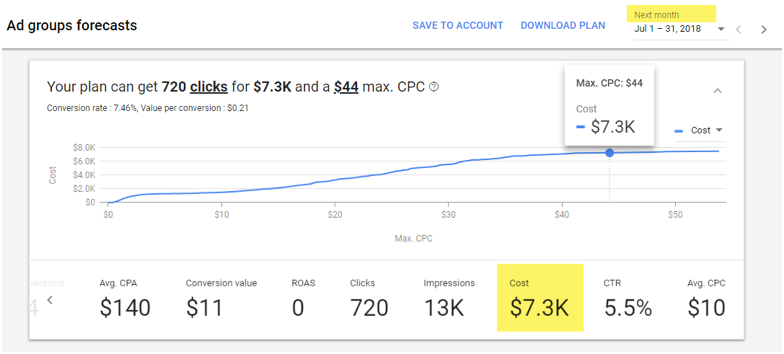
If no data is available that’s a good indicator there aren’t enough people searching for your product offering to justify a paid search campaign, so a display or video campaign may be a better option.
By relying solely on this, however, business goals may not be met as the cost per acquisition could exceed the threshold needed to remain profitable.
It is recommended to use this method in conjunction with the first option outlined.
3. Analyze Past Performance
If you have a paid search program running, use this option to analyze whether your budget is high enough to fully fund every keyword theme you are bidding on.
Look specifically at the metric “impression share lost due to budget” under the ‘competitive’ metrics section of columns to show in Google Ads.
In order to add Search Impression Share Lost – budget (on the new Google Ads interface), select the three-bar “Modify Column” icon.
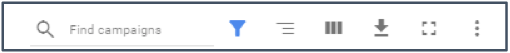
Then check the following boxes:
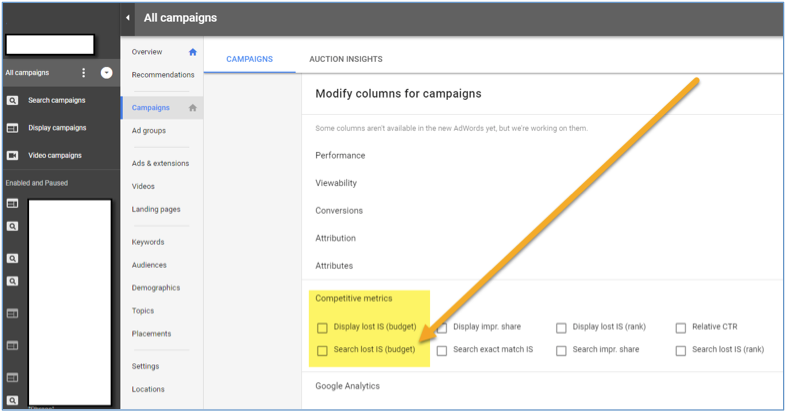
When this metric shows anything above 0 percent, your company’s ads are not present as often as they could be because of your budget.
On the Google Search Network, it means people are looking for things related to the keywords you are using to trigger an ad, but because there is no more budget your ad cannot show.
Do the Math
To reduce the percentage, increase your average daily budget for the impacted campaign (provided your success metrics are being met).
To know exactly how much to increase it by, select a date range of “last 7 days”, and divide the number of impressions actually served by the Search Impressions share percentage.
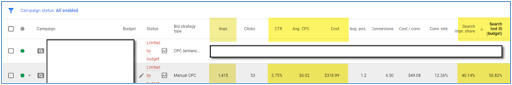
1,415 impressions / 40.14% (Search Impression Share Column) = 3,525 impressions (max. number of ad impressions possible for this campaign for the seven-day date range)
Once the maximum number of impressions is known, follow the formula below:
- 3,525 impressions x 56.82% (Search lost IS [budget] column) = 2,003 missed ad impressions simply due to the budget being exhausted
- 2,003 missed impressions x Click-Through Rate for campaign, 3.75% CTR
75 clicks were missed! - 75 clicks x Average Cost per Click, $6.02 Avg CPC = $452 more needed per week to fully fund this specific campaign
- $452 + $318 actual weekly spend, divided by the 5 days of the week the ads run, means the average daily budget should be $154 per day
You could use the “budget explorer” tool available within the interface, but too often Google’s budget recommendation far exceeds the estimates derived by using the Impression Share metrics and equation shown above.
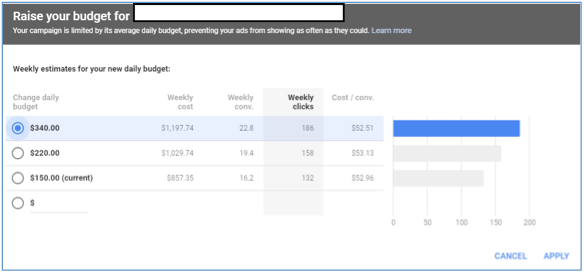
Here, Google is recommending $340 /day when the formula above determined $154/day would be sufficient.
Tip: Keep in mind that Google can overspend your daily budget on an individual day, but over the course of a month it won’t spend more than your daily budget times 30.4.
That said; take the limited budget flag with a critical eye.
Look at the time of day reports to see when/if you’re running out of budget before increasing it.
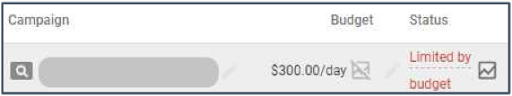
If increasing your budget is not an option, then working to improve your keyword Quality Scores may be the best option as that can work to decrease the amount you are required to pay per click and ultimately the amount spent.
The Role of Campaign Hierarchy in a PPC Budget
Once the overall monthly budget is determined, how it’s allocated within the ad platform is typically done at the campaign level.
Campaign hierarchy is defined by performance goals from an ROI standpoint; influenced by the ad groups housed within that campaign as they contain your keyword themes (i.e., the intent behind the search query).
Lower-funnel keyword themes that are likely to drive people to complete a successful action on your website are usually awarded the most budget.
This is why it’s important to research relevant keywords as part of your budget projections and finalize campaign structure by grouping tightly themed keywords into a profitable campaign hierarchy.
Campaign hierarchy and organization will depend on your goals and where you want to be visible in terms of branded versus high-priority, non-brand keyword themes.
PPC Bidding Basics
In relation to Search Network campaigns, there are many different bid strategies an advertiser can test.
Bidding automation is becoming more popular, but manually setting a bid may be the best option up front if you do not have historical data.
Manual bidding can be done at the ad group level, so all keywords housed within share the same bid, or at the keyword level to add more control over spend.
Tip: When first starting out, assign bids at the ad group level to collect data before making decisions at the keyword level.
Use the Google Ads Keyword Planner (after setting up your Google Ads account) to determine what the estimated maximum cost per click (aka Max CPC) is that is needed to collect your initial set of performance data.
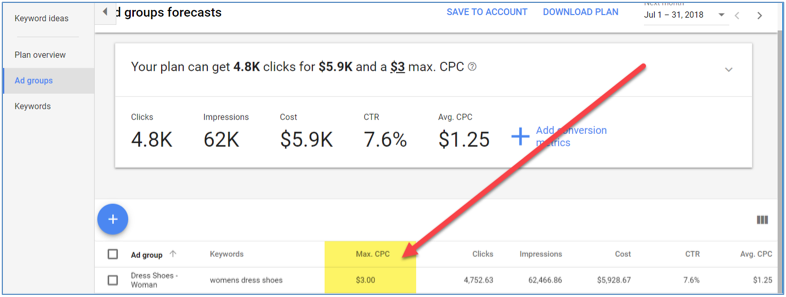
Once 100 clicks have been reported for a keyword, there should be enough data available to provide insight into how to adjust the Max CPC bid at a keyword level.
Final Price Paid Per Click
Setting a bid doesn’t mean that’s what you’re getting charged.
The actual amount you pay per click is determined by auction time competition, Ad Rank thresholds, and your ad’s quality.
In simple terms, you only need to pay $0.01 more to beat the advertiser with an Ad Rank below you.
Knowing the Optimal Bid
The position of your ad is determined by your ad rank, which is a calculation computed by an algorithm and influenced by your bid and relevancy.
The highest Ad Rank takes the top spot.
Advertisers with high Quality Scores will be awarded higher Ad Rank even with a lower bid; therefore, to remain profitable, it’s recommended you increase the keyword’s Quality Score before simply increasing that keyword’s bid.
Changing the Max CPC amount depends on your goals.
You must find the ideal bid after data is accumulated in order to determine whether the traffic acquired is completing the action on your website that you intended them to do, and at a cost that is in line with your ideal cost per acquisition.
For example, if the keyword is reported to trigger your ad in a position above 1.8 on average, you may want to decrease the bid to lower spend, and ultimately, your cost per acquisition, although that change may decrease your visibility and/or click-through rate.
This is where the skill of mastering manually bidding comes in, and why bidding automation is becoming more popular.
Also, once you have campaign performance data that showing clear patterns, you can use what’s a “Bid Modifier”. This allows you to bid up or down based on:
- User device (desktop, tablet, phone)
- Location
- Time of day
- Audience
Bidding Automation
Automation can help free up day-to-day bid monitoring.
Moving away from manual bidding to “bidding automation” is becoming more of a reality now that the advancements in algorithm bidding are being realized.
Currently, there are seven automated bidding strategies available in Google AdWords, each dependent on a different business goal:
- Maximize clicks
- Target search page location
- Target outranking share
- Target CPA
- Enhanced cost-per-click (ECPC)
- Target ROAS (return on ad spend)
- Maximize conversions
Once you have enough data from your manual bid strategy to benchmark performance, testing these by running a Google Ads experiment against the manual bid strategy is a logical next step for account optimization.
Author’s note: Thanks to the following for helping contribute to the writing of this chapter: Rachele Burton, Luci Bessinger, Brooke Osmundson, Adam Dardine, Katie Kennedy, Jared Drahonovsky, and Garrett Taylor.
Image Credits
Featured Image: Paulo Bobita
All screenshots: Taken by author