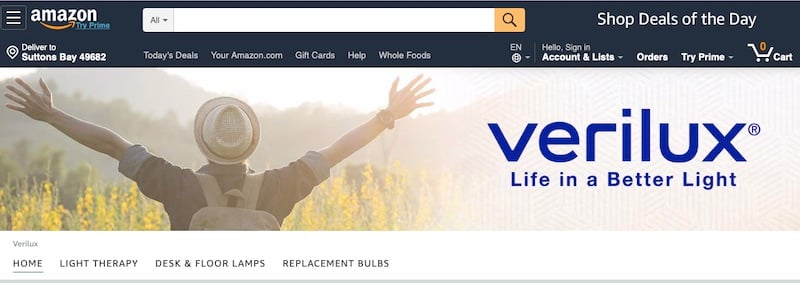
Verilux, a producer of lamps and light products, has an excellent branded storefront on Amazon. Storefronts — “Amazon Stores” — are available to companies on Amazon’s Brand Registry.
Amazon is becoming brand-centric. Selling on Amazon is an excellent opportunity for brands to gain visibility and sales. One of the tools is an Amazon Store, a mini-website for brands on the Amazon Marketplace, with multiple pages for content and internal links, among other features. You can even run ads off of Amazon on Facebook and Instagram and use an Amazon tag to track the return.
To set up an Amazon Store, create a professional seller account and, also, a registered brand in the Amazon Brand Registry.
In this post, I will explain the steps in setting up and building an Amazon Store for your brand.
Step 1: Professional Seller Account
Amazon is increasingly selective about whom it approves to sell on the Marketplace. It has recently bolstered security with additional verification and documentation requirements. These new actions protect the seller and the customer by eliminating counterfeiters and sellers who attempt to manipulate rankings with multiple accounts.
To set up your professional seller account, provide the following information.
Account name. The company or corporation you want to use for the account.
- Full address.
- Primary contact email and phone number.
- Type of structure (corporation, LLC, partnership, sole proprietor).
- Registration state.
- Federal tax identification number and name and address on the income tax return.
Identity verification. An individual from the company that will be the account owner.
- Government-issued identification, such as driver’s license number and expiration date.
- Country of issue.
- First and last name.
- Date of birth.
- High-quality, color images of front and back of identification, even if the back is blank.
- Bank account statement.
Credit card information. Amazon will use to charge the $39.99 monthly fee.
Bank account info. A U.S. bank account number for direct sales deposits every two weeks
Step 2: Brand Registry
Once your professional seller account is approved, apply for the Brand Registry. Do this before anything else. The Brand Registry provides many tools to protect and enhance your brand on Amazon, including a professional presentation, access to “gated” selling categories, and enhanced marketing and advertising features. Brand Registry tools are not available to resellers.
Once your brand is registered, you can build enhanced content on each product page, such as brand messaging, lifestyle images, and other assets.
A registered brand controls its product pages on Amazon. Amazon’s Brand Services will help remove counterfeit sellers or sellers who infringe on your brand’s trademark. Brand Analytics, another helpful tool, provides much data on Amazon’s shoppers (see below).
However, the primary benefit of the Brand Registry is the ability to build a branded storefront.
To apply for the Brand Registry, provide the following information.
- Name of the brand as registered with U.S. Patent and Trademark Office or similar.
- Brand serial number registered with the USPTO.
- List of countries where the product is manufactured and distributed.
- Image of the brand name on a product.
- Image of the product label.
- Image of the product.
Step 3: Product Pages
Optimized product pages are the key to success on the Amazon Marketplace. Optimized content will get your product in front of shoppers. To create the content, research and use the correct search terms and targets. These search terms and targets are also essential for creating successful product ads.
An effective product page begins with a title that contains high-value search terms. Most categories allow for 200 characters in the title. Try to use all of them.
Next are five bullet points. Each bullet can contain up to 255 characters. Focus on product benefits and use search terms when appropriate.
Each product page should have a minimum of six images — nine is optimal. Registered brands can add short videos, as well. Product descriptions allow for 2,000 characters. Use high-value search terms in the descriptions.
Add Enhanced Brand Content to each product page to reinforce the messaging and tell the customer more about the product.
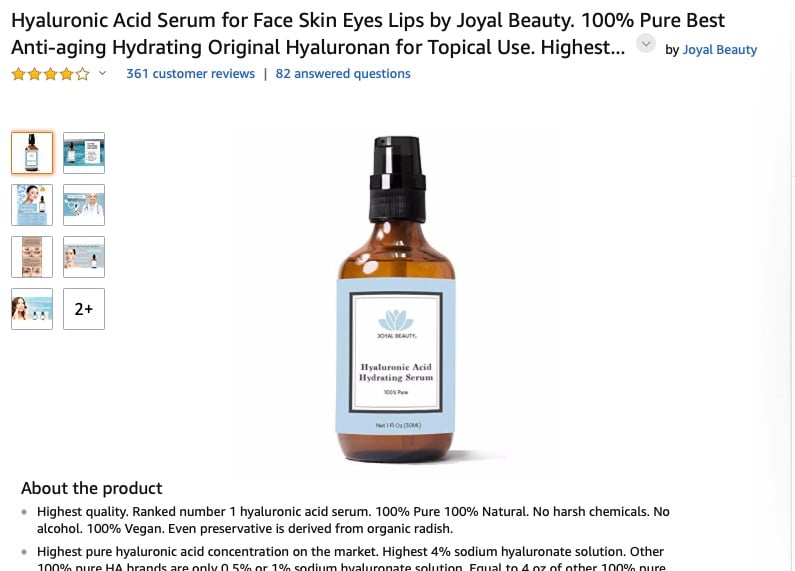
This product page for Hyaluronic Acid Serum for anti-aging is well optimized, with high-value search items in the title and bullet points. The seven images help shoppers understand the item.
Step 4: Branded Storefront
A brand store is a mini website on Amazon. Approach the set up in the same manner as an independent ecommerce site. Determine the number of pages. Most brands create pages around product categories. Design a look and feel that reinforces your brand and messaging. Each page can have a unique header image and additional images and text.
Use video on the storefront to tell your brand story. Keeping it around 30 seconds is optimal for most viewers.
Branded storefronts now allow you to market the store on and off of Amazon. Amazon provides a tag to add to the storefront’s URL for insights into sales, conversion, and other metrics from your advertising efforts.
The new storefront also helps brands show their entire messaging, in addition to product pages.
Verilux, a producer of lamps and light products, is an example of a well-built branded store.
Step 5: Brand Analytics
Many brands and resellers purchase third-party tools to gain insight into Amazon search terms, sales, conversions, and other metrics. Unfortunately, most of these tools, in my experience, are estimates — not real data. Amazon now provides real data to registered brands with Brand Analytics.
Brand Analytics offers information on the top search terms that lead to conversion for a brand’s products and categories, as well as competitors’ products. The metrics show the top search terms and the top three items that converted to a sale for each search term. This is vital information. It lets brands know the exact search terms the customers are using and which terms are converting to purchases. Brands can use this data to optimize product pages and build better ads.
Brand Analytics also provides data for compared items. Analytics will show the products that shoppers compared to yours, and whether or not a compared item converted to a sale. This is excellent information for building targeted ads and analyzing competitor ads.
Customer demographics for your products provide a picture of the age, income, education level, gender, and other information. These demographics allow brands to understand their customers, which is valuable for targeted ads both on and off of Amazon.
Step 6: Amazon Ads
Amazon has enhanced its ad platform, offering three types of ads, essentially.
Sponsored Product Ads direct shoppers to the product page when clicked. The setup for Sponsored Product Ads includes an automation tool, where brands can target ads for the most visibility and automatically bid higher if there is a better chance for conversion.
Sponsored Brand Ads take shoppers to the branded storefront.
Sponsored Display Ads retarget shoppers who have clicked on a product page on or off of Amazon.
I recently presented an online seminar called “Killer Amazon Ad Strategies for Brands, Retailers.” A recording of it is below.