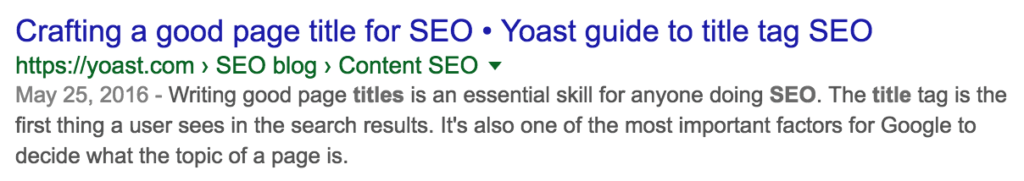Writing good page titles is an essential skill for anyone doing SEO. Why? Because the title tag is the first thing a user sees in search results, but it’s also one of the most important factors that Google uses to determine the topic of a page. This makes titles essential to SEO and this article covers both why you need great page titles and how to create them.
HTML title tag or main heading?
First, let’s get some confusion out of the way: we’re talking about the HTML title tag. If you look at the source of a page, you’ll find it in the head section, and it looks like this:
<title>This is an example page title - Example.com</title>
In tabbed browsers, this title is usually shown in the page tab, as shown in the image below. Don’t confuse it with the main heading of the page, which the user sees on the page itself. This main heading is important too, and if you want to dive deeper into that, we have an entire article about headings and SEO.
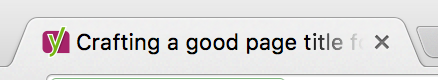
What’s the (SEO) purpose of a page title?
There are two goals that a good title must achieve:
- it must help you rank for a keyword;
- it must make the user want to click through to your page.
These two goals are not mutually exclusive, but they do sometimes have competing interests. If you’re ranking well, but nobody is clicking on your result, that ranking isn’t doing you much good. Be warned that if you’re ranking but never getting clicks, your rankings might deteriorate over time.
Titles and click-through rates (CTR)
Google uses the CTR (click-through rate) to help it decide how relevant you are for a specific keyword. If your CTR is lower than the number that Google expects for a certain position, your rankings will drop. The opposite is also true, so a title lower down that gets people to click will also help you rank better.
Your page title and focus keyword
If you’ve chosen a good focus keyword for your post, make sure you include that focus keyword in your page title. As I said earlier, the page title is one of Google’s most important ways of figuring out your page’s topic, so not having the focus keyword in the title severely damages your chance of ranking.
People scan search results, so it’s important that the title immediately catches their eye. This means that having the focus keyword at the beginning of your page title will help encourage clicks, as Google will highlight it when people search for it. Sometimes, when you’re optimizing for a high-competition keyword, everyone will have the keyword at the beginning of the page title. In that case, you can try making it stand out a bit by putting one or two words in front of your focus keyword, thereby slightly “indenting” your result.
Optimal title length for SEO
The optimal length for a title is determined by how much of it Google will show in their search results. How the results look may also vary, depending on the device you’re using.
Here’s a desktop result:
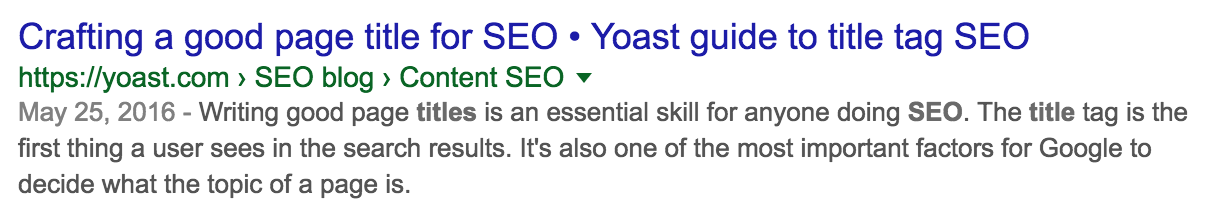
And here’s the mobile result for the same URL:
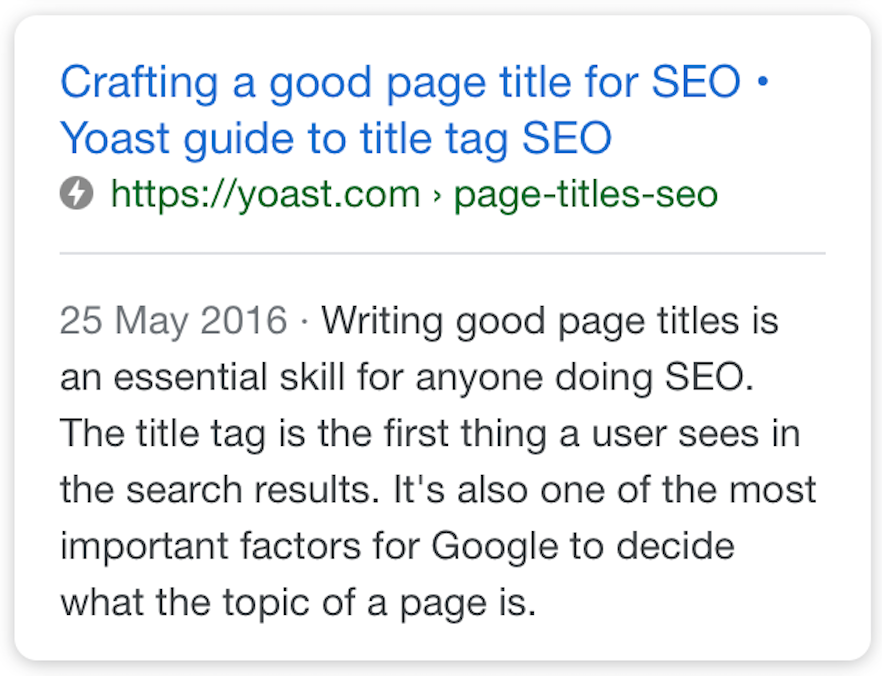
You can check how your SEO title will look in the search results in the snippet preview in Yoast SEO. The tool uses the mobile version as a default, but you can also switch to view it in the desktop version.
So how many characters from your title will Google display? That depends. Rather than using a character count, Google has a fixed width in which it can show the title. This means it will show many more i’s than w’s, so a lot depends on your choice of words.
Our snippet preview takes this into account and shows your title as it will appear in Google searches. If your title is too long (or too short) the green line underneath it will turn red, so keep an eye on that.
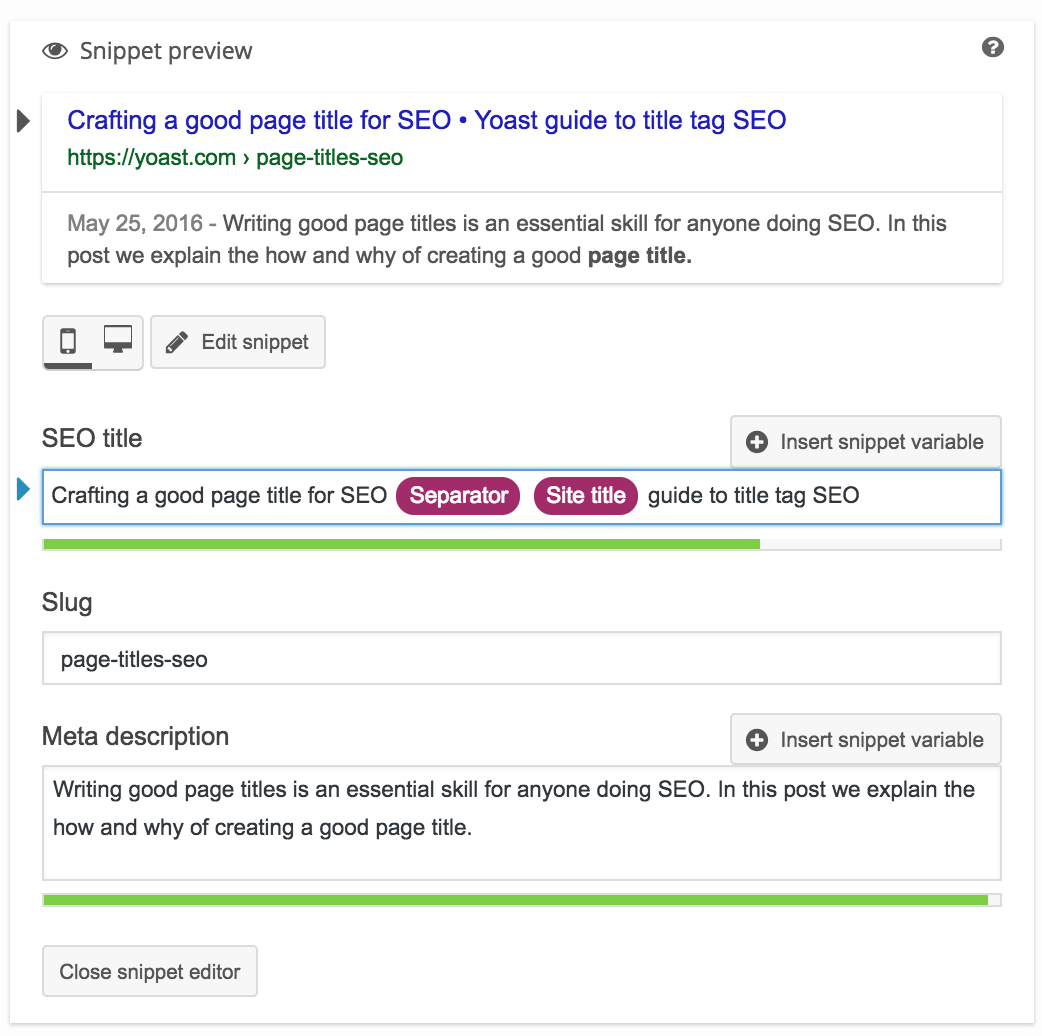
As the optimal title length for SEO varies per type of result, we would suggest getting your most important keyword in the first half of the title.
Page titles and branding
For quite some time it was a fashion among some SEOs to leave the site name out of the page title. The idea was that the “density” of the title mattered and the site name wouldn’t help with that. Don’t do this. Your page title needs to have your brand in it, preferably in a recognizable way. If people search for a topic and see your brand several times, even if they don’t click on it the first time, they might click when they see you again in their next page of results.
If you don’t include your site name in your title tag, you’ll also run the risk of Google automatically changing the title for you. As explained in our article on why isn’t Google showing my page title, Google thinks it needs to be there too. If you want to read more about branding, be sure to read this post by Marieke: 5 tips on branding.
Optimizing page titles after publication
A while ago, while looking at our Google Search Analytics data for yoast.com, I noticed that, while we ranked well for [wordpress security], we weren’t getting a lot of traffic for it. I optimized the page title and meta description for our WordPress security article and this increased traffic by over 30%. My changes to the title were done around the same time as the update – indicated by the vertical line in the graph below:
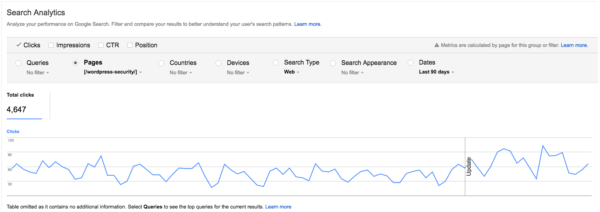
The change was fairly simple. Instead of the title being:
WordPress Security • Yoast
I changed it to:
WordPress Security in a few easy steps! • Yoast
As you can see this doesn’t necessarily improve the rankings of this page at all. From a keyword perspective, the title isn’t much better, but it is more enticing and it did lead to much more clicks, which, of course, was the desired result.
What might be a good title tag for SEO isn’t necessarily a good title for social media. In social media, keyword optimization is less important than creating a title that entices people to click.
For social media, you often don’t need to include the brand name in the title. This is especially true for Facebook and Twitter if you include some form of branding in your post image. Our social previews in Yoast SEO Premium can help you with that.
If you’re using Yoast SEO, you can have a separate title for Facebook, Twitter and Google. Just enter the Google title in the Yoast SEO snippet editor. The Facebook and Twitter title can be entered on the social tab in their respective fields. If you don’t enter a specific Twitter title, Twitter will use the Facebook title instead.
Conclusion: Page titles – craft them well!
In conclusion, the main point of this article is to encourage you to invest a little more time in writing good page titles. It really is worth it. Going back and optimizing some of your page titles after publication also might also be worthwhile. This is especially true if you’re already ranking well, but aren’t getting very many clicks.
Read more: SEO copywriting: the ultimate guide »