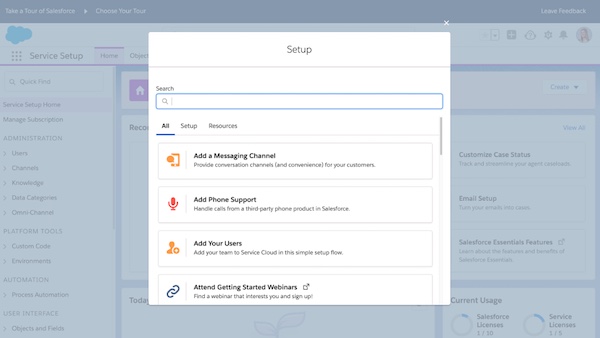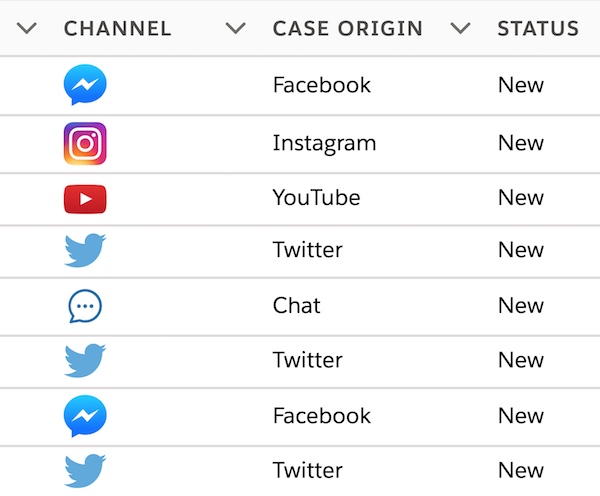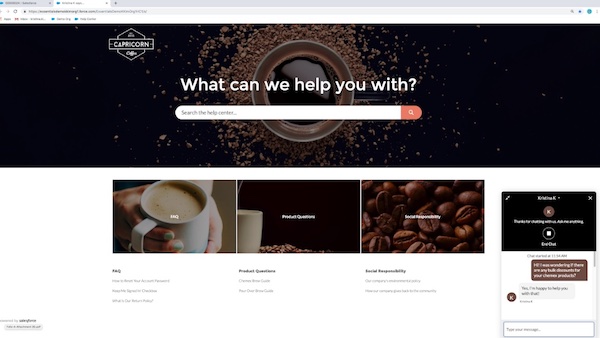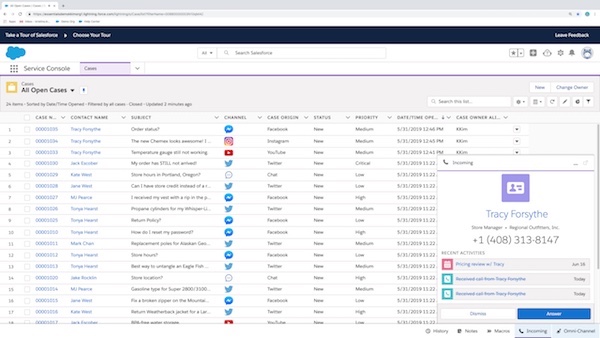Although my desk at the Salesforce Tower might seem far removed from the kitchen table where I worked as an entrepreneur, small businesses continue to be the heart and soul of everything I do. Prior to working at Salesforce, I co-founded a small children’s lunchbox company with my wife — and we were fortunate enough to be featured on “Shark Tank.” During that time, I learned a lot about what’s important when running your own business. You need to be passionate and believe in yourself to see it through. You need to be resilient because there will be hard times and long nights. And you need to pick tools that are easy to use and can grow with your business. That last reason is why I came to Salesforce. I couldn’t pass up the chance to work on a product like Essentials, an all-in-one sales and service CRM app designed specifically for small businesses. I feel like there’s no better place to build a CRM product for small business than at Salesforce.
To build the best products, you need a real understanding of what challenges customers face. That’s why our team can often be found on the road, meeting with small businesses and listening to their needs. One thing that stands out in all these conversations is that building relationships with customers is critical to their success. But it’s hard for many small businesses to stay on top of customer conversations and even more difficult to maintain an individualized level of service as they grow. That’s where Salesforce comes in.
Adding new conversation channels in Salesforce Essentials
A personalized customer service experience can mean the difference between a bad review and a happy, repeat customer. That’s why I’m so excited about the new conversation channels in our latest release. Many small businesses have grown-up on social media platforms and need to be able to communicate and engage with customers on their preferred channels — from Facebook Messenger, Instagram, YouTube, web chat or on the phone. Our new features are easy to set up with a few clicks and are included with Salesforce Essentials at no additional cost — in fact, our small business customers can turn them on today.
Easy channel setup with walkthroughs and live help
While my wife and I ran our lunchbox company we didn’t have a lot of spare time. Between product design, manufacturing, marketing, and a dozen other things, we didn’t have time to struggle with difficult systems or learn complicated processes. That’s why my team and I want to make Essentials simple and easy. We have in-product walkthroughs for each step in adding new channels, and if you need more support, we have a team ready to help you get up and running. We even offer free hands-on workshops to get you on the road to success.
Seamless conversations across social channels
Today’s customers increasingly reach out to businesses on Facebook and Instagram. But it’s challenging for them to track all of these conversations and make sure they answer every customer’s question. To address this, we’ve enabled real-time conversations via Facebook Messenger from within Salesforce. When a customer sends a company a question via Messenger, the message is routed to an employee who can have a live conversation without ever leaving Salesforce. We also provide notifications when customers comment on your Instagram and YouTube posts, so you can respond to all customers from one place. These new channels expand our existing support of Facebook pages and Twitter.
Real-time chat conversations from website or help center
One of the things I discovered as a small business is that nothing beats a real-time conversation. Most customers want help immediately, not hours later. That’s why we enable small businesses to add a Salesforce chat widget to their website or help center, with capabilities that include having each new chat routed immediately to an employee. At the start of a chat, complete customer information is automatically presented — previous interactions, case history, open sales opportunities, and more, all without searching through different systems.
Native phone support built into the #1 CRM
We also help small businesses save time with Lightning Dialer for Essentials, an easy-to-use call center solution built right into the CRM. When someone on your team makes or receives a call, the customer’s profile and account information pops up within Salesforce, giving them a detailed customer history for fast and personalized service. Calls are automatically logged, reducing manual data entry and making sure that information doesn’t get lost.
Continuing innovation for small business success
Since launching Essentials in 2017, we’ve doubled-down on helping small businesses succeed with innovations ranging from online buying and check-out, guided set-up, and Essentials for Service, to in-app help and a team of dedicated coaches. So far the response has been great. Businesses of all sizes — from sole proprietors to companies with ten or more employees — have embraced Essentials. G Photography, which creates stunning portraits, PepTalkHer, which works to close the gender pay gap, and Mission.org a leading podcast provider are just a few of our customers. We continue to invest in new features that will help small businesses thrive and grow — while remaining at a price point they can afford.
If you’re a small business owner interested in innovation, I’d love to hear what’s important to you @ppedrazzi. And if you haven’t already, you can check out Essentials for free for 14 days. So, go ahead, take it for a spin!
Republished by permission. Original here.
Photo via Salesforce