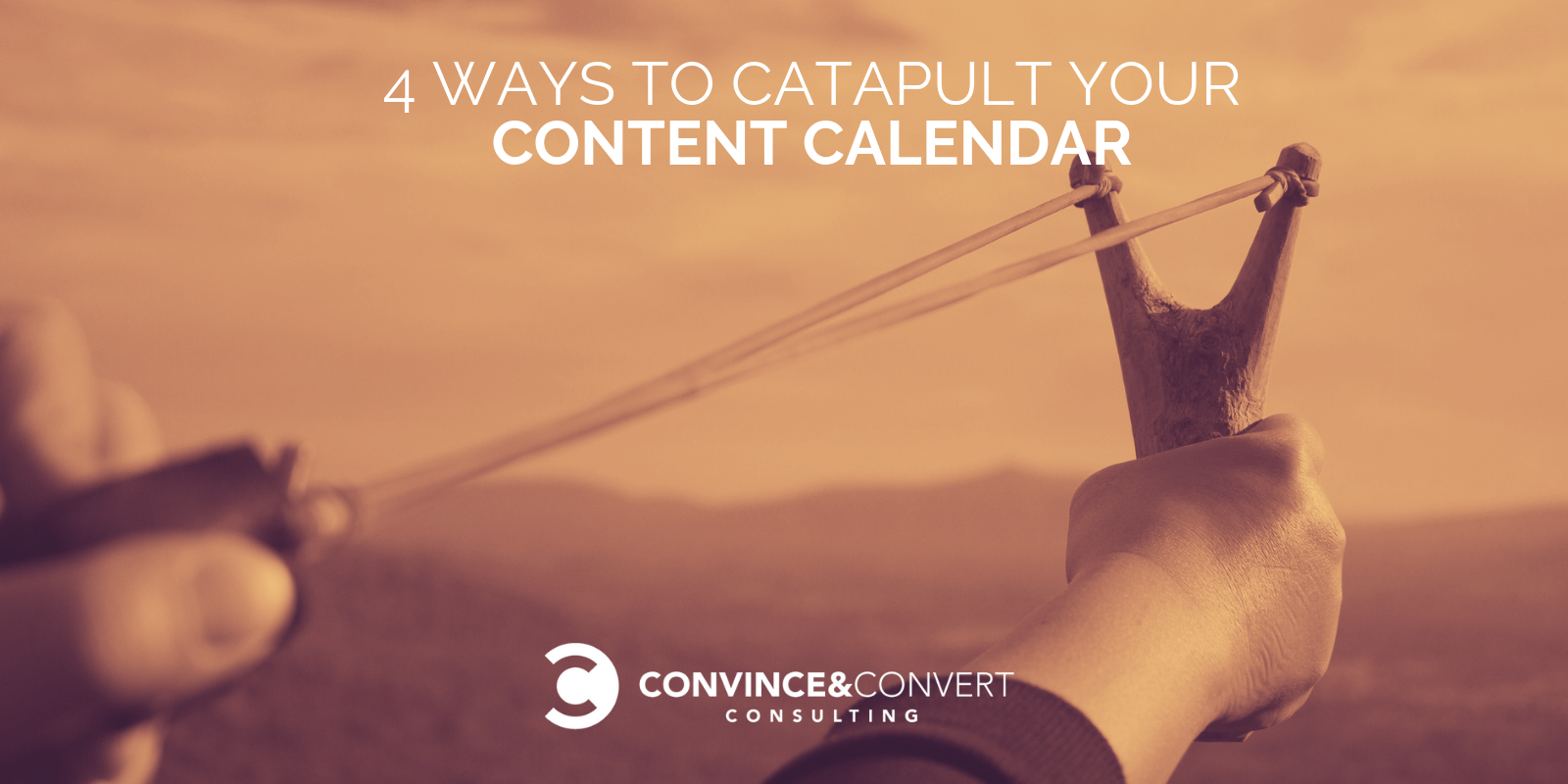
Is your content calendar simply a schedule of blog posts in a Google Sheet? If you want your content marketing to have a meaningful impact on your oganization’s bottom line, it’s time to catapult your content calendar.
Here are 4 ways to make your content calendar wildly successful, based on 9-minute webinine I recently presented with my friends at Airtable (love them). You can watch the on-demand recording here.
1. Stop Random Acts of Content
Creating random acts of content is the number one reason content marketing fails. Everyone is creating content, we we feel like we have to create content. We create content for no reason and without any real thought put into who this content is for and what the objective is.
Instead of continuously reinventing the wheel, I want you to create less content, but make each piece of content you create more effective.
What does this mean? You need to give your audience a chance to find your content in their preferred channel and format and deliver it them in a steady stream over a period of time. You can’t simply post an article and expect leads to contact you.
Think about it. The most effective marketing and advertisements are experienced over a period of time. It takes about 7 impressions for a display ad to sink in and about 5 drip emails to warm leads up. It’s also why you see same commercials over and over again.
The rules of content are the same.
We must stop random acts of content and instead have a rich, nuanced plan to create less content but better content and to deliver that content more frequently to your target audience.
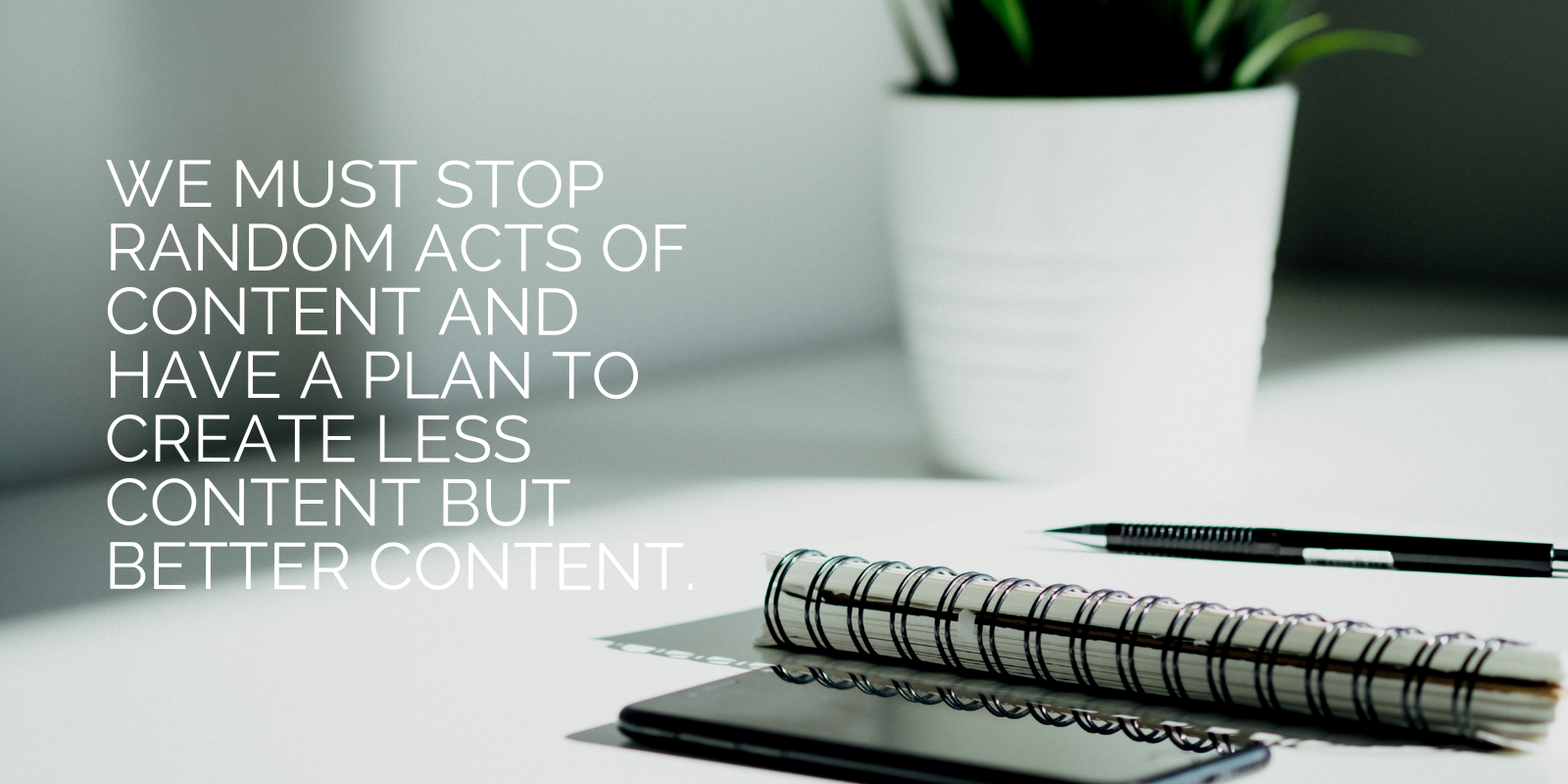
But how do you do that?
2. Think Like a Television Network and Create Shows
We need to start to think like television networks and create content shows.
What are content shows?
These content shows become predictable, steady initiatives that our audiences can rely on and recognize. In fact, these shows are something that our audiences actually look forward to
Every single TV network knows how to do this well (I recently wrote about this winning content strategy TV networks use). For example, AMC has at dozens of different shows airing on cable TV (and at least 150 available on their website). Part of their audience accesses their shows online and on-demand, and there are 24 hours of TV programming that they’re airing every single day. That happens every day, every week, every month and every year in a predictiable, steady fashion.
Take a cue from the networks and get your audience to tune in consistently by creating content shows that are targeted to specific audiences and specific circumstances.

There are three types of content shows that you can create for your brand.
1. Binge-worthy Shows
These shows are big, steady ongoing content initiatives that have the same theme and format. They should target at least two audiences, otherwise hey’re not worth the time or effort to produce. These are often podcasts, video series, webinar series, white papers, reports, etc. You should be able to execute this show at least twice per month. These also get plugged into your calendar first.
For example, I just wrapped season 1 of the Talk Triggers Show. Each episode is dedicated to a case study of a business with wildly successful word of mouth marketing.
2. One-time Shows
These shows are special quarterly or yearly shows that attack a major customer pain point or topic. Although they’re less frequent in cadence than binge-worthy shows, they’re still fairly large content pieces. Think white papers, research papers, contests, user-generated content campaigns, etc. These don’t have to have the same level of consistency, but they should still be in line with your branding, voice and tone.
For example, our team recently created a “one-time show’” report, the 25 Best Websites of the Top Universities. These one-time shows can vary slightly in design and layout each year, but they must be consistent enough that audiences know exactly what to expect.
3. Regularly-scheduled Programming
These shows are ongoing content initiatives that round out your calendar, and they don’t have to necessarily connect completely or be 100 percent consistent in theme. Like in the case of blog posts, they may have a different author, topic or format, depending on the content, but they always connect back to the content strategy and have at least one clear audience in mind. Think of them as what a local nightly news show is to any major television network. Our blog posts and podcasts are our regularly-scheduled programming—for the past 11, we’ve published between 4 and 5 posts per week.
3. Atomize Your Content
If you want to make sure your content succeeds, you need to atomize your content.
What is content atomization?
Content atomization is a term first coined by Todd Defen from SHIFT Communications, and it means to take a strong content marketing platform or theme and execute it in many, strategically sound ways.
In the Talk Triggers Show example I mention above, every week, I release is a 6-minute episode where I explain a word-of-mouth marketing case study. We repurpose those 6-minute videos into many other smaller pieces of content. Each episode includes two different versions of a video: one original and one optimized for LinkedIn. To take it a step further, each video episode is then turned into a podcast and a written blog post. There are also teases on Facebook, Instagram, Instagram Stories, and Twitter.
Each 6-minute video becomes 12 other pieces of content, with considerably less effort and better results than producing 12 indivdiual pieces of content from scratch.
Don’t continue to reinvent the wheel. Just make more versions of the wheel you already own. Take your key pieces of content and re-package tweaked versions to fill out your content calendar.
4. Adopt a Living, Dynamic Content Calendar
You can’t catapult your content calendar using Google Sheets, Excel or Notepad. The easiest way to do this? Create your calendar in Airtable.
- Airtable allows you to produce more content by centralizing all the key information like dates, owners, assets, campaigns
- You can customize personal views to see only what you need to see
- Airtable also automatically generates calendars, asset galleries, charts and more
Airtable gives you the building blocks to organize, manage and create your calendar your way.
Access Your FREE Downloadable Template from Airtable Now
You’ll have to create a free user account to access the template, but no worries, it only takes a second, and it’s worth it! Trust me.