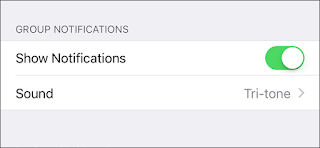Whatsapp is also spiced up with a feature known as Whatsapp group chat that can enable a user create a group (or groups) where he/she or the Admins of the group can invite people (whasapp users) to join the group.
Read Also » SECURITY CHECK: WHATSAPP IS ROLLING OUT TWO-STEP VERIFICATION TO ALL BILLION-PLUS USERS
When a member of the group shares or posts on the whatsapp group chat, other members will be notified that a specified user has made a post on the group in which they can access.
On whatsapp, a User can send a direct message or chat with another user if only the person has the contact number/phone number of the user he wants to private message. The way whatsapp is structured has made it possible for a fast information dissemination.
The annoying part of the whatsapp group chat is this, every member of the group would like to make his or her own contributions to the group, thereby making the app to send notification sounds to the users. The phone battery is consumed but not in a noticeable rate anytime a whatsapp user is notified.
How to silence Whatsapp group chat notification sounds
In order to save battery or avoid being disturbed by the dinging whatsapp notification sounds, I will be showing you how to silence it.
Open your WhatsApp app, go to Settings >> Notifications and scroll down.
Don’t Miss » THIS EUROPEAN COUNTRY TELLS WHATSAPP TO STOP SENDING USER DATA TO FACEBOOK
Under Group notifications you will see “Notification tone”, tap on it and select “None” then press “OK”. Thats all.
You have succeeded in silencing your WhatsApp Group chat Notification Sounds.