“We’ve passed a milestone in Google’s evolution from search engine to walled-garden…” said Rand Fishkin in his recent research. You might have already seen that Google organic click-thru rate is shrinking at alarming rates in the last three years.

Whether your CTR improved or stayed the same over time, I am sure you have been alarmed by those stats.
On the other hand, Google in May announced the new rich results in the form of FAQs within SERPs.
This is in line with what Fishkin found out, which is an effort to keep users on search results by serving answers directly on Google properties. Also, there are various opinions in the SEO community about the whole issue.
Some report how much they like the new structured data features, while others are concerned about the
I will tell you where I stand, and hope my case study will bring new light on FAQ Schema.
This is not a how-to guide on building FAQs rich results (you can go to Google’s official
Benefit 1: Improving organic CTR
Before digging into the details of my case study, let’s review how to improve click-thru rate with FAQ schema.
If you search for “how to increase your CTR,” you’ll find ideas that are outdated. Some of them might still work in 2019, while others will be completely useless.
Here are the typical suggestions:
- Improve page titles
- Improve URL structure
- Improve meta descriptions
The problem with these suggestions is that if you are not already ranking on the top three organic positions, it’s the equivalent of (almost) ranking on page two.
Think about it, on SERP we already have four paid ads on top taking all the space, then you have the local pack and position one finally can be seen on the horizon.
This is how typically the modern SERP looks like:
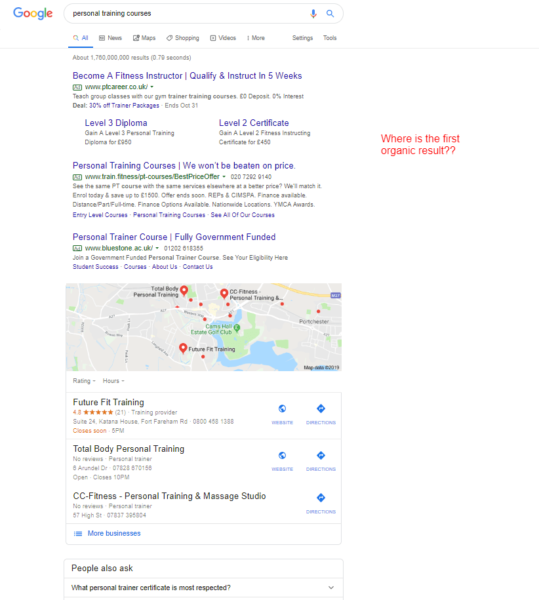
What can marketers do?
This is when FAQ Schema can come to help.
Benefit 2: Gain more SERP real estate
Another benefit of FAQ Schema is that if implemented correctly, they can take up so much space in search results to push down all your competitors.
This is ultimately what will gain you more clicks whether or not you add hyperlinks into the FAQs. In my
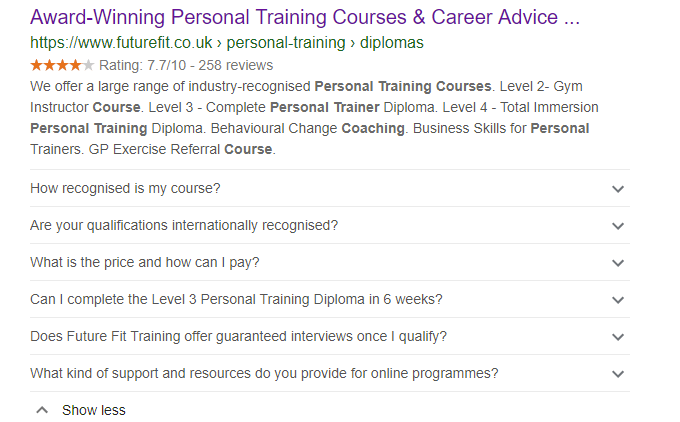
The case study: How can FAQ snippets help improve CTR?
In the case study of my company’s website, I used FAQ Schema on one landing page. I almost doubled the CTR from 1.82% to 2.75% (51% uplift) in less than three months. This is a big uplift in a sample of 1,000 keywords. I have gained more than 2,000 clicks for a set of keywords that were bringing normally only 1,000 clicks before I added the FAQ snippets.
As I said before, the reason why this happened is not that I added hyperlinks, but simply because FAQ snippets take more space in SERP.

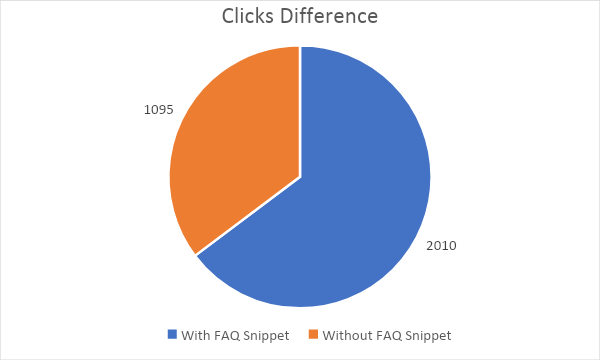
In-depth insights
My test also uncovered other interesting insights about users’ behaviours and keywords type.
Long answers vs. short answers
Since my snippets had long answers, they have taken lots of space and contained a lot of information. This is one of the beauties of FAQ snippets. As long as Google will allow long answers, I would advise using this opportunity.
I haven’t seen any CR decrease because of long answers.
Keywords type
I haven’t seen a decrease in CTR despite the long answers in the snippets. I believe this can be explained by the fact the keywords were transactional, not informational. People still need to click on the website and perform a conversion.
If the keywords would have been informational, I doubt I would have seen a CTR increase. But this is something that I will test next time.
Internal links
In my test, I haven’t noticed any increase in clicks from FAQ snippets. Despite this, an increase
Opinions expressed in this article are those of the guest author and not necessarily Search Engine Land. Staff authors are listed here.

