Looking for iOS 13 WiFi fix? If it keeps dropping, not working, disconnecting or running slow, here’s what you need to do.
With iOS 13 now ready and new iPhones shipping, there are good chances that more people are going to come up against a couple of bugs that have been present throughout the beta process. One of those is WiFi misbehaving, including slow or simply unworkable connections.

We’ve experienced these issues ourselves, and they’re currently happening with the iOS 13.1 beta, too. That doesn’t give us high hopes for things improving anytime soon. So if you find yourself having problems with WiFi, here are some things you can try.
Restart Your iPhone
Restarting iPhones can fix all kinds of weird problems sometimes. It might not fix it for good, but if it does, it for a while that’s better than nothing.
Restart Your Router
This is more likely to work if the issue isn’t actually with your iPhone or iOS 13, but it’s still worth a shot. Restarting routers is a good troubleshooting step for any network problem.
Reset Your iPhone’s Network Settings
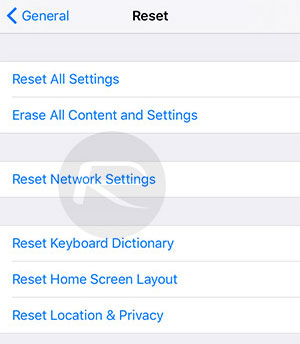
This will reset all of your WiFi passwords, but it can give things a jolt in the process. Head to Settings > General > Reset and then tap Reset Network Settings. You’ll need to authenticate and then re-sign into your WiFi network, too.
Disable WiFi Assist
Sometimes your iPhone can think that the WiFi connection isn’t strong enough and then fall back to cellular. Try disabling WiFi assist in Settings > Cellular/Mobile and see if matters improve.
Forget The WiFi Network
Sometimes simply forgetting the network and reconnecting can be enough. Go to Settings > WiFi and then tap the network in question. Tap Forget This Network and then confirm. Now reconnect to the network and see if you fare any better.
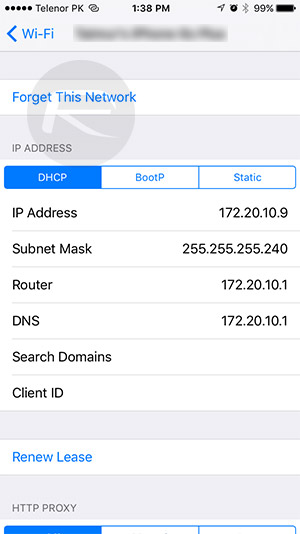
Restore Your iPhone
This is the nuclear option, but it’s one that might just work. You’ll obviously need to set things up all over again and we’d suggest not restoring from a backup, too. This should definitely be the last option you go for.
Good luck!
You may also like to check out:
- Best iPhone 11, 11 Pro Max Case With Slim, Wallet, Ultra-Thin Design? Here Are Our Top Picks [List]
- iPhone 11 / 11 Pro Max Screen Protector With Tempered Glass: Here Are The Best Ones
- Download iOS 13 GM IPSW Links & Install On iPhone XS Max, X, XR, 8, 7, Plus, 6s, iPad, iPod [Tutorial]
- iOS 13 / 13.1 Final Version Release Date Announced By Apple
- Download iOS 13 GM IPSW Links And OTA For iPhone
- iPhone 11 Vs iPhone 11 Pro Vs 11 Pro Max Vs XR / XS / Max [Specs Comparison]
- iOS 13.1 Beta 3 Profile File Download Link Without Dev Account, Here’s How
- Download iOS 13.1 Beta 3, iPadOS 13.1 Beta 3 IPSW Links, OTA Update For iPhone, iPad
- Jailbreak iOS 13 / 13.1 Status Update [Continuously Updated With Latest Info]
- iOS 13 GM Profile File Download Link For OTA Update, Why Is it Not Available?
You can follow us on Twitter, or Instagram, and even like our Facebook page to keep yourself updated on all the latest from Microsoft, Google, Apple, and the Web.
Related Stories
Like this post on Facebook