With the release of iOS 13 and the soon-to-be-out iPadOS 13, third-party developers are pushing tens of thousands of app updates out to make their software compatible or take advantage of new features. But if you want to install updates, where can you find them in the new operating system releases?
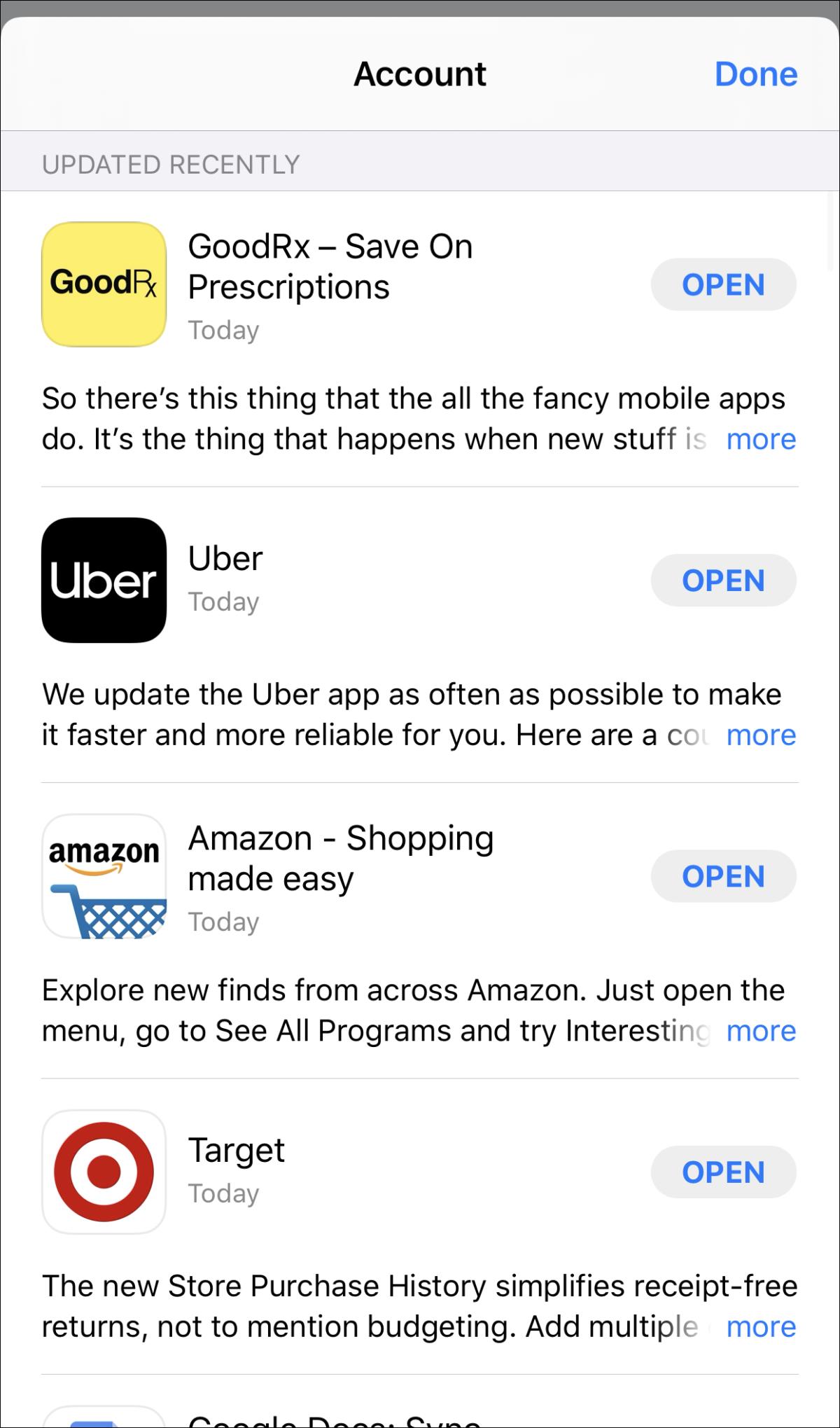 IDG
IDGApp updates (available and recent) are found in iOS 13 and iPadOS 13 in the App Store’s Account view.
Formerly, you went to the App Store and tapped the Updates button. Now, you tap your account avatar in the upper-right corner of the App Store. This is where you can view your account balance and now deal with redeeming gift codes and sending gifts. But below the account area is a list of about to be updated and recently updated apps.
 IDG
IDGYou can disable automatic app updates if you’d rather manage them.
As with the previous Updates tab, you can pull down and the list of pending app updates refreshes and adds any new ones since the last time iOS or iPadOS checked. You can also tap Update on an individual app or tap Update All to immediately refresh those apps.
To change how updates are installed, go to Settings > iTunes & App Stores, where in the Automatic Downloads section you can enable App Updates.
Learn more about the changes to the App Store in iOS 13.
Ask Mac 911
We’ve compiled a list of the questions we get asked most frequently along with answers and links to columns: read our super FAQ to see if your question is covered. If not, we’re always looking for new problems to solve! Email yours to [email protected] including screen captures as appropriate, and whether you want your full name used. Not every question will be answered, we don’t reply to email, and we cannot provide direct troubleshooting advice.