Email subscribers are valuable. They are difficult to obtain and worth a great deal to ecommerce businesses. Losing one because of a misstep in an otherwise well executed marketing plan would be a shame.
In this article, I’ll address how to avoid four email practices that are sure to annoy your subscribers.
Frequency Fail
According to a study by Advanis, a research firm, for Adobe in July 2017, the top complaint subscribers have regarding email is that they simply get too many.
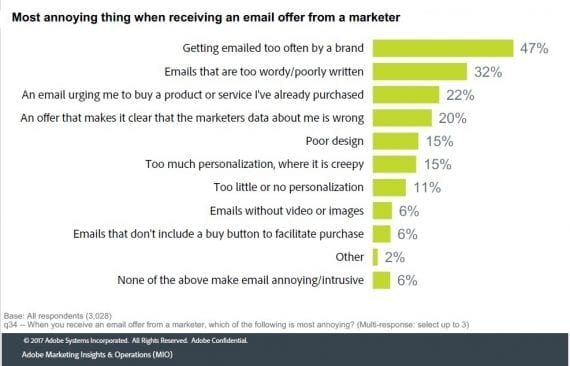
Forty-seven percent of respondents replied that “Getting emailed too often” is the most annoying thing about receiving marketing emails.
This not a surprise, as we all receive many emails from brands. But there’s a good reason: Email marketing works. Even so, determining the correct frequency is difficult. Different types of subscribers will have different thresholds for “too many.”
Consider the example, below, from Loft, a women’s apparel site. In one week I received nine emails. This is clearly too much for me, as I shop on that site only occasionally.
Review how many emails your subscribers receive and then adjust for how many purchases they made in the last year. As a rule, the fewer the purchases, the fewer the emails.
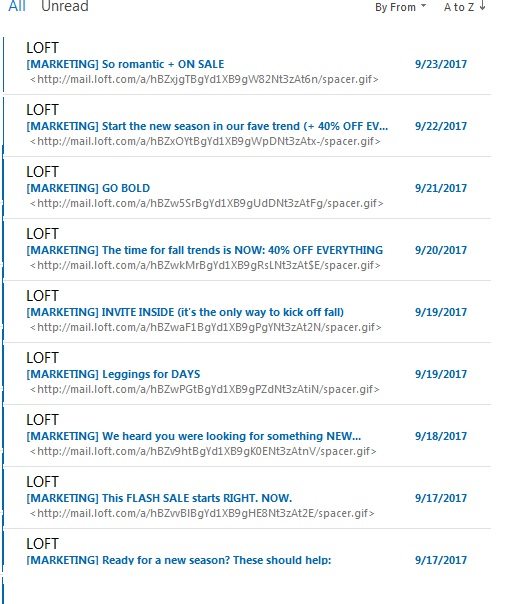
Loft sent the author nine emails in under a week, which is too frequent given her purchase history.
Another way to determine email frequency is to set overall rules, such as sending no more than one email every three days, regardless of a recipient’s purchases.
One way to determine frequency is a saturation test. Take the daily revenue from email sales and divide by the number of emails sent. Compute that every day and see how the number — daily sales divided by number of emails — changes as you increase or decrease frequency. When the number starts to fall significantly with increased frequency, you may have arrived at the saturation point: Sending more email does not produce incremental revenue.
Timing Fail
Another frustration from subscribers is when they receive an email and the offer has expired. This is always a concern when running a short-term sale, as recipients may not open their email quickly. In fact, that happened to me recently with an email, again, from Loft. I first opened after the sale was over.

This email showed up too late for the author to consider the offer as the sale was over.
When planning an email offer with a short expiration, make sure to send it when most of your subscribers tend to open. Include a sense of urgency in the subject line and pre-header to inform subscribers of the quick timeframe.
Personalization Fail
There are multiple ways to personalize email campaigns. Personalization can increase opens and clicks when done correctly. Unfortunately, mistakes happen in email databases. Data can be old or incorrect. Calling your subscriber the wrong name, for example, or sending an email to a deceased spouse could cause major negative feedback for your brand.
To avoid personalization errors:
- Always include default text to substitute for missing data. An example would be “Customer” when you have no name.
- Test all email deployments to ensure your email service provider is correctly pulling and applying personalization data.
- Check your data for formatting inconsistencies, such as using all caps for certain fields.
- Periodically run your database though cleansing processes, such as a change of address or death notifications, to capture changes that may not be reported to you.
Product Recommendation Fail
Algorithms for generating product recommendations have greatly improved. But they are not foolproof. Suggesting irrelevant products to subscribers is an easy way to aggravate them, potentially generating unsubscribes. Irrelevant product recommendations can include items the subscriber has already purchased or items that are out of stock.
Again, make sure to preview test emails to see if product recommendations load correctly and make sense. Also, watch for feedback on emails that feature product recommendations. Often recipients will communicate glitches. And monitor clicks and revenue from product recommendation emails. If clicks and revenue are low, the recommendations may not be effective.
