With its wireless surround speakers and subwoofer, and four up-firing drivers for height effects, the $700 Vizio SB36514-G6 Home Theater Sound System delivers rich, detailed, and punchy audio, complete with 3D object-based Dolby Atmos support. The soundbar’s easy setup is a major plus, along with a generous collection of included cables and mounting accessories.
That said, I had trouble connecting the Vizio SB36514-G6 to Wi-Fi using my iPhone running iOS 13, and the Chromecast audio-enabled soundbar also had problems (in my Brooklyn apartment, at least) maintaining a solid Chromecast connection. Vizio says a firmware fix for the iOS 13 issues is incoming, and hopefully it’ll smooth out the Chromecast kinks, too.
Configuration
As you can discern from its name, the Vizio SB36514-G6 is a 5.1.4 system, which means it offers five standard surround channels (left, center, right, left surround, and right surround), low-frequency effects for deep bass, and four height channels (left, right, left surround, and right surround).
The left, center, right, and left and right height channels are powered by three front-firing and two up-firing drivers in the soundbar cabinet, while a six-inch driver in the wireless subwoofer handles the low-frequency effects. Last but not least, each of the two surround speakers has one front-firing driver and one up-firing driver.
Those four up-firing drivers are crucial if you want to hear the height effects of Dolby Atmos, a 3D object-based audio format that makes Atmos-encoded movie and TV soundtracks sound like they’re coming from all directions, including over your head. The up-firing drivers in Dolby Atmos-enabled soundbars, including the SB36514-G6, are designed to deliver audio height cues by bouncing sound off your ceiling. (If you have a Dolby Atmos A/V receiver and discrete loudspeakers, you might physically mount some of them in your ceiling). For the best results with this speaker, you’ll want a flat ceiling that’s between 7.5 and 12 feet high; vaulted ceilings won’t cut it, unfortunately. If you don’t have the perfect ceiling for Dolby Atmos, Vizio has another option for you, which we’ll cover in a moment.
Measuring 36 x 2.5 x 3.2 inches, the soundbar can sit directly in front of your TV, while the 11.5 x 11.5 x 7-inch subwoofer can go pretty much anywhere in the room. For my testing, I placed it next to the sofa that’s facing my 55-inch LG C9 OLED TV, which made it easier to connect the two flanking surround speakers.
Inputs and outputs
The Vizio SB36514-G6 comes with a typical array of ports for a soundbar: An HDMI input sits in a rear cavity on the left side, along with an HDMI-ARC (Audio Return Channel, for sending audio from your TV to the soundbar), ethernet, and a USB Type-A port that supports WAV and MP3 playback (no video formats, unfortunately).
 Ben Patterson/IDG
Ben Patterson/IDGThe Vizio SB36514-G6 connectivity options include HDMI-ARC, an HDMI input, +ethernet, and a USB port that supports WAV and MP3 audio files.
The cavity on the right-hand side of the soundbar has a Toslink optical port for digital audio, a 3.5mm jack for analog audio, and the power port.
Setup and installation
The physical setup for the Vizio SB36514-G6 was easy. First of all, kudos to Vizio for supplying just about every cable, screw, and mount you’ll need in the box, including an HDMI cable, an optical cable, a stereo RCA-to-3.5mm cable, a 3.5mm-to-3.5mm cable, mounting screws and brackets, and even four cable ties. That’s a welcome break from the skimpy cable offerings of some soundbar manufacturers, who sometimes don’t even bother to include an HDMI cable.
 Ben Patterson/IDG
Ben Patterson/IDGThe Vizio SB36514-G6 soundbar comes with plenty of cables and mounting accessories, including an HDMI cable, a Toslink cable, mounting screws and four cable ties.
For my particular setup, I connected the SB36514-G6 (which supports 4K and HDR10/Dolby Vision passthrough) to my 55-inch LG C9 OLED TV via the HDMI ARC port, and then connected my 4K Apple TV directly to the soundbar’s HDMI input. If you have multiple video sources and you don’t want to swap HDMI cables to switch between them, you can also connect your video sources to your TV’s HDMI inputs and then send audio to the soundbar via the HDMI ARC or Toslink ports.
The problem with using HDMI ARC or Toslink for audio, however, is that they don’t support lossless audio formats like Dolby TrueHD or DTS-HD Master Audio; instead, you’ll have to settle for lossy Dolby or DTS audio. Dolby Atmos will still work via HDMI ARC, provided you’re OK with lossy Dolby Digital Plus audio. While the new eARC (or “extended” ARC) standard does allow for lossless downstream audio over HDMI, the SB36514-G6 doesn’t support it (the same goes for most of the Vizio’s competitors, at least for now).
Once you have the soundbar hooked up, it’s time for the subwoofer and surrounds, and luckily they’re easy to install. While the surround speakers aren’t wireless, you can connect them to the wireless subwoofer via a pair of included cables (each of which are a generous 25 feet long). Because the subwoofer and the soundbar are pre-paired, they should wirelessly connect to each other the moment they’re powered on, and indeed, they did for me. If the subwoofer doesn’t automatically connect to the soundbar for some reason, you can pair them manually by pressing and holding a pairing button on the back of the speaker and then pressing and holding the soundbar’s power button.
To connect the soundbar to Wi-Fi, which you’ll need to do if you want to cast audio to the soundbar via its built-in Chromecast support or control the soundbar with your phone, you’ll need to use the Vizio SmartCast Mobile app. Once you have installed the app on your iOS or Android device, it should quickly find the soundbar via Bluetooth, then step you through the process of connecting it to your Wi-Fi network.
As of this writing, however, the Vizio SB36514-G6 appeared to be having compatibility issues with iOS 13; indeed, try though I might, my iPhone XS running iOS 13 had a terrible time connecting to the soundbar via Bluetooth, and it never managed to connect the soundbar to my Wi-Fi network. (A recent SmartCast Mobile update with iOS 13 fixes didn’t help.) That said, I successfully connected the soundbar to Wi-Fi using an older iPhone that was still running on iOS 12, and once that was done, my iOS 13-powered iPhone XS could connect to the soundbar via the SmartCast Mobile app. A Vizio rep told me that a pending firmware update should fix the soundbar’s iOS 13 woes. I’m also told that the Android version of the SmartCast app, which I wasn’t able to test, isn’t having any issues.
Controls, remote, and indicators
On the top of the soundbar, you’ll find buttons for power, Bluetooth, volume up/down, and input. The included remote only has a few buttons, including a five-way navigational pad, plus buttons for power, volume, mute, and input. To access more functions and settings, you’ll need to navigate the Vizio’s menus on the remote’s monochrome, one-line LCD display. As neither the buttons nor the display are backlit, finding your way around the SB36514-G6’s various settings is tough in the dark, and scrolling through the 20-odd menu options can be a tedious process under any circumstances.
 Ben Patterson/IDG
Ben Patterson/IDGThe one-line LCD display on the Vizio SB36514-G6’s remote isn’t backlit, and clicking through all the menu items can be a pain.
You can also tweak all of the soundbar’s settings using the Vizio SmartCast mobile app, which lets you adjust the sound levels for each channel, switch between the three EQ settings (Movie, Music, and Direct), toggle the Eco power-saving setting, test the speakers, and more. The SmartCast app also lets you browse thousands of streaming TV shows and movies; but alas, you can only cast those videos to a Vizio TV, not a soundbar.
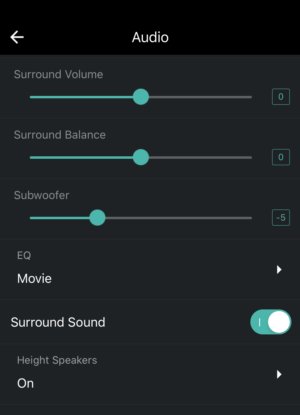 Ben Patterson/IDG
Ben Patterson/IDGOnce connected, the SmartCast Mobile app lets you control all of the Vizio SB36514-G6’s various settings.
The indicator lights on the Vizio SB36514-G6 are informative without being obtrusive. Dialing the volume up or down, for instance, makes the lights on a column of 10 LEDs on the left-hand side of the soundbar rise and fall, while changing the relative volume levels of the sound channels makes a pair of the LEDs move up and down accordingly.
An LED near the bottom of the main indicator column will briefly glow green when the soundbar detects a Dolby Atmos signal, and it’ll glow blue when the soundbar connects to Wi-Fi. A few seconds after you’re done fiddling with settings, the LED column goes dark except for a single LED at the bottom, which glows dimly enough that it’s visible but not distracting.
Chromecast and Bluetooth
Speaking of casting, the Vizio SB36514-G6 features built-in Chromecast Audio, which means you can cast audio to the soundbar via Chrome, Spotify, and other Chromecast-friendly apps and devices. Frustratingly, however, the soundbar frequently dropped its Chromecast connection, both when I was casting from my iPhone XS and also from the Spotify desktop app on my Windows PC. To be fair, my Brooklyn apartment is swimming in nearby Wi-Fi networks, which could make it tough for the Vizio to maintain a steady wireless connection. Then again, I ran into the same issues using the soundbar’s ethernet port.
 Ben Patterson/IDG
Ben Patterson/IDGThe Vizio SB36514-G6 features your standard control buttons along the top of its housing, including a Bluetooth pairing button.
I had better luck with Bluetooth. Pressing and holding the Vizio SB36514-G6’s Bluetooth button to put it in pairing mode, my Windows 10 laptop had no problem discovering and pairing with the soundbar, and the connection remained stable during lengthy listening sessions.
Operation and performance
While some soundbars offer a dizzying array of surround-sound modes, the Vizio SB36514-G6 has just three: Movies, Music, and Direct. While those who like to tinker with a variety of surround choices might be disappointed, I appreciated the narrower range of options.
Of course, it certainly helps that all three of the Visio’s sound modes are impressive, with the Movies mode just as effective for aggressively mixed action epics as it was for dialog-heavy TV shows. Indeed, while the SB36514-G6 lacks a setting that boosts the sound of dialog, I never felt that it needed one, even after a binge session with the chatty lawyers on Suits. The one sonic adjustment I did make was to dial down the overly boomy subwoofer by a few notches.
Dolby Atmos
For my Dolby Atmos tests, I first queued up the famous opening credits of 1978’s Superman, a movie that has been remastered for both Dolby Atmos and Dolby Vision. As Marlon Brando’s credit swooshed up and over the screen, I could sense a palpable height presence from the Visio’s four up-firing drivers, and ditto for the following scene in which General Zod and his lieutenants are flung into the spinning Phantom Zone, which flies up and through the rear-right height channel after capturing the three villains. Nice.
Next, I tried a scene from X-Men: Apocalypse that makes for a nifty Dolby Atmos demo: the moment (it’s at about the 10:08 mark) when a young Cyclops blasts a bathroom stall and the ceiling with the energy beams that shoot uncontrollably out of his eyes. What we’re listening for here isn’t so much the booms and explosions; instead, we want to hear the shower of debris falling on our heads. The Vizio SB36514-G6’s four height channels don’t disappoint, with the tiny bits of plaster clattering convincingly from above.
I also streamed a Dolby Atmos demo trailer, called “Leaf,” from the official Dolby website, and I was impressed by the deep, yet subtle sounds of the rustling trees, the crisp snap of a leaf as it breaks off a branch, and then the gentle but distinct 360-degree flutter as the leaf swirls in the air, floating up, around, behind, and back again.
When you’re watching a movie or TV shows without a Dolby Atmos soundtrack, the soundbar’s Dolby Audio circuitry automatically upmixes the sound for the height channels, delivering a noticeable height presence that (naturally) isn’t nearly as precise as native Dolby Atmos encoding. Watching the iTunes version of Avatar with a standard 5.1 soundtrack, I could hear bullets and arrows whizzing all around me during the big aerial battle in the final act—again, nothing as precise as what you might hear in a native Dolby Atmos mix, but certainly more immersive than in a 2D Dolby Digital or DTS soundstage.