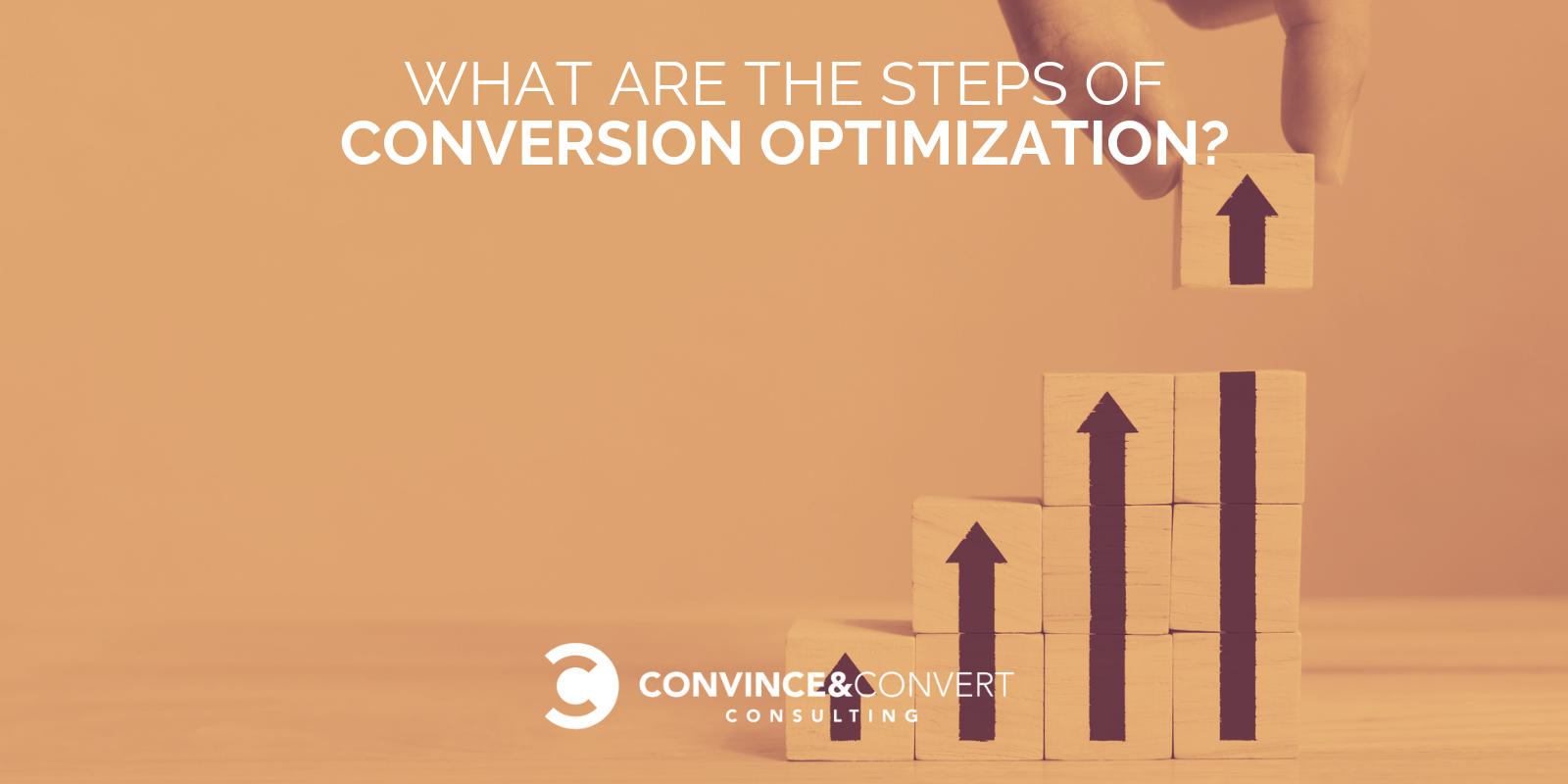
Whether you’re creating a blog post or landing page, the ultimate aim is to convert your website visitors into customers
Now, the big question is: how do you ensure your website visitors take the actions you want them to take?
There are a lot of amazing (and some not-so-amazing) tips out there, but at the end of the day, it’s all about one thing: conversion optimization.
Whether you’re getting great results or poor results, conversion optimization is a must: testing, analyzing and optimizing will ultimately lead to better results – and there’s always room for improvement when it comes to sales and conversions.
In this blog post, I’m going to show you the 7 steps of conversion optimization.
Step 1: Create an optimization strategy.
To improve your conversions, you have to outline a strategy that will guide your tasks. Rather than throwing everything at the wall and hoping something will stick, using a strategy to guide you along the way can help you get more hits than misses.
This is true of all types of marketing strategies, but it’s especially important when performing conversion optimization tactics; that’s because conversion optimization requires a lot of testing and a lot different steps.
For example, if you want to generate more downloads for an e-book you’re offering on your site, then you’ll want to optimize your e-book landing page. With a clear strategy in place, you can make sure you’re testing and analysing all the different elements from your landing page, from its design to the shape and colour of your call to action button and to your copy.
Some vital tasks to include in your optimization strategy include:
- Setting goals
- Creating buyer personas
- Stating optimization tasks
- Tracking results
With a sound strategy, it becomes easier to get the right information about your visitors and use it to improve conversions.
A tool like Monday.com can help you draft your conversion optimization strategy and allow collaboration between your team members:
You can plan different stages of tasks like website design, landing page design, or A/B tests using this tool. It’s easy to assign tasks to each team member and follow up on their progress, as well as see when you need to analyse results and when you need to move on to the next test.
Step 2: Ask visitors about their user experience
Knowing why visitors leave your page can help you make the right changes to your pages. You can use different mechanisms to gather information from your audience to understand their pain points.
Some ways to get these pieces of information are:
- Polls
- Survey
- One-on-one interviews
Through these, visitors can tell you if your page design is poor or they’re just unmoved by your offers. With a tool like Qualaroo, you can create surveys for your visitors. It allows you to set conditions on how the survey is delivered to them.
It’s vital to ask the right questions from your prospects as this will improve the quality of answers you can get. When you get the right information, you can refine your buyer personas and form new hypotheses.
Step 3: Find your sales funnel leaks
Identifying the pages with low conversion rates can lead to making the right changes.
That’s why you must study your sales funnel to see where visitors are dropping off your pages. A tool like Google Analytics is very useful in finding these pages – and readily available to anyone with a website. Through the behaviour flow, you can see how visitors move through your website and where they quit:
Which pages have high bounce rates? Why are visitors bouncing off those page?s Which pages keep visitors longer?
After answering these questions, you should view these pages to gain more insights about their performance.
Likewise, on important pages like your landing pages and sales pages, you should set conversion goals and easily track your conversion rates:
Step 4: Make simple landing pages
One of the most important rules in creating a landing page is to keep it simple.
The big reason why a simple landing page tends to perform better is that it provides little distraction to your visitor. Every element on the page is optimized towards conversions.
Through analysis, you’ll always find ways to make your landing pages simpler in order to improve conversions.
What are the characteristics of a simple, effective landing page?
- A simple page design
- Clear and non-technical page copy
- A single offer
- Use of image or video with a clear message
- An obvious call to action button
- Mobile responsive
- No navigation bar
With this in mind, you can strip down your landing pages (and sales pages) until you have only elements that contribute to conversions.
For instance, look at this landing page:
Pretty complicated with so many distractions for the visitor. It was redesigned to this:
This led to a 1,250% increase in conversions.
A tool that can help you build simple and effective landing pages is Elementor. With it, you can create your landing page right in the WordPress dashboard. You can also insert your lead capture forms into the page to capture leads’ information for future processing.
Step 5: Add social proof
Social proof can save you a lot of stress in convincing your prospects. When you have 3 million customers, then the general assumption is that you’re doing many things right and your business is safe.
And if 4,000 people rate your business 4.7 out of 5, that’s louder than any sound you can make about your business.
Showing your page visitors that other people like them have used your product and loved it will have a more positive effect on conversions than anything you can say.
Common ways to use social proof are:
- Number of customers
- Testimonials
- Online reviews and ratings
- Number of products bought
- Number of products left
See Smartsheet’s landing page below showing its huge user base and some of their reputable customers.
Step 6: Make your pages mobile-friendly and fast
In most industries, more people will visit your page on mobile compared to desktop. Even for Google searches, 60% of them are on mobile devices. Not only that, but even Google is now using mobile-first to examine and rank a page.
If your page doesn’t work well on mobile (even if theoretically it is optimized for mobile devices), visitors will simply leave the page and find a suitable alternative.
While building your website pages, it’s vital to use a website theme that’s mobile responsive. Likewise, if you’re creating a landing or sales page, you should use a builder that makes your pages mobile-friendly.
You can use the Google mobile-friendly test tool to see how mobile-friendly your page is. It will also provide recommendations for actions to take to increase mobile-friendliness.
If your page takes ages to load, you’ll get a single result: visitors will bounce. In fact, Google found that the probability of bounce increases by 32% when a page loads for up to 3 seconds.
That’s why you need to improve your website speed. Use a tool like Pingdom to get details about your website speed and what actions you can take to reduce your page size and increase speed.
Some common actions to take to increase your website speed include:
- Using a fast website host
- Minimizing page elements
- Compressing images and videos
- Using a content delivery network
Step 7: Carry out A/B tests consistently
After gathering information about your visitors and forming hypotheses, A/B tests help to discard or validate these hypotheses.
When you have a hypothesis that a change to your page will cause an increase in conversions, you can experiment by implementing that change on a variation of your page. If the change leads to lower conversions, you can discard your hypothesis.
However, if it leads to higher conversions, you can test for a longer period to reach statistical significance. After this, you can implement this change permanently.
It’s vital that you only test a single page element at a time to know the change responsible for your results. Some of the most important elements to test on your page are:
- Headline
- Page layout
- Call to action
- Offer
- Page copy
- Media (images, videos, etc.)
- Background
- Placement of buttons
A tool you can use to carry out A/B tests is Crazy Egg. Added to A/B testing capabilities, it also provides heat maps that show where your visitors dwell most on a page and you even have access to video recordings of how users navigate your website.
To give you an example of how powerful a single change can be on a webpage, 160 Driving Academy got a 161% increase in conversions after making one small change: replacing the stock image they used on their landing page with a unique image.
Conclusion
Conversion optimization is not an exact science. You need to gather information about your visitors, form hypotheses, and test those hypotheses.
Then you need to do it all over again … and again and again, because conversion optimization is a continuous process. There’s always room for improvement when it comes to conversion rates and customer behaviour and preferences are constantly changing.
Follow the steps outlined in this guide to help you develop a conversion optimization strategy, put them into practice and start generating more leads, conversions and sales for your business.
