- By
Liquid Web are a well-established and popular managed WordPress hosting provider with some attractive plans. But are they the right option for you and your website?
To help you answer that question, this review includes the results from various performance tests we ran on our WordPress websites hosted with Liquid Web.
As well as using data from paid tools to give you an idea of how fast your website might load and how well it could handle surges in traffic, this review also breaks down the main features, going beyond the sales content to find out what it’s really like to be a Liquid Web customer.
On the surface, Liquid Web might seem a managed WordPress web host like any other. But by the time you’ve read this review, you’ll know exactly where they’re better than the competition as well as the areas where there’s room for improvement.
If you’re looking for the best host for your website, Liquid Web should definitely be on your shortlist. But armed with the information from this review, you’ll know whether they meet your requirements, or if the search continues.
Let’s get started…
About Liquid Web Hosting
Liquid Web is a privately held company with headquarters in Michigan, US. Unlike some other managed WordPress hosting companies, they also wholly own the data centers where they host their customers’ websites. Therefore, if you’re looking for a web host that’s in control of its entire network, Liquid Web should be appealing.
To give you an idea of the size of this company, here are some quick stats about Liquid Web:
- 1 million sites under management.
- Over 30,000 customers in more than 130 countries.
- Over 500 hosting professionals employed to deliver the services.
- Hosts sites for big brands including National Geographic, FedEx, and Motorola.
- The Net Promoter Score of Liquid Web ranks it as one of the world’s most loved brands.
A few years ago, Liquid Web stopped offering shared hosting in order to focus on delivering high-end hosting for site and store owners with more complex needs. This is good news for anyone looking for managed WordPress hosting and seeking a company that’s investing all of its resources in offering premium hosting, rather than spending time and effort trying to compete in the highly competitive world of low-cost shared web hosting.
While the design of the Liquid Web website is a little confusing and overwhelming at times, with lots going on, there is a great deal of information there. However, digesting that information can be difficult with so much content to go through.
However, by the time you’ve finished this review, you’ll have all the information you need to make a decision on whether Liquid Web is the right host for your project.
What Makes Liquid Web Different?
As just mentioned, unlike some reputable web hosts, such as SiteGround and HostGator, Liquid Web don’t offer shared hosting. Instead, they focus on providing high-end hosting solutions for their customers.
However, they’re not a WordPress-only hosting company either, with VPS, cloud, and dedicated hosting packages in their portfolio.
One benefit of this is that the Liquid Web staff and resources aren’t consumed by capturing and supporting basic website owners. Instead, they can invest more of their time and energy in delivering a premium service to those with more complex hosting requirements and demanding expectations.
Another potential benefit of choosing Liquid Web is that unlike signing up with a company that only provides managed WordPress hosting, you should get access to staff with a broader range of knowledge, covering a wider variety of high end hosting services and solutions, and not just managed WordPress hosting.
Due to this, if the Liquid Web staff see that your WordPress website might be better served by dedicated or cloud hosting, they should be able to recommend a more suitable plan from their portfolio, without having to worry about you going elsewhere to find such as product.
With a large team focused solely on providing premium hosting, there’s a good chance your website will be looked after by staff with a higher level of knowledge and expertise than you might get at companies that also offer hosting at the lower end of the market.
It’s not only that though, as you’re about to find out there are a few other areas that make Liquid Web different from the competition.
Liquid Web Managed WordPress Hosting Plans
While, Liquid Web have a range of hosting services and products, including cloud VPS hosting and dedicated servers, for this review, we’re focusing on their managed WordPress hosting service.

The managed WordPress hosting plans start at a similar price to other popular providers.
The Liquid Web managed WordPress hosting plans start at $29 a month, or $290 per year if you choose to pay annually, and all plans include a monthly bandwidth allowance of 5 TB:
- Personal: $29 a month for 1 WordPress website and 20 GB of SSD storage.
- Freelance: $69 a month for up to 4 WordPress websites and 40 GB of SSD storage.
- Professional: $99 a month for up to 10 WordPress websites and 100 GB of SSD storage.
- Business: $149 a month for up to 25 WordPress websites and 150 GB of SSD storage.
As well as the managed WordPress hosting plans, Liquid Web also have managed WooCommerce hosting for anyone creating online shops with WordPress. While you can install WooCommerce and other ecommerce plugins on the regular managed hosting plans, the main selling point of the WooCommerce plans is that they have been optimized especially for ecommerce stores and their often large libraries of products, while also including a few extra ecommerce-related features.
For all WordPress plans, there’s a discount available for those who choose to pay annually instead of monthly, which effectively means you pay for 10 months instead of 12 when paying for a year of hosting upfront.
Overage Fees
While there are no visitor or page view limits, there is a 5 TB bandwidth allowance on each plan. However, Liquid Web don’t charge overage fees, and this allowance is just there to stop abuse. If you exceed that amount, in most cases, according to the support staff, nothing will happen.
Hosting Plans Summary
The managed WordPress hosting plans from Liquid Web are priced in line with the plans from other providers in this space. However, when it comes to choosing a home for your website, price isn’t everything. Features, performance, and customer service are equally important areas to take into account.
So to help you decide if this is the right option for your website, the rest of this review, including the technical details section later on, covers exactly what you get access to with these plans, but to summarize, the provision of CDN access, free auto-enabled SSL certificates, and 24/7 live chat and telephone support, makes Liquid Web a competitive option.
Key Liquid Web Hosting Features
Now that we have an overview of the managed WordPress hosting plans, including how much they cost, it’s time to explore exactly what features you get access to, as well as how they’ve been implemented.
Let’s start by taking a quick look at the hosting environment and the features that will help you manage your website more efficiently.
WordPress Optimized Servers
The WordPress hosting environment has been specially built and configured to deliver a fast and reliable service for websites created with this software. By using Nginx, PHP 7, a custom caching solution, and image compression, Liquid Web hope to have created a stable and performance-focused platform for all types of WordPress websites. We’ll find out if that really is the case later on in the performance testing section.
WordPress Website Management
To take some of the load of managing a website off your hands, the core WordPress software is automatically updated by default. However, you can pause this feature if you’d like more control over when the updates take place, giving you a chance to test new releases before applying them to your site. Liquid Web will also update your plugins too, but not before they’ve tested them for compatibility with the rest of your site.
Automatic WordPress Website Backups
Another feature of the managed hosting service is the automatic daily website backups. These backups are safely stored on the Liquid Web servers, but in an area separate from your site, and they are held there for 30 days, although you can download them for longer-term safekeeping. Accessing and restoring the backups is very straightforward. Simply log in to your Liquid Web dashboard, navigate to the relevant area, and click on the backup you’d like to restore.
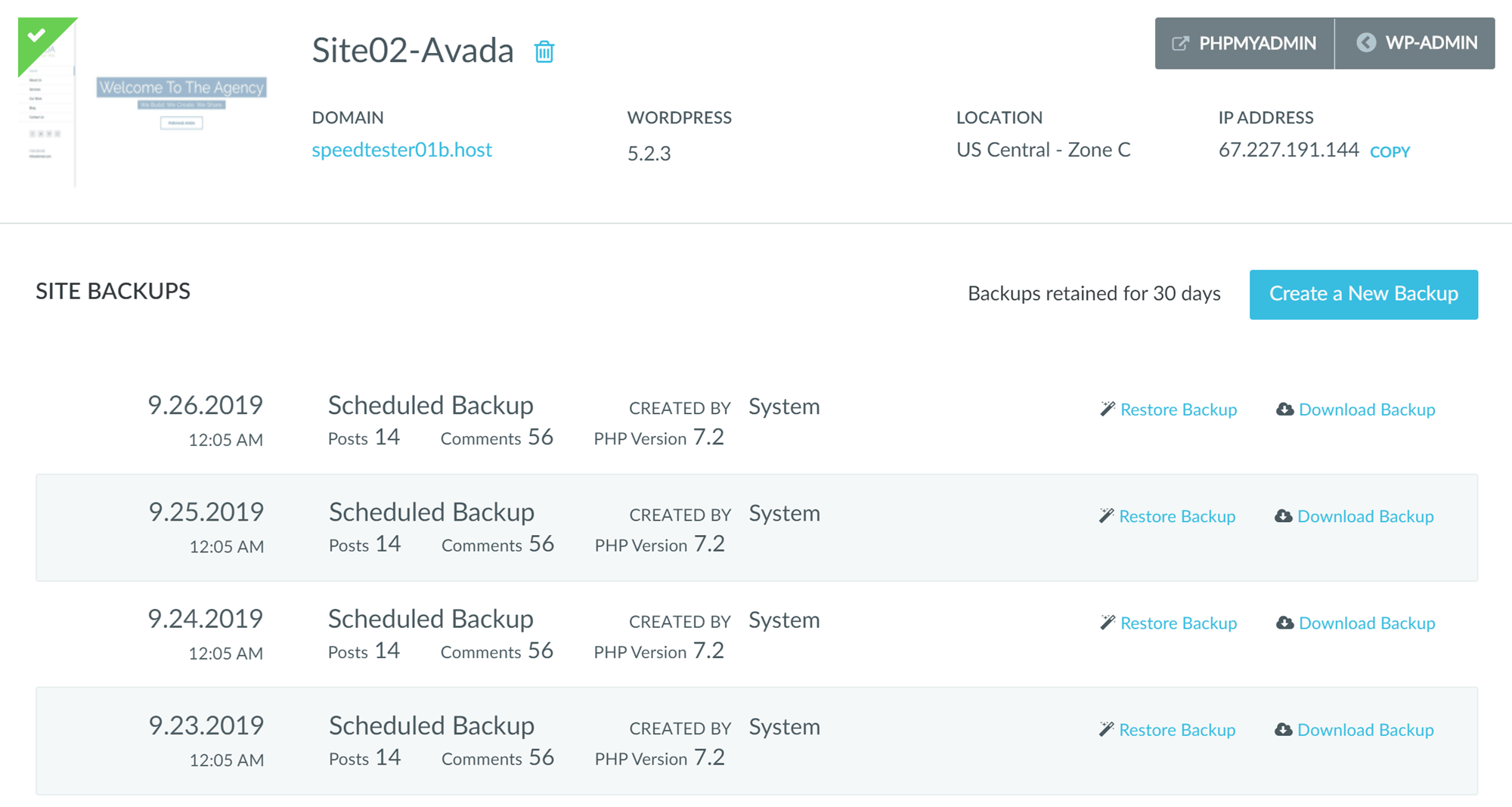
Websites are backed up automatically every day, and the files are kept for 30 days.
If you download one of the backups to your computer, you can extract it and access the individual website files and database, enabling you to restore part of your site, rather than the entire backup.
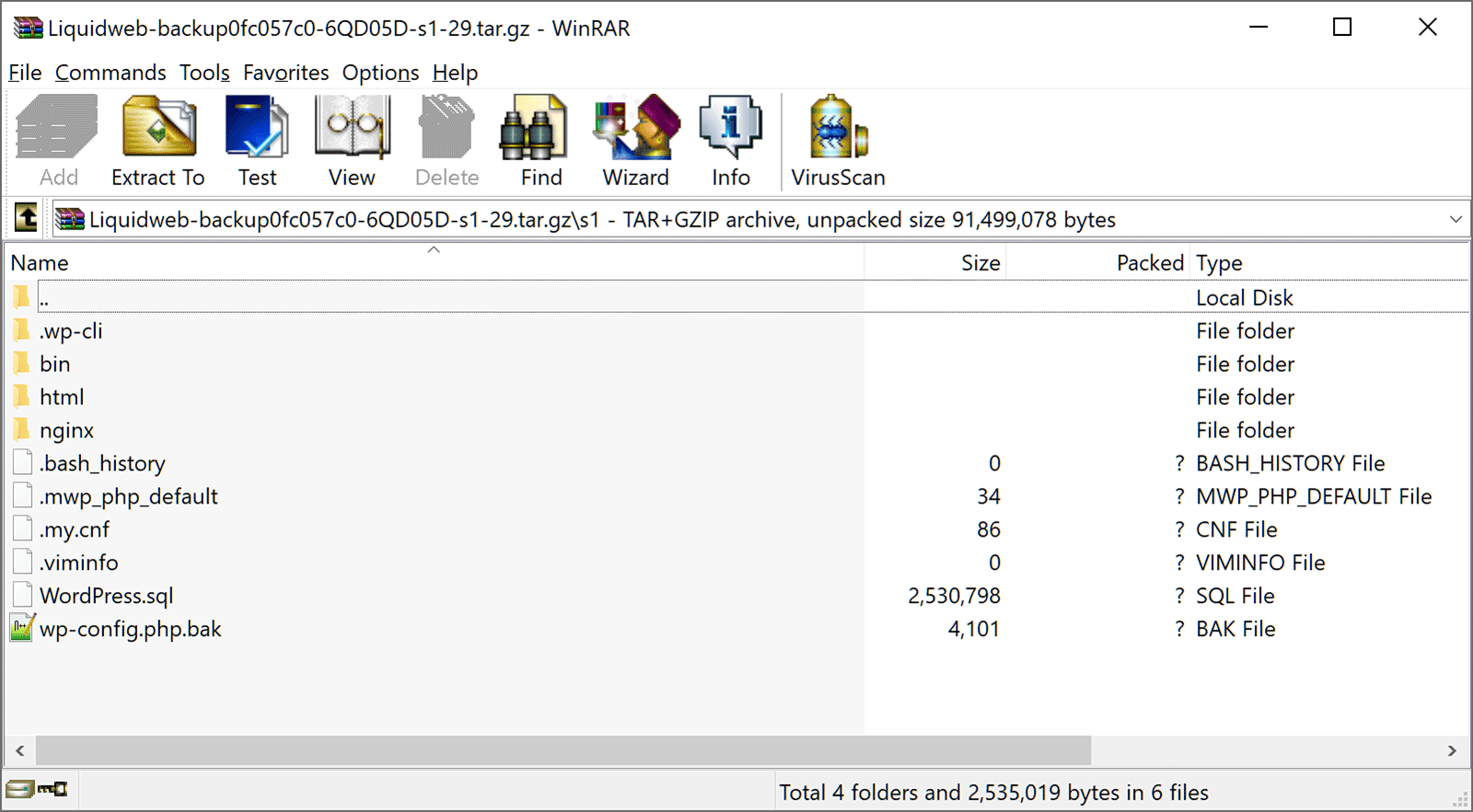
Downloaded backups contain the database and individual files that make up your WordPress website.
If you’d rather have a more feature-rich backup system, perhaps with real-time backups and the ability to perform partial restores through a web interface, then you can install your own choice of WordPress backup solution, such as the premium VaultPress plugin or subscribe to the Jetpack Professional plan.
Staging Sites
A useful feature to have access to is the ability to create a staging site, or a copy of your live site, where you can test out new plugins, themes, and other changes. Liquid Web includes this feature on all of their managed WordPress hosting plans, although some hosts have more feature-rich versions.
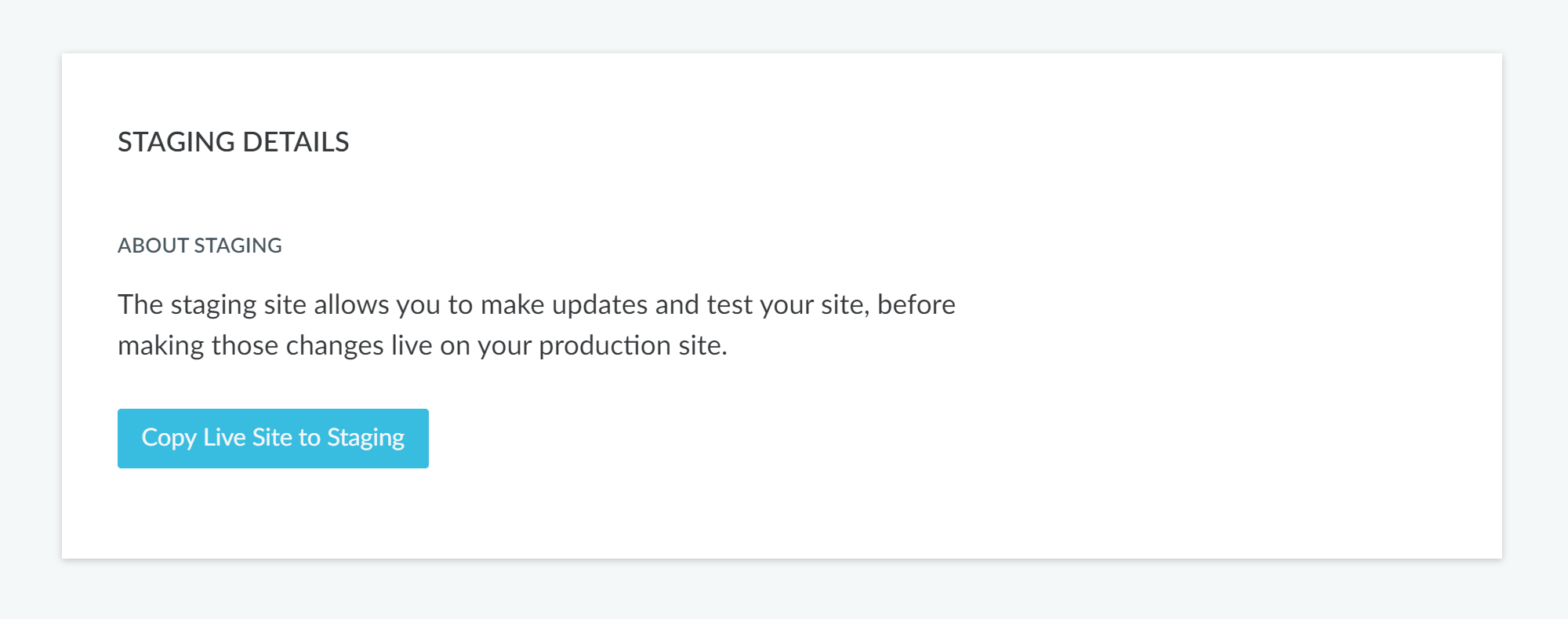
Simply click the button to make a copy of your live site in a staging environment.
Creating the staging site and copying the content of your live site to the testing environment is easy enough. But when it comes to copying the test site to the live environment, there isn’t a push-button approach. Instead, the recommended method is to use the Migrate to Liquid Web plugin, a tool that’s based on the popular BlogVault migration plugin.
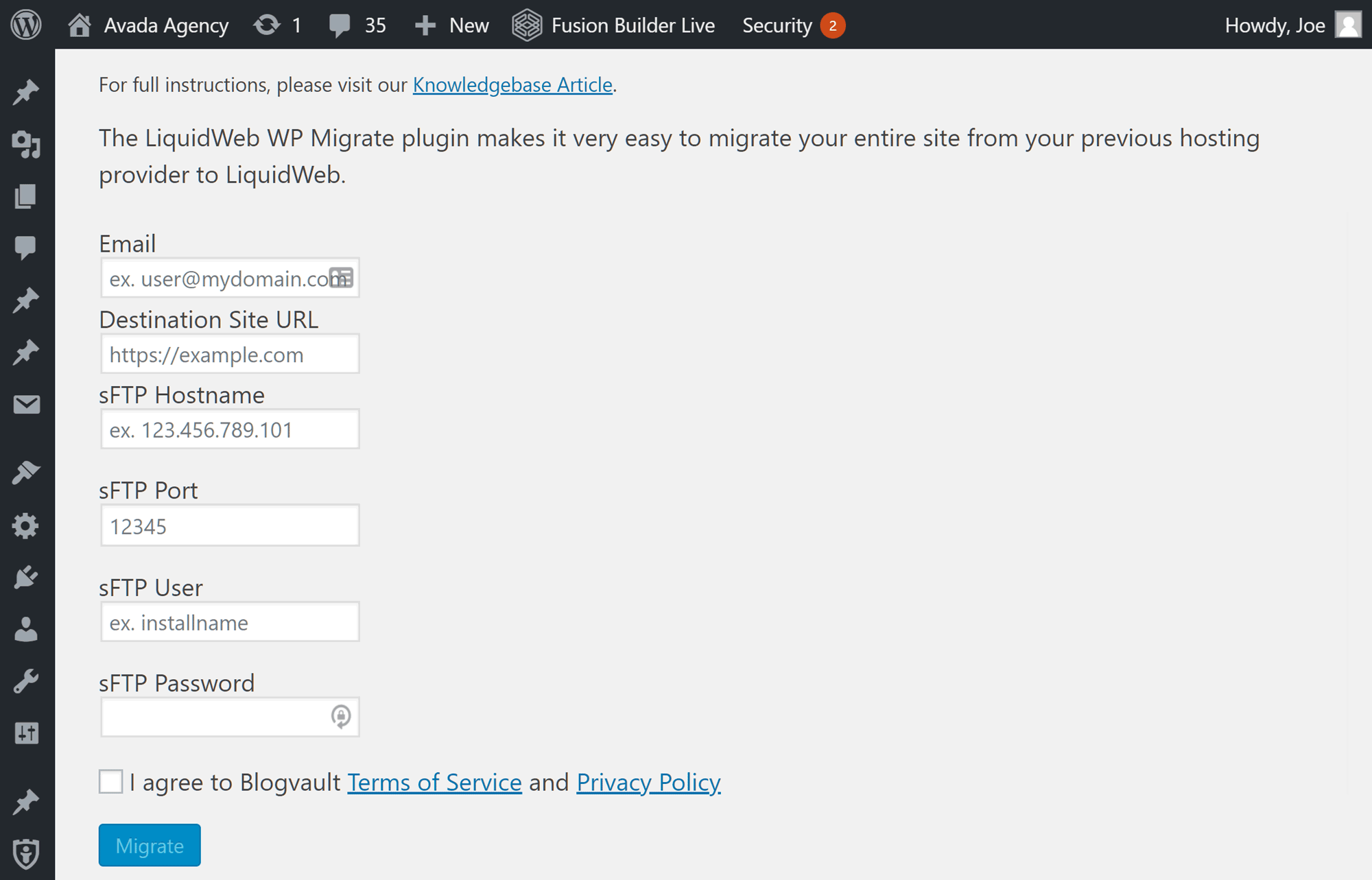
The Liquid Web migration plugin is used to copy the contents of the staging site to the live site.
Site Stencils
As well as creating a quick copy of your site for testing purposes using the staging feature, you can also create a copy of your site for use as the starting point for a new project.
Maybe you really like the design and configuration of your current WordPress website, or you have a combination of theme and plugins that you like to use as the foundation for new sites. Either way, with the stencils feature, you can quickly create a copy of your site and transfer it to a new site, all through the visual interface of the Liquid Web account dashboard.
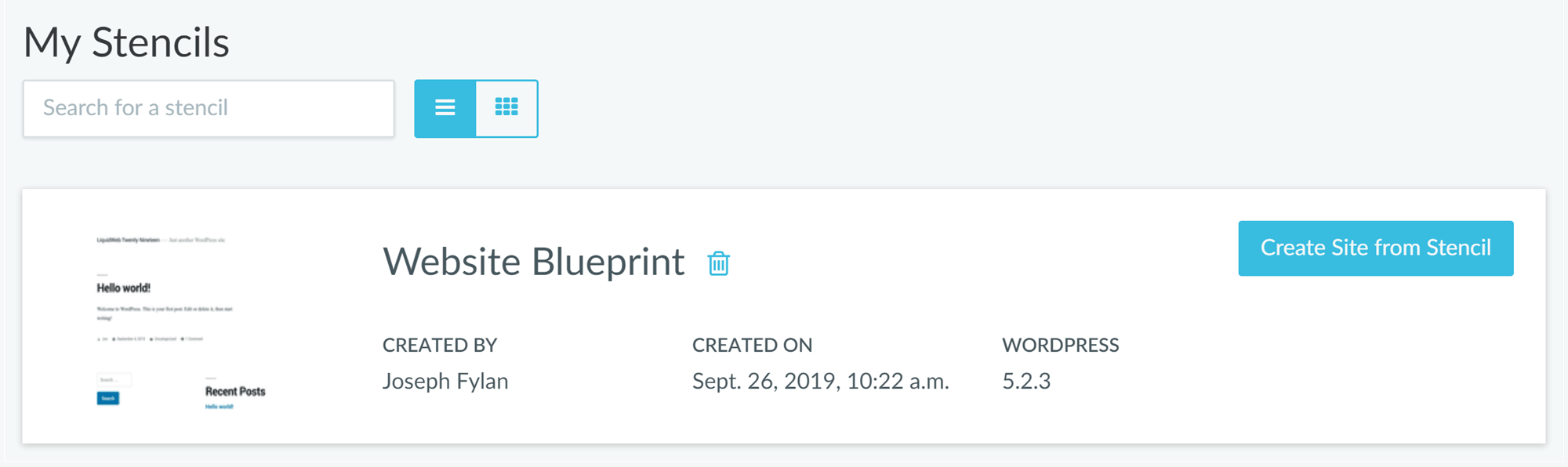
Liquid Web lets you create stencils which can be used as the foundation for new sites.
If you plan to create multiple WordPress websites for yourself or your clients, then the stencil feature could help you save time and effort when starting a new project.
iThemes Sync Pro
To simplify the process of managing one or more WordPress websites even further, the managed WordPress hosting plans above the entry-level Personal plan include access to iThemes Sync Pro, which would cost you $11 a month otherwise. With this tool connected to your websites, it’s possible to update themes and plugins for all the sites you’re managing, through the central iThemes Sync dashboard.
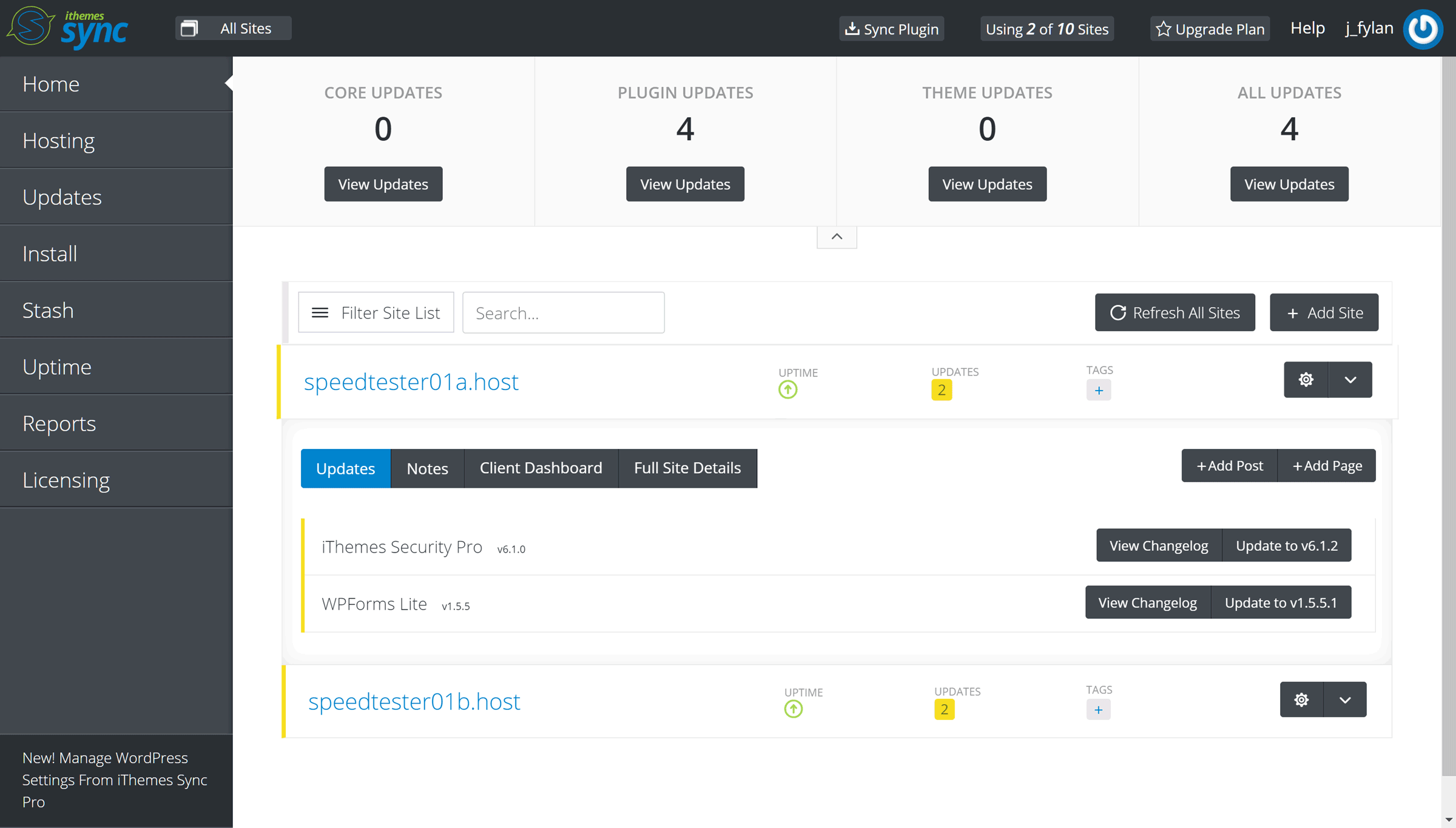
iThemes Sync Pro lets you manage multiple WordPress websites through a central dashboard.
You can also monitor downtime, install new themes and plugins, and perform some other admin tasks on multiple sites either individually or at once, through the iThemes Sync dashboard. There are also some database optimization features that could help your sites run more smoothly.
iThemes Security Pro
Since Liquid Web acquired iThemes, iThemes Security Pro is also included on all of the managed WordPress hosting plans above the entry-level Personal plan. The free version of this plugin is very popular, and the Pro version builds on the success of that tool by adding even more ways to keep your site secure to the feature list.
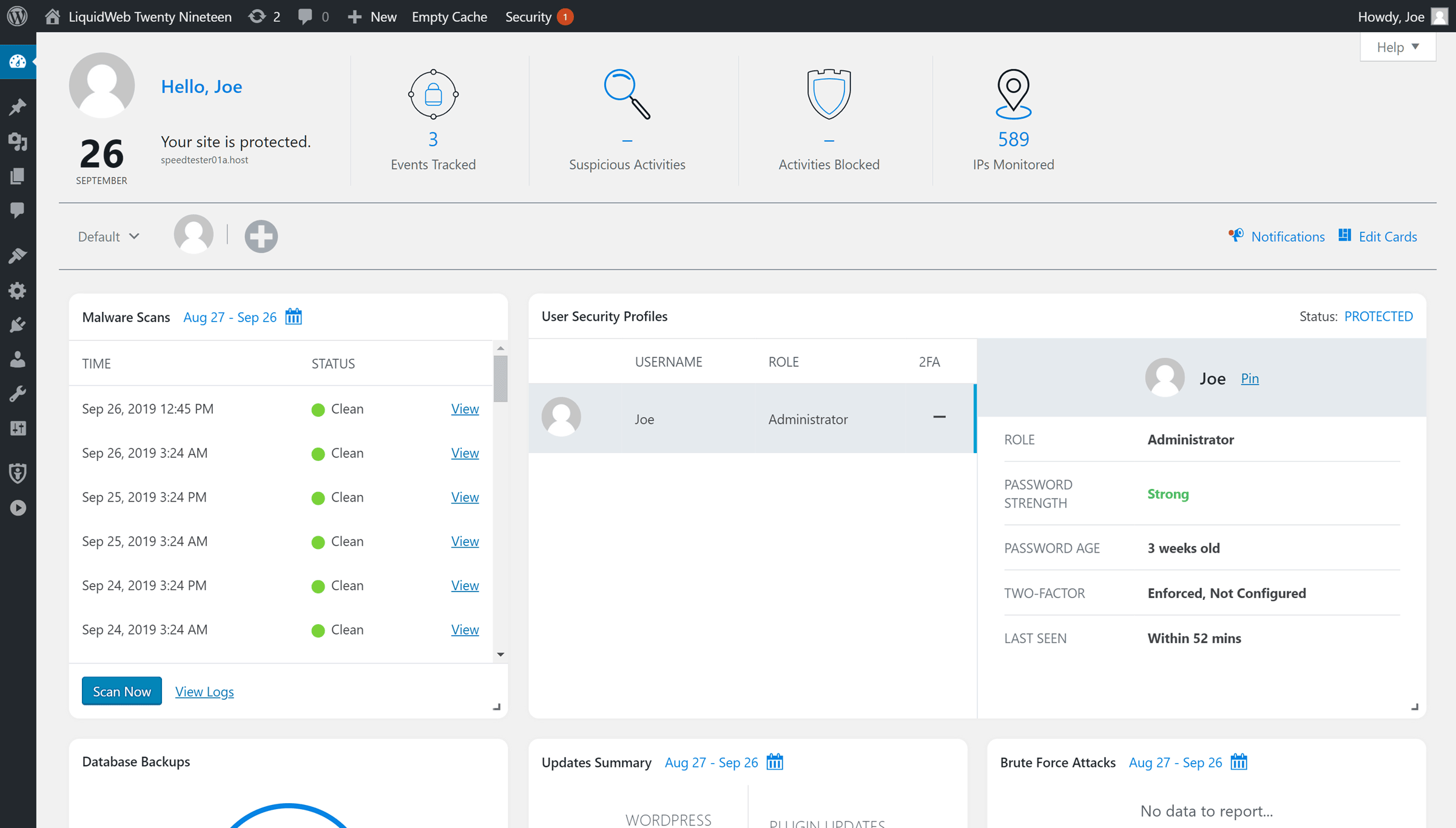
iThemes Security Pro has lots of useful features to help keep your website safe and secure.
So if you’d like to enable two-factor authentication, automatic malware scanning, and file system monitoring on your site, these features and more are available as part of most of the managed hosting plans via iThemes Security Pro.
Liquid Web User Experience
When it comes to joining Liquid Web, signing up and launching a new WordPress website was very straightforward. Therefore, if you’re looking for a host that will allow you to have your new site up and running without delay, Liquid Web meet that criteria.
If you don’t already have a domain name for your site, you can register one with Enom through your Liquid Web dashboard. Although at $30 for a 1-year .com domain name registration, there are cheaper options out there.
Customer Account and Website Management
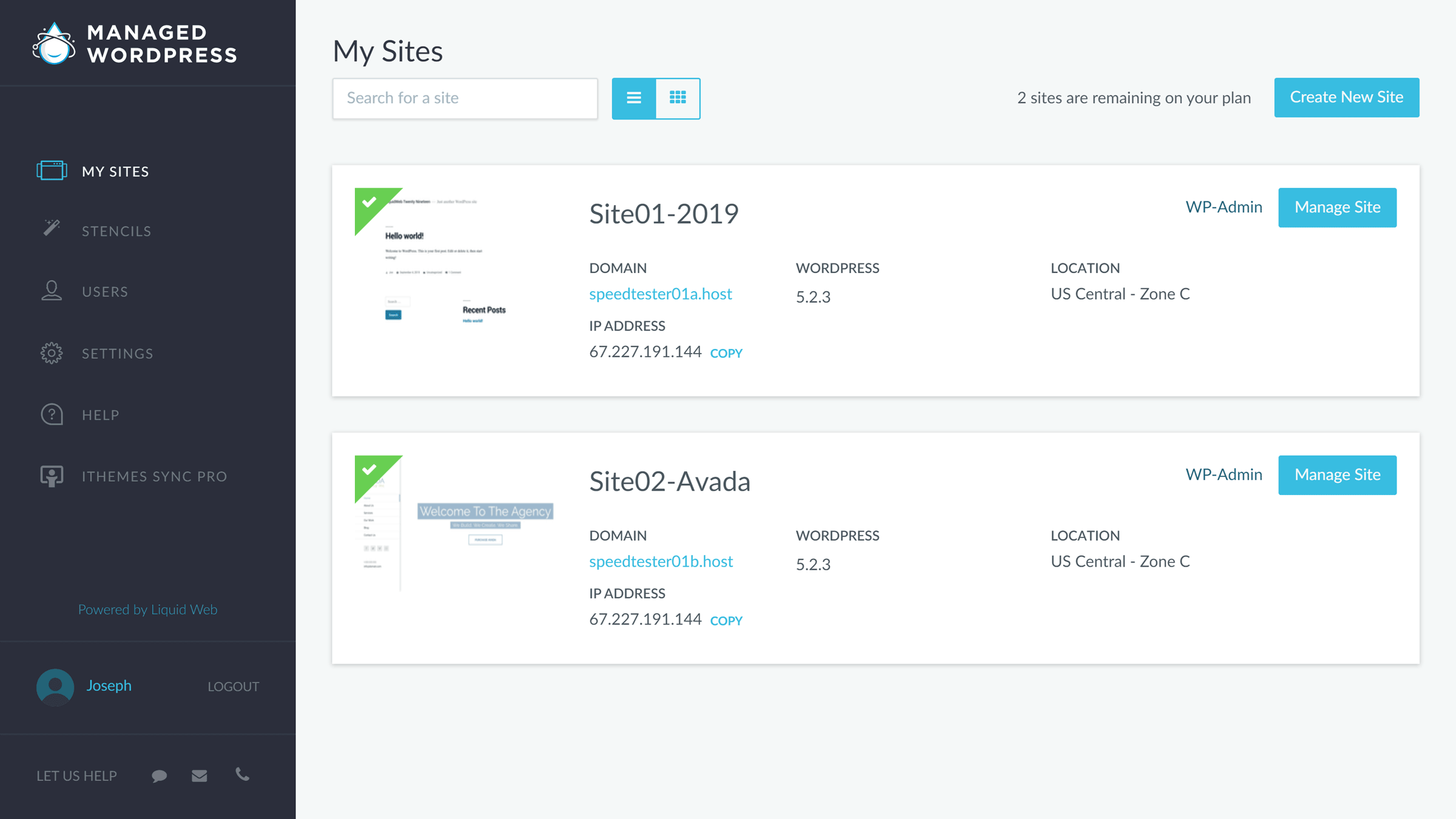
The Liquid Web account dashboard is easy to navigate.
Once you’ve signed up, you can manage your account through the dashboard on their website. The details for your websites can be accessed through the dashboard, along with the settings for each site.

Information about your site and links to other services can be found in the account dashboard.
Some of the site settings that you can configure through your account dashboard include enabling or disabling automatic updates, turning on password protection for your website, and purging the cache, as well as turning it on and off.
Switching PHP versions is another control that you get access to. You can also download a few logs for your site, including the access log and the Nginx and PHP error logs.
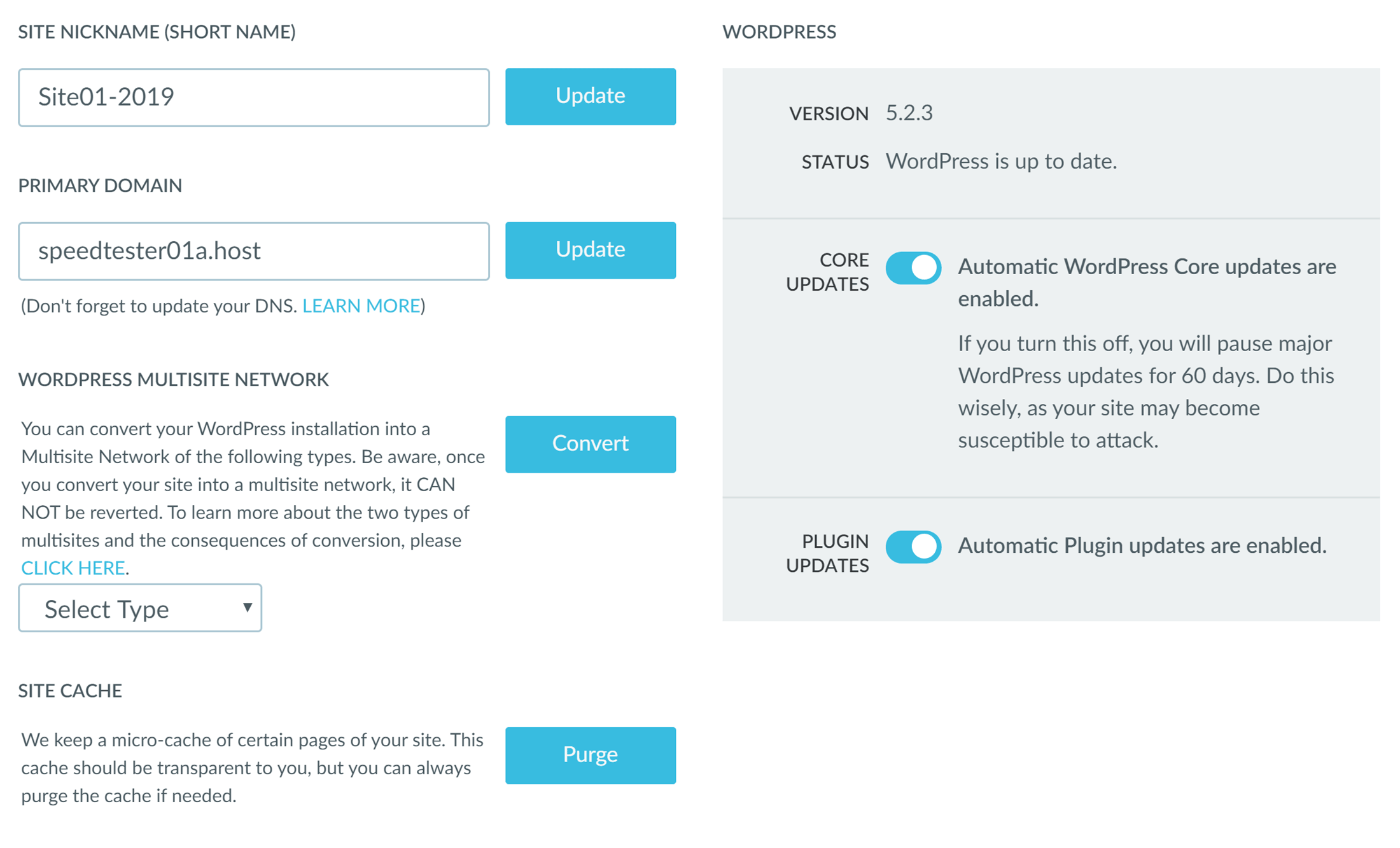
Some controls for your site can be accessed through your account dashboard.
One nice feature is that you can easily create additional user accounts to give other people access to your dashboard. If you’re working as part of a team or have hired people to help with your sites, this could come in handy.
Although the Liquid Web account dashboard has some useful settings and controls, like most, if not all managed WordPress hosts, you can’t manage your account through a control panel like cPanel. Therefore, if you want the ability to install other software on your account, create cron jobs, or set up URL redirections yourself, Liquid Web, and managed WordPress hosting in general, might not be for you.
The WordPress Dashboard
Depending on your plan, new websites created on the managed WordPress hosting plans come with a few plugins pre-installed, including iThemes Security Pro, iThemes Sync, WPMerge, and a few free image compression and optimization extensions, however, these can all be removed if necessary.
The only non-optional modification to the WordPress dashboard is the empty cache button on the admin toolbar which purges the Liquid Web Varnish cache.
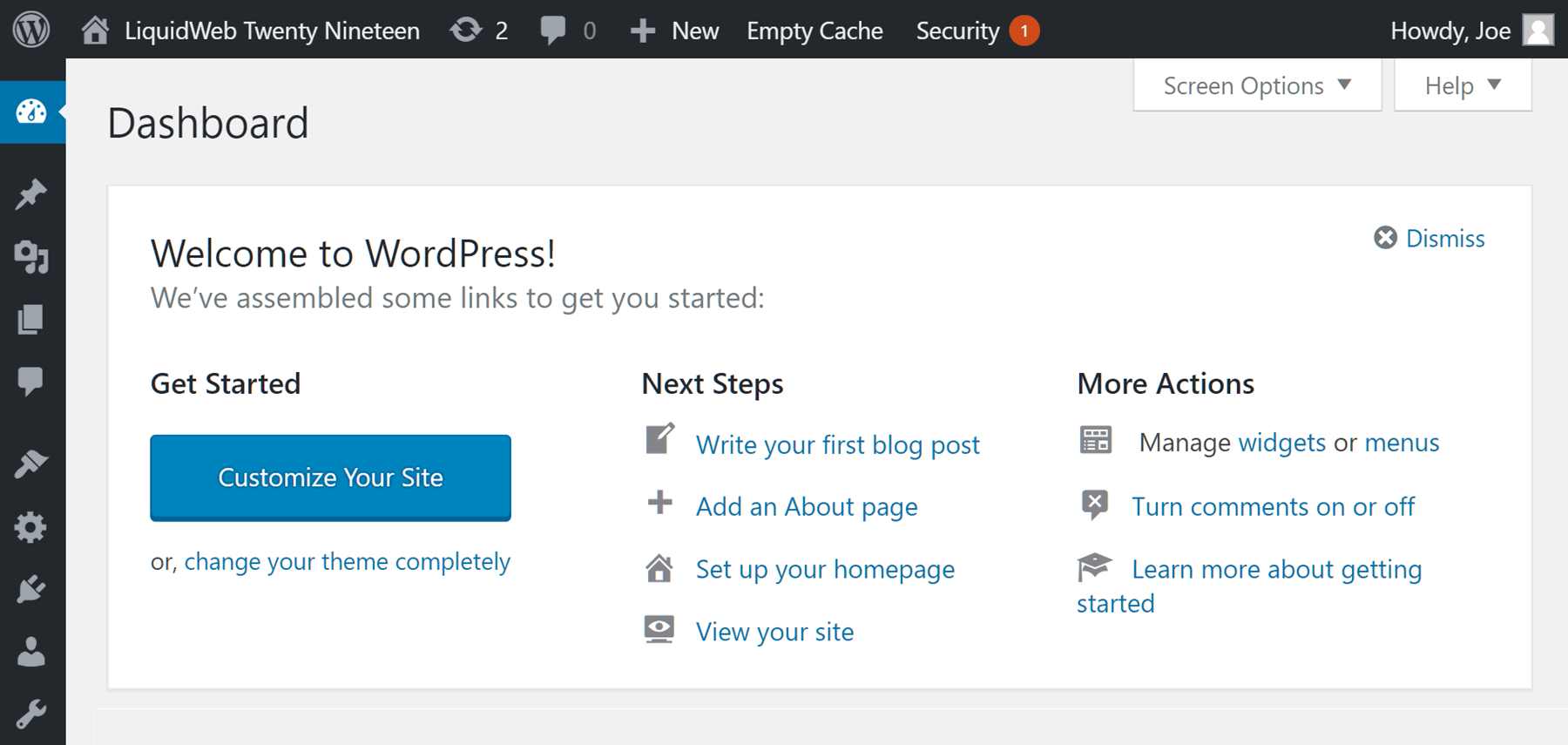
The WordPress software isn’t modified apart from the useful Empty Cache button.
Unlike some hosts, such as SiteGround or WordPress.com, there’s no wizard to help you set up your new website. Although if you’d like access to a feature like this, you can install the Jetpack plugin.
Customer Support
One way that Liquid Web aim to differentiate themselves from the other high end and managed WordPress hosting companies is by focusing on delivering excellent customer service. As mentioned earlier, this appears to be paying off, at least based on the high Net Promoter Score of their brand.
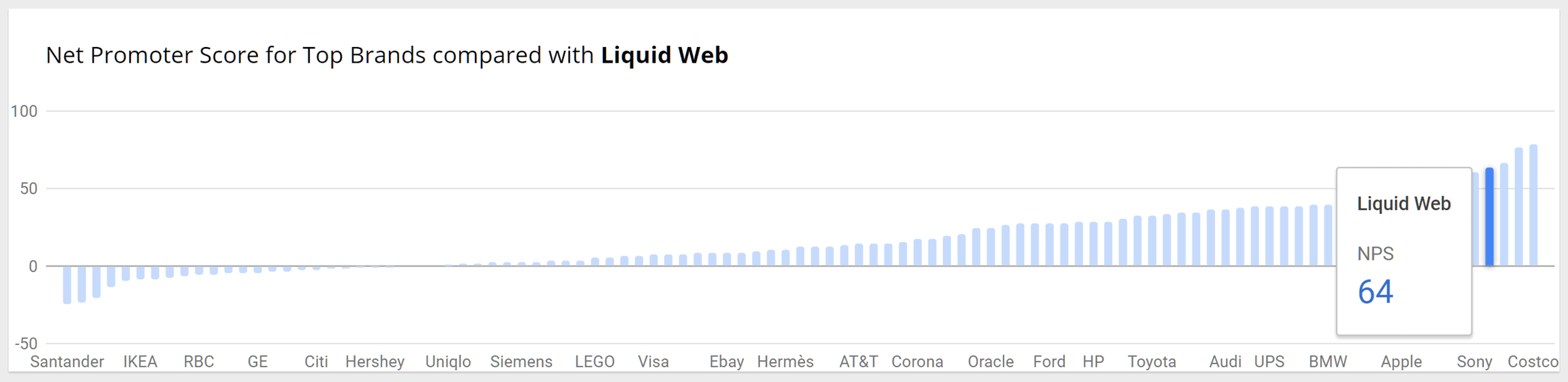
Relative to other top brands, Liquid Web have a high customer loyalty score based on their Net Promoter Score.
While claiming to go the extra mile for their customers is starting to become more common among managed WordPress hosts, with companies like Pressable putting a large emphasis on helping their customers get the most from their websites, Liquid Web do back up their claims with their support related features.
24/7/365 Live Chat, Telephone, and Email Support
For example, all of the managed WordPress hosting plans include 24/7/365 access to the live chat, telephone, and email support channels. Not only that, but they guarantee response times or (some of) your money back. This policy is outlined in their SLA, but if you’re not connected to the support staff via live chat or telephone within 59 seconds, or your email isn’t replied to within 59 minutes, you’re entitled to a partial refund of your hosting fees. There’s also a 100 percent uptime guarantee in place, too.
While using the service for this review, the Liquid Web support staff were easy to reach and were very helpful when contacted via email and live chat.
Downsides of Liquid Web
One thing that might put you off trying Liquid Web is the design of their website. While there’s nothing wrong with it exactly, it’s not as slick as some of the other hosts out there. Howfever, the site does have lots of useful content, so if you like doing thorough research before choosing a host, there’s lots of information to sift through.
Limited Data Center Location Options
Another area where Liquid Web falls behind some of the competition is the range of locations where you can have your site hosted. Liquid Web only offer three data center locations (two in the US and one in Europe), whereas hosts like Kinsta and WP Engine offer many more options, located all around the world. Although unlike most hosts, Liquid Web do own these data centers rather than lease servers in them.
However, as all Liquid Web plans include CDN usage, your website content will be distributed to locations that are hopefully near to where your visitors are accessing your site from.
Relatively Basic Backup System
Your website will be automatically backed up each day, but as covered earlier, your options for restoring those backups aren’t as rich as they are with some other hosts, including the DreamPress plans from DreamHost and the WordPress.com Business plan.
No Included WordPress Themes
Some hosts now include access to premium WordPress themes on their plans, such as WP Engine and the StudioPress themes that their customers can use. Any plans that include a Jetpack Professional subscription also provide customers with access to over 200 premium themes.
As you can see, there are a few areas where Liquid Web could provide a better service, but overall, the features you get access to, not least the 24/7 access to the live chat, telephone, and email support, make them a competitive option.
Hosting Performance Test Results
To help you get an idea of how fast your website might load if you host it with Liquid Web, as well as what levels of uptime you could experience, this section of our review has the results from our tests.
Loading Time Test Results
To find out how fast our test sites hosted by Liquid Web were, we used the premium Pingdom service to monitor their loading times over a 7-day period. During testing, the speeds of the sites were recorded every 30 minutes to find the average loading time.
Lightweight Theme Site Speed Results
For our first test site, we used the lightweight Twenty Nineteen theme that’s enabled by default on new WordPress websites. The results of this test should be particularly relevant to anyone planning to create a basic blog or a simple website using a lightweight theme.
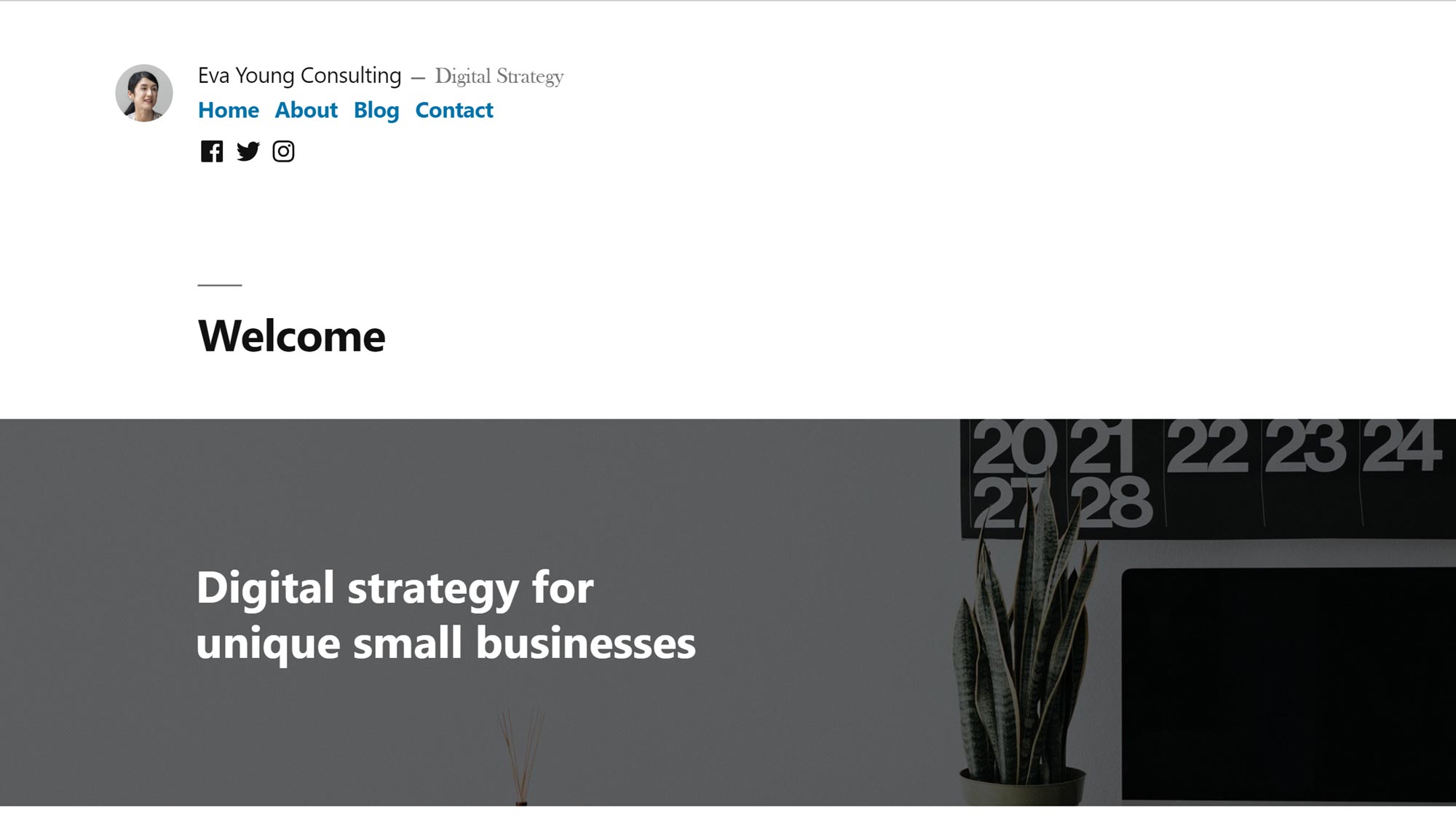
Twenty Nineteen is a good example of a free and lightweight WordPress theme.
A sample page was created on the test site, containing an image and some text. The speed of that page was monitored by Pingdom and an average loading time of 358 milliseconds was recorded.
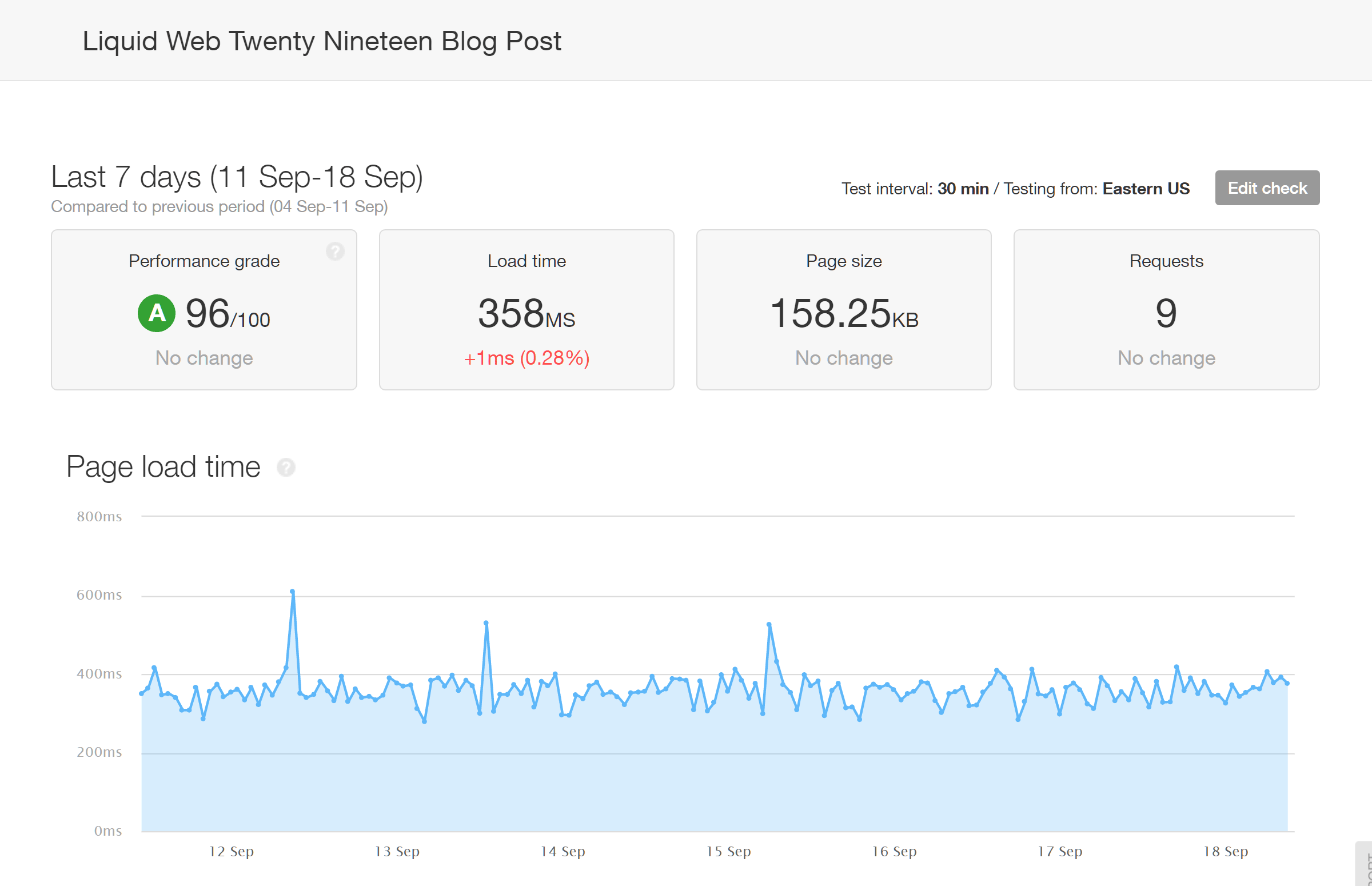
Our test site using a lightweight theme had an average loading time of 358 milliseconds.
358 milliseconds is an impressive loading time for a site of this size. For context, some of the times of the other managed WordPress hosts we’ve tested in this price bracket include Pressable with 538 milliseconds, the DreamPress managed hosting plan from DreamHost with 581 milliseconds, and the Business hosting plan from WordPress.com which was 603 milliseconds.
Heavyweight Theme Loading Time Results
If you want to create a more feature-rich website, then a multipurpose theme like Avada might be a better option.

If you want to create a more feature-rich website, a multipurpose theme like Avada is a good option.
For our second test, we installed the best-selling Avada theme and the required plugins, and imported its Agency website demo. After 7 days of monitoring, Pingdom recorded the average loading time for the homepage of this website as 959 milliseconds.
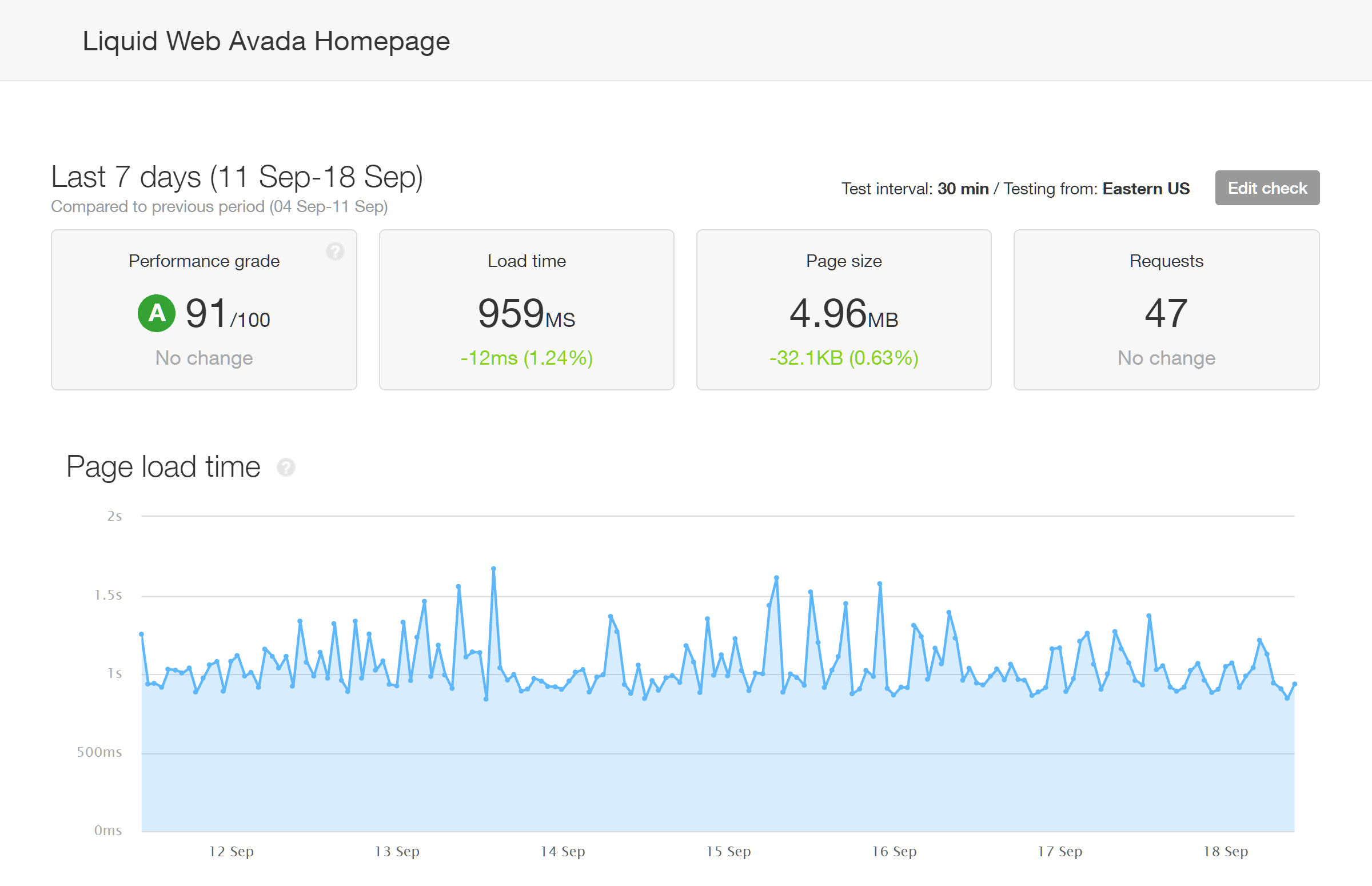
The homepage of the test site using the heavyweight Avada theme had an average loading time of 959 milliseconds.
This average loading time of 959 milliseconds is comparable with the speed of the same site hosted by Pressable, which had an average loading time 958 milliseconds, and the WordPress.com Business plan-hosted site which loaded in 1.06 seconds.
However, the homepage of the site hosted by Liquid Web was faster than some of the other hosts we’ve reviewed in this price range, including the site hosted by Kinsta, which loaded in 1.25 seconds; the WP Engine-hosted site, which loaded in 1.43 seconds; and the DreamPress-hosted site, which loaded in 1.89 seconds.
For those who plan to use a feature-rich theme like Avada, but not install one of its pre-built homepages, we also tested the loading time of a blog post on our second test site.
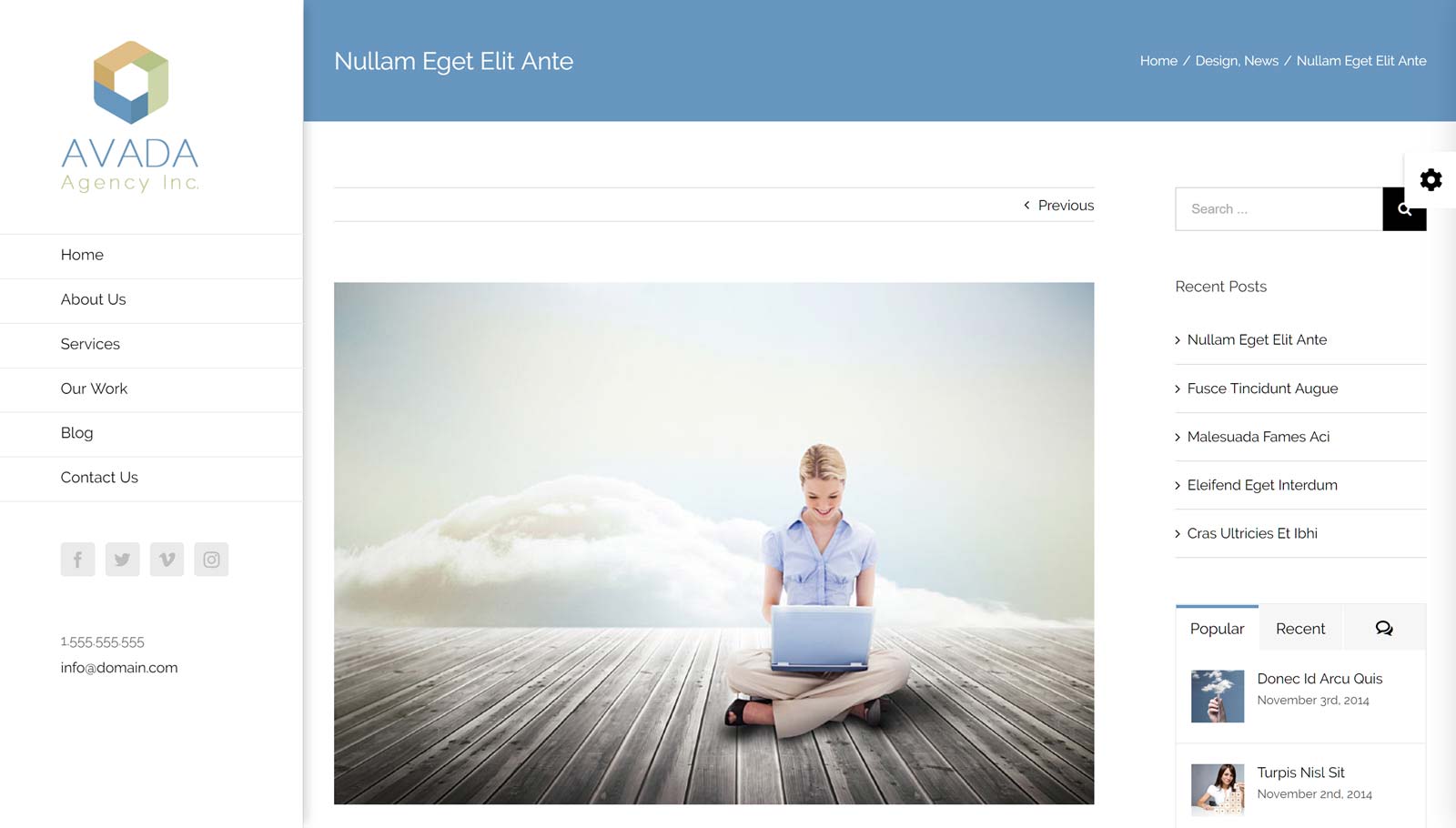
A blog post on the test site using the Avada theme and its Agency website demo.
After 7 days of monitoring, the average loading time of the blog post was 974 milliseconds.
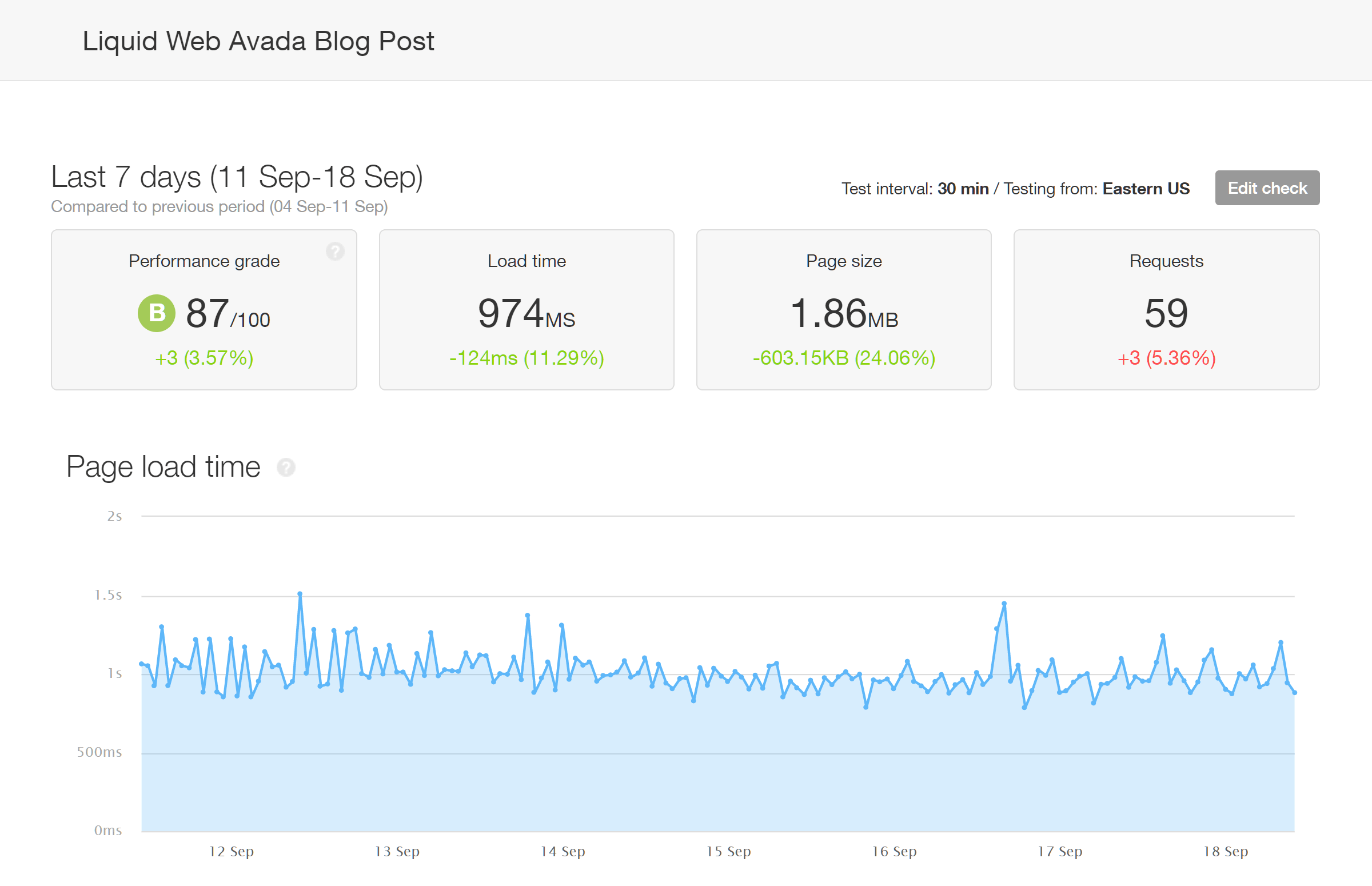
Loading Time Summary
Both of our test sites had impressive average loading times according to Pingdom. Due to this, whether you plan to create a simple website or a more heavyweight one, Liquid Web should be a suitable option in terms of site speed. Furthermore, these loading times compare well to the speed of the other managed WordPress hosts we’ve reviewed.
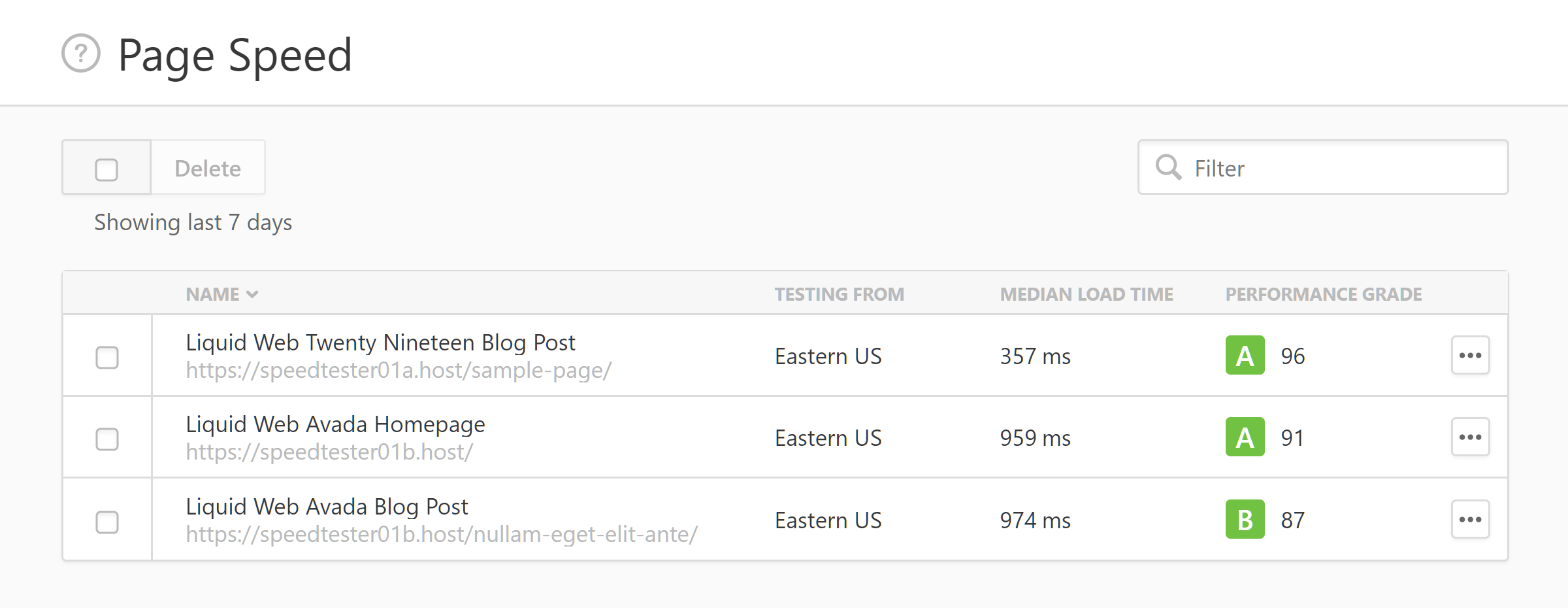
The average loading times of our test WordPress websites hosted by Liquid Web.
However, as our test sites don’t get any traffic, the results don’t give a full picture of the performance. So with that in mind, we also ran a test to see how well our site hosted by Liquid Web was able to handle multiple virtual users accessing it at the same time.
Load Impact Performance Testing Results
To find out how well sites hosted by Liquid Web could handle traffic, we used the premium Load Impact service to simulate multiple visitors accessing our test site using the Avada theme at the same time.
For this test, Load Impact was set to increase the number of virtual users accessing the site, from one user to 200, over a five-minute period. While the test was running, the response time of the site was regularly recorded to see what impact these virtual users had on performance.
In the results below, the blue line represents the number of virtual users (VUs) that are accessing the site, while the green line shows the response time of the page being monitored.
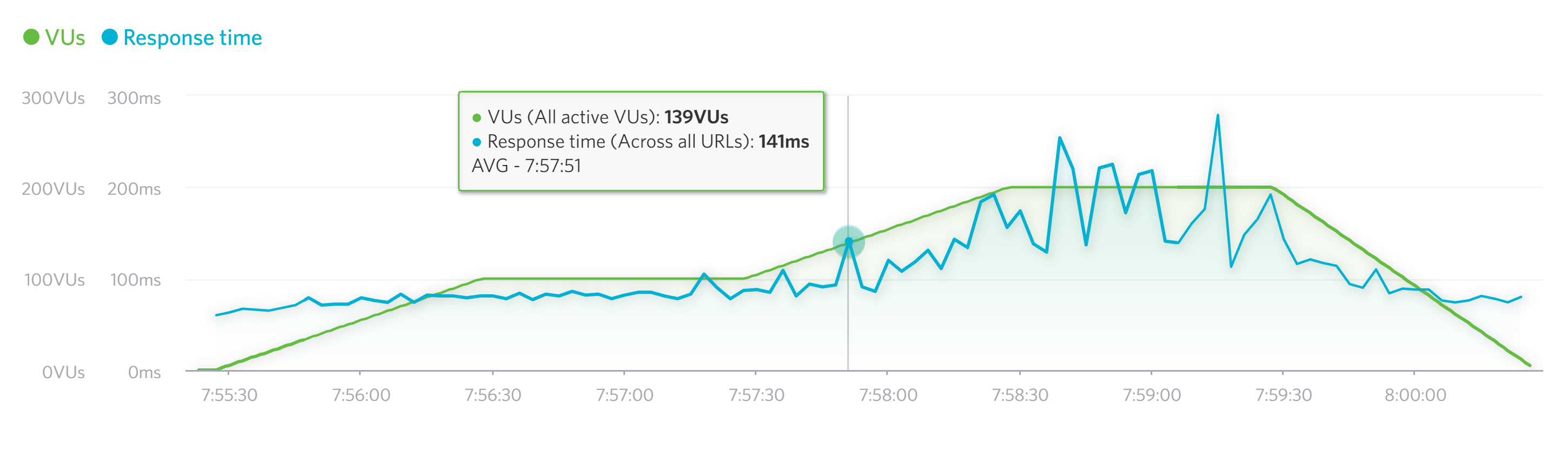
The response time was stable until about 130 users were accessing the site, then it increased slightly without becoming unresponsive.
As you can see from the chart, the number of simultaneous virtual users accessing the page did have some impact on the response time of the site.
However, it wasn’t until there were around 130 users accessing the site at the same time that the response time went up. Even then, the test site never became unresponsive as has been the case in some of our tests of shared hosting where the sites were unable to handle 50 simultaneous users.
You can see the full details of this test, including an interactive chart, on the Load Impact website.
While being able to handle 200 virtual users at the same time is impressive, comparable levels of performance were recorded in our reviews of other similarly priced managed hosts, including DreamHost, Kinsta, Pressable, WP Engine, and the WordPress.com Business plan. So if you expect large numbers of visitors or sudden spikes in traffic, all of these hosts would be suitable options.
Uptime Test Results
Liquid Web appear to take downtime seriously as they guarantee 100 percent uptime, and based on our 12 days of monitoring with Pingdom, no instances of downtime were detected for either of our two websites.
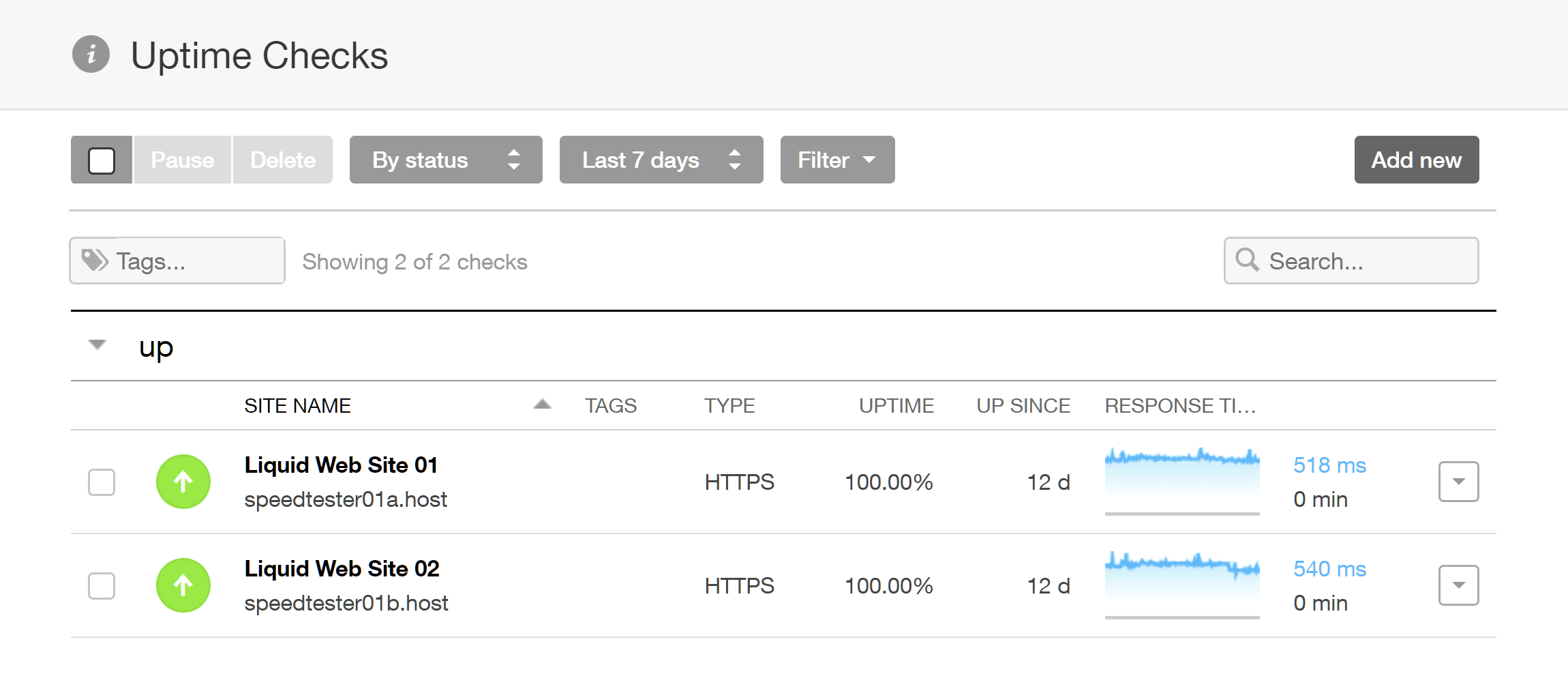
Pingdom didn’t detect any downtime for either of our two test websites.
If uptime levels do drop below 100 percent, you could be in line for a refund on some of your hosting fees according to the Liquid Web service level agreement.
While 100 percent uptime is the highest level possible, Liquid Web aren’t the only host to achieve this. Unlike some of the shared hosting plans we’ve reviewed, the majority of managed WordPress hosts we’ve tested have achieved a perfect uptime score.
Overall, our test sites experienced some of the best loading times we’ve recorded so far, as well as impressive traffic handling and uptime levels. Therefore, if you’re looking for a fast and reliable web host, Liquid Web certainly meet that criteria.
Technical Details
Before we finish our review, here are some more technical details about the managed WordPress hosting service from Liquid Web:
- Website caching: Liquid Web use Varnish caching, but customers can disable it and use their own choice of caching plugin or service.
- Content Delivery Network (CDN): The managed WordPress hosting plans include access to a global CDN via integration with Cloudflare.
- PHP: PHP 7.2 is enabled by default, but customers can switch to 5.6, 7.0, and 7.1 through their dashboard.
- HTTP/2.0: HTTP/2.0 and Nginx are in use on all of the managed WordPress hosting plans.
- SSL: Free SSL certificates from Let’s Encrypt are automatically applied to your site, or you can use your own SSL certificate that you’ve purchased from elsewhere.
- SFTP & SSH: You can access your server space via SFTP and SSH using your choice of software.
- Server file manager: There’s no browser-based file manager for accessing the server space and its files.
- Database access: The WordPress website database can be accessed via phpMyAdmin.
- Email service: Liquid Web offer email hosting as a paid add-on service, starting at $1 a month.
- WordPress website management: As part of the managed service, the WordPress software and plugins are automatically updated. This can be turned off through the Liquid Web dashboard if required.
- Plugin restrictions: Unlike some other managed WordPress hosts, there are no plugins that are disallowed.
- Security measures: Liquid Web monitor their servers for security issues using an in-house service. While they don’t monitor the sites they host, iThemes Security Pro, which is included on all plans above the entry-level Personal plan, has this feature.
- Post-hack clean-up services: Liquid Web will perform site scans to help you fix your site if it gets hacked, but they don’t offer a clean-up service.
- Data center locations: Liquid Web own the data centers where they host customer sites, with locations in Phoenix, AZ and Lansing, MI in the US, and Amsterdam, NL, Europe.
- Staging sites: A website staging service is available on all managed WordPress hosting plans.
- WordPress website migration: Liquid Web will migrate any existing WordPress websites to their servers for free using a combination of automated tools and hands-on transfer.
- Uptime checks and guarantee: Servers are monitored for downtime but not the sites being hosted. However, the included iThemes tools provide this service if you choose a plan above the entry-level Personal plan. There is a 100% uptime guarantee in place with money off if this level is not achieved.
- Support channels: All of the managed WordPress hosting plans include access to live chat, telephone, and email support that’s staffed 24/7/365. The service level agreement states that live chat and telephone requests are answered within 59 seconds and email requests within 59 minutes or customers get money back.
The above information should hopefully help you to make a more informed decision on whether or not to sign up with this host.
Final Thoughts
Liquid Web performed very well in the site speed and load impact tests, and the 100 percent uptime shouldn’t be overlooked either.
In fact, the ability to handle spikes in traffic, as well as the lack of overage charges, means that this host could be a good choice for anyone who doesn’t want to worry about what might happen if their audience grows quickly or their content goes viral.
The lack of access to premium themes might be off-putting to some. But considering that even the best WordPress themes usually cost less than $100, this probably shouldn’t be a deciding factor if you only plan to host one or two websites.
Overall, the Liquid Web plans are priced in the same region as most of the competition, and they include nearly all of the features found elsewhere. Due to this, and the performance scores from our tests, Liquid Web definitely deserve a place near, or at the top, of your shortlist.
Used/using Liquid Web? Thoughts?


