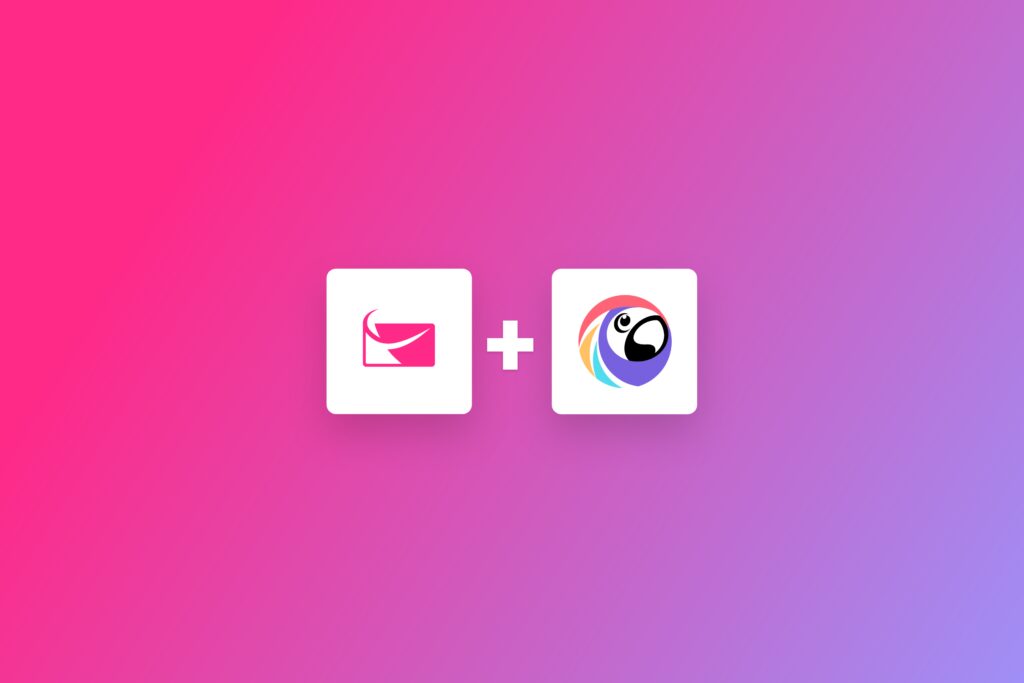First, you can choose to restrict your pop-up such that it only displays for new visitors or returning visitors.
Now, say you’re an eCommerce store, and you want to offer a special 10% promo code for visitors who sign up for your mailing list.
Here, it makes sense to only display your pop-up to new visitors. This way, your customers won’t be able to abuse the system, and repeatedly sign up for your mailing list (using throwaway email accounts) just to get multiple promo codes.
On top of that, you can also choose whether you want to display your pop-up:
- • Once a day
- • Every visit
- • Every session
- • Once every few days
- • Once every few visits, or
- • All pages all the time
3. Use Poptin’s Autopilot Trigger
Not sure when’s the best time to show your pop-up? Poptin comes with a handy Autopilot Trigger feature, and this lets the tool run dozens of tests to learn the behavior of your website visitors, and choose the best pop-up trigger for you.
Note that Autopilot Trigger is recommended for websites with more than 10,000 visits per month. If you don’t have that much traffic yet, using manual triggers should suffice for now!