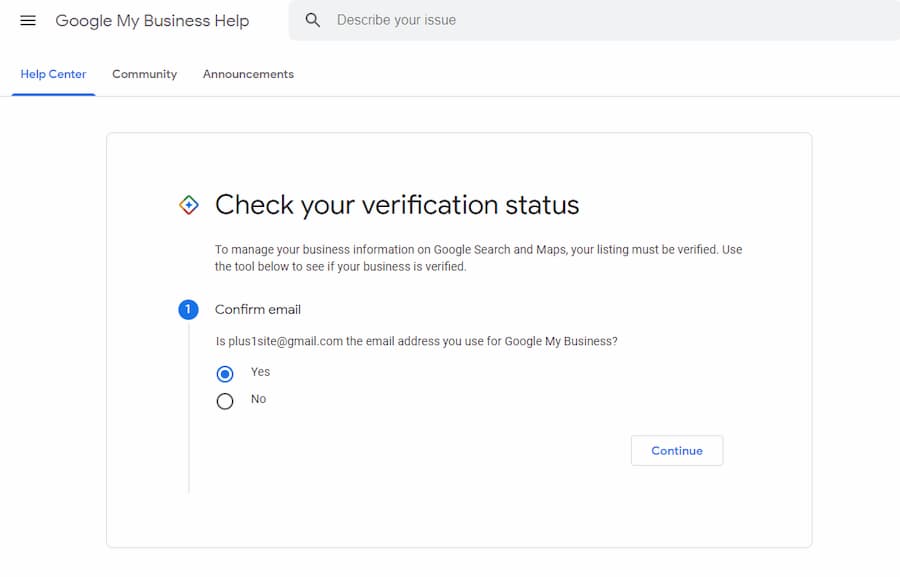Google My Business just rolled out a tool to check the status of your verification.
Use the tool to see if your business is verified
To use the tool you will need to sign in with your google account – dont have one or unsure, then see checking manually below.
If you have more then 10 business associated with account, then a contact us link is provided.

If you do not have any associated businesses, then a get onto Google link is provided.

If the status is not verified, then a learn how to verify your business link is provided.

Manual Verification Check
This tool only check businesses associated with an account, without an account a quick visual check will show whether the listing is verified or not.
Search for the business by name and check the knowledge panel.

An unverified business page will provide the option to claim the business.
If the business looks verified but you have forgotten or misplaced the account details, or someone else claimed the business, then you will need to request ownership of the verified page.
Still having trouble, Online Ownership offers a Google My Business troubleshooting service, contact us for an obligation free chat.