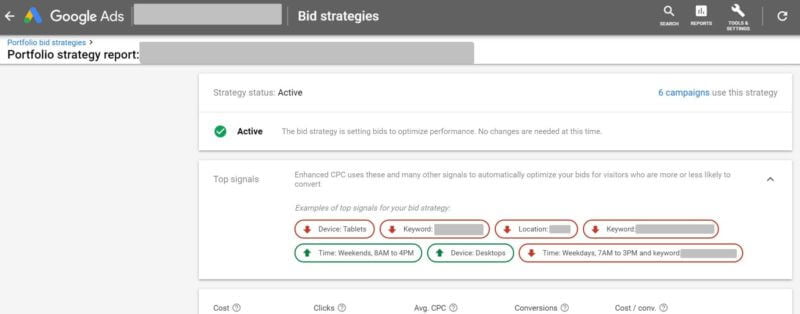Google’s smart bidding strategies use a host of signals to inform bids with each auction. Now, Google is starting to show which signals are driving performance to optimize bids for people more or less likely to convert.
Top signals. The signals shown might include device type, location, day of week, time of day, keywords, remarketing and Customer Match lists and potentially some other signals. You might also see combinations of signals such as time and keyword. Signals in red are less likely to convert in that strategy, while signals in green are more likely to convert.
Where to see top signals reporting. The top signals will show in the bid strategy report. Keep in mind, that report is only available for portfolio bid strategies. The bid strategy report is located from Tools > Shared Library > Bid Strategies. Then select a portfolio strategy.
Google said it will show for Target CPA and Maximize conversions on Search, but you may be able to see top signals for other portfolio strategies. The example above is just for eCPC, in fact.
Why we care. Understanding which contextual signals have particular influence on your automated bidding can give you insights into your target customers and potentially inform your strategy. For example, if you see a keyword being “down signaled,” it may just be a poor match for that particular bid strategy, or perhaps there are ad or landing page optimizations you could make to improve its likelihood to convert.
You might also see trends that can inform other marketing efforts such as email send times. The screenshot above, for example, shows weekends are a strong signal. That could be a good time to test email flights rather than on weekdays.